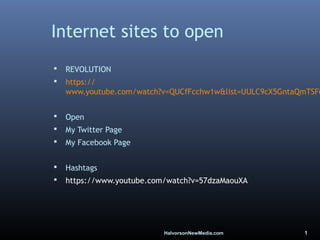
Score workshop part i keene may 2015
- 1. HalvorsonNewMedia.com 1 Internet sites to open REVOLUTION https:// www.youtube.com/watch?v=QUCfFcchw1w&list=UULC9cX5GntaQmTSF6 Open My Twitter Page My Facebook Page Hashtags https://www.youtube.com/watch?v=57dzaMaouXA
- 2. HalvorsonNewMedia.com 2 GETTING STARTED Presented by Christine Halvorson Halvorson New Media
- 3. HalvorsonNewMedia.com 3 What you’ll learn tonight A little bit of social media theory & stats Reasons You Must Use Facebook Building a Business Page Building a fan base Some Best practices Twitter Basics
- 4. What you’ll learn next week Advanced Facebook techniques Using paid advertisements Building up your follows Running campaigns LinkedIN Using this for personal and professional name recognition Overview: Creating Graphics for your Social Media sites HalvorsonNewMedia.com 4
- 5. DisclaimerDisclaimer Whatever I say today will be outdated byWhatever I say today will be outdated by the time you go out the door.the time you go out the door. ((continuing edcontinuing ed is key in this businessis key in this business)
- 7. 7 In the old days… (in 2003)
- 12. Quick survey:Quick survey: FacebookFacebook personally?personally? HalvorsonNewMedia.com 12 Facebook forFacebook for business?business? Twitter atTwitter at all?all?
- 18. HalvorsonNewMedia.com 18No, not dancing cats
- 19. It’s not about technology… What IS it about?
- 20. HalvorsonNewMedia.com 20 In business, as in life, you can’t build relationships until people know you
- 21. Facebook E-mail Twitter YouTube Blogging LinkedIn Ruh-roh Press releases Brochures Direct mail Posters Paid ads Networking 1996 Pinterest Instagram
- 23. The job of every piece of communication is to introduce your business to people who do not know it & to reinforce positive impressions among those who do.
- 24. HalvorsonNewMedia.com 24 5 Reasons: WHY Facebook…
- 28. Why use Facebook? Your business here People will see you as they drive by Reason #2
- 29. July 2009: 332,240 Oct. 2010: 588,720 Oct 2013: 680, 000 March 2014: 740,000 (There are only 1.3 million people in the state) You live in a great small state 60 % Reason #3
- 30. We like what our friends like 30 We like what our friends like Reason #4
- 31. HalvorsonNewMedia.com 31 68% of people will buy a product because of a Facebook referral http://dld.bz/amrP
- 32. HalvorsonNewMedia.com 32 Your goal? Get people to LIKEyour Page. This is the equivalent of SUBSCRIBING to your newsletter, etc.
- 33. HalvorsonNewMedia.com 33 What is aWhat is a “like”“like” worth?worth? $174 in returned business to your company
- 34. HalvorsonNewMedia.com 34 Starting your Facebook Business Page
- 36. 36 Make an emotional connection to your custumers—tell your story
- 37. HalvorsonNewMedia.com 37 Before you begin Have a strategy (handout) Have a policy
- 38. HalvorsonNewMedia.com 38 A simple policy should include… What is your purpose here on FB Agree on Privacy settings Acceptable topics and language What you will ban or not tolerate What is your voice Who owns and controls the account and passwords (should be shared among more than 1) Who can add who and under what circumstances
- 41. HalvorsonNewMedia.com 41 This is YOUR newsfeed Everyone’s is different depending on their friends & the businesses they’ve “liked”To infinity…and beyond NEWSFEED
- 45. HalvorsonNewMedia.com 45 Your goal as a business OR org Business Business Friend
- 46. HalvorsonNewMedia.com 46 Personal Profiles are different than Business PagesPAGE
- 47. 47 We “like” a business & “friend” a person But to be a business, you must be a person first
- 53. HalvorsonNewMedia.com 53Most should choose this option
- 55. HalvorsonNewMedia.com 55 Upload a business logo or a photo of you
- 57. HalvorsonNewMedia.com 57 Add a short description of your business or use your tagline Add your website or other…
- 59. HalvorsonNewMedia.com 59 Fill in “About” Name your page (a unique Facebook web address) You get 1 chance to change this
- 60. HalvorsonNewMedia.com 60 As the creator of the Page, you get a chance to invite your PERSONAL Facebook friends to come LIKE (follow, fan, subscribe to…) the Page…
- 62. HalvorsonNewMedia.com 62 Every reader has opportunity to invite friends to any Page
- 63. HalvorsonNewMedia.com 63 Using the Timeline design (layout) strategically TIMELINE
- 65. HalvorsonNewMedia.com 65 Use the landscape wisely Cover photo is 70 percent of the “real estate” – the visible area – on that page
- 70. HalvorsonNewMedia.com 70 Review Keep personal separate from business (or not) Ask people to LIKE your Page Know your audience Update consistently—1 per day; skip weekends Get everyone involved Use photos always; videos sometimes
- 72. HalvorsonNewMedia.com 72 Much more about photo and editing tricks in SESSION 2 NEXT WEEK ALSO YOUR HANDOUT: COPYRIGHT-FREE, FREE STOCK PHOTOGRAPHY SITES
- 74. Welcome to Twitter A Beginner’s Guide
- 75. I’m a “Ghost Tweeter” for… Monadnock Community Hospital Currier Museum CoveringNH (The Affordable Care Act) NH Health Protection NHHealthCost FrostHeaves.com My own business
- 76. HalvorsonNewMedia.com 76 Experiencing the world in 140 characters (and usually in the middle of the night) can be a strange and wonderful experience. I use Twitter for learning & broadcasting.
- 77. HalvorsonNewMedia.com 77 What you’ll learn Introduction Why use Twitter for business? Starting your Twitter account Beginning to Tweet Finding followers & folks to follow Hashtags & search Being strategic See how you’re doing
- 80. Often called “micro-blogging” Think of it as JUST the Status Update part of Facebook Twitter was going no where fast, and then this happened….
- 82. Really easy, really fast 80% Twitter use is on mobile
- 83. Twitter beat national news stations in announcing outcome of the last presidential election
- 84. HalvorsonNewMedia.com 84 5 Stages of Twitter From AllTwitter.com Denial Twitter is a waste of time Anger Why would I care about what people are having for breakfast Bargaining I’m only signing up because my friends are Depression It doesn’t make any sense Acceptance I get it! http://www.mediabistro.com/alltwitter/getting-twitter_b9660 DUMB
- 85. 85 A sample tweet You’ll be fluent by the end of the hour Handle Listen to @kevinMD on socializing #healthcare w/ @williampearl Thurs May 14 7pmET ow.lyliOn7a #ROTPt #hcsmca #hcsm Retweeted by Kevin Pho, M.D. Reference to another Twitter user
- 86. Listen to @kevinMD on socializing #healthcare w/ @williampearl Thurs May 14 7pmET ow.lyliOn7a #ROTPt #hcsmca #hcsm Retweeted by Kevin Pho, M.D. Bonus prize awarded if anyone here can explain the hashtag’s purpose? 4 Hashtags!
- 87. Definition: “The # symbol, called a hashtag, is used to mark keywords or topics in a Tweet. It was created organically by Twitter users as a way to categorize messages.” #= Hashtag
- 88. ?
- 89. So you don’t get taken along on the current…
- 90. Anyone can follow me and I can follow anyone on Twitter, so….
- 91. Hashtags are a way to tame the westHashtags are a way to tame the west and to find gold in the riverand to find gold in the river More about hashtag strategy laterMore about hashtag strategy later
- 92. A shortened URLListen to @kevinMD on socializing #healthcare w/ @williampearl Thurs May 14 7pmET ow.lyliOn7a #ROTPt #hcsmca #hcsm Retweeted by Kevin Pho, M.D. A shortened URL How to say a lot in just 140
- 93. “URL Shorteners” 1.Goo.gl 2.Ow.ly 3.TinyURL 4.Su.pr 5.Bit.ly 6.Many others, some built into blogging platforms, Hootsuite, etc.
- 95. Okay…ready to speak Twitter?
- 97. Let’s look at what the #healthcare HASHTAG TURNS UP IN REAL TIME
- 98. HalvorsonNewMedia.com 98 The case for using TWITTER in business
- 100. 60 million U.S. users & growing (271 million worldwid e)
- 101. Compared to other sites… As of September 2014: 71% of online adults use Facebook 23% of online adults use Twitter 26% use Instagram 28% use Pinterest 28% use LinkedIn
- 102. Growing rapidly
- 103. 44 percent of users on Twitter have never sent a tweet. (Source: Social Times) Users send out 58 million tweets per day, with 9,100 happening every second. However, there are 222 million Twitters who just watch other people’s tweets. (Source: Search Engine Journal)
- 105. HalvorsonNewMedia.com 105 Why use Twitter for business? • Efficiently reaches a niche audience • Broadcasts news quickly • Drives traffic to special content • Serves customers • Enhances your reputation
- 108. HalvorsonNewMedia.com 108 Easy to write —for you Easy for users to read (mobile)
- 109. It’s a broadcast tool 109
- 114. It leads readers where you want them to go HalvorsonNewMedia.com 114
- 115. Twitter helps publicize blog posts or any webpage
- 116. …Or draws attention to another media HalvorsonNewMedia.com 116
- 117. 117 It’s a customer service tool
- 120. HalvorsonNewMedia.com 120 Enhance your reputation Show your followers that you are on top of your industry or community “Thought leadership”
- 122. Types of Posts people like on Twitter (not radically different from Facebook) Photos—get 35 % more RETWEETS Video—28 % more Quotes—19 % more Tweets containing a number! — 17% Hashtags – 16%
- 123. We make fun of the hashtag… Yet it has STARTED revolutions and Brought and kept important topics in the public eye
- 125. HalvorsonNewMedia.com 125 Use hashtags strategically Use #nh when talking about any event in the state Use common key words people might search for Design a “campaign” and designate it with one pre- announced hashtag
- 126. Times of day 1 to 3 p.m. on weekdays is best Curious recipe of CONTENT— TIMING—FREQUENCY that works
- 127. HalvorsonNewMedia.com 127 Starting your Twitter account
- 128. HalvorsonNewMedia.com 128 The Twitter sign-up page
- 130. Screen shot continues 130
- 132. HalvorsonNewMedia.com 132 Link to your website Key words related to your industry—SEO value Profile must-haves
- 133. HalvorsonNewMedia.com 133 Beginning to Tweet
- 135. HalvorsonNewMedia.com 135 Use 140 characters wisely This slide includes 140 characters, the upper limit of a Twitter Tweet. Often people wonder how 140 characters can say anything meaningful.
- 137. HalvorsonNewMedia.com 137 But, who’s going to read what you write?
- 138. HalvorsonNewMedia.com 138 Finding Followers & Folks to Follow
- 139. Growth in Twitter Followers •Follow othersFollow others •Use keyUse key wordswords •Tweet oftenTweet often 2066 Today 2009
- 141. Tweets you read can lead you to others 141
- 142. See who’s following whom HalvorsonNewMedia.com 142 EVERSOUCE
- 143. “#Discover” --> “Tweets” leads to others HalvorsonNewMedia.com 143
- 144. HalvorsonNewMedia.com 144 “Activity” shows what your people are doing
- 145. Use “search” for people or Tweets HalvorsonNewMedia.com 145 Use the search box to find business you might be interested in
- 146. Hashtag searches turn up suggested Tweeters HalvorsonNewMedia.com 146
- 148. HalvorsonNewMedia.com 148 Now, Get Strategic
- 149. 149 Tweet consistently Some say 5-6 times A DAY!
- 151. HalvorsonNewMedia.com 151 Before posting anything… Ask yourself, will it… • Educate? • Entertain? • Engage? • Enrich?
- 153. Think about using hashtags Your location (town AND state) Your event—name it and use that hashtag consistently Conduct promotions (“Just Tweet with the hashtag #MayFair and you’ll be entered into our raffle)
- 154. 154 Share the love Retweets & Mentions
- 155. HalvorsonNewMedia.com 155 Don’t neglect your Twitter account! Tweet often—some now say several times a day Strive for consistency Follow others Respond with thanks to Retweets & Mentions Give credit and build repoire by Retweeting others Constantly add people to follow—take time each week to do this
- 156. Add Twitter to your homepage HalvorsonNewMedia.com 156
- 158. The job of every piece of communication is to introduce your business to people who do not know it & to reinforce positive impressions among those who do.
- 160. HalvorsonNewMedia.com 160 Hootsuite: A wonderful, free thing Attach up to 5 “streams” (accounts) to post to, all in one place, scheduling them into the future, infinitely
- 162. HalvorsonNewMedia.com 162 Review Follow others to get your own followers Retweet others to get seen Tweet consistently Say interesting things Show your expertise Conduct hashtag “campaigns” to promote special events, sales, whatever…
- 164. HalvorsonNewMedia.com 164 Follow me on Facebook Facebook.com/HalvorsonNewMedia Follow me on Twitter @ChrisHalvorson
- 165. HalvorsonNewMedia.com 165 THIS IS COVERED next week
Editor's Notes
- Welcome to “Facebook, a Beginner’s Guide for Business” presented by Halvorson New Media. I’m Chris Halvorson and I’ll be your guide throughout this Facebook webinar. It should take you about 1 hour to complete this course. At the end, you’ll find links to resources that will help you continue your education as you begin the journey into social media for business.
- This course has six chapters, plus a resource section at the end with links to some sites that may help you. You’ll learn why you should be using Facebook in your business or organization; how to build a Facebook business Page; using the design of the Page strategically; how to attract readers to that page and turn them into fans, and some best practices for making your Facebook business Page work well for you. You’ll also learn a few ways to promote your presence on Facebook through other means, both offline and on.
- This becomes Slide #7 when all else is fixed.
- A business should want to enter Facebook because its messages will be in front of an actual or potential customer while that person checks in on family and friends. That’s the theory anyway. It’s something like the theory behind highway billboards—as long as a potential customer is driving by anyway, your business can be visible to that person. Furthermore, loyal customers really do want to have a connection to the businesses from which they buy, and social media offers them one way to connect easily.
- Here’s a close examination of Facebook data in one state, New Hampshire. With only 1.3 million residents in the state, as of April 2011, 686,360 of them were using Facebook. That’s more than half and, really, the proportion gets higher when you consider that children ages 13 and under are not allowed on Facebook, but are included in that 1.3 million population.
- A business should consider using Facebook not just because 1 billion people are using it, but because being present there, ultimately, can help a business sell products or services. That’s because Facebook acts like word-of-mouth advertising, which has always been the most effective form of advertising. If I like another woman’s shoes, I’m going to ask her where she bought them and, perhaps, go to that store and purchase a pair for myself. Similarly, if I see my Facebook friends mentioning a product or interacting with a company on Facebook, I am likely to investigate that company for myself.
- The data shows that this works. In a 2011 survey, the majority of Facebook users who were asked said that they were likely to buy a certain product because it was referred to them on Facebook.
- We’ll discuss that concern as we proceed through these steps to open a Facebook business Page.
- On Facebook, a person opens an account and then develops a “Profile”. That’s the official term for a person’s own Facebook site. Here you’ll see one woman’s Facebook Profile featuring a cover photo and profile photo of her twin daughters.
- We see “posts” continuously scrolling by on our personal Facebook page from the people we’ve chosen to be our friends on Facebook. This continuous scroll is called the “newsfeed”. The idea behind having a Facebook business Page is that, while everyone is checking up on their family and friends through their Facebook posts, they might also see posts from businesses they’ve chosen to view.
- On Facebook, we become “friends” with other people, through various means of finding them. Here, if I chose “Add as Friend” it would send an invitation through Facebook to April Walker, inviting her to become my friend. If she does so, I can see her Facebook site and she can see mine. Businesses on Facebook cannot invite someone to become a “friend”. Rather, the users or readers using Facebook must find the business’s Page through various means and then must choose to “Like” that business once a page is found. “Liking” a business means that information from that business will be something the Facebook user sees when he or she is using Facebook. The confusion between personal and professional personaes in Facebook is that it always has to be a PERSON who creates a Business Page, using a Facebook account (user name and password) that belongs to that person. Other than that, there is no further connection unless you decide to make one.
- When they start out, one of the main concerns of businesses in using Facebook is the perceived problem with mixing up one’s personal presence on Facebook with one’s business presence. The concern is understandable, but in reality, your two identities can remain separate.
- A business “Page” on Facebook looks similar, but functions somewhat differently than a person’s profile on Facebook. Remember, a person has a PROFILE and a business has a PAGE. The distinction between the two is worthy of further study by visiting the Facebook help pages linked on this slide.
- A business Page on Facebook will look something like this to the owner of that page. The owner is called an “Administrator” and that owner can make any other person an administrator of the page as well. This might be wise to gain more helpers in keeping the Facebook Page up to date.
- From here, Facebook will walk you through the steps needed to set up a business Page. It first provides you three different types of Pages to choose from, and I recommend you choose the middle option, “Company, Organization or Institution”.
- Next you’ll be given a list of business catagories from which to choose, such as “banking” or “automotive” or “nonprofit”. Choose which applies most closely to your business or organization.
- Now you want to add the elements that will become part of your Business Page for all to see. You’ll want to upload a “Profile Picture”, which in this case should be your business logo or a very clear photo of you, if you would like to be the face of your company. If you are a sole proprietorship or if you have no business logo, that would be the way to go. Whichever you choose—photo or logo-- you can change this element of your page at any time, as we will see later.
- The second step is to write a mini-description of what your business does. This is similar to the “About” section of your business’s website, if you have one. It should be a concise and accurate explanation of what you do. Third, you should add your company’s website address to this section, so that it will appear on your Facebook business Page for readers to find and click on.
- Finally, a business Page on Facebook has its own, unique URL—its web address, just like a website would have. On Facebook, the address is always proceeded by http://www.facebook.com/ and after that last slash, your business name will appear. In this slide, which is step 3 in the set-up process, you’ll be asked to give your business page its Facebook name—usually the actual name of your business without any spaces between words. Think carefully about this because it cannot easily be changed once you do so.
- In March of 2012, Facebook changed the way a business Page displays to its readers. Let’s look at the various elements of that Page design.
- Here is the top of a Facebook business Page for a company based in Concord, New Hampshire. The large, wide photo that goes across the very top is called a “Cover” photo and the small, square photo at the lower left of that Cover is called the “Profile” photo. The Profile photo is where your company logo or your own picture will display, if you set it up correctly as mentioned in Slide #23.
- That big, wide cover photo takes up 70 percent of the average person’s screen when they visit your Facebook business Page. For that reason, you should make sure that photo is very clear, focused, of good quality and…most importantly…in some way reflective of your business.
- This course has seven chapters, plus a resource section with links to sites that may help you. You may jump to any chapter at any time by clicking on the titles in this slide. If you need to pause the course midway, you may bookmark it and be able to return where you left off.
- For what it’s worth, if you’re still uncertain just why you should care about Twitter, you are not alone. In fact, this phenomenon is so common that someone has prescribed the “Five Stages of Grief” to be quite similar to a person’s acceptance of Twitter. I went through each of these stages myself and, yes, ultimately there was a day when I did a forehead slap and said to myself, “Oh, now I get it!” We hope that you’ll see the wisdom of Twitter by the end of this course.
- Before we get into the details of Twitter, however, let’s briefly look at why your business should be considering using social media in the first place.
- If your business is not yet involved in social media, it can feel sometimes like there has been an invasion. Facebook is seeking world domination, it seems, and you may think you need to get involved in social media simply because everyone else is. That may not necessarily be the best reason. However, it is true that our communications with each other online have been taken over by social media. Adults now spend something like one quarter of their time online using some kind of social media. E-mail is becoming passe among people younger than age 30. Stagnant websites are predicted to become a thing of the past and may, one day soon, be replaced altogether by the more interactive nature of these social media tools. All of this makes a good reason for your business to at least consider whether social media has a place in your organization. After all, your goal as a business is to be visible or—as the advertising companies would say—to be where the eyeballs are. Increasingly, those eyeballs are watching social media.
- Increasingly, Twitter is a site to make connections with and to follow other people in your industry, to learn and to find potential customers. It’s an efficient tool for gathering information and for disseminating it. If you use it well, you’ll have cultivated a niche audience that is open to your messages and you’ll be able to broadcast to them at any time. You can drive readers to content you have elsewhere and you can monitor what people are saying to help you with your business and with customer service. You can use Twitter to show the world that you know what you’re talking about. Let’s look at these one at a time.
- If you’re careful about who to “follow” on Twitter, it becomes an easy way to keep tabs on influential people or organizations in your industry, to follow discussions in your trade, and to keep up on local and national media outlets.
- If used well, Twitter becomes a great tool for broadcasting your messages to a targeted audience that has already chosen to “Follow” you—without the many distractions that may come along with Facebook
- If you gain a following, Twitter can drive traffic to any web page you like, which makes it an excellent tool for highlighting new content on your blog, a special promotion described on your website, a form or survey you’d like a reader to fill out, etc.
- Twitter users often use their Twitter accounts to alert their Twitter followers to a new post on the organization’s blog.
- Often, businesses use Twitter to fulfill a customer service role, responding to Twitter users who have Tweeted about a problem with their product or service. Dell Computers is one of the most well-known companies using Twitter in this way, but many smaller companies of all kinds do so as well. Customer service departments at major companies are trained to watch Twitter for signs of trouble with their product or service and even that of their competitors.
- Well, let’s get on with it. It’s time for you to open your own Twitter account and start Tweeting. As you begin, you may wish to do this in your personal name, rather than your business name, or take the plunge and open a business account.
- If you’d like to start a Twitter account, go to Twitter.com and this sign-up page will walk you through set-up. The name you choose will ultimatley show up as @YourName, and you’ll want to choose carefully so that the name is descriptive, memorable and related to your business in some way. Or, you may choose to use your own name to promote your business, as a way of “branding” yourself as the person who speaks for that business.
- When your account is opened, Twitter will walk you through to the Profile section, which you should fill out as completely as possible. This is not place to be shy.
- You also MUST include a photo or a logo. Today, Twitter accounts that don’t have a graphic icon (also called an Avatar) associated with them are either ignored or assumed to be SPAM—not legitimate Twitter users. If you have a well-designed logo that shows up well in this thumbnail size, you should probably use that for your business. If your business is yours—you own it—you could use your own photo.
- The information you put into the “bio” section of your Twitter profile should be carefully thought out. This little description of you is quite visible to even the casual visitor to your profile. In this slide, you’ll see Twitter asks if you’d like to connect your Twitter account to your Facebook account. That’s a subject we’ll take up in our third course.
- When a person clicks through on your Profile, they will see your mini description. It’s important to include your website address here. Your Twitter profile will come up in Twitter searches and in general searches of the Web using any other search engines. Therefore it’s important to use the key words a person might use to find your business.
- Now that your Profile is set up, you’re ready to begin Tweeting!
- On your homepage, you can compose a post using the box under your name. We’ll look at that again in a minute. Your Tweet is limited to 140 characters. You might ask, “How can I say anything in 140 characters?” Well, that’s the point. And, it’s easy to get a lot into a little Tweet. Let’s look at how. In this slide, under the heading “Tweets”, you’ll see Tweets that others have posted. The blue text here indicates a web address that is clickable, leading the reader off Twitter and to content contained on a different website. The second Tweet here, the one from the American Heart Association, contains blue text that will lead the reader to the Twitter posts of yet another Twitter user and to two other locations. That’s a lot for one little Tweet and it shows the power of this “micro blogging” tool. Let’s take a closer look at that American Heart Association Tweet…
- The way to build more content into a Tweet, is to have it lead to content on other sites by including a URL (a web address.) Often, however, a URL is very long and will take up all of your 140 characters! Twitter, however, shortens URLs for you, and there are many other online tools that will shorten a URL and help you meet the 140 character limit.
- You’ll see the “Dashburst” Tweet in this slide contains a shortened URL at the end. “Bitly.com” is a website where you can shorten any URL, by cutting and pasting it into Bitly. Bitly then returns a shortened version that will last as long as that webpage exists.
- But, at this point, you could rightly ask, “Who is going to be reading these things I write on Twitter?” Good question. When you first begin to use Twitter, you will, indeed, be broadcasting to no one. You may as well be sticking a message in a bottle and throwing it into the ocean. Someone *may* find it, but chances are slim. Because of that, your first task in Twitter is to find other people to follow. with the idea that they will often follow you back. [need to explain follower/follower earlier?]
- Cahpter 4: Finding Followers & Folks to Follow. In Twitter, your goal is to develop a loyal following of people who want to read your Tweets. At the beginning, you must find people to follow who might follow you back. As far as deciding who you should follow, you want to look for people or organizations that are in your industry, that are close to you geographic or that can provide you with relevant information. The more you Tweet, the more Followers you will gain without trying. Some say that you should follow everyone who follows you, but because anyone can follow you without your permission, this policy may not result in a list that is valuable to you. We’ll talk more about that in a minute.
- The first place to look for people to follow is Twitter’s own suggestions. These always appear just below your profile information on the left, under where you would write your Tweets. At the begininng, these suggestions will most likely be celebrities who have huge followings on Twitter. You may not wish to follow celebrities. The suggestions, at the beginning, could also be based on key words you have in your profile or your geographic location. This list of “who to follow” will change constantly as you add more and more followers and you follow more people.
- The second Tweet in this newsfeed is from the American Heart Association and it contains blue text--@uwhealth. A reader who clicked through on that blue text would be taken to the Tweets of UW Health—The academic health facilities of the University of Wisconsin-Madison, as shown on the right side of this slide. As a reader, you could now choose to follow the Tweets posted by UWHealth, by clicking on the blue “Follow” button. Let’s look at what else this one Tweet contains…
- On this Twitter page by Public Service of New Hampshire (PSNH), you can see that 10,971 people have chosen to “Follow” the company’s Twitter messages. PSNH is nationally recognized as a company making excellent use of Twitter as a business tool. It uses Twitter to report power outages and repairs, among other topics. PSNH is a very New Hampshire-oriented company. Therefore, if your company is in New Hampshire, it might be wise for you to click through that list of 10,971 Followers – okay, maybe not each and every one of them – to find Twitter users who share your geographic area. Similarly, you could click through to the 169 Twitter feeds that PSNH is following and perhaps learn something from them or find NH-based organizations to follow. In other words, you don’t need anyone’s permission to follow them, and this kind of an exercise may lead you to valuable people on Twitter.
- At the top of any Twitter page you’ll see “@Connect” and “# Discover”. Clicking onto #Discover” you’ll see “Stories” show up as one of three subsections to the left. In Stories, you’ll be delivered news down the right hand side that is based on what is trending on Twitter (popular topics) and the types of people you follow and are following you. You may not be interested in anything that Stories delivers, or you may find new people to follow this way. Again, the list under Stories will change constantly.
- Finally, if you know a business, organization or person is one Twitter, or you hope that they area, you can use Twitter’s Search function to try to find them. Often this is tricky because a Twitter handle may be different than what you might expect a person to be called. In my own case, for example, many people know me as Christine, yet my Twitter handle is Chris. Now that you’re on Twitter, you might make it a habit to ask the people that you meet if they are too and, if so, what their “handle” is. Often you’ll find this information on business cards, on websites and in email signatures, too!
- You can also find potential Tweeters to follow by searching Twitter for a particular topic, using the # we talked about ealier (or not). We know there is a New Hampshire hashtag that is #nh, for example. Or one on the basketball tournaments known collectively as #MarchMadness. You might do a search by hashtag and turn up Twitter users in your area or ones that have interests simlar to yours or to your business.
- Now that you have learned the basic functions and structure of Twitter, and you know how to build a base of Followers, it’s time to get strategic about it.
- Many people open a Twitter account and then get tired of it or don’t know how to keep it going. Consistency is the key to being noticed on Twitter. Conventional wisdom would say that it is fine to Tweet at least once a day. But, don’t do it for the sake of doing it. Have something to say. Here are a few ways to say something when you don’t have something to say…
- Now it’s your turn to Tweet. Here’s the first rule of writing a post for Twitter: Say something interesting. As we learned back in the 5 Stages of Twitter Denial, people do NOT want to read about the mundane here. An original thought or bit of news about your business is always good. You can be conversational or personal, but not toooo personal in this business account. We’ll talk more about content strategies in Chapter 6.
- Secondly, with an idea of who you are writing for in mind, you need to be sure you are not going to waste your time or someone else’s time. Here’s a good checklist for you before you post anything on Twitter --- or any other social media site for that matter. What value will your Tweet bring to the reader? If you can’t honestly say that it will do any of these four things, it may be best not to Tweet it.
- The first rule in Twitter communications---as it is in all business communications—is to know who you are trying to reach. Depending upon your business size and type, you may have already conducted market research to know exactly the demographic characteristics of your customers or potential customers. If you don’t know, you need to find out through your own research, or perhaps you have a small enough client base to take an educated guess as to whom you’re trying to reach. If you have a Business Plan under which you operate, that would be a good place to start. Whomever your target is, your Tweets must be designed to reach them. Or, perhaps you’ll learn Twitter is NOT the place where your demographic is like to hang out.
- After you build up a list of followers, you’ll want to “Re-Tweet” the things that they post when they are relevant to your business or are especially interesting, funny or news worthy. Your readers wil be interested and it will give a kind of recognition to the person who first posted the information. A variation on this is to “Mention” someone in your Tweet. Say you met Joe Schmoe at a trade show yesterday and he is on Twitter. You could write a Tweet that said, “Great to run into @JoeSchmoe at the Trade Show in Boston. He really knows his stuff!”
- To build up your Twitter followers and, therefore, to reach a wider audience, your first task is to Tweet consistently. There is no point in using Twitter if you are going to let it languish. Some say a Tweet once a day is minimal and that, under some circumstances, more often is fine. If you get others Retweeting your content, thank them publicly, with a Tweet, or privately, in a direct message. Retweet others often. This builds good peporie.
- Always be sure to put the Twitter “badge” on the home page of your website. This is easily done. Twitter provides the code. Where?
- As we noted earlier, you’ll want to mention your social media pages in all the traditional ways-on your business cards, letterhead, website, press releases, e-mail signatures. If you have a relationship with a local reporter, inform him/her that you are using these tools and where he/she can look for your updates.
- Even if it’s a Tweet.
- Facebook now gives you a chance to alert your friends to the fact that you’ve created a new business Page. Here, “friends” refers to the people who are your Facebook friends on the same personal profile as the person who just set up the Facebook business page. For that reason, you may or may not wish to invite the personal friends to the page. That’s something for you and/or your business colleagues to decide. Again, once personal “Friends” become “Fans” of a Business Page, the two entities still remain separate.
