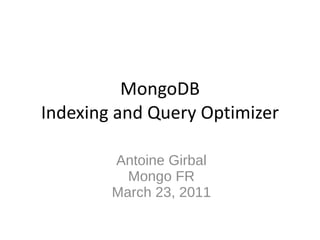
2011 Mongo FR - Indexing in MongoDB
- 1. MongoDB Indexing and Query Optimizer Details Antoine Girbal Mongo FR March 23, 2011
- 3. A full understanding of these details is not required to use mongo, but this knowledge can be helpful when making optimizations.
- 4. We’ll discuss functionality of Mongo 1.8 (for our purposes pretty similar to 1.6 and almost identical to 1.7 edge).
- 5. Much of the material will be presented through examples.
- 6. Diagrams are to aid understanding – some details will be left out.
- 7. Btree (conceptual diagram) 1 2 3 4 5 6 7 8 9 {_id:4,x:6}
- 9. Index {x:1}
- 10. Find One Document 1 2 3 4 5 6 7 8 9 6 ? {_id:4,x:6}
- 11. Find One Document > db.c.find( {x:6} ).limit( 1 ).explain() { "cursor" : "BtreeCursor x_1", "nscanned" : 1, "nscannedObjects" : 1, "n" : 1, "millis" : 1, "nYields" : 0, "nChunkSkips" : 0, "isMultiKey" : false, "indexOnly" : false, "indexBounds" : { "x" : [ [ 6, 6 ] ] } } Uses a btree cursor to find the object. Index ranges are around a single value.
- 12. Find One Document 1 2 3 4 5 6 7 8 9 6 ? {_id:4,x:6}
- 13. Find One Document 1 2 3 4 5 6 7 8 9 6 ? {_id:4,x:6}
- 14. Find One Document 1 2 3 4 5 6 6 6 9 6 ? {_id:4,x:6} Now we have duplicate x values
- 15. Find One Document 1 2 3 4 5 6 6 6 9 6 ? {_id:4,x:6}
- 17. Index {x:1}
- 18. Several documents to be returned
- 19. Equality Match 9 1 2 3 4 5 6 6 6 6 ? {_id:4,x:6} {_id:5,x:6} {_id:1,x:6}
- 20. Equality Match > db.c.find( {x:6} ).explain() { "cursor" : "BtreeCursor x_1", "nscanned" : 3, "nscannedObjects" : 3, "n" : 3, "millis" : 1, "nYields" : 0, "nChunkSkips" : 0, "isMultiKey" : false, "indexOnly" : false, "indexBounds" : { "x" : [ [ 6, 6 ] ] } }
- 21. Equality Match 1 2 3 4 5 6 6 6 9 6 ?
- 23. Index {x:1}
- 24. Object content needs to be checked
- 25. Full Document Matcher 9 1 2 3 4 5 6 6 6 6 ? {y:4,x:6} {y:5,x:6} {y:1,x:6}
- 26. Full Document Matcher > db.c.find( {x:6,y:1} ).explain() { "cursor" : "BtreeCursor x_1", "nscanned" : 3, "nscannedObjects" : 3, "n" : 1, "millis" : 1, "nYields" : 0, "nChunkSkips" : 0, "isMultiKey" : false, "indexOnly" : false, "indexBounds" : { "x" : [ [ 6, 6 ] ] } } Documents for all matching index keys are scanned, but only one document matched on non index keys.
- 28. Index {x:1}
- 29. Range Match 8 1 2 3 4 5 6 7 9 4 <= ? <= 7
- 30. Range Match > db.c.find( {x:{$gte:4,$lte:7}} ).explain() { "cursor" : "BtreeCursor x_1", "nscanned" : 4, "nscannedObjects" : 4, "n" : 4, "millis" : 1, "nYields" : 0, "nChunkSkips" : 0, "isMultiKey" : false, "indexOnly" : false, "indexBounds" : { "x" : [ [ 4, 7 ] ] } }
- 31. Range Match 1 2 3 4 5 6 7 8 9
- 33. Index {x:1}
- 34. Range of index is same as inclusive range match
- 35. but boundaries are not scanned nor returned
- 37. Index {x:1}
- 38. documents contain lists with several values like [8,9].
- 39. Multikeys 1 2 3 4 5 6 7 9 ? > 7 {_id:4,x:[8,9]} 8
- 40. Multikeys > db.c.find( {x:{$gt:7}} ).explain() { "cursor" : "BtreeCursor x_1", "nscanned" : 2, "nscannedObjects" : 2, "n" : 1, "millis" : 1, "nYields" : 0, "nChunkSkips" : 0, "isMultiKey" : true, "indexOnly" : false, "indexBounds" : { "x" : [ [ 7, 1.7976931348623157e+308 ] ] } } All keys in valid range are scanned, but the matcher rejects duplicate documents making n == 1.
- 41. Multikeys 1 2 3 4 5 6 7 8 9
- 45. Range Types db.c.find( {x:/^a/} ) "indexBounds" : { "x" : [ [ "a", "b" ], [ /^a/, /^a/ ] ] } 2 ranges scanned of 2 different types: string and regex
- 46. Range Types db.c.find( {x:/a/} ) "indexBounds" : { "x" : [ [ "", { } ], [ /a/, /a/ ] ] } Here the index only helps to restrict type, not efficient in practice
- 48. Index {x:1}
- 49. Set Match 8 1 2 3 4 5 6 7 9 3 , 6
- 50. Set Match > db.c.find( {x:{$in:[3,6]}} ).explain() { "cursor" : "BtreeCursor x_1 multi", "nscanned" : 3, "nscannedObjects" : 2, "n" : 2, "millis" : 8, "nYields" : 0, "nChunkSkips" : 0, "isMultiKey" : false, "indexOnly" : false, "indexBounds" : { "x" : [ [ 3, 3 ], [ 6, 6 ] ] }} Why is nscanned 3? This is an algorithmic detail, when there are disjoint ranges for a key nscanned may be higher than the number of matching keys.
- 51. Set Match 1 2 3 4 5 6 7 8 9
- 53. Index {x:1}
- 54. All Match 8 1 2 3 4 5 6 7 9 3 ? {_id:4,x:[3,6]}
- 55. All Match > db.c.find( {x:{$all:[3,6]}} ).explain() { "cursor" : "BtreeCursor x_1", "nscanned" : 1, "nscannedObjects" : 1, "n" : 1, "millis" : 0, "nYields" : 0, "nChunkSkips" : 0, "isMultiKey" : true, "indexOnly" : false, "indexBounds" : { "x" : [ [ 3, 3 ] ] } } The first entry in the $all match array is always used for index bounds. Note this may not be the least numerous indexed value in the $all array.
- 56. All Match 1 2 3 4 5 6 7 8 9
- 58. Index {x:1}
- 59. Limit 8 1 2 3 4 5 6 7 9 6 ? < y:3 y:1 y:3 y:3 y:3
- 60. Limit > db.c.find( {x:{$lt:6},y:3} ).limit( 3 ).explain() { "cursor" : "BtreeCursor x_1", "nscanned" : 4, "nscannedObjects" : 4, "n" : 3, "millis" : 1, "nYields" : 0, "nChunkSkips" : 0, "isMultiKey" : true, "indexOnly" : false, "indexBounds" : { "x" : [ [ -1.7976931348623157e+308, 6 ] ] } } Scan until three matches are found, then stop.
- 62. Index {x:1}
- 63. Skip 8 1 2 3 4 5 6 7 9 6 ? < y:3 y:1 y:3 y:3 y:3
- 64. Skip > db.c.find( {x:{$lt:6},y:3} ).skip( 3 ).explain() { "cursor" : "BtreeCursor x_1", "nscanned" : 5, "nscannedObjects" : 5, "n" : 1, "millis" : 1, "nYields" : 0, "nChunkSkips" : 0, "isMultiKey" : true, "indexOnly" : false, "indexBounds" : { "x" : [ [ -1.7976931348623157e+308, 6 ] ] } } All skipped documents are scanned.
- 66. Index {x:1}
- 67. Sorting along index key uses index btree ordering
- 68. Sort 8 1 2 3 4 5 6 7 9 6 ? < y:3 y:1 y:3 y:3 y:3
- 69. Sort > db.c.find( {x:{$lt:6},y:3} ).sort( {x:1} ).explain() { "cursor" : "BtreeCursor x_1", "nscanned" : 5, "nscannedObjects" : 5, "n" : 4, "millis" : 1, "nYields" : 0, "nChunkSkips" : 0, "isMultiKey" : true, "indexOnly" : false, "indexBounds" : { "x" : [ [ -1.7976931348623157e+308, 6 ] ] } } Find uses the btree cursor to easily sort data
- 71. Index {x:1}
- 72. Using non-indexed key to sort data will need to scan & order
- 73. Sort 8 1 2 3 4 5 6 7 9 6 ? < y:3 y:1 y:3 y:3 y:3
- 74. Sort Results are sorted on the fly to match requested order. The scanAndOrder field is only printed when its value is true. > db.c.find( {x:{$lt:6},y:3} ).sort( {y:1} ).explain() { "cursor" : "BtreeCursor x_1", "nscanned" : 5, "nscannedObjects" : 5, "n" : 4, "scanAndOrder" : true, "millis" : 1, "nYields" : 0, "nChunkSkips" : 0, "isMultiKey" : true, "indexOnly" : false, "indexBounds" : { "x" : [ [ -1.7976931348623157e+308, 6 ] ] } }
- 76. With scanAndOrder, sorting is performed in memory and the memory footprint is constrained by the limit spec if present.
- 79. $size
- 80. array match
- 83. Index {x:1} Id would be returned by default, but isn’t in the index so we need to exclude to return only indexed fields.
- 84. Covered Indexes > db.c.find( {x:6}, {x:1,_id:0} ).explain() { "cursor" : "BtreeCursor x_1", "nscanned" : 1, "nscannedObjects" : 1, "n" : 1, "millis" : 0, "nYields" : 0, "nChunkSkips" : 0, "isMultiKey" : false, "indexOnly" : true, "indexBounds" : { "x" : [ [ 6, 6 ] ] } } IndexOnly is true, and isMultiKey must be false. Currently we set isMultiKey to true the first time we save a doc where the field is a multikey array.
- 86. Index {x:1,y:1}
- 87. Two Equality Bounds ? 5 c 1 b 3 d 4 g 5 d 5 f 6 c 7 a 9 b 5 c
- 88. Two Equality Bounds > db.c.find( {x:5,y:'c'} ).explain() { "cursor" : "BtreeCursor x_1_y_1", "nscanned" : 1, "nscannedObjects" : 1, "n" : 1, "millis" : 1, "nYields" : 0, "nChunkSkips" : 0, "isMultiKey" : false, "indexOnly" : false, "indexBounds" : { "x" : [ [ 5, 5 ] ], "y" : [ [ "c", "c" ] ]}} 2 Ranges applied to narrow down the data to scan.
- 89. Two Equality Bounds ? 1 b 3 d 4 g 5 c 5 d 5 f 5 c 6 c 7 a 9 b
- 91. Index {x:1,y:1}
- 92. Two Set Bounds , , , 5 c 1 b 3 d 4 g 5 d 5 f 6 c 7 a 9 f 5 c 5 f 9 c 9 f
- 93. Two Set Bounds > db.c.find( {x:{$in:[5,9]},y:{$in:['c','f']}} ).explain() { "cursor" : "BtreeCursor x_1_y_1 multi", "nscanned" : 5, "nscannedObjects" : 3, "n" : 3, "millis" : 0, "nYields" : 0, "nChunkSkips" : 0, "isMultiKey" : false, "indexOnly" : false, ... "indexBounds" : { "x" : [ [ 5, 5 ], [ 9, 9 ] ], "y" : [ [ "c", "c" ], [ "f", "f" ] ] } }
- 96. Does 2 sequential find for each clause
- 97. Must not return same document twice, so it checks whether it satisfies previous clause
- 98. Disjoint $or Criteria ? ? 1 b 3 d 4 g 5 d 6 a 7 e 9 f 5 c d 7 g 5 1 b 3 d 4 g 5 d 6 a 7 e 9 f 5 c 7 g
- 99. Disjoint $or Criteria > db.c.find( {$or:[{x:5},{y:'d'}]} ).explain() { "clauses" : [ { "cursor" : "BtreeCursor x_1", "nscanned" : 2, "nscannedObjects" : 2, "n" : 2, "millis" : 0, "nYields" : 0, "nChunkSkips" : 0, "isMultiKey" : false, "indexOnly" : false, "indexBounds" : { "x" : [ [ 5, 5 ] ] } }, { "cursor" : "BtreeCursor y_1", "nscanned" : 2, "nscannedObjects" : 2, "n" : 1, "millis" : 1, "nYields" : 0, "nChunkSkips" : 0, "isMultiKey" : false, "indexOnly" : false, "indexBounds" : { "y" : [ [ "d", "d" ] ] } }], "nscanned" : 4, "nscannedObjects" : 4, "n" : 3, "millis" : 1}
- 101. Index {x:1} (no index on y)
- 102. Unindexed $or Clause > db.c.find( {$or:[{x:5},{y:'d'}]} ).explain() { "cursor" : "BasicCursor", "nscanned" : 9, "nscannedObjects" : 9, "n" : 3, "millis" : 0, "nYields" : 0, "nChunkSkips" : 0, "isMultiKey" : false, "indexOnly" : false, "indexBounds" : { } } Since y is not indexed, we must do a full collection scan to match y:’d’. Since a full scan is required, we don’t use the index on x to match x:5.
- 103. Automatic Index Selection (Query Optimizer)
- 107. All fields with index useful constraints are indexed
- 114. If fewer distinct values of 2 < x < 7 than distinct values of ‘b’ < y < ‘f’ then {x:1,y:1} chosen (rule of thumb)
- 117. Cost of scanAndOrder vs ordered index
- 118. Cost of loading full document vs just index key
- 119. Cost of scanning adjacent btree keys vs non adjacent keys/documents
- 121. Run in interleaved fashion
- 122. Plans kept in a priority queue ordered by nscanned. We always continue progress on plan with lowest nscanned.
- 124. We only allow plans to compete in initial query. In getMore, we continue reading from the index cursor established by the initial query.
- 127. {Pattern: {x:’gt bound’, y:’lt bound’}, Index: {y:1}, nscanned: 500}
- 130. Use index {y:1}
- 132. Indexes added / removed
- 134. Currently “much worse” means 10x
- 135. Thanks! Feature Requests jira.mongodb.org Support groups.google.com/group/mongodb-user