Report
Share
Download to read offline
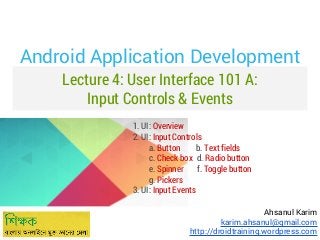
Recommended
More Related Content
Viewers also liked
Viewers also liked (18)
Day 9: Make Your App Location Aware using Location API

Day 9: Make Your App Location Aware using Location API
Day: 1 Introduction to Mobile Application Development (in Android)

Day: 1 Introduction to Mobile Application Development (in Android)
Lecture 5: Storage: Saving Data Database, Files & Preferences

Lecture 5: Storage: Saving Data Database, Files & Preferences
More from Ahsanul Karim
More from Ahsanul Karim (13)
Introduction to Android Development: Before Getting Started

Introduction to Android Development: Before Getting Started
Recently uploaded
YOUVE_GOT_EMAIL_PRELIMS_EL_DORADO_2024.pptx

YOUVE_GOT_EMAIL_PRELIMS_EL_DORADO_2024.pptxConquiztadors- the Quiz Society of Sri Venkateswara College
Recently uploaded (20)
Choosing the Right CBSE School A Comprehensive Guide for Parents

Choosing the Right CBSE School A Comprehensive Guide for Parents
ENGLISH 7_Q4_LESSON 2_ Employing a Variety of Strategies for Effective Interp...

ENGLISH 7_Q4_LESSON 2_ Employing a Variety of Strategies for Effective Interp...
Student Profile Sample - We help schools to connect the data they have, with ...

Student Profile Sample - We help schools to connect the data they have, with ...
AUDIENCE THEORY -CULTIVATION THEORY - GERBNER.pptx

AUDIENCE THEORY -CULTIVATION THEORY - GERBNER.pptx
Difference Between Search & Browse Methods in Odoo 17

Difference Between Search & Browse Methods in Odoo 17
Like-prefer-love -hate+verb+ing & silent letters & citizenship text.pdf

Like-prefer-love -hate+verb+ing & silent letters & citizenship text.pdf
Judging the Relevance and worth of ideas part 2.pptx

Judging the Relevance and worth of ideas part 2.pptx
4.16.24 21st Century Movements for Black Lives.pptx

4.16.24 21st Century Movements for Black Lives.pptx
Virtual-Orientation-on-the-Administration-of-NATG12-NATG6-and-ELLNA.pdf

Virtual-Orientation-on-the-Administration-of-NATG12-NATG6-and-ELLNA.pdf
Procuring digital preservation CAN be quick and painless with our new dynamic...

Procuring digital preservation CAN be quick and painless with our new dynamic...
How to do quick user assign in kanban in Odoo 17 ERP

How to do quick user assign in kanban in Odoo 17 ERP
Lecture 4 User Interface 101
- 1. Android Application Development Lecture 4: User Interface 101 A: Input Controls & Events 1. UI: Overview 2. UI: Input Controls a. Button b. Text fields c. Check box d. Radio button e. Spinner f. Toggle button g. Pickers 3. UI: Input Events Ahsanul Karim karim.ahsanul@gmail.com http://droidtraining.wordpress.com
- 2. Android User Interface 101 A Quick Overview User Interface of an Android app is made of View and ViewGroup objects
- 3. Android User Interface A Quick Overview There are two important things: 1. Layouts and 2. Controls 1. Linear Layout 2. Relative Layout 3. Lists & Grids [with adapters] 4. Table Layout
- 4. Android User Interface A Quick Overview There are two important things: 1. Layouts and 2. Controls a. Button b. Text fields c. Check box d. Radio button e. Spinner f. Toggle button g. Pickers
- 5. Android User Interface Today We’ll Discuss... Control Type Description Related Classes Button to be pressed/clicked to perform some action Button Text field For different text inputs with or without autocomplete suggestions EditText AutoCompleteTextView Checkbox An on/off switch that can be toggled by the user CheckBox Radio button Similar to checkboxes, except that only one option can be selected in the group. RadioButton RadioGroup Toggle button An on/off button with a light indicator ToggleButton Spinner A drop-down list that allows users to select one value from a set Spinner Pickers DatePicker widget to enter the values for the date DatePicker (month, day, year) or a TimePicker widget to enter the TimePicker values for a time (hour, minute, AM/PM) Source: http://developer.android.com/guide/topics/ui/controls.html
- 6. Android User Interface Questions... Man who waits for roast duck to fly into mouth must wait very, very long time. -Chinese Proverb
