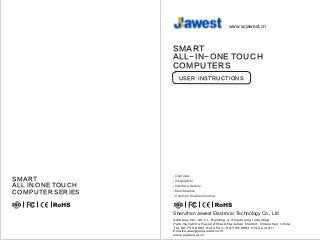
Jawest industrial all on one panel pc with touch screen
- 1. USER INSTRUCTIONS SMART ALL-IN-ONE TOUCH COMPUTERS - Installation - Interface details - Maintenance - Common troubleshooting Overview -SMART ALL IN ONE TOUCH COMPUTER SERIES Shenzhen Jawest Electronic Technology Co., Ltd www.szjawest.cn Address: No. 201-1, Building 4, Xinjianxing Industrial Park,Sunshine Second Road,Nanshan District, Shenzhen,China Tel.:86-755-6663 0142 Fax.: 86-755-6663 0142 ext 811 Email:sales@szjawest.com www.szjawest.cn
- 2. 02 CATALOG Important notice.............................................. Transportation and after-sale warranty................... Overview ............................................................ Installation......................................................... Customization services....................................... Maintenance....................................................... Common troubleshooting .................................... Android PC Troubleshooting................................. The remote service | online teaching way............... 1 2 3 4 5 6 7 8 >> 03 04 05 06 07 07 08 09 10 Thank you for purchasing our smart all-in-one touch computer that is developed and produced by our company. In order to operate this machine well as soon as possible,we edit this instruction book, from which you can know the products knowledge about important considerations, interface details,specification, operational approach and maintenance.We recommend that you read it carefully before operating this product.which will help you to operate this product in a better way. We will try our best to ensure that information provided in this manual is accurate and reliable. We thank you and welcome to point out mistakes,if there are any omissions.In order to improve the product and the whole machine performance reliability,we are likely to do some improvement and upgrading of product hardware, which will lead to this manual content physical differences,please in kind prevail.But this will not affect the use of our products,hope you can understand that. Thank you for your cooperation. Dear Customer ● In order to operate this all-in-one machine correctly, please keep the manual properly. ● This all-in-one machine need professional’s maintenance if there is damage,please contact us without any delay. ! 9 www.szjawest.cn
- 3. 03 04 Transportation and after-sale warranty2 In order to ensure you the product intact receiving to goods please check and accept with carrier face-to-face after you. If there is transport damage, please do not sign for it. Please pay attention to hold the goods, packing materials and accessories intact,and get in touch with us immediately. If the demand side has no objection of the product with in the received date, it will be regarded as passing the acceptance check, and we will not assume the responsibility for damaged goods. (Unless otherwise agreed contract) After open the package, please make sure the box has below random accessories except the all in one PC: , Power Adapter Power Cable Bracket Driver (CD) After-sale warranty regulations: Handling the malfunctional product should follow the principle of solving the problems; if possible,we may try to solve the problems of breakdown via Internet, telephone or other remote connections. If some problems can be solved via installing the specified updated software or replacing the hardware by yourself, we will guide you how to obtain, install or replace it. Within the warranty period, we promise to repair any breakdown under normal use within a year. We will not offer free maintenance under the following conditions. 1.Products or components have exceeded warranty time. 2.Any fault or damage caused by abnormal use, accidents, refitting, improper physical or operating environment, natural disaster, surging and improper maintenance or storage. 3.Contact or exposed to unsuitable temperature, solvent, acid-base, water or moist environment; the fragmentation, corrosion and any other damage to products or components (such as shell, LCD/LED panel, port, circuits etc.) caused by insect and mouse or any other things inserting. 4.Malfunction or damage after using the product, service or actions from the third party. 5.Without the valid purchasing invoice or warranty card, any other conditions unspecified here is exceptional. 6.Malfunction or damage caused by using the illegal unauthorized, nonstandard or nonpublic issuing software. 7.Malfunction or damage caused by the force majeure or accidents. 8.Appearance of the machine, wire, accessories and perishable articles. (e.g. electric cable,printing head, gear etc.) Warranty Card Manual Important notice1 ! Environmental considerations: 1.Operating environment Ambient temperature:-10℃-60℃ Ambient humidity: 40%-65% Transport/storage temperature:-20℃-60℃ Transport/storage humidity: 35%-80% 2.Power specifications Rated voltage: AC100V-240V switch to DC12V Rated frequency: 50Hz-60Hz Rated current:5A Rated power: 38-50W 01、Do not place the machine on the unstable place. 02、Avoid all in one PC to be exposed directly in the sunlight and other heat sources. 03、Please unplug the power cable when the westher is in thunderstorm with lighting 04、Do not walk on the power cable or make the power cable entwined. 05、Working power is AC 100V-240V switch to DC12V. Please ensure grounding well during installation, and avoid connecting the same power plug with the high power electrical equipment. 06、Do not make the external wall socket overload, in order to prevent fire or electric shock. 07、Use dry, soft fabric (excluding volatile matter) to clean the PC. 08、Avoid contact or expose to inappropriate temperatures, solvents, acid, water or moisture. 09、Avoid the fragmentation, corrosion and any other damage to products or components (Such As Shell, LCD/LED panel, port, circuits etc.) caused by insect and mouse or any other things inserting. 10、Do not use the unauthorized, nonstandard or nonpublic issuing software. 11、Please place in a suitable location, such as mounted on the wall, hanging from the ceiling, and install it under the guidance of the professional. 12、If the device is not used for a long time, unplug the power cable. www.szjawest.cn www.szjawest.cn
- 4. 05 06 Overview3 All-in-one PC is specially designed for industrial needs. First-class design, rational construction and metal material panel, ensure solid and shock resistance. It’s widely used in military, electric power, industrial auto equipment, manufacturing and weather station etc. ※ USB touch screen supports handwriting function realizing interactive function. ※ WIFI connection. The adjustable base bracket makes it more convenient to watch. ※ Three kinds of touch type: default resistive touch, infrared and capacitive touch. ※ All the metallic(Alu-Alloy) enclosure sprayed with painting/Coating, enough to meet the industrial requirements. ※ Unique cooling fan to control temperature, ensure stable running and low failure rate. ※ Intel industry motherboard ,adapt to the harsh environment,support 7/24 work. ※ Long working time, low power consumption design, supporting 7*24*365 working. ※ Variety of installations: desktop stand, wall-mounted, embedded and cantilever etc. Product Installation4 Notices: 1.Please do not place the all in one PC besides the radiator or heat source. 2.Please do not let any objects press or twine around the power cable or VGA cable. 3.Please do not place the all in one PC near to water source or humid placement. 4. Please do not block off the back vents which can dissipate heat generated inside to prevent damage of components. Checking that there are four screw holes on the backside of the PC, then place the screw hole in the right position with the PC and twist the screws, the installation finished. (All same with the louver bracket, foldable bracket and wall-mounted bracket. ) Installation for desktop: Rear View 1 2 3 1 Switch Power 2 Power LED lights 3 VESA hole 4 4 WIFI Antenna 5 5 Interface panel Mount clips Nut All in one PC Cabinet Screw against to enclosure 2. Clips slot into square holes 1. Embedded installation www.szjawest.cn www.szjawest.cn
- 5. 07 08 Maintenance6 01. The power cable must be kept well-connected to avoid loose, or unstable voltage. 02. Please close the current program before shutdown the machine, then click "start" - "shutdown" in turn,after shows "no signal", shut down the power switch. 03.start up the machine again just after pressing the power button, please wait for at least 5 seconds to process , the power button produces certain harm to the machine which will affect the working time, please avoid frequent operation of startup & shutdown 04. If there is no need to use the machine after shutdown in a long term, you’d better cut off the power supply. (shut off the power socket or pull out the power plug) 05. We suggest not use the machine in thunderstorm weather, and have better pull down all of the powercord, network cable to prevent lightning strike. 06. After using the external storage device such as U disk and mobile hard disk, please pull out them by correct operating process. 07. if there is no absolute certainty, please do not add, delete and change the computer system files and settings 08. If there is no special requirement or certainty, please do not use software from the third party to repair the system. 09.Please pull out of the power cable at first when clean the machine, then spray the cleaning fluid to the soft fabric and wiping it. Pay special attention to that do not use too wet dishcloth,to prevent the water going into the machine. Common troubleshooting7 Please accord to the following methods to eliminate possibilities when the all in one PC break down. If the elimination is invalid, please do not hesitate to contact us, we will arrange to return it our factory for warranty. The common fault of the touch screen ※ Please check as the following steps when the touch screen has no response. 1.Maybe the USB cable connection of touch screen is loose, please check it. 2.Maybe the driver is not installed. Please reinstall it . 3.Maybe the driver is not compatible. Please install the correct one. - - - - - - - - - - - - - - - - - - - - - - - - - - - - - - - - - - - - - - - - - - - - - - - - - - - - - - - - - - - - - - - - - - - - - - - - - - - - - - - - - - - - - - - - - - - ※ Please check as the following steps when the touch response time is too long. 1.The CPU is occupied by programs or too much process, please close the unnecessary program or use the task manager to end them. 2.There have sundries on the surface of touch screen, please clear it. ※ Please check as the following steps if the touch screens orientation inaccurate. 1. Touch screen after being used for a long time, the inside gas will leak, result in the change of their own environment, which need to calibrate the screen again. 2. There have sundries on the surface of touch screen, please clear it. ※ If the touch screen orientation is inaccurate, please according to the following operations.Touch screen adopts Taiwan master control chip, cooperate with eGalaxTouch software to operate settings. Long press the right button if the screen for 3 seconds.Adjust the long press time, close the buzzer sound, all settings can be set by eGalaxTouch. Solutions: open the locating software to orientation, double click the eGalaxTouch software(as shown in picture) can set four- point location(General situation can check accurately),nine-point location or twenty five-point location(For parts drift, four edges can locating accurately but the middle cannot). - - - - - - - - - - - - - - - - - - - - - - - - - - - - - - - - - - - - - - - - - - - - - - - - - - - - - - - - - - - - - - - - - - - - - - - - - - - - - - - - - - - - - - - - - - - - - - - - - - - - - - - - - - - - - - - - - - - - - - - - - - - - - - - - - - - - - - - - - - - - - - - - - - - - - - - - - - - - - - - - - - - - - - - - - - - - - - - - - - - - - - 10. If the light is too bright or the light is point-blank, on the one hand it will affect the visual communication of the PC, and on the other hand the light point-blank can damage the screen electronic components. 11. The machine should be in the appropriate environment humidity. Too wet condition will affect the circuit of the electronic equipment and cause malfunction. ① Magnetoelectric interference proof We have rich experience and product resources in industrial automation industry, during the process of different customization requirement for customers,having built a strong team on design and develop for customized service.We're able to translate customer's idea and requirement to reality solution. dust proof, water proof anti-vibration shake-proof anti- corrosion anti-glare low consumpation width voltage i/o interface configure customized Resistant to high and low temperature other requirement Customization services5 www.szjawest.cn www.szjawest.cn
- 6. 09 10 The remote service | online teaching way9 This is a remote service software (as shown in figure).Each all in one PC been purchased from our company was installed the software on the desktop. This is mainly to help customers who don’t understand the settings or operation to communicate with our technician via the remote connection, or teaching you how to operate the machine.USAGE: Connecting the all in one PC to the network firstly, and then double click the desktop files, after open it like as shown in the picture an ID and password will be appeared, then contact with our technician and tell him the ID and password, then we can process the operation and teaching by remote software after connection. ② 8 3.Click to recover the factory original setting Android PC roubleshootingT When Andorid PC happen trouble, you can use following 2 methods to quit, If troubleshooting is invalid, please call us and send it back to our factory for repairing. Method 1: Directly Push the Switch's Power button, or plug in and pull out power wire to carry out PC's "Reset". Method 2, Recover the factory original settings, to take the Android 5.1 for an example, procedure is as follows: 1.go into Android interface to find the Setting Icon. 2.go into the "Settings" inteface, choose backup and Reset. 4.Check the format SD Card and Click to recover factory original setting option. Warm tips: In case important data storage, you can ignore the format SD card's "Check". Shenzhen Jawest Electronic Technology Co., Ltd www.szjawest.cn Address: No. 201-1, Building 4, Xinjianxing Industrial Park,Sunshine Second Road,Nanshan District, Shenzhen,China Tel.:86-755-6663 0142 Fax.: 86-755-6663 0142 ext 811 Email:sales@szjawest.com www.szjawest.cn