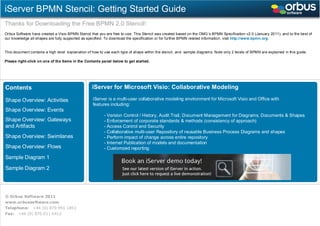
Bpmn 2 0 getting started guide
- 1. iServer for Microsoft Visio: Collaborative Modeling iServer is a multi-user collaborative modeling environment for Microsoft Visio and Office with features including: - Version Control / History, Audit Trail, Document Management for Diagrams, Documents & Shapes - Enforcement of corporate standards & methods (consistency of approach) - Access Control and Security - Collaborative multi-user Repository of reusable Business Process Diagrams and shapes - Perform impact of change across entire repository - Internet Publication of models and documentation - Customzed reporting © Orbus Software 2011 www.orbussoftware.com Telephone: +44 (0) 870 991 1851 Fax: +44 (0) 870 011 6412 Contents Thanks for Downloading the Free BPMN 2.0 Stencil! Orbus Software have created a Visio BPMN Stencil that you are free to use. This Stencil was created based on the OMG s BPMN Specification v2.0 (January 2011), and to the best of our knowledge all shapes are fully supported as specified. To download the specification or for further BPMN related information, visit http://www.bpmn.org. This document contains a high level explanation of how to use each type of shape within the stencil, and sample diagrams. Note only 2 levels of BPMN are explained in this guide. Please right-click on one of the items in the Contents panel below to get started. Shape Overview: Activities Shape Overview: Events Shape Overview: Gateways and Artifacts Shape Overview: Flows Sample Diagram 1 Sample Diagram 2 iServer BPMN Stencil: Getting Started Guide Shape Overview: Swimlanes
- 2. iServer BPMN Stencil: Levels of BPMN BPMN Level 1: Descriptive Process Model Suitable for high level modeling – should be comfortable for analysts that have used flowcharts. Artefacts Gateways Activities Sub Processes Tasks Events End Events Start Events None MessageTimer None Message Terminate Task User Task Service Task Collapsed Sub- Process Expanded Sub- Process Call Activity Exclusive Parallel Flow Sequence Flow Message Flow Association Pools and Lanes Pool Pool (collapsed) Lane Lane Lane Lane Data Object Data Store <group>Annotation
- 3. iServer BPMN Stencil: Levels of BPMN BPMN Level 2: Analytical Process Model Contains the concepts most commonly used and covered in BPMN training Flow Message Flow Association Artefacts Gateways Activities Sub Processes Tasks Events End Events Start Events None MessageTimer None Message Terminate Task User Task Service Task Collapsed Sub- Process Expanded Sub- Process Call Activity Exclusive Parallel Sequence Flow Pools and Lanes Pool Pool (collapsed) Lane Lane Lane Lane Data Object Data Store <group> Annotation Signal Conditional Intermediate Events None Message Timer Link Error Escalation Signal Conditonal Signal Error Escalation Inclusive Event Based Event Based: Start Event Based: Parallel Conditional Default Message Send Task Receive Task Loop Multiple Instance Loop Multiple Instance
- 4. TRY IT OUT: Select the shape and start typing to edit the shape text. Right click on the shape to add or remove a marker. Shape Overview: Activities An Activity represents work that is performed within a Business Process. The types of activities that occur in a BPD are Task, Sub Process (Collapsed or Expanded) and Process. A Process is not represented by a shape, but is a group of graphical objects such as Tasks and Sub Processes. The iServer BPMN Stencil has two Activity shapes: Task and Sub Process (which can be collapsed or expanded). Activities: Task A Task is an atomic activity that occurs within a Process. A Task is used when a process cannot be broken down into a finer level of detail. Tasks have a number of different markers. The Markers available depend on the level of BPMN being used (i.e. Descriptive, Analytical or Common Executable) Activities: Collapsed Sub Process A Sub Process is a compound activity that is performed within a Business Process. A collapsed Sub Process has a plus symbol that indicates that there is a lower level of detail that can be expanded. There are two optional markers: Loop and Multiple Instances. A Sub Process can also be marked as a Call Activity (with a bold border). Activities: Expanded Sub Process A Sub Process is a compound activity that is performed within a Business Process. An Expanded Sub Process contains a Business Process. Note that a Sequence Flow cannot cross the boundary of a Sub Process. Once again there is a choice of Markers as per the collapsed Sub Process. Note that a Sub Process can be changed into an Expanded Sub Process. iServer BPMN Stencil: Shape Overview TRY IT OUT: Select the shape and start typing to edit the shape text Right click on the shape to add or remove a marker Task User Task Service Task Send Task Receive Task Loop Multiple Instances Loop Sub Process (Call Activity) Expanded Sub Process Expanded Sub Process (Call Activity) Sub Process Multiple Instances Loop Multiple Instances
- 5. Shape Overview: Events An event is something that happens during the course of a business process. These events affect the flow of the process and usually have a trigger or a result, represented as a marker at the centre of the shape. There are three types of Events, based on when they affect the flow: Start, Intermediate, and End. The iServer BPMN Stencil reflects this with three corresponding Event shapes that can be labelled if required. Markers (triggers, results) can be chosen by right clicking on the shape. Events: Start Events A Start Event indicates where a particular Process will start. The Start shape is a circle drawn with a thin border. Start events affect the flow of the process and usually have a trigger. These triggers are graphically represented in the centre of the shape. TRY IT OUT: Select the shape and start typing to edit the shape text Drag the Shape text using the Yellow Marker Right click on the shape to change the Event Trigger Events: Intermediate Events Intermediate Events occur between a Start Event and an End Event. The Intermediate Event shape is a circle drawn with a double line border. Intermediate Events affect the flow of the process, but do not start or end it. Usually there is a trigger, graphically represented in the centre of the shape. Intermediate Events can be Throwing or Catching, with different Markers available depending on which is selected. TRY IT OUT: Select the shape and start typing to edit the shape text Drag the Shape text using the Yellow Marker Right click on the shape to change the Event Trigger Events: End Events An End Event indicates where a process will end. End Events usually have a Result, represented by a marker in the centre of the shape. The End Event shape is a circle drawn with a thick border. TRY IT OUT: Select the shape and start typing to edit the shape text Drag the Shape text using the Yellow Marker Right click on the shape to change the Event Trigger iServer BPMN Stencil: Shape Overview None Message Timer Conditional Signal None Escalation SignalErrorLinkConditional TimerMessage None Error Message Signal Escalation TerminateSignalLinkMessage
- 6. Make Payment TRY IT OUT: Select the shape and start typing to edit the label. Drag the label (whilst the shape is selected) using the Yellow Marker Right click on the shape to change the Gateway Type Trigger Gateways Gateways are elements used to control how Sequence Flows converge and diverge within a Business Process; whether they are combined on input or split on output. A gateway is drawn as a diamond with a thin border, and the type of Gateway is represented by the marker in the centre of the shape. The iServer BPMN Stencil provides a single shape with the optional markers shown below: Artifacts: Group A group is a visual way of informally grouping elements within a Business Process. It must be drawn with a solid dashed black line. iServer BPMN Stencil: Shape Overview TRY IT OUT: Select the shape and start typing to edit the label Drag the label (whilst the shape is selected) using the Yellow Marker Artifacts Artifacts show additional information about a process without being directly related to the Sequence/Message flow. The Artifact shapes provided in the iServer BPMN Stencil are: Data Object, Data Store, Annotation and Group. Artifacts: Annotation An annotation allows the modeller to provide additional information for the reader. Annotations can be associated with any object on a Business Process Diagram. Artifacts: Data Object A Data Object provides information about what a process does. The name suggests an electronic document, but can represent many different types of electronic and physical objects. Data Objects are generally associated with Flow Objects (using an Association to connect them), as shown below: Send Purchase Order Artifacts: Data Store A data store is somewhere that the process can read or write data, that persists beyond the scope of the process. Exclusive Exclusive with Marker Parallel Event Based Event Based (Start) Event Based (Parallel) Data Store Purchase Order The height of the text box and its associated line increases or decreases as you add text. To change the width of the comment, drag the side handle.
- 7. Supplier SalesDistribution Swimlanes A Pool represents a Participant in a Process. Examples of Participants are Entities such as Companies, or Roles such as Customer, Vendor, Manufacturer. A Pool separates (partitions) one process from other pools. Pools, and the items within them, may be connected by Message Flows. Pools can be collapsed or expanded as shown below. iServer BPMN Stencil: Shape Overview Lanes Lanes are optional sub-partitions of pools, and are used to organize activities within a pool. The Lane shape can be indented to represent sub-lanes – to increase the indent of a lane, right click the lane and select indent . The indent can also be decreased. Pools Manufacturer Vendor B TEAM A TEAM Request Request
- 8. Message Flow Connecting Objects and Flow Sequence Flow A Sequence Flow is used to show the order that activities will be performed in a Process. There are three types of Sequence flow: Normal, Default and Conditional. TRY IT OUT: Select the connector and start typing to give it a label Drag the label using the Yellow Marker visible when the connector is selected Right Click on the Shape to change the type of Sequence Flow Message Flow A Message Flow is used to show the flow of messages between two participants that are prepared to send and receive them. In BPMN, two separate Pools in the Diagram will represent the two participants (e.g., business entities or business roles). The Message Flow may connect the pools themselves, or items within them. A Message represents the content of a communication between two Participants. In BPMN 2.0, a Message is a graphical decorator. Association An Association is used to associate information (Artifacts such as data objects or annotations) with Flow Objects. Text and graphical non-Flow Objects can be associated with the Flow Objects. iServer BPMN Stencil: Shape Overview There are two ways of connecting BPMN Objects: A Flow (either Sequence Flow or Message Flow), or an Association. Sequence flows are used to show the order in which activities are performed within a Business Process, whereas Message Flows are used to show the flow of messages between two pools on the diagram. Typically Message Flows will flow at 90 degrees to the direction of the Sequence flows. Associations are used to associate Artifacts with Flow Objects. TRY IT OUT: Select the connector and start typing to give it a label Drag the label using the Yellow Marker visible when the connector is selected TRY IT OUT: Select the connector and start typing to give it a label Drag the label using the Yellow Marker visible when the connector is selected Right Click on the Shape to change the type of Association Message Book Hotel Book Hotel Register Booking Hotel Booking Normal Sequence Flow Default Sequence Flow Conditional Sequence Flow Normal Sequence Flow Directional AssociationBidirectional Association
- 9. Supplier Distribution Customer This example has been recreated based on a sample diagram in the OMG BPMN Specification iServer BPMN Sample Diagrams: Process Order Sales Credit Card Authorization Authorize Payment Process Order Pack Goods Ship Goods
- 10. iServer BPMN Sample Diagrams: Process Order This example has been recreated based on a sample diagram in the OMG BPMN Specification Supplier Requested Order To Close Close Record Problem Fill Order Send Invoice Make Payment Accept Payment Ship Order Close Order Order Rejected
- 11. Supplier SalesMarketingConsultingEngineering Customer iServer BPMN Sample Diagrams: Product Development This example has been recreated based on a sample diagram in the OMG BPMN Specification Post-SalesPre-Sales Bug List Accumulate Requirements Develop Product Sell to Customer Consulting Required Verify Requirements Bugs Diagnosed Develop Patch