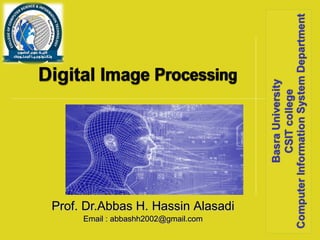
Image Processing : Introduction
- 1. Prof. Dr.Abbas H.Prof. Dr.Abbas H. HassinHassin AlasadiAlasadi Email : abbashh2002@gmail.comEmail : abbashh2002@gmail.com
- 2. ReferencesReferences “Digital Image Processing”, Rafael C. Gonzalez & Richard E. Woods, Addison-Wesley, 2002 Fundamentals of Digital Image Processing A Practical Approach with Examples in Matlab, John Wiley & Sons, Ltd, 2011. Lecture 1 Page 2
- 3. IntroductionIntroduction One of the oldest and most basic examples of a characteristic that is used for recognition by humans is the face. Since the beginning of civilization, humans have used faces to identify known (familiar) and unknown (unfamiliar) individuals. This simple task became increasingly more challenging as populations increased and as more convenient methods of travel introduced many new individuals into- once small communities. Lecture 1 Page 3
- 4. ContentsContents This lecture will cover: What is a digital image? What is digital image processing? History of digital image processing State of the art examples of digital image processing Key stages in digital image processing Lecture 1 Page 4
- 5. What is a Digital Image?What is a Digital Image? A digital image is a representation of a two- dimensional image as a finite set of digital values, called picture elements or pixels Lecture 1 Page 5
- 6. What is a Digital Image? (cont.)What is a Digital Image? (cont.) Pixel values typically represent gray levels, colors, heights, opacities etc. Remember digitization implies that a digital image is an approximation of a real scene 1 pixel Lecture 1 Page 6
- 7. What is a Digital Image? (cont.)What is a Digital Image? (cont.) Common image formats include: 1 sample per point (B&W or Grayscale) 3 samples per point (Red, Green, and Blue) 4 samples per point (Red, Green, Blue, and “Alpha”, a.k.a. Opacity) Lecture 1 Page 7
- 8. What is Digital Image Processing?What is Digital Image Processing? Digital image processing focuses on two major tasks Improvement of pictorial information for human interpretation Processing of image data for storage, transmission and representation for autonomous machine perception Some argument about where image processing ends and fields such as image analysis and computer vision start Lecture 1 Page 8
- 9. What is DIP? (cont.)What is DIP? (cont.) The continuum from image processing to computer vision can be broken up into low-, mid- and high- level processes Low Level Process Input: Image Output: Image Examples: Noise removal, image sharpening Mid Level Process Input: Image Output: Attributes Examples: Object recognition, segmentation High Level Process Input: Attributes Output: Understanding Examples: Scene understanding, autonomous navigation Lecture 1 Page 9
- 10. History of Image ProcessingHistory of Image Processing Early 1920s: One of the first applications of digital imaging was in the news- paper industry The Bart lane cable picture transmission service. Images were transferred by submarine cable between London and New York. Pictures were coded for cable transfer and reconstructed at the receiving end on a telegraph printer. Lecture 1 Page 10
- 11. History of Image ProcessingHistory of Image Processing Mid to late 1920s: Improvements to the Bartlane system resulted in higher quality images New reproduction processes based on photographic techniques Increased number of tones in reproduced images Lecture 1 Page 11
- 12. History of Image ProcessingHistory of Image Processing 1960s: Improvements in computing technology and the onset of the space race led to a surge of work in digital image processing 1964: Computers used to improve the quality of images of the moon taken by the Ranger 7 probe Such techniques were used in other space missions including the Apollo landings Lecture 1 Page 12
- 13. History of Image ProcessingHistory of Image Processing 1970s: Digital image processing begins to be used in medical applications 1979: Sir Godfrey N. Hounsfield & Prof. Allan M. Cormack share the Nobel Prize in medicine for the invention of tomography (ةةةةةةةة ,)ةةةةةة the technology behind Computerised Axial Tomography (CAT) scans Typical head slice CAT image Lecture 1 Page 13
- 14. History of Image ProcessingHistory of Image Processing 1980s - Today: The use of digital image processing techniques has exploded and they are now used for all kinds of tasks in all kinds of areas Image enhancement/restoration Artistic effects Medical visualisation Industrial inspection ةةةةةةة ةةةةةةة Law enforcement Human computer interfaces Lecture 1 Page 14
- 15. Examples: MedicineExamples: Medicine Take slice from MRI scan of canine heart, and find boundaries between types of tissue Image with gray levels representing tissue density Use a suitable filter to highlight edges Original MRI Image of a Dog Heart Edge Detection Image Lecture 1 Page 15
- 16. Examples: GISExamples: GIS Geographic Information Systems Digital image processing techniques are used extensively to manipulate satellite imagery Terrain classification Meteorology Lecture 1 Page 15
- 17. Examples: GIS (cont…)Examples: GIS (cont…) Night-Time Lights of the World data set Global inventory of human settlement Not hard to imagine the kind of analysis that might be done using this data Lecture 1 Page 16
- 18. Examples: Industrial InspectionExamples: Industrial Inspection Human operators are expensive, slow and unreliable Make machines do the job instead Industrial vision systems are used in all kinds of industries Can we trust them? Lecture 1 Page 18
- 19. Examples: PCBInspectionExamples: PCBInspection Printed Circuit Board (PCB) inspection Machine inspection is used to determine that all components are present and that all solder joints are acceptable Both conventional imaging and x-ray imaging are used
- 20. Examples: Law EnforcementExamples: Law Enforcement Image processing techniques are used extensively by law enforcers Number plate recognition for speed cameras/automated toll systems Fingerprint recognition Enhancement of CCTV images
- 21. Examples: HCIExamples: HCI Try to make human computer interfaces more natural Face recognition Gesture recognition Does anyone remember the user interface from “Minority Report”? These tasks can be extremely difficult
- 22. Examples: Image EnhancementExamples: Image Enhancement One of the most common uses of DIP techniques: improve quality, remove noise etc
- 23. Examples: The Hubble TelescopeExamples: The Hubble Telescope Launched in 1990 the Hubble telescope can take images of very distant objects However, an incorrect mirror made many of Hubble’s images useless Image processing techniques were used to fix this
- 24. Examples: Artistic EffectsExamples: Artistic Effects Artistic effects are used to make images more visually appealing, to add special effects and to make composite images
Editor's Notes
- Real world is continuous – an image is simply a digital approximation of this.
- Give the analogy of the character recognition system. Low Level: Cleaning up the image of some text Mid level: Segmenting the text from the background and recognising individual characters High level: Understanding what the text says
