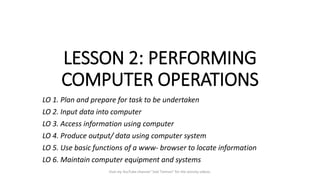
Lesson 2: Performing Computer Operations
- 1. LESSON 2: PERFORMING COMPUTER OPERATIONS LO 1. Plan and prepare for task to be undertaken LO 2. Input data into computer LO 3. Access information using computer LO 4. Produce output/ data using computer system LO 5. Use basic functions of a www- browser to locate information LO 6. Maintain computer equipment and systems Visit my YouTube channel "Joel Tiemsin" for the activity videos.
- 2. COMPUTER SYSTEM WHAT IS A COMPUTER? • A computer is an electronic machine that processes information. • It takes in raw information using input devices, stores in the memory until it is ready to be processed in the processing unit and sends out results using output devices. Visit my YouTube channel "Joel Tiemsin" for the activity videos.
- 3. What are the basic parts of a computer system? 1 2 3 4 Visit my YouTube channel "Joel Tiemsin" for the activity videos.
- 4. Which of the two is the CPU? 1 2 Visit my YouTube channel "Joel Tiemsin" for the activity videos.
- 5. Computers are classified into four (4) different types based on its processing power and size: Visit my YouTube channel "Joel Tiemsin" for the activity videos.
- 6. Supercomputer Supercomputers are the fastest and most powerful computer in terms of performance and data processing. It uses it’s power to run one program at a time. Used in: • Research and exploration • Weather forecasting • Nuclear weapon testing COMPUTER TYPES Visit my YouTube channel "Joel Tiemsin" for the activity videos.
- 7. Mainframe computer Mainframe computers are not as powerful as the supercomputer. It is designed to run multiple programs concurrently. It is commonly used in: • Banks • Educational Institution • Insurance companies COMPUTER TYPES Visit my YouTube channel "Joel Tiemsin" for the activity videos.
- 8. Minicomputer Minicomputers, also known as “Midrange” computers fill the space between the mainframe and microcomputer. It is smaller than Supercomputer or Mainframe computer but bigger and more powerful than the microcomputer. They are generally used as mid-range servers. Some of its uses are as: • Data Management device • Communications Portal COMPUTER TYPES Visit my YouTube channel "Joel Tiemsin" for the activity videos.
- 9. Microcomputer Microcomputers are the most widely used computer – desktop, laptops, tablets and smartphones. It is the cheapest among the different classes of computers. This computer is design for general usage such as entertainment, education and work purposes. Portable Computer Laptop Smartphone COMPUTER TYPES Visit my YouTube channel "Joel Tiemsin" for the activity videos.
- 10. Simple Block Diagram of a Computer System Visit my YouTube channel "Joel Tiemsin" for the activity videos.
- 11. INPUT DEVICES Input devices are hardware used to enter data to be processed by the computer in the processing unit. INPUT/OUTPUT DEVICES Visit my YouTube channel "Joel Tiemsin" for the activity videos.
- 12. INPUT DEVICES Microphone Touch-sensitive display Mouse Keyboard INPUT/OUTPUT DEVICES Visit my YouTube channel "Joel Tiemsin" for the activity videos.
- 13. OUTPUT DEVICES Output devices are computer hardware that shows or provides processed data. INPUT/OUTPUT DEVICES Visit my YouTube channel "Joel Tiemsin" for the activity videos.
- 14. OUTPUT DEVICES Loudspeaker Printer LED Monitor INPUT/OUTPUT DEVICES Visit my YouTube channel "Joel Tiemsin" for the activity videos.
- 15. Simple Block Diagram of a Computer System Volatile Memory Non-volatile Memory Visit my YouTube channel "Joel Tiemsin" for the activity videos.
- 16. DATA STORAGE Data storage is a device capable of holding information either temporarily or permanently. It is also known as digital storage, storage, storage media, or storage medium. Two Types of Storage • Primary Storage – It stores data temporarily. Ex. RAM • Secondary Storage – It stores data permanently. Ex. Hard Drive A secondary storage can be removable, internal or external storage. Visit my YouTube channel "Joel Tiemsin" for the activity videos.
- 17. SSD (Solid State Drive) HDD (Hard Disk Drive) DATA STORAGE RAM (Random Access Memory) Visit my YouTube channel "Joel Tiemsin" for the activity videos.
- 18. KINDS OF COMPUTER STORAGE DATA STORAGE Visit my YouTube channel "Joel Tiemsin" for the activity videos.
- 19. How do you backup your important files? DATA STORAGE External drives Online/Cloud Storage Partitioned drive Visit my YouTube channel "Joel Tiemsin" for the activity videos.
- 20. SSD Memory Stick HDD CD/DVD Flash StorageMemory Card DATA STORAGE Visit my YouTube channel "Joel Tiemsin" for the activity videos.
- 21. Dell #1 laptop 8GB RAM I7 Processor 128GB SSD Storage Dell #2 laptop 8GB RAM I7 Processor 1TB HDD Storage 1. Which of the two laptop is the best choice? Why? 2. Which of the two is easier to upgrade? Visit my YouTube channel "Joel Tiemsin" for the activity videos.
- 22. Dell #1 laptop I7 Processor 128GB SSD Storage 8GB RAM Dell #2 laptop I7 Processor 512 SSD Storage 4GB RAM 1. Which of the two laptop is the best choice? Why? 2. Which of the two is easier to upgrade? Visit my YouTube channel "Joel Tiemsin" for the activity videos.
- 23. LOCATING FILES FROM INTERNAL OR EXTERNAL DRIVES Figure 2.4: Computer Storage Visit my YouTube channel "Joel Tiemsin" for the activity videos.
- 24. LOCATING FILES FROM INTERNAL OR EXTERNAL DRIVES Visit my YouTube channel "Joel Tiemsin" for the activity videos.
- 25. Can you identify some software or applications that are used by the following in performing computer related tasks? 1. Teachers 2. Civil Engineers 3. Businessmen 4. Graphics Designers Visit my YouTube channel "Joel Tiemsin" for the activity videos.
- 26. COMMON COMPUTER APPLICATIONS USED IN PERFORMING COMPUTER RELATED DUTIES MICROSOFT OFFICE APPLICATION MS Office application is a package application developed by Microsoft and is intended to be used in offices and schools. Visit my YouTube channel "Joel Tiemsin" for the activity videos.
- 27. MS Word A word processing application used for creating documents such as letters, brochures, activity programs and learning activities. MS Excel MS Excel is a spreadsheet program ideal for entering, calculating and analyzing numeric data such as sales figures, sales taxes and students’ grades. MS PowerPoint MS PowerPoint is a presentation tool that uses graphical approach to presentation in the form of slides. Its primary function is to help a presenter deliver its presentation effectively. COMPUTER APPLICATIONS Visit my YouTube channel "Joel Tiemsin" for the activity videos.
- 28. Paid Office Applications Visit my YouTube channel "Joel Tiemsin" for the activity videos.
- 29. Free Office Applications Visit my YouTube channel "Joel Tiemsin" for the activity videos.
- 30. Photo Editing Software Photo editing software are commonly used in editing and enhancing photos that would give you an excellent output. GNU Image Manipulation ProgramAdobe Photoshop Visit my YouTube channel "Joel Tiemsin" for the activity videos.
- 31. Video Editing Software Video editing software are used to edit movies or video clips. Below are some of the examples of video editing software: Sony Vegas Pro Visit my YouTube channel "Joel Tiemsin" for the activity videos.
- 32. WEB BROWSERS Web browser is an application used to access information on the World Wide Web. Web browsers interpret and display HTML web pages, applications, JavaScript and other content hosted on web servers in the form of text, pictures, audio and video. Below are some of the commonly used web browsers. • Google Chrome • Mozilla Firefox • Microsoft Edge • Apple Safari COMPUTER APPLICATIONS Visit my YouTube channel "Joel Tiemsin" for the activity videos.
- 33. SEARCH ENGINES Search engine is a program that enable the users to search for documents or information on the World Wide Web. How to search information on the World Wide Web? 1. Click a browser that you want to use – Chrome, Firefox or Edge. 2. Type the search engine that you want to use in the web browser’s URL (Uniform Resource Locator) and press the ENTER key. URL Or Web Address COMPUTER APPLICATIONS Visit my YouTube channel "Joel Tiemsin" for the activity videos.
- 34. 3. Use the search tab of your search engine to find information on the web. Visit my YouTube channel "Joel Tiemsin" for the activity videos.
- 35. When searching for an information on the web, the results are categorized – All, Images, Videos, Maps, News, More (Books & Finance) Suggestions were also given by the web browser. Visit my YouTube channel "Joel Tiemsin" for the activity videos.
- 36. IDENTIFYING SOFTWARE Activity: Name all the computer software that you know for the following entrepreneurial activities. Write your answers in the box provided for each business. WEDDING VIDEOGRAPHY AND PHOTOGRAPHY SHOP COMPUTER SHOP OPERATOR TECH VLOGGER ANSWER Visit my YouTube channel "Joel Tiemsin" for the activity videos.
- 37. BASIC COMPUTER SYSTEM MAINTENANCE FOLDERS Folders are used to organize and categorize files in your computer storage. Visit my YouTube channel "Joel Tiemsin" for the activity videos.
- 38. ANTIVIRUS Use the antivirus to check your computer, flash drives and other storage for any files infected with viruses and malware. Make sure that your antivirus has the latest update. BASIC COMPUTER SYSTEM MAINTENANCE Visit my YouTube channel "Joel Tiemsin" for the activity videos.
- 39. BACKUP Creating a backup of your files will give you the assurance that if something goes wrong with your file, you can still retrieve a duplicate of your file from your backup storage. Examples of backup storage Hardware Cloud BASIC COMPUTER SYSTEM MAINTENANCE Visit my YouTube channel "Joel Tiemsin" for the activity videos.
- 40. Visit my YouTube channel "Joel Tiemsin" for the activity videos.
- 41. SYSTEM UPDATE System updates were designed to address software and security issues and problems in our computers. This ensures safe computing. BASIC COMPUTER SYSTEM MAINTENANCE Visit my YouTube channel "Joel Tiemsin" for the activity videos.
- 42. To update your operating system, just follow the steps below: 1. Click on the Windows 10 start button. 2. Click the Settings – the one with gear-liked icon. 3. In the Windows Settings that would appear on your screen, scroll down to Update & Security and click it. 4. In the Windows update window, click Check for updates. Restart your computer after the installation of updates. Visit my YouTube channel "Joel Tiemsin" for the activity videos.
- 43. FIRMWARE/DRIVER UPDATE Firmware updates are updates designed to improve the functionality of components in your computer system such as the keyboard, mouse, display, sound, network, BIOS, USB and many more. Visit my YouTube channel "Joel Tiemsin" for the activity videos.
- 44. Visit my YouTube channel "Joel Tiemsin" for the activity videos.
- 45. INSTALLED THIRD PARTY SOFTWARE UPDATE Third party software should be updated to improve their functionality. Most of the third party software will automatically search for the updated version of software every time you open them like the web browsers, Microsoft Office, Adobe suits, networking tools and many more. Visit my YouTube channel "Joel Tiemsin" for the activity videos.
- 46. Individual Activity (20 Pts.) •In an A4-size bond paper, create a poster that illustrates computer maintenance. It could be any of the following: • Updating computer software • Scanning computers for viruses • Performing data backup • others Criteria Informative Art work: 10 pts. Art/Design: 10 pts. Visit my YouTube channel "Joel Tiemsin" for the activity videos.
- 47. COMPUTER DEALER 1. Microsoft Office 2013/2016/365 2. Microsoft Edge Chrome / Firefox 3. Kaspersky / Norton / McAfee 4. Amazon, eBay (Online Stores) Visit my YouTube channel "Joel Tiemsin" for the activity videos.
- 48. WEDDING VIDEOGRAPHY AND PHOTOGRAPHY SHOP 1. Microsoft Office 2013/2016/365 2. Adobe Photoshop / GIMP / PhotoScape 3. Adobe Premiere/Sony Vegas 4. Microsoft Edge Chrome / Firefox 5. Kaspersky / Norton / McAfee 6. Amazon, eBay (Online Stores) Visit my YouTube channel "Joel Tiemsin" for the activity videos.
- 49. ENGINEERING AND CONSTRUCTION FIRM 1. Microsoft Office 2013/2016/365 2. AutoCAD (Computer Aided Design) 3. Solid Works (3D Designing) 4. Microsoft Edge Chrome / Firefox 5. Kaspersky / Norton / McAfee 6. Amazon, eBay (Online Stores) 7. Python, C++ (Coding Software) Visit my YouTube channel "Joel Tiemsin" for the activity videos.
