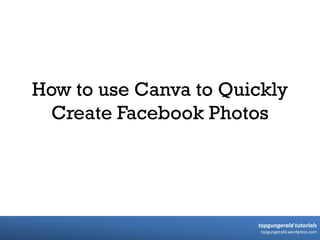
How to use Canva to Quickly Create Facebook Photos
- 1. topgungerald tutorials topgungerald.wordpress.com How to use Canva to Quickly Create Facebook Photos
- 2. topgungerald tutorials topgungerald.wordpress.com What is Canva? Canva is a free web-based graphic-design application which can help create graphics for multiple uses quickly and easily.
- 3. topgungerald tutorials topgungerald.wordpress.com Open your web browser. For this tutorial I will be using the Google Chrome browser, which is also recommended for working with Canva, but all other browsers should work fine.
- 4. topgungerald tutorials topgungerald.wordpress.com From your web browser, go to http://www.canva.com
- 5. topgungerald tutorials topgungerald.wordpress.com This is Canva’s Home Page
- 6. topgungerald tutorials topgungerald.wordpress.com The only difference will be that if you chose Personal, you have the option to sign-up using your Facebook login. Select the method of signing-up which best describes you.
- 8. topgungerald tutorials topgungerald.wordpress.com You can signup using your Facebook Account
- 9. topgungerald tutorials topgungerald.wordpress.com Or your Google Account
- 10. topgungerald tutorials topgungerald.wordpress.com Or with your Email Account
- 11. topgungerald tutorials topgungerald.wordpress.com For this tutorial, we will sign-up using an Email Address.
- 12. topgungerald tutorials topgungerald.wordpress.com Click on Sign up with Email
- 14. topgungerald tutorials topgungerald.wordpress.com Enter your Email Address, and confirm it below
- 15. topgungerald tutorials topgungerald.wordpress.com Enter your password (make sure you remember it )
- 17. topgungerald tutorials topgungerald.wordpress.com Welcome to Canva’s Main Page
- 19. topgungerald tutorials topgungerald.wordpress.com Click on More for more design templates
- 21. topgungerald tutorials topgungerald.wordpress.com Scroll down for still more design templates
- 22. topgungerald tutorials topgungerald.wordpress.com Once you have decided on what design to use, click on it.
- 23. topgungerald tutorials topgungerald.wordpress.com Click on Facebook Post
- 24. topgungerald tutorials topgungerald.wordpress.com A new tab in Google Chrome will be created, which shows the options for the design you selected
- 25. topgungerald tutorials topgungerald.wordpress.com Select your preferred layout
- 26. topgungerald tutorials topgungerald.wordpress.com Scroll down for more layouts
- 27. topgungerald tutorials topgungerald.wordpress.com Click on your preferred layout
- 28. topgungerald tutorials topgungerald.wordpress.com You are now ready to customize the layout you chose
- 29. topgungerald tutorials topgungerald.wordpress.com Click on Elements to select from elements you can add to your picture
- 30. topgungerald tutorials topgungerald.wordpress.com These are the available Elements you can choose from
- 31. topgungerald tutorials topgungerald.wordpress.com Click on Free Photos to add Photos
- 32. topgungerald tutorials topgungerald.wordpress.com Scroll down for more free photos
- 33. topgungerald tutorials topgungerald.wordpress.com Drag your chosen photo from the left of your screen to your layout
- 34. topgungerald tutorials topgungerald.wordpress.com Your selected photo now replaces the original photo on your layout
- 35. topgungerald tutorials topgungerald.wordpress.com You can customize the text in your layout
- 36. topgungerald tutorials topgungerald.wordpress.com Click on the text you want to customize
- 38. topgungerald tutorials topgungerald.wordpress.com You can change the font of your text
- 39. topgungerald tutorials topgungerald.wordpress.com Or change font color
- 46. topgungerald tutorials topgungerald.wordpress.com Convert to lower case/upper case
- 48. topgungerald tutorials topgungerald.wordpress.com Adjust the space between letters
- 49. topgungerald tutorials topgungerald.wordpress.com Adjust the height of the line
- 50. topgungerald tutorials topgungerald.wordpress.com Change the anchor of the text box, from top, the text box will adjust going down as you type more text
- 51. topgungerald tutorials topgungerald.wordpress.com From middle, the text box will adjust going up and down as you type more text
- 52. topgungerald tutorials topgungerald.wordpress.com From bottom, the text box will adjust going up as you type more text
- 53. topgungerald tutorials topgungerald.wordpress.com Copy, to duplicate the current selected object
- 54. topgungerald tutorials topgungerald.wordpress.com Click Arrange, to put an object forward or backward
- 55. topgungerald tutorials topgungerald.wordpress.com Arrange Back, will bring the selected text box behind the image
- 56. topgungerald tutorials topgungerald.wordpress.com Arrange Forward, will bring the selected text box on top of the image
- 57. topgungerald tutorials topgungerald.wordpress.com Click the Transparency icon to adjust transparency of the selected object
- 58. topgungerald tutorials topgungerald.wordpress.com Add a link to a website
- 59. topgungerald tutorials topgungerald.wordpress.com Delete an image or an element
- 60. topgungerald tutorials topgungerald.wordpress.com Click on an image to edit it
- 61. topgungerald tutorials topgungerald.wordpress.com Photo editing functions are now visible
- 62. topgungerald tutorials topgungerald.wordpress.com Various filtering options are available
- 68. topgungerald tutorials topgungerald.wordpress.com Click on the right arrow for more filters
- 71. topgungerald tutorials topgungerald.wordpress.com Play around and choose which filter is the best for you.
- 72. topgungerald tutorials topgungerald.wordpress.com Click Crop to edit what part of the image will be visible
- 73. topgungerald tutorials topgungerald.wordpress.com The image you selected for cropping will be highlighted
- 74. topgungerald tutorials topgungerald.wordpress.com Drag the image up or down to see how the picture will look when cropped
- 75. topgungerald tutorials topgungerald.wordpress.com Press Enter when you like the way the picture looks, your image will now be cropped
- 76. topgungerald tutorials topgungerald.wordpress.com Click on Flip to turn your image around
- 77. topgungerald tutorials topgungerald.wordpress.com Flip Horizontally, check what happens to your image
- 78. topgungerald tutorials topgungerald.wordpress.com Or Flip Vertically, check what happens to your image
- 79. topgungerald tutorials topgungerald.wordpress.com Adjust the spacing of the image, play around with this and see what happens
- 80. topgungerald tutorials topgungerald.wordpress.com Click on Background to change the background of your image
- 81. topgungerald tutorials topgungerald.wordpress.com The selected background becomes the background of your image.
- 82. topgungerald tutorials topgungerald.wordpress.com Scroll for more background styles
- 83. topgungerald tutorials topgungerald.wordpress.com You can also upload your own photos…
- 85. topgungerald tutorials topgungerald.wordpress.com Click on Upload your own images
- 86. topgungerald tutorials topgungerald.wordpress.com Choose the photo you want to upload from your computer
- 87. topgungerald tutorials topgungerald.wordpress.com Drag your uploaded photo to the graphic you are creating
- 88. topgungerald tutorials topgungerald.wordpress.com Once you’re happy with the image you created, click on Download
- 89. topgungerald tutorials topgungerald.wordpress.com Select the file type you want to save to
- 91. topgungerald tutorials topgungerald.wordpress.com Canva is now downloading your image
- 92. topgungerald tutorials topgungerald.wordpress.com You have the option to post to Facebook, twit on Twitter or send in an Email
- 93. topgungerald tutorials topgungerald.wordpress.com The image you created is also downloaded to your computer.
- 94. topgungerald tutorials topgungerald.wordpress.com For now, let’s Post to Facebook, click on the post to Facebook icon
- 95. topgungerald tutorials topgungerald.wordpress.com Connect Canva to your Facebook account
- 96. topgungerald tutorials topgungerald.wordpress.com Login to your Facebook account
- 101. topgungerald tutorials topgungerald.wordpress.com Write a caption for your post
- 102. topgungerald tutorials topgungerald.wordpress.com Click on Share now
- 103. topgungerald tutorials topgungerald.wordpress.com Canva is now uploading your graphic to Facebook
- 105. topgungerald tutorials topgungerald.wordpress.com Enable Make Public if you want to share your image on your Canva profile