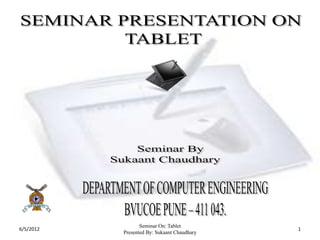
Tablet
- 1. Seminar On: Tablet 6/5/2012 1 Presented By: Sukaant Chaudhary
- 2. TOPICS COVERED What Is Tablet ?? Tablet Design Goals IntraText Why Tablets ?? Considerations And Caveats Flavors Of Tablet What’s Special ?? How Does Pen Work ?? Financial Benefits Of Tablet Vertical Industry Experience Demo Of Tablet Conclusion Seminar On: Tablet 6/5/2012 2 Presented By: Sukaant Chaudhary
- 3. What Is Tablet ?? Tablet Design Goals IntraText Why Tablets ?? Considerations And Caveats Flavors Of Tablet What’s Special ?? How Does Pen Work ?? Financial Benefits Of Tablet Vertical Industry Experience Demo Of Tablet Conclusion Seminar On: Tablet 6/5/2012 3 Presented By: Sukaant Chaudhary
- 4. WHAT IS TABLET ?? Tablets are fully-functional laptop PCs and more. A Tablet PC has all the features a laptop computer does, it offers the ability to use a pen to take notes or mark up documents in our own handwriting directly on the screen. The pen can do the things that we use a mouse to do, such as select text, drag icons, and open files. The Tablet PC can also convert text, convert our handwriting into typed text and recognize voice commands. Seminar On: Tablet 6/5/2012 4 Presented By: Sukaant Chaudhary
- 5. What Is Tablet ?? Tablet Design Goals IntraText Why Tablets ?? Considerations And Caveats Flavors Of Tablet What’s Special ?? How Does Pen Work ?? Financial Benefits Of Tablet Vertical Industry Experience Demo Of Tablet Conclusion Seminar On: Tablet 6/5/2012 5 Presented By: Sukaant Chaudhary
- 6. TABLET DESIGN GOALS Extend current mobile PC value proposition. Enable compelling new ways to use the PC. OPERATING SYSTEM Build on top of the power and familiarity of O.S. Support all O.S. applications natively. Incorporate native O.S. pen support that spans both navigation and input. Seminar On: Tablet 6/5/2012 6 Presented By: Sukaant Chaudhary
- 7. TABLET DESIGN GOALS HARDWARE Fully deliver on current mobile PC functionality. Build on top of standard mobile PC hardware and components. Enable ergonomic new usage scenarios based on pen input. PLATFORM AND APPLICATION SUPPORT Enable current applications to run “as is”. Enable existing applications to be extended easily. Deliver powerful platform for developers to create new applications. Seminar On: Tablet 6/5/2012 7 Presented By: Sukaant Chaudhary
- 8. What Is Tablet ?? Tablet Design Goals IntraText Why Tablets ?? Considerations And Caveats Flavors Of Tablet What’s Special ?? How Does Pen Work ?? Financial Benefits Of Tablet Vertical Industry Experience Demo Of Tablet Conclusion Seminar On: Tablet 6/5/2012 8 Presented By: Sukaant Chaudhary
- 9. INTRATEXT IntraText is a digital library that offers an interface while meeting formal requirements. Texts are displayed in a hypertextual way, based on Tablet PC interface. IntraText is a reading, reference and search tool. It is used in publishing high quality electronic editions, particularly in editorial work. Seminar On: Tablet 6/5/2012 9 Presented By: Sukaant Chaudhary
- 10. What Is Tablet ?? Tablet Design Goals IntraText Why Tablets ?? Considerations And Caveats Flavors Of Tablet What’s Special ?? How Does Pen Work ?? Financial Benefits Of Tablet Vertical Industry Experience Demo Of Tablet Conclusion Seminar On: Tablet 6/5/2012 10 Presented By: Sukaant Chaudhary
- 11. WHY TABLETS ?? FOR STUDENTS Can take notes in class (much less disruptive than typing) Can draw, annotate FOR FACULTY Can have combined overhead and computer capability Un-deaden Power-Point Draw, then save for later access by students Seminar On: Tablet 6/5/2012 11 Presented By: Sukaant Chaudhary
- 12. WHY TABLETS ?? Personal Use At Home, Work, And In Class Virtual Office Hours with Macromedia Breeze Meeting. Taking notes in staff meetings. Simple Flashcards. Oversized “iPod” in class. Creating Power Point presentation. Reading Articles / Browsing the Web in bed. Seminar On: Tablet 6/5/2012 12 Presented By: Sukaant Chaudhary
- 13. What Is Tablet ?? Tablet Design Goals IntraText Why Tablets ?? Considerations And Caveats Flavors Of Tablet What’s Special ?? How Does Pen Work ?? Financial Benefits Of Tablet Vertical Industry Experience Demo Of Tablet Conclusion Seminar On: Tablet 6/5/2012 13 Presented By: Sukaant Chaudhary
- 14. CONSIDERATIONS & CAVEATS Battery Life Size/Weight Warranty! (Swivel screen) Processor Speed Amount of RAM (memory) Quality of Video Card (3D Modeling?) Docking Station Seminar On: Tablet 6/5/2012 14 Presented By: Sukaant Chaudhary
- 15. CONSIDERATIONS & CAVEATS Accessibility to CD/DVD? Dead spots on screen Quirky at times Backups – (As with any computer) Entering large amounts of text Expense – Seminar On: Tablet 6/5/2012 15 Presented By: Sukaant Chaudhary
- 16. What Is Tablet ?? Tablet Design Goals IntraText Why Tablets ?? Considerations And Caveats Flavors Of Tablet What’s Special ?? How Does Pen Work ?? Financial Benefits Of Tablet Vertical Industry Experience Demo Of Tablet Conclusion Seminar On: Tablet 6/5/2012 16 Presented By: Sukaant Chaudhary
- 17. FLAVORS OF TABLET SLATE No built-in keyboard Light Notebook-like Currently 24 models on market CONVERTIBLE Attached keyboard Really a laptop with pen capability Heavier, bulkier than slate, but more general purpose Currently 21 models Seminar On: Tablet 6/5/2012 17 Presented By: Sukaant Chaudhary
- 18. What Is Tablet ?? Tablet Design Goals IntraText Why Tablets ?? Considerations And Caveats Flavors Of Tablet What’s Special ?? How Does Pen Work ?? Financial Benefits Of Tablet Vertical Industry Experience Demo Of Tablet Conclusion Seminar On: Tablet 6/5/2012 18 Presented By: Sukaant Chaudhary
- 19. WHAT’S SPECIAL ?? Generally lighter than laptop (but single-spindle). Long battery life. Allows interaction with pen NOT like PDA: usually no battery in pen, and screen is not touch-sensitive (motion coming out with touch-sensitive tablet). Requires “special” pen (generally inter-changeable among models). Multiple screen orientations. Seminar On: Tablet 6/5/2012 19 Presented By: Sukaant Chaudhary
- 20. What Is Tablet ?? Tablet Design Goals IntraText Why Tablets ?? Considerations And Caveats Flavors Of Tablet What’s Special ?? How Does Pen Work ?? Financial Benefits Of Tablet Vertical Industry Experience Demo Of Tablet Conclusion Seminar On: Tablet 6/5/2012 20 Presented By: Sukaant Chaudhary
- 21. HOW DOES PEN WORK ?? Just like a mouse with all applications and the OS Allows pen “input” with some applications. Applications fall into 3 classes with respect to pen: “Pen-Aware”: fully capable “Pen-Enabled”: some capability/accommodation “Pen-Ignorant”: no pen input support Battery Life Seminar On: Tablet 6/5/2012 21 Presented By: Sukaant Chaudhary
- 22. HOW DOES PEN WORK ?? PEN-AWARE APPLICATIONS Journal Full annotation Can do pen-to-ink conversion One-Note Implements paper notebook-like capability New applications Seminar On: Tablet 6/5/2012 22 Presented By: Sukaant Chaudhary
- 23. HOW DOES PEN WORK ?? PEN-ENABLED APPLICATIONS All the Microsoft Office Suite Varying features Power-Point Support pen-driven navigation and annotation Allows inserting pen annotations Look like “images” to other software Seminar On: Tablet 6/5/2012 23 Presented By: Sukaant Chaudhary
- 24. HOW DOES PEN WORK ?? PEN-IGNORANT APPLICATIONS Most applications Pen treated as mouse Can take advantage of PEN through special application, Microsoft Journal Have application “print” to Journal “printer” Screen capture Journal allows full annotation (it is pen-aware). Seminar On: Tablet 6/5/2012 24 Presented By: Sukaant Chaudhary
- 25. HOW DOES PEN WORK ?? PEN-IGNORANT APPLICATIONS The magical “tablet pc input panel” application. Supports typing or writing. Converts to character input. Also used to enter special characters. No “training” required! Models also have special “hot keys” to ABCDE control applications. Seminar On: Tablet 6/5/2012 25 Presented By: Sukaant Chaudhary
- 26. What Is Tablet ?? Tablet Design Goals IntraText Why Tablets ?? Considerations And Caveats Flavors Of Tablet What’s Special ?? How Does Pen Work ?? Financial Benefits Of Tablet Vertical Industry Experience Demo Of Tablet Conclusion Seminar On: Tablet 6/5/2012 26 Presented By: Sukaant Chaudhary
- 27. FINANCIAL BENEFITS OF TABLET Employees work more productively and collaborate more effectively away from their desks or out of the office by using a Tablet PC. Use of Tablet PCs in new ways can improve the efficiency of existing business processes and the effectiveness of information workers. Seminar On: Tablet 6/5/2012 27 Presented By: Sukaant Chaudhary
- 28. What Is Tablet ?? Tablet Design Goals IntraText Why Tablets ?? Considerations And Caveats Flavors Of Tablet What’s Special ?? How Does Pen Work ?? Financial Benefits Of Tablet Vertical Industry Experience Demo Of Tablet Conclusion Seminar On: Tablet 6/5/2012 28 Presented By: Sukaant Chaudhary
- 29. VERTICAL INDUSTRY EXPERIENCE Healthcare Engineering and construction Banking and insurance Seminar On: Tablet 6/5/2012 29 Presented By: Sukaant Chaudhary
- 30. What Is Tablet ?? Tablet Design Goals IntraText Why Tablets ?? Considerations And Caveats Flavors Of Tablet What’s Special ?? How Does Pen Work ?? Financial Benefits Of Tablet Vertical Industry Experience Demo Of Tablet Conclusion Seminar On: Tablet 6/5/2012 30 Presented By: Sukaant Chaudhary
- 31. DEMO OF TABLET Seminar On: Tablet 6/5/2012 31 Presented By: Sukaant Chaudhary
- 32. What Is Tablet ?? Tablet Design Goals IntraText Why Tablets ?? Considerations And Caveats Flavors Of Tablet What’s Special ?? How Does Pen Work ?? Financial Benefits Of Tablet Vertical Industry Experience Demo Of Tablet Conclusion Seminar On: Tablet 6/5/2012 32 Presented By: Sukaant Chaudhary
- 33. CONCLUSION Seminar On: Tablet 6/5/2012 33 Presented By: Sukaant Chaudhary
- 34. ANY QUERIES ??? for further assistance mailto: sukaant.chaudhary@gmail.com Seminar On: Tablet 6/5/2012 34 Presented By: Sukaant Chaudhary
- 35. THANK YOU !!! Seminar On: Tablet 6/5/2012 35 Presented By: Sukaant Chaudhary
