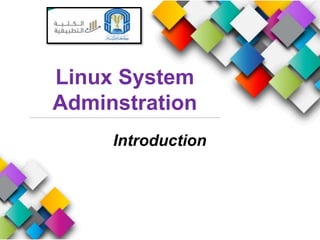
Linux System Administration Introduction (40
- 2. Course Objectives 1. Course Description This course provides the necessary knowledge and skills permitting to perform the basic operations related to the administration of Linux operating system. This course covers how to administer, configure and upgrade Linux systems. It also covers how to use state-of-the art system administration techniques in real-life scenarios via practical labs. 2. Course Main Objective • Understanding the main components of Linux architecture. • Develop skills of configuring Linux • Develop skills of writing Linux scripts. • Develop skills of setting up user accounts and implementing authentication policies. • Develop skills of performing important OS operations (backup, restore, audit).
- 3. Assessment Strategy Assessment through the course will be via: 1. Lecture quizzes. 2. Assignments (Sheets , Reports or Lab. Activities). 3. Mid-Term Exams. 4. Final Exam.
- 4. Assessment Strategy # Assessment task Week Due Percentage of Total Assessment Sore 1 First Exam Week 5 20 2 Second Exam Week 10 20 3 Final Exam Week 13 40 4 Lab. Exam/ Lab report Every week 10 % 5 Participation and discussion Every week 5% 6 Group/individual project 1/semester 5%
- 5. Course Content No List of Topics 1 Installing Linux operating system 2 User account management: access settings, password policies, Documentation methods, group policies 3 Command line interfaces 4 Configuration management 5 Updates and corrections 6 Records and audit of events 7 System services management 8 Virtual environments 9 Prepare backups and restore data 10 File System Security 11 Network Settings 12 Host-based intrusion detection systems (HIDS) 13 developing security policies
- 6. LECTURE 1 INTRODUCTION TO LINUX
- 7. Agenda 01 The Linux Operating system 03 The History of Linux 05 Computer Organization 02 Licensing Linux 04 What is an Operating System?
- 8. What is an Operating System? A program that acts as an intermediary between a user of a computer and the computer hardware. Operating system goals: Execute user programs and make solving user problems easier. Make the computer system convenient to use. Use the computer hardware in an efficient manner. Operating systems are an essential part of any computer system and any computer science education.
- 9. Computer Organization 1 2 consists of the physical components inside a computer. Hardware Every computer has two fundamental types of components: The sets of instructions or programs that allow the hardware components to manipulate data (or files). Software
- 10. Physical memory (RAM) stores information needed by the processor. Processor (the central processing unit or CPU), which computes information. Storage Hard disk and solid-state disk drives. CD/DVD drives. Flash memory card readers. I/O Devices Hardware
- 11. These programs are loaded into parts of your computer hardware (RAM and CPU) . A program is a file stored on your computer. A process is that file in execution.
- 12. B A Applications • such as word such as word such as word processors, computer games and graphical manipulation Operating system(OS) consists of a set of software components that control the hardware of your computer. Types of programs
- 13. OS user and System view To understand more fully the operating system’s role, we next explore operating systems from two viewpoints: The user view The system view.
- 14. OS user view The user’s view of the computer varies according to the interface being used: Ease of use, with some attention paid to performance and none paid to resource utilization maximize resource utilization— to assure that all available CPU time, memory, and I/O are used efficiently and. compromise between individual usability and resource utilization.
- 15. OS System view From the computer’s point of view, the operating system is the program most intimately involved with the hardware. In this context, we can view an operating system as a resource allocator. A slightly different view of an operating system emphasizes the need to control the various I/O devices and user programs. An operating system is a control program. A control program manages the execution of user programs to prevent errors and improper use of the computer. It is especially concerned with the operation and control of I/O devices.
- 16. Operating System Definition OS is a resource allocator Manages all resources. Decides between conflicting requests for efficient and fair resource use. OS is a control program Controls execution of programs to prevent errors and improper use of the computer “The one program running at all times on the computer” is the kernel. Everything else is either a system program (ships with the operating system) or an application program
- 17. Operating System Definition (cont.) The operating system is the one program running at all times on the computer—usually called the kernel. Along with the kernel, there are two other types of programs: system programs, which are associated with the operating system but are not necessarily part of the kernel. Application programs, which include all programs not associated with the operation of the system.)
- 18. Operating System Activities Different OS functions are: Process Management. Memory Management. File Management. Storage Management. I/O Management. Protection Management. Networking Management.
- 19. The Linux Operating System
- 20. The Linux Operating System • An operating system you use to run applications on a variety of hardware. • From within the interface, you can execute commands that tell the operating system and other applications to perform specific tasks. • The operating system then uses the computer hardware to perform the tasks required by the applications. • Linux can manage thousands of tasks at the same time, including allowing • Multiple users to access the system simultaneously. • Hence, Linux is referred to as a multiuser and multitasking operating system.
- 21. Linux is open source. Linux is released under the GNU General Public License (GPL). Linux has a better community support. Linux is secure and virus free. Linux is growing in the home users sector and the dominant of the professional and servers sector. Internet service providers (ISPs), e-commerce sites, and other commercial applications all use Linux today and continue to increase their commitment to Linux. The Linux Operating System
- 22. • The core component of the Linux operating system is called the Linux kernel. • The Linux kernel and supporting software (called function libraries) are written almost entirely in the C programming language • You might sometimes need to upgrade the kernel after installing Linux to take advantage of new technologies or to fix problems (also known as bugs) related to your computer’s hardware. Versions of The Linux Operating System
- 23. Types of Linux kernel not fully tested and imply instability Developmental kernels Tested by several Linux developers and are declared stable. Production kernels
- 24. Linux kernel versions are made up of the following three components: • Major number • Minor number • Revision number 4 . 17 . 6 The major version of the Linux kernel. The minor revision of the Linux kernel. As new features are added to the Linux kernel over time, the minor number is incremented. Revision number indicating the most current changes to the version of the particular kernel that is being released
- 25. Most developmental kernels append the minor number with the letters -rc (release candidate) followed by a number that represents the version of the developmental kernel Developmental kernel is the third release candidate for the 4.18 kernel 4 . 18 . -rc3 When choosing a kernel for a mission-critical computer such as a server, ensure that you choose a production kernel. This reduces the chance that you will encounter a bug in the kernel, which saves you the time needed to change kernels.
- 26. Licensing Linux
- 27. Open Source Closed Source Freeware Shareware
- 28. Linux adheres to the GNU General Public License (GPL), which was developed by the Free Software Foundation (FSF). The GPL stated that the source code of any software published under its license must be freely available. If someone modifies that source code, that person must also redistribute that source code freely, thereby keeping the source code free forever. Another type of open source license is the artistic license, which ensures that the source code of the program is freely available yet allows the original author of the source code some control over the changes made to it.
- 29. Closed source software can be distributed for free or for a cost; either way, the source code for the software is unavailable from the original developers. The majority of closed source software is sold commercially and bears the label of its manufacturer. Another type of closed source software is freeware, in which the software program is distributed free of charge, yet the source code is unavailable. Freeware might also contain licenses that restrict the distribution of source code. Another approach to this style of closed source licensing is shareware, which is distributed free of charge, yet after a certain number of hours of usage or to gain certain features of the program, payment is required.
- 30. 1 Linux is freely developed and continuously improved by a large community of software developers. 2 For this reason, it is referred to as Open Source Software (OSS). 3 Source code refers to the list of instructions that a software developer writes to make up a program.
- 31. 1- Risk reduction: Collaborative open-source development results in constant software improvement. 2- Meeting business needs: Linux provides support for most programming languages. 3- Stability: collaboration among several developers with a common need are created quickly. 4- Security: Linux source code is freely available and publicly inspected, 5- Ease of customization: Only software packages necessary to perform certain tasks need to be installed. 6- Cost reduction: Linux is less expensive than other operating systems
- 32. The History of Linux
- 33. Multics was developed in the 1963-1969 period through the collaboration of the Massachusetts Institute of Technology (MIT), General Electric, and Bell Labs. Unix first version created in Bell Labs in 1969. Unix flavors: IBM->AIX Hewlett-Packard->HP/UX Sun-> Solaris Silicon Graphics->IRIX Operate in a same manner. Offer the same standard utilities and commands.
- 34. In 1983, Richard Stallman started the GNU project with the goal of creating a free UNIX-like operating system. GNU General Public License (GPL). Free Software Foundation (FSF). In 1991, Linus Torvalds created Linux kernel. In 1992, Linux and GNU developers worked to integrate GNU components with Linux to make a fully functional and free operating system.
- 35. A distribution of Linux containing: The Linux kernel. Common function libraries. A series of OSS packages. Some Linux distributions include: Many server-related tools. Numerous workstation and development software applications. A complete set of open source tools that you can use to customize a Linux system to perform specific functions.
- 38. Kernel Shell Terminal • The core of the OS. • Contains components like device drivers. • It loads into RAM when the machine boots and stays • Provides an interface by which the user can communicate with the kernel. • “bash” is the most commonly used shell on Linux. Gives the shell a place to accept typed commands and to display their results.