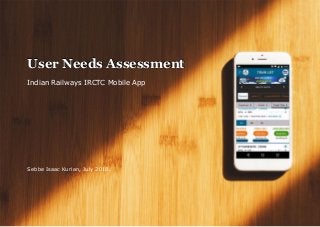
User Needs Assessment - Indian Railways IRCTC Mobile App
- 1. User Needs Assessment Indian Railways IRCTC Mobile App Sebbe Isaac Kurian, July 2018.
- 2. Copyright © Sebbe Isaac Kurian - 2 Executive Summary The Indian Railway Catering and Tourism Corporation (IRCTC) handles the catering, tourism, and online ticketing operations of the Indian Railways. The "IRCTC Rail Connect" mobile app (for Android) is a vital customer touchpoint, for the online ticketing operations of the Indian Railways. The reviews of this App (version: 2.1.23, updated on: June 15th, 2018) at the Google Play Store, indicated possible issues. The User Needs Assessment was done to probe these concerns, and explore the gap between Users' expectations and the IRCTC app's functioning. In-person semi-structured interviews, combined with in-place observations, were conducted with 3 participants. Subjective information from the recordings and notes made during these sessions, was compiled as Affinity Notes. These Affinity Notes were then objectively collated into an Affinity Diagram, to identify the Users’ needs. Three key issues were identified: 1. The Content and In-app Ads are competing for Screen Space, Bandwidth, and User Attention. 2. Users have difficulty in understanding and remembering System Codes, Acronyms, and Abbreviations. 3. The User Interface, Interactions, and Task Flows does not match the Users' mental model.
- 3. Copyright © Sebbe Isaac Kurian - 3 Recommended Solutions: 1. Discontinuing the in-app ads, and a more user-friendly communication of information is suggested to address the first two issues, to reduce the gap between Users' expectations and the IRCTC app's functioning. 2. A thorough Usability Testing should be done to address the third issue, to uncover and isolate specific usability problems – which can then be dealt with individually. 3. Further, an Accessibility Audit is recommended to assess the accessibility of the app, because a quick check indicated serious lapses. Implementing these recommendations, would help the "IRCTC Rail Connect" mobile app, to serve its purpose better, as a vital customer touchpoint, for the online ticketing operations of the Indian Railways.
- 4. Copyright © Sebbe Isaac Kurian - 4 Contents Executive Summary 2 1. Product Overview 5 2. Context of Assessment 6 3. Research Question and Scope 7 4. Research Methods 8 5. Key Findings and Recommendations 11 6. Conclusion 18 7. Limitations 19 Appendix A: Interview Protocol 22 Appendix B: Affinity Diagram 29
- 5. Copyright © Sebbe Isaac Kurian - 5 1. Product Overview The Indian Railway Catering and Tourism Corporation (IRCTC) is a subsidiary of "Indian Railways" (IR) – India's national railway system. IR runs more than 13000 passenger trains daily, from around 7500 stations across India, and is currently estimated to carry over 8 billion passengers yearly. IR offers Ten different classes of travel in different types of trains. For most of these classes, ticket booking can be done in the Normal scheme (up to 120 days in advance) or the "Tatkal" scheme (for immediate booking at very short notice). Booking is offered in any one of the Four pre- defined Quotas – General, Senior Citizen, Ladies, or Disabled. And the ticket could be Confirmed, Wait-Listed, or Reservation Against Cancellation (RAC). RAC gives a confirmed seat but a wait-listed berth. IRCTC handles the catering, tourism, and online ticketing operations of IR. The "IRCTC Rail Connect" mobile app (For Android only. The iOS and Windows versions are not yet available, as on July 2018), has many features, including these most relevant ones: Search and find train travel options, Book train tickets, View train ticket details, and Cancel train tickets. Users can also check the probability of confirmation while viewing a wait-listed option, to plan their trip better.
- 6. Copyright © Sebbe Isaac Kurian - 6 2. Context of Assessment Product Details: "IRCTC Rail Connect" mobile app (for Android), Version: 2.1.23, Updated: June 15th, 2018. Note: In this document, this product is also alternatively referred to as the "IRCTC app" for short. The "Most Helpful first" reviews of the IRCTC app in Google Play Store was checked. The top 250 reviews/comments, for the period June 16th to July 1st were examined. These comments indicated the following trends: 1. Too many in-app Ads that hinder the Users from properly interacting with the system. 2. While searching for a suitable option, the search results are inconsistent, causing confusion for the Users. 3. The functionality for checking the probability of confirmation of a wait-listed option is buggy. The User Needs Assessment was proposed for probing these concerns, and explore the gap between Users' expectations and the IRCTC app's functioning.
- 7. Copyright © Sebbe Isaac Kurian - 7 3. Research Question and Scope Target User Rail travelers in India, who use smartphones. Research Question Can rail travelers in India, use the IRCTC app, to easily find and book a suitable travel option for their train trip? Research Scope The specific aspect that was the focus of this User Needs Assessment, is the process of searching and finding a suitable travel option for a train trip (in the General quota and Normal scheme), and then entering the details for booking a ticket for it. Note: The payment part of the booking process was not considered for this research project, as the current fintech scene in India is fluid, with many new digital payment methods being implemented.
- 8. Copyright © Sebbe Isaac Kurian - 8 4. Research Methods Overview of the Process
- 9. Copyright © Sebbe Isaac Kurian - 9 The Interview and Observation Design To focalize the research, Two Overarching Questions were defined based on the Research Question. They are: 1. What problems do Users face in searching and finding an appropriate travel option, using the IRCTC app? 2. What problems do Users face in entering the details for booking a train ticket, using the IRCTC app? For conducting the interviews and observations, an Interview Protocol was prepared based on these Overarching Questions (Refer: Appendix A). The Interview Protocol details Five Core Questions and associated Follow-up Questions. Part of the Core Questions are Three Tasks to be done using the IRCTC app – for the purpose of observing firsthand how the participants use the app. Participants’ Profile Three Participants, in the age group 30-40 years, were recruited for the Interviews and User Observations. All participants were current users of the IRCTC app.
- 10. Copyright © Sebbe Isaac Kurian - 10 Data Collection Procedure The data collection was based on in-person semi-structured interview of individual participants (using the Interview Protocol as guideline), and observing them as they used the IRCTC app. The participants were instructed to complete Three Tasks using the IRCTC app, while narrating their thoughts (the "Think Aloud" technique). For doing the tasks, the participants used the app on their own smartphones to simulate real life situations. Critical information and incidents were noted extempore during the interviews and observations, and audio recording of the sessions were done. Data Extraction and Analysis The interview notes and audio recordings were reviewed, to extract the subjective "What happened?" data as Affinity Notes. These Affinity Notes were then objectively collated into an Affinity Diagram (Refer: Appendix B), to distill insights on "Why did it happen?". From the Affinity Diagram, three key issues were identified with respect to the two Overarching Questions, which in turn answered the Research Question. These Three key issues were analyzed and possible solutions recommended to address them. The Findings and Recommendations are given in the next Section.
- 11. Copyright © Sebbe Isaac Kurian - 11 5. Key Findings and Recommendations Note: P1 = Participant 1. P2 = Participant 2. P3 = Participant 3. Finding-1 The Content and In-app Ads are competing for Screen Space, Bandwidth, and User Attention. Searching train travel options, comparing them, selecting a suitable one, and then inputting all the preferences and details for booking a ticket – these are information dense, real-time interactions demanding intense User involvement, and fast system response. Rampant In-app Ads are hogging the limited Screen Space and Bandwidth. They also distract the Users, sometimes even covering content on-screen – thus hindering the Users from using the IRCTC app for the purpose it serves. Evidence Due to small-sized and cramped Touch/Tap targets, 2 Participants tapped unintended options by mistake while using the App. P1 tapped open Ads twice by mistake.
- 12. Copyright © Sebbe Isaac Kurian - 12 All 3 Participants voiced their annoyance regarding the Ads rather strongly. P1 complained that, "#@$%! I clicked an Ad again!", P2 said it is "infested with Ads", and P3 declared, "too many Ads which distracts me while booking tickets". P2 was prevented from proceeding with his task because the interactive elements on the screen were overlaid with an Ad. 2 Participants recalled specific instances when slow App response interrupted their activity. P1 was annoyed that "between 8 to 11 AM the App rotates and rotates, and signs out". P3 mentioned the "App is sometimes too slow, causing selected confirmed ticket to become wait-listed/RAC by the time payment is done". All of them alleged that Ads were hogging the bandwidth causing the App to slow down, show error messages regarding connection time-outs, and even causing payment transaction failures. Recommendation Since the In-app Ads are severely hampering the Users' activity (not merely causing annoyance), their utility should be seriously reconsidered. Removing the Ads would improve the perceived responsiveness of the IRCTC app, free-up screen space to allow a fat-finger friendly User Interface, and let Users focus on achieving their goals without distraction.
- 13. Copyright © Sebbe Isaac Kurian - 13 Finding-2 Users have difficulty in understanding and remembering System Codes, Acronyms, and Abbreviations. The use of codes, acronyms, and abbreviations to denote seat/class options, and especially the Station Codes are confusing for Users. Also, coded, vague, and obscure error messages using system language leaves the Users clueless about what is wrong, and what to do about it. Evidence All 3 Participants used Place Names as input in the From/To fields while searching for a suitable train option. And all of them were confused by the Station Codes in the predictive search results. Many times, the results were not relevant when a particular Place Name didn't match any Station Name. P2 said, "have to give Station Name, and what if I don't know the Station Name?" 2 Participants encountered error messages they could not understand, while using the App for tasks. While P1 was checking seat availability, a vague error message flashed on the screen, and he was logged out. P2 ran into a confusing "Journey date is not within ARP range" message. 2 Participants recalled instances when vague error messages stumped them. P1 commented that, "sometimes entering known Station Codes for from and to stations shows, 'Error - No direct trains found'". P3 said, "sometimes it shows 'Please check your Data connection', although my internet connection is ok".
- 14. Copyright © Sebbe Isaac Kurian - 14 Recommendation The App should communicate in User understandable language. Wherever codes, acronyms, or abbreviations are required to be displayed, they should be accompanied by proper labels, legends, or explanation to facilitate recognition over recall. For example, Station Codes and Station Names tagged with the corresponding Place Names or vice versa. Where Place Names and Station Names don't match, the mapping between them should be done from the Users' point of view. An iterative design process is suggested to test various possibilities to find the best practical solution for this. The error messages should be in plain language – clearly indicating what went wrong, and what is to be done about it. For example, instead of "Journey date is not within ARP range", consider saying "Journey date should be within such and such a date. Please enter a date within this range".
- 15. Copyright © Sebbe Isaac Kurian - 15 Finding-3 The User Interface, Interactions, and Task Flows does not match the Users' mental model. Many issues ranging from severe to the merely annoying popped up. The most specific ones were, a recurring problem in the functionality for checking the probability of confirmed seat/berth, the tedious process of typing-in all the passenger details for booking a ticket, the system ignoring the selected booking preferences, and the annoying CAPTCHA before payment. Other issues included friction due to inconsistent User Interface and disorderly Task Flows. Evidence Once the probability of confirmation for a particular class of travel is checked, it shows the same probability for all classes in that train on that date. As P3 remarked, "confirmation probability button is stuck". All Participants found it tedious to type-in the passenger details for booking a ticket, due to the cramped screen space and mobile keypad. P1 said, "there should be functionality to add passengers from previous bookings". P2 told, "should store frequent traveler details, so that I can select instead of key-in the details every time". And P3 agreed, "while adding passengers, we should be able to save the details for future use". All 3 Participants faced, preferences/options that are not available for specific trains being notified only on booking the ticket – Not while opting for them. For P3, the App proceeded to payment screen even though his preferred
- 16. Copyright © Sebbe Isaac Kurian - 16 berths were not available. P3 had opted to book only a confirmed ticket and specified a preference for lower-berth. But the system allotted him an upper-berth, wait-listed ticket without any notification. P3 was miffed, "if app is asking berth preference, why aren't they giving the preferred berth?". P1 and P3 were annoyed with the CAPTCHA in the payment screen. P1 complained that "why should I enter a captcha for making a payment?". P1 and P2 forgot to select the gender when entering passenger details, and it defaulted to "Male" without notification. This could result in identity mismatch, as passengers are required to present proof of their identity while travelling. All Participants had problem in knowing the total cost of the trip while booking for more than 1 person, because the total is shown by the App only after booking the ticket. This makes it difficult to make cost comparisons while choosing a suitable option for multiple passengers. Recommendation The problem in checking the probability of confirmation seems to be software bug. Maybe the development team should've a look at it. A CAPTCHA (Completely Automated Public Turing-test to tell Computers and Humans Apart) is useful during the sign-up process, and to prevent spam.
- 17. Copyright © Sebbe Isaac Kurian - 17 But it presents usability issues for humans – they interrupt the User’s workflow, they’re not accessible, and they put an interaction load on legitimate users. As the Users of IRCTC app need to login to use the App, its relevance for re-testing an already verified and logged-in User is debatable. If it is absolutely required to re-verify a User's validity at the point of purchase, consider using more user-friendly alternatives like honeypots, time stamps, or checkboxes — or a combination of these. Regarding the need to save and retrieve passenger details instead of typing it in every time, that functionality is already there in the App. But it is not aptly presented, and is non-intuitive to operate – so, most users miss it. Overall, the evidence clearly suggests many problems with the User Interface, Interactions, and Task Flows. An in- depth Usability Testing is recommended to uncover and isolate specific usability issues.
- 18. Copyright © Sebbe Isaac Kurian - 18 6. Conclusion The User Needs Assessment of the "IRCTC Rail Connect" mobile app, highlighted a wide gap between Users' expectations and the App's functioning. The three key issues identified were: 1. The In-App Ads and Content are competing for Screen Space, Bandwidth, and User Attention. 2. Users have difficulty in understanding and remembering System Codes, Acronyms, and Abbreviations. 3. The User Interface, Interactions, and Task Flows does not match the Users' mental model. The following solutions have been recommended to address these issues: 1. Discontinuing the in-app ads, and a more user-friendly communication of information is suggested to address the first two issues, to reduce the gap between Users' expectations and the App's functioning. 2. A thorough Usability Testing should be done to address the third issue, to uncover and isolate specific usability problems – which can then be dealt with individually. By implementing these recommendations, "Travelers in India, can use the 'IRCTC Rail Connect' mobile app, to easily find and book a suitable travel option for their train trip" – thereby better serve its purpose as a vital customer touchpoint, for the online ticketing operations of the Indian Railways.
- 19. Copyright © Sebbe Isaac Kurian - 19 7. Limitations • The interviews could've been better with more open-ended questions, rather than task instructions. The specific task instructions which were given, make it more of a User Test than a User Needs Assessment. Questions about how the user wants to use the app, instead of how they are capable of using the app, can uncover new and unmet needs better. • The payment part of the booking process was not considered, as the current fintech scene in India is fluid, with many new digital payment methods being implemented. • The "Tatkal" scheme – a very heavily used feature, was not included in the scope of this assessment. • All 3 participants were in the 30-40 years age group, without any need for special accommodations. A significant question that was not addressed by this assessment is the Accessibility of the "IRCTC Rail Connect" mobile app. It would be a good idea to have an accessibility evaluation done within the constraints of the defined Research Scope. Because, a quick check of the screen for the common task – "Selecting a class of travel, in a specific train, on a required date, and booking the travel ticket" (Figure 7.1), using Google's Android "Accessibility Scanner", indicated serious accessibility issues.
- 20. Copyright © Sebbe Isaac Kurian - 20 Accessibility Issues in the IRCTC app (Note: Each numbered item corresponds to the numbered area marked on the screenshot, Figure 7.1). 1. The Hamburger Menu. • Does not have a label readable by screen readers. • The touch target's width is only 20dp. [Google recommends a touch target dimension of 48dp x 48dp or larger]. 2. Previous-Day, Next-Day – Buttons. • Does not have a label readable by screen readers. • The touch target size is only 30dp x 30dp each. 3. Train Name, Train No., and Fare in Rupees. • Text contrast ratio is only 2.53 (Light Blue text on White background). [W3C’s Web Content Accessibility Guidelines (WCAG) recommends contrast ratios of at least 4.5 for small text, and at least 3 for large text]. Figure 7.1: Accessibility Issues in the IRCTC app.
- 21. Copyright © Sebbe Isaac Kurian - 21 4. The Fare Breakup Icon. • Text contrast ratio is only 2.53 (Light Blue on White background). • This icon's touch target size is only 18dp x 18dp. 5. Travel Class Options. • The touch target height is only 39dp, and they are too close to each other (no gap between them). 6. Seat/Berth Availability Details. • Text contrast ratio is only 2.05 (Orange text on White background). 7. The "Book Now" Buttons. • Text contrast ratio is only 2.05 (White text on Orange background). • These items' touch target height is only 39dp. • These clickable items' speakable text (Item descriptions), "Book Now", are identical. 8. The "CNF Probability" Buttons. • These items' touch target height is only 20dp. • These clickable items' speakable text (Item descriptions), "CNF Probability", are identical.
- 22. Copyright © Sebbe Isaac Kurian - 22 Appendix A: Interview Protocol Introduction Self Introduction Hello! Thank you [say Participant’s Name], for giving this interview! My name is [say my Name]. Purpose/Goal of the Interview The purpose of this interview is to understand better how you use the "IRCTC Rail Connect" mobile app. Your frank response is important to fully understand how people use this App. Particularly, how you use it to find and book a suitable travel option for your train trip. This would greatly help to figure out how to make this process easier and better. The Format – What We'll Do & Why First, we’ll start with few background questions and then move on to specific details. Throughout, I’d like you to treat me as a newbie, as if you’re describing the process to someone who isn’t familiar with the IRCTC app. I’m here to learn from you. So, I'll ask lot of questions. There are no right or wrong answers. Your frank feedback is what matters.
- 23. Copyright © Sebbe Isaac Kurian - 23 In between, I'd like to observe you using the App – how you actually go about the process. We'll follow this up with a quick debrief of the overall experience. Expected Duration Altogether the whole session is expected to take around 60 minutes. Confidentiality Statement To the extent possible, I will take your comments to be confidential. Comments from several interviews will be aggregated. So, your comments won't be easily traced to you. If you are quoted in the final report, it'll be done without identifying your name or specific role. Further, if there’s anything you really don’t want on the record, even if it’s anonymized, please let me know that, too. Voluntary Participation This interview is entirely voluntary on your part – if for any reason you want to stop, please let me know. We can end the interview at that point with no repercussions for you of any kind. I can also discard whatever you’ve told me until that point. Permissions With your permission, I'd like to make an audio recording of this interview. This is just to ensure that I don’t miss anything. The recordings will be kept confidential, and used only for research purposes.
- 24. Copyright © Sebbe Isaac Kurian - 24 How to Follow-Up You could always reach me at: name@xyz.com. If you would like, I'll send a copy of the report that will be made based on this interview. Do you have any questions regarding this session before we begin? All right then, let’s get started. Interview Questions and Tasks Background/Warm-Up Questions 1. How often do you travel by train? 2. What is your primary purpose for travelling? 3. Do you usually travel alone or with family/friends/co-workers? 4. Do you usually use the IRCTC app for booking train tickets, or do you use any other means? (like the IRCTC website or physically going to the booking office?). Core Questions, Follow-Up Questions, and Tasks Question 1. I’d like you to think back to the most recent time when you used the IRCTC app for booking a train ticket. Can you tell me a bit about how you used the App for that trip?
- 25. Copyright © Sebbe Isaac Kurian - 25 • When did the trip take place? From where to where did you go? Roughly how long was the trip? • How did you input the From and To locations? (by Station Code, by Station name, or by Place name?) • Do you think it's better to input the location by Station Code, by Station name, or by Place name? and Why? • Did you face any difficulty while using the App? • Would you say that this was a typical use case? If not, what was different about it? Question 2. Assume that you are going for a vacation with your family to your favorite holiday spot within India. You are planning to leave on 15-July-2018, and return on 20-July-2018. I would like to observe how you would use the IRCTC app to find and book a suitable train travel option for the round trip. As you do the process, please Think Aloud. This means that you try to give a running commentary of whatever you're thinking and doing, as you work through the process. Tell me what you’re looking at, what you're trying to do, and how you think you can do it. If you get confused or don't understand something, please tell me. If you see things you like, tell me that too. I want to emphasize that frank and candid feedback is most helpful. If you feel frustrated or annoyed with anything, you are most welcome to say it aloud. • What difficulties did you have on _____? • You seemed to struggle a bit with _____, can you tell me what happened? • I noticed you paused/hesitated at _____, tell me more about that. • What do you think about the Ads on the screen? and Why?
- 26. Copyright © Sebbe Isaac Kurian - 26 Question 3. You and 4 co-workers from the Delhi office of your organization are going for a conference in Kochi on 09-July-2018. Your Manager has requested you to find the option with the least travel time, and book the ticket for 5 people in AC 2nd class or AC 3rd class in Normal scheme (Not "Tatkal"). I would like to observe how you would use the IRCTC app to find a suitable train travel option for the trip. Please proceed till the search results are displayed, and let me know when you are done. As you do the process, please Think Aloud. [Note for the Moderator: Before the interview, check and confirm that the least timed option is wait-listed for AC 2nd class and AC 3rd class for that date. So that the functionality for checking the probability of confirmation can be tried out.] • What do you think about the process of finding a suitable option? and Why? • What is your primary concern when searching for an appropriate train travel option? • What do you think about the search results? and Why? • What information is most important for you when selecting an option? • What do you think about the facility for checking the probability of confirmation of a wait-listed option? Why? • First, look at the AC 3rd class availability for the least timed option, and check the probability of confirmation. Then, check the probability for AC 2nd class, to see if the possibility of confirmation is better. Is it better? Why do you think about the results? • What is the total cost of the trip for 5 people? How did you find the total cost? What do you think about the process? and Why?
- 27. Copyright © Sebbe Isaac Kurian - 27 Question 4. Please Proceed to Book the above ticket. You can enter fictional input data (But not short forms/abbreviations. Names and other details must be in full as in a real situation). As you do the process, please Think Aloud. • What do you think about the process of entering passenger details? and Why? • What do you think is the purpose of the "Payment Details" screen? • Do you think the Captcha feature is required at this point of the process? Why? Question 5. High Level Exploratory Questions to understand User Impressions: • What do you think about the User Interface of the IRCTC app? and Why? • What do you like best about the IRCTC app? and Why? • What do you most dislike about the IRCTC app? and Why? • If you had 3 wishes to make this better for you, what would they be? Why? • Is there anything that you feel is missing in this App? (Probe: content/features/functions?) • How would you describe this App to a friend? • Do you have any other final comments or questions?
- 28. Copyright © Sebbe Isaac Kurian - 28 Post-interview Remarks Thank you! Those are all the questions I have for you. Your inputs really gave a good idea about the problems Users face while using the IRCTC app, and will help to figure out how to improve it. If anything else regarding the IRCTC app occurs to you later, please let me know by email – name@xyz.com. Also, I may be in touch with you again to ask a few follow-up questions if needed. If you would like, I can send a copy of the report that will be made based on this interview. And, if you have any queries or need any clarifications about this interview please don't hesitate to ask me. [PAUSE: Wait for any questions from the Participant.] Once again, I really appreciate your sparing the time to do this interview, and answering all my questions. Thank you so much!
- 29. Copyright © Sebbe Isaac Kurian - 29 Appendix B: Affinity Diagram A picture of the Affinity Diagram is given in the next page. (Please zoom in/out as required to read the individual notes). Note: P1 = Participant 1. P2 = Participant 2. P3 = Participant 3. C = Participant Comments. F = Factual Statements. O = Moderator Observations. Q = Questions.
