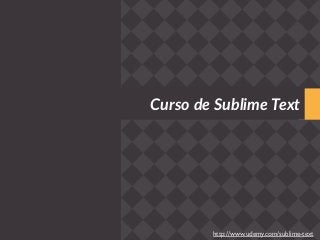
Aprender Sublime Text
- 1. Curso de Sublime Text http://www.udemy.com/sublime-text
- 2. Archivos u5lizados durante el curso http://www.udemy.com/sublime-text
- 3. Curso de Sublime Text | Conclusiones finales Lo que hemos aprendido en este curso... http://www.udemy.com/sublime-text
- 4. Curso de Sublime Text | Conclusiones finales http://www.udemy.com/sublime-text 1. Abrir, visualizar y editar archivos En la Sección 3 del curso hemos visto: • La interfaz de Sublime Text: como abrir archivos y navegar entre los mismo. • Edición básica de textos • Cómo crear múlFples espacios de trabajo • Cómo crear nuevos proyectos, guardarlos y cambiar de un proyecto a otro • Cómo realizar búsquedas y reemplazos en archivos o proyectos.
- 5. Curso de Sublime Text | Conclusiones finales http://www.udemy.com/sublime-text 2. Cómo personalizar Sublime Text En la Sección 4 del curso hemos visto: • Adaptar la configuración de Sublime Text a nuestras preferencias • Cómo instalar un nuevo tema para dotar a la interfaz de otra apariencia • Cómo instalar un nuevo esquema de color • Atajos de teclado (teclas rápidas) para acceder a algunas funcionalidades de Sublime Text de forma más rápida y sencilla. En este capítulo también se adjunto un archivo PDF en el que encontrarás todas las combinaciones de teclas uFlizadas durante el curso e incluso algunas más para seguir aumentando tu aprendizaje una vez que finalices el curso.
- 6. Curso de Sublime Text | Conclusiones finales http://www.udemy.com/sublime-text 3. Edición avanzada En la Sección 5 del curso hemos visto: • Cómo realizar selecciones • Cómo mover líneas enteras valiéndonos de las teclas rápidas aprendidas, duplicar líneas, eliminarlas, ... • Cómo añadir, guardar y eliminar favoritos • Funcionalidad Goto Anything, una de las más importantes de Sublime Text • Cómo acceder a la Paleta de comandos, su uFlidad y caracterísFcas. • Cómo realizar selecciones múlFples. • Debido a la importancia de las selecciones múlFples hemos finalizado esta sección realizando una prácFca para que afiances tu destreza uFlizando Sublime Text.
- 7. Curso de Sublime Text | Conclusiones finales http://www.udemy.com/sublime-text 4. AutomaFzación En la Sección 6 del curso hemos visto: • Cómo funciona el autocompletado • Los snippets: qué son y cómo podemos uFlizarlos • Cómo crear macros para automaFzar tareas repeFFvas
- 8. http://www.udemy.com/sublime-text 5. Paquetes Curso de Sublime Text | Conclusiones finales En la Sección 7 del curso hemos visto: • Package Control: cómo instalarlo y uFlizarlo para instalar, eliminar y listar plugins, temas y paquetes en Sublime Text
- 9. http://www.udemy.com/sublime-text 6. Extras Curso de Sublime Text | Conclusiones finales En la Sección 7 del curso hemos visto: • Para completar el curso se añade un listado de los plugins recomendados que te harán la vida más fácil a la hora de trabajar con Sublime Text • También se incluye una guía rápida de Atajos de Teclado, lista para que puedas imprimirla y ponerla en algún lugar visible de tu escritorio. Una forma más sencilla para uFlizar las combinaciones de teclas rápidas más comunes en Sublime Text sin tener que memorizarlas.
- 10. http://www.udemy.com/sublime-text 6. Gracias! :) Curso de Sublime Text | Conclusiones finales Si has llegado hasta aquí quiero darte las gracias por haber realizado el curso de Sublime Text. Espero que hayas aprendido mucho y te lo hayas pasado tan bien como yo me lo he pasado preparando este curso. Si te ha gustado el curso por favor compártelo y añade un comentario, no hay nada mejor que saber que el curso te ha sido de ayuda. ! Un saludo. ! Roxana Falasco h]p://falasco.org
- 11. Curso de Sublime Text http://www.udemy.com/sublime-text
