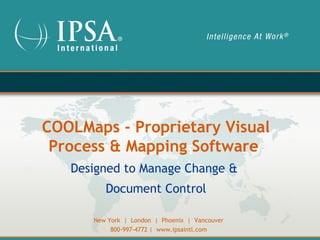
IPSA Mapping Software CoolMaps®
- 1. COOLMaps - Proprietary Visual Process & Mapping Software Designed to Manage Change & Document Control New York | London | Phoenix | Vancouver 800-997-4772 | www.ipsaintl.com
- 2. 2 COOLMaps are Specially Designed to Manage Change and Document Control! • Companies must constantly change to meet new and challenging demands • Changes may be large and cultural or focused on specific departments, structures, functions, policies, procedures or controls • Effective and lasting change occurs when stakeholders fully understand what they must do differently on a day-to-day basis • Although banks are built on complex, cross-cutting processes, traditional two-dimensional process maps lack the functionality required to effectively manage change • COOLMaps integrated features distinguish them from other process mapping tools: they are designed to help managers plan, communicate, drive and reinforce change.
- 3. COOLMaps: Four Powerful Tools in One 1. Multi-level process mapping 2. Point-of-occurrence issue identification and risk scoring, 3. Unlimited attachment/link capacity, 4. Project management and communication features in a single tool designed to: • Achieve control over end-to-end compliance and operational risk • Integrate compliance and internal controls into day-to-day business • Reveal cost savings otherwise hidden within process layers • Reinforce best practices within processes • Plan and communicate present and future state projects • Expedite and improve staff training • Satisfy audit and examination information requirements • Provide effective and efficient document and information control • Create an important document trail of process, risk and controls • Serve as an issue resolution, tracking, and project management tool
- 4. 4 Why are COOLMaps Different? Specially Designed to Manage Change & Document Control! • Financial Institution's departments and areas must constantly change to meet new and challenging demands • Changes may be large and cultural or focused on specific departments, structures, functions, policies, procedures or controls • Effective and lasting change occurs when stakeholders fully understand what they must do differently on a day-to-day basis • Although financial institutions are built on complex, cross-cutting processes, traditional two-dimensional process maps lack the functionality required to effectively manage change • COOLMaps integrated features distinguish them from other process mapping tools: they are designed to help managers plan, communicate, drive and reinforce change.
- 5. 5 Enterprise Level Advanced Process Mapping
- 6. 6 Map Functionality Hyperlinks Give Deep Views of Process A single click on a process step provides instant vertical descent into multiple horizontal sub-process levels where information is displayed.
- 7. 7 Map Functionality Process Steps Display Icons Indicating Information is Available Example: High Risk Issue - a single click provides instant detailed risk analysis exactly at the process step where the risk occurs.
- 8. 8 Map Functionality Process Steps Have Attachments and Links • A single click on a process step provides instant access to forms, reports, procedures manuals, documents, etc. • Makes document version control simple! • Process can be also linked to any internet and intranet site
- 9. COOLMaps Can be Accessed Through a Web Portal
- 10. Templates, Cloning and Copying Workspaces and Maps can be Saved as Templates • Templates are created at the Firm Level A workspace template will include the following characteristics: • Style format • Department structure • Maps templates • BCP levels description Maps can be Cloned and Copied • The application will allow the user to clone maps within a workspace. • When cloning a map the application will create a copy of the map. • Maps can be copied inside workspaces or imported from one workspace to another.
- 11. COOLMaps Navigation Panels COOLMaps can be navigated inside the maps through internal links, so that one process map flows into the next logical process map, or through Navigation Panels: Tree View Snapshot View
- 12. COOLMaps have View Filters The Navigation Panels Allow for Filtering: Button Name Action Control Risk Button Will filter the tree view map navigator displaying all the control risk brief descriptions. Solution Button Will filter the tree view map navigator displaying all solutions. I ssues Button Will filter the tree map navigator displaying t he maps that contain processes that have issues. Attachment Button Will filter the tree view map navigator displaying t he processes that have attachments.
- 13. COOLMaps are Organized Hierarchically Firm Project Workspace Maps
- 14. 14 Logs Issue Reporting and Project Management In a single click, go from COOLMaps process maps to automated, downloadable logs containing issue and risk information, project management information, and built-in communication features.
- 15. Getting Started with COOLMaps Consulting IPSA will create COOLMaps for any area, risk, or project (e.g. regulatory remediation, future state planning, acquisitions, etc.), convert your current process maps to COOLMaps, or update COOLMaps on a regular or as required basis. Licensing IPSA will train your team to create COOLMaps, provide templates for key process areas, and provide ongoing advice and guidance to optimize visual process and risk mapping.
- 16. 16 Flexible License Options SaaS (Software as a Service) License: • Two-year subscription service • Includes client administration package, software updates, maintenance, training, and support for a monthly fee • Immediate access with little user interface required • Unlimited viewing licenses through secure web portal Enterprise License: • License with one-time fee • COOLMaps run on user’s server • Includes client administration package, edit licenses, updates, training, and support
- 17. 17 Integrated Project Management Features COOLMaps logs contain automated project management features including: •Full description of multi-issues or projects with sorting capability •Risk/issue prioritization based on accepted operational risk standards •Remediation/project requirements •Clear delineation of responsibilities •Timing and automated “tickler” system for tracking project tasks •Ability to attach unlimited information required for remediation •Built in e-mail communication features •Single-click “reference back” to process where issue arises •Control over certification of project remediation •Attaches unlimited work papers for future reference •Downloadable to MS Excel spreadsheet
- 18. 18 COOLMaps Software v3.0 Advantages Other Process Maps COOLMaps v3.0 – Large Single Canvas Unlimited canvas – Complex 2 dimensional views Elegantly simple 3D views – Limited attachments/links Unlimited attachments/links – Limited search capability Deep search capability – IT/Engineering focus Management focus – Extreme vertical focus Multiple uses – Limited/specific uses Vertical and horizontal views – Deep skills to create/edit Wizard creation/easy to edit – One Person can edit at a time Multi-edit capability – No communication capability Built-in communication modules – No summary logs Five automated log types – No project management tools Robust project management tools
- 19. 19 Technical User and System Features User Features System Features • Highly Visual • Platform Options: • Easy to read/display o Enterprise • o ASP/SaaS Feature Rich • • Rich Browser Based View Portal: Single Click Navigation o Intranet (Enterprise) • Views by process or issues o Internet (SaaS) • Hyper-linking • Rich Client Map Creator • Automatic Log Generation • Version Control • Deep Search Capability • Audit Log • Creation Wizards • Full Security Controls: • Help Features o Password Controls o Multi-permission edit levels • Tutorial o Multi-permission view levels
- 20. 20 COOLMaps Technology Information Development Tools & Technologies • ASP.NET – Microsoft Active Server Pages .NET 3.0 is the technology used for providing the Administration web application. • The C# language is used for: – Client application code – Admin application middleware – Data Import/Update module • XML is used as the main data storage. Separate map and workspace files exist as XML files in the file system. XSD schemas are used to specify XML structure and contents. • MDB Index Files, MDB files are used for indexing and search. An MDB file is a small file that can be secured with ease. The indexing engine runs as a background thread that modifies this file.
- 21. Contact Us Rob Cone Managing Director, Special Projects 212.205.4180 rcone@ipsaintl.com New York | London | Phoenix | Vancouver 800-997-4772 | www.ipsaintl.com