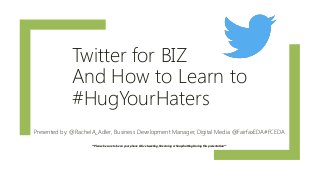
Twitter For Biz & How To Learn to #HugYourHaters | Reston
- 1. Twitter for BIZ And How to Learn to #HugYourHaters Presented by: @RachelA_Adler, Business Development Manager, Digital Media @FairfaxEDA#FCEDA **Please be sure to be on your phone & live tweeting, Streaming or Snapchatting During this presentation**
- 2. Business Education Series - Twitter for Business Thank you to our Business Education Series Sponsors: • Cardinal Bank Business Education Series Sponsor • MillerMusmar, CPA's, P.C. Business Education Series Sponsor • Fairfax County Economic Development Authority Series Sponsor • SpeedproImaging NOVA Breakfast Sponsor
- 3. What is ? Twitter is… Twitter is an information network made up of 140-character messages called Tweets. It's an easy way to discover the latest news related to subjects you care about. A unique conversation tool that allows you to send & receive short & direct messages. How is it useful? Twitter contains information you will find valuable. • Messages from users you choose to follow will show up on your home page for you to read. • It’s like being delivered a newspaper whose headlines you’ll always find interesting – you can discover news as it’s happening, learn more about topics that are important to you, and get the inside scoop in real time.
- 4. Before You Tweet Ask Yourself: • Is it of value to my audience? • Is it timely or timeless? • Is it relatable? ■
- 6. Build Your Profile use # and @ Great use of 160 characters – Clear CTA (Call to Action) professional picture & or Logo handle that makes sense Branded Background Picture Relevant URL
- 7. Build Your Profile • Header photo (1500 x 500 px) • Profile photo (400 x 400 px) • Name • Bio (max 160 characters) • Location • Website • Theme color • Birthday (If your personal brand twitter account)
- 9. Create/Subscribe to Lists ■ Lists are curated groups of Twitter users – create your own or subscribe to ones created by others ■ Useful for reading tweets, not tweeting to a specific group
- 10. How To Tweet ■ 140 character limit (includes text, spaces, images & URLs) – Twitter counts the characters for you – Try abbreviations to fit limit – Links & images take up 20 characters (but this will most likely change soon) – Retweeting lets you repost to your followers or comment
- 11. Twitter to Stop Counting Photos and Links in 140-Character Limit ■ The social media company will soon stop counting photos and links as part of its 140-character limit for messages, according to a person familiar with the matter. The change could happen in the next two weeks, said the person who asked not to be named because the decision isn’t yet public. ■ Links currently take up 23 characters, even after Twitter automatically shortens them. The company declined to comment. ■ – Source: http://www.bloomberg.com/news/articles/2016-05-16/twitter-to-stop-counting-photos-and-links-in-140-character-limit
- 12. What’s With the Symbols? ■ ■ ■ ■ ■ ■ @mention – tags user within a tweet ■ # (hashtag) – searchable word/phrase; groups conversations @ #
- 13. What and When to Tweet ■ Trending topics showcase the most popular conversations happening on Twitter. Using these hashtags or contributing to the topic gives you exposure to a group of people you may otherwise never reach. ■ ■ What? – Trending topics – Mix of professional & personal – Source attribution ■ When? – Depends on audience & location – Live tweet events or TV shows – Participate in Twitter chats – Schedule it!
- 14. What do People Tweet? What business & people are Tweeting: • Business News • Observations about life • New Blog Post • Humor • Inspiring thoughts (#WiseWordsWed or #MotivationalMonday) • Business Issues & Challenges • Professional News • Images & or Videos
- 15. Share a Variety of Content ■ ■ ■ ■ ■ ■ ■ ■ ■ Read more: How to Balance Your Personal and Professional Brand on Social Media
- 16. Crafting the Perfect Tweet ■ Use hashtags & links together ■ Don’t hashtag overload (2 = ideal) ■ Tweet longer (120+ characters work best) ■ Clear Call to Action (CTA) ■ Urgency ■ Tweet frequently (1-5 times per day) ■ Use pictures (2x engagement) Read more: • 10 Tips for Crafting the Perfect Tweet • 15 Ways to Increase the Click-Through Rate on Your Tweets Source: http://simplymeasured.com/blog/2014/06/02/10-tips-for-crafting-the-perfect-tweet/#i.1q1qnz3yd6cvsu
- 17. How can I grow my Following? Listen to conversation, then provide information of value. RETWEET, LIKE & MENTION Participate in Twitter Chats Tweet during the best hours for your audience Live Tweet during event & moments with a hashtag
- 18. Twitter Analytics ■ Twitter analytics is open to everyone. If you tweet—whether as a company, brand, or individual—you can get full Twitter analytics on your tweets and followers. – Visit analytics.twitter.com ■ ■
- 19. Twitter & Customer Service • Twitter is testing 2 new customer service features that brands will love: – On select profiles, it’s now displaying when those accounts are most responsive. – It’s also trialing a new ‘Featured Tweets’ tab that seems to display tweets curated by the account owner. – ■ 5 Steps to Improve Your Customer Service Using Twitter http://www.socialmediaexaminer.com/5-steps-to-improve-your-customer-service-using-twitter/?utm_source= r ■
- 20. Anatomy of a Perfect Tweet
- 21. How brands are using it
- 22. The value of influencers on Twitter ■ Twitter say 47 percent of people have bought an item based on an influencer's recommendation. ( Adweek, 2016) ■
- 23. #Hug Your Haters
- 24. The Stats • 67% of consumers have used a company’s social media site for servicing. (J.D. Power, 2013) • Nielsen has found that 33% of customers even prefer to contact brands using social media rather than the telephone. • Social customer care costs an average of $1 per interaction, compared to $6 per phone call and $2.50-$5.00 per email. (SproutSocial, 2016) • 45% of customers share negative reviews on social media, while only 30% share positive reviews. (Zendesk) • Twitter also says that leading B2C companies are responding to about 60% of Tweets directed at their service accounts. • Conversocial research has even found that 14% of Tweets sent to major retail brands are from customers experiencing problems in-store. • An estimated $41 billion is lost by U.S. companies alone each year due to poor customer service.
- 25. Social Conversations ■ If it comes down to money, Twitter is a revenue winner. The average cost of a Twitter response is $1, versus the average cost of interacting with a customer through the traditional call center, which is $6. ■ Companies that use Twitter as a social care channel are seeing a 19% increase in customer satisfaction. That’s huge! ■ The conversation can become distributed. Not only can an existing audience of followers witness real-time interaction, but the company can also retweet certain comments, especially accolades, to a larger audience. ■
- 26. Twitter for Customer Service • Have a dedicated Twitter handle for customer service. Companies that have a dedicated handle get a 10 times better response than companies that don’t. This handle is different than the company’s main Twitter handle. • For example, the Hilton Hotel chain’s regular handle is @HiltonHotels. Its customer care handle is @HiltonHelps. This shows the customer that you care and that you’re set up and ready to go on Twitter.
- 28. Don’t ignore the haters ■ Use negative feedback as an opportunity to correct problems and regain customers. “Haters are not your problem. Ignoring them is.” - @JayBaer
- 29. Establish simple rules for managing and responding to inbound attention and then ensure all team members with access to your social media account are aware of how it should work.
- 30. Twitter & Customer Service a Match Made in Heaven ■ Customers are rapidly turning to Twitter to resolve their issues. According to Social Bakers, more than 80% of customer service requests on social are happening on Twitter. And during the past two years, we’ve seen a 2.5X increase in the number of Tweets to brands and their customer service usernames. ■ ■ Download the Twitter Customer Service Playbook – Twitter Customer Service Study 2015 Highlight Reel by @simplymeasured #socialanalytics #socialmedia http://www.slideshare.net/simplymeasured/twitter-customer-service-study-46334155 via @SlideShare
- 31. “Gartner says that 90% of companies will supply customer care through social media by 2020.” -@JayBaer, http://www.jaybaer.com/hug-haters/
- 32. Questions? ■ Feel free to connect with me: ■ Rachel A. Adler – Business Development Manager, Social Media – Fairfax County Economic Development Authority – 8300 Boone Boulevard, Suite 450 – Tysons Corner, VA 22182 USA – www.fairfaxcountyeda.org – E: RAdler@fceda.org T: 703.790.0600 – LinkedIn: http://www.linkedin.com/in/radler – Twitter: @RachelA_Adler – Offices Worldwide: Bangalore | London | Los Angeles | Munich | Seoul | Tel Aviv | Tysons ■ You can find this presentation on http://www.slideshare.net/Radler27 ■
- 33. Appendix ■ @ -The @ sign is used to call out usernames in Tweets: "Hello @twitter!" People will use your @username to mention you in Tweets, send you a message or link to your profile. ■ @username -A username is how you're identified on Twitter, and is always preceded immediately by the @ symbol. For instance, Katy Perry is @katyperry. ■ # -See "hashtag." ■ Alerts- Twitter Alerts enable public safety agencies to inform people during emergencies by highlighting critical time-sensitive content with notifications and a unique look. ■ Bio- Your bio is a short (up to 160 characters) personal description that appears in your profile that serves to characterize your persona on Twitter. ■ Block- If you block a Twitter user, that account will be unable to follow you or add you to their Twitter lists, and you will not receive a notification if they mention you in a Tweet. ■ Bug- An internal error in our site code and functionality. We find and fix them all the time (nobody's perfect). If you see one, point it out to @Support by sending us a message. ■ Cashtag- A cashtag is a company ticker symbol preceded by the U.S. dollar sign, e.g. $TWTR. When you click on a cashtag, you'll see other Tweets mentioning that same ticker symbol. ■ Connect tab- A personalized experience providing a fast and easy way to connect you to accounts you may be interested in, or to reconnect you with old friends on Twitter through your device’s address book. See “Connect tab”. ■ Deactivation- If you deactivate your account, it goes into a queue for permanent deletion from Twitter in 30 days. You may reactivate your account within the 30 day grace period. ■ Direct Messages - Direct Messages are private messages sent from one Twitter user to another Twitter users. You can use Direct Messages for one-on-one private conversations, or between groups of users. ■ Follow- Subscribing to a Twitter account is called “following.” To start following, click the Follow button next to the user name or on their profile page to see their Tweets as soon as they post something new. Anyone on Twitter can follow or unfollow anyone else at any time, with the exception of blocked accounts. See "block." ■ follow(s)- A follow is the result of someone following your Twitter account. You can see how many follows (or followers) you have from your Twitter profile. ■ follow button- Click the Follow button to follow (or unfollow) anyone on Twitter at any time. When you follow someone, you will see their Tweets in your Home stream. ■ follow count- This count reflects how many people you follow and how many follow you; these numbers are found on your Twitter profile. ■ Follower- A follower is another Twitter user who has followed you to receive your Tweets in their Home stream. ■ geolocation, geotagging- Adding a location to your tweet (a geolocation or geotag) tells those who see your Tweet where you were when you posted that Tweet. ■ Hacking- Gaining unauthorized access to an account via phishing, password guessing, or session stealing. Usually this is followed by unauthorized posts from the account. Hacked accounts are sometimes referred to as "compromised." Click here if you've been hacked. Read more about how to keep your account safe. ■ Hashtag- A hashtag is any word or phrase immediately preceded by the # symbol. When you click on a hashtag, you'll see other Tweets containing the same keyword or topic. ■ header photo- Your personal image that you upload, which appears at the top of your profile. ■ Home- Your Home timeline displays a stream of Tweets from accounts you have chosen to follow on Twitter. ■ Impersonation- Online impersonation (pretending to be someone you're not) that is intended to deceive is prohibited under the Twitter Rules. Parody accounts are allowed. See "parody." ■ like (n.)- Liking a Tweet indicates that you appreciate it. You can find all of your likes by clicking the likes tab on your profile. – like (v.)- Tap the heart icon to like a Tweet and the author will see that you appreciate it. ■
- 34. ■ List- From your own account, you can create a group list of other Twitter users by topic or interest (e.g., a list of friends, coworkers, celebrities, athletes). Twitter lists also contain a timeline of Tweets from the specific users that were added to the list, offering you a way to follow individual accounts as a group on Twitter. ■ Mention- Mentioning other users in your Tweet by including the @ sign followed directly by their username is called a “mention.” Also refers to Tweets in which your @username was included. ■ mobile web- Twitter's website tailored to fit your mobile device. Visit it at mobile.twitter.com. ■ Notifications, notifications- The Notifications timeline displays your interactions with other Twitter users, like mentions, favorites, Retweets and who has recently followed you. If you request it, we send notifications to you via SMS or through the Twitter for iPhone or Twitter for Android apps. ■ Parody- You can create parody accounts on Twitter to spoof or make fun of something in jest, as well as commentary and fan accounts. These accounts must disclose that they are parody, fan or commentary accounts in order to comply with our strict policy against impersonation. See "impersonation." ■ Phishing- Tricking a user to give up their username and password. This can happen by sending the user to fake sign-in page, a page promising to get you more followers, or just simply asking for the username and password via a DM or email. ■ pinned Tweets- You can pin a Tweet to the top of your profile page to keep something important to you above the flow of time-ordered Tweets. ■ Profile- Your profile displays information you choose to share publicly, as well as all of the Tweets you've posted. Your profile along with your @username identify you on Twitter. ■ profile photo- Your personal image found under the Me icon. It's also the picture that appears next to each of your Tweets. ■ Promoted Accounts- Promoted Accounts present suggested accounts you might want to follow as promoted by our advertisers. These appear in your Home timeline, and via Who to Follow, search results and elsewhere on the platform. ■ Promoted Moments- Promoted Moments are Moments that are authored by a brand and featured in the Moments guide. They are clearly marked as “Promoted.” ■ Promoted Trends- Promoted Trends display time-, context-, and event-sensitive trends promoted by our advertisers. These appear at the top of the Trending Topics list on Twitter and elsewhere on the platform, and are clearly marked as "Promoted." ■ Promoted Tweets- Promoted Tweets are Tweets that are paid for by our advertisers. These appear in your Home timeline, at the top of search results on Twitter and elsewhere on the platform, and are clearly marked as "Promoted." ■ Promoted Videos- Promoted Videos are videos within Promoted Tweets that are paid for by our advertisers. These appear in your Home timeline, at the top of search results on Twitter, and elsewhere on the platform, and are clearly marked as "Promoted.” ■ protected Tweets- Tweets are public by default. Choosing to protect your Tweets means that your Tweets will only be seen by your followers.
- 35. • Reply- A response to another user's Tweet that begins with the @username of the person you're replying to is known as a reply. Reply by clicking the "reply" button next to the Tweet you'd like to respond to. • Reactivation- You may reactivate a deactivated account within 30 days of the deactivation date. After 30 days, deactivated accounts are permanently deleted. • Retweet (n.), RT- A Tweet that you forward to your followers is known as a Retweet. Often used to pass along news or other valuable discoveries on Twitter, Retweets always retain original attribution. Retweet (v.)- The act of sharing another user's Tweet to all of your followers by clicking on the Retweet button. • SMS- Short Message Service (SMS) is most commonly known as text messaging. Learn how to send a Tweet via SMS. • short code- A five-digit phone number used to send and receive Tweets via text message. Find your short code. • Spam- Refers to a variety of prohibited behaviors that violate the Twitter Rules. Spam can be generally described as unsolicited, repeated actions that negatively impact other users. • Suspended- Suspended accounts have been prohibited from using Twitter, generally for breaking Twitter Terms of Service. • Timeline- A timeline is a real-time stream of Tweets. Your Home stream, for instance, is where you see all the Tweets shared by your friends and other people you follow. • Timestamp- The date and time a Tweet was posted to Twitter. A Tweet's timestamp can be found in grey text in the detail view of any Tweet. • Top Tweets- Tweets determined by a Twitter algorithm to be the most popular or resonant on Twitter at any given time. Read more about Top Tweets. • Trends- A Trend is a topic or hashtag determined algorithmically to be one of the most popular on Twitter at that moment. You can choose to tailor Trends based on your location and who you follow. • Tweet (n.)- A Tweet may contain photos, videos, links and up to 140 characters of text. Tweet (v.)- The act of sending a Tweet. Tweets get shown in Twitter timelines or are embedded in websites and blogs. • Tweet button- Anyone can add a Tweet button to their website. Clicking this button lets Twitter users post a Tweet with a link to that site. Learn how to add the Tweet button to your website here. • Twitter- An information network made up of 140-character messages (including photos, videos and links) from all over the world. Sign up! • Twitter emoji- A Twitter emoji is a specific series of letters immediately preceded by the # sign which generates an icon on Twitter such as a national flag or another small image. • Twitter Polls- Twitter Polls allow you to weigh in on questions posed by other people on Twitter. You can also easily create your own poll and see the results instantly. • Unfollow- See "follow.” • URL, URLs- A URL (Uniform Resource Locator) is a web address that points to a unique page on the internet. • Verification- A process whereby a Twitter account receives a blue check icon to indicate that the creator of these Tweets is a legitimate source. Verified users include public figures and those who may have experienced identity confusion on Twitter. • who to follow- Who to follow is an automated list of recommended accounts we think you might find interesting, based on the types of accounts you already follow and who those people follow.
- 36. Resources: • Twitter: – https://business.twitter.com/en/basics.html – https://business.twitter.com/en.html – https://business.twitter.com/en/basics/intro-twitter-for-business.html •
Editor's Notes
- Who to follow appears on the right side of your timeline Click through to searchable area Find friends also available under Settings Verified account – blue check mark indicates an authentic identity https://support.twitter.com/articles/119135-faqs-about-verified-accounts
- Once you access Twitter analytics for the first time, Twitter will start to pull impression and engagement data for tweets. If your analytics dashboard seems a little bare at first, give it time. The instances where you should be able to access analytics would be: Account primarily tweets in English, French, Japanese, or Spanish Account is at least 14 days old Account does not violate policy Account is not deleted, restricted, protected, or suspended https://blog.bufferapp.com/twitter-analytics
- http://thenextweb.com/twitter/2016/07/05/twitter-testing-two-customer-service-features/#gref
- https://blog.twitter.com/2015/twitter-customer-service http://www.forbes.com/sites/blakemorgan/2016/02/02/hug-your-haters-with-jay-baer-how-to-embrace-complaints-and-keep-your-customers/#1511fc684277
- http://www.jaybaer.com/wp-content/uploads/2015/10/TheHatrix-e1447111929917.png
- http://www.jdpower.com/press-releases/2013-social-media-benchmark-study
- http://www.socialmediaexaminer.com/5-steps-to-improve-your-customer-service-using-twitter/
- https://blog.twitter.com/2015/twitter-customer-service
