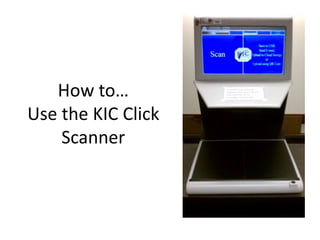
Scanner how to - fall 2014
- 1. How to… Use the KIC Click Scanner
- 2. Scanning in Four Simple Steps 1. Scan 3. Choose a File Format 2. Edit • Crop • Change color, brightness, etc. • Collate, Rename • Change Resolution 4. Output
- 3. If you plan to scan to USB, insert it before you start.
- 4. What Are You Scanning? Loose Sheets Books
- 5. Place loose sheets at the top of the scanner, facing toward the tray.
- 6. Place your book facing up.
- 7. Be sure to center it along the blue line.
- 8. Select the Scanner Input Books Loose sheets
- 9. 1. Scan Your Document
- 10. Read the Copyright Notice, then Accept.
- 11. The scans will show onscreen. You can keep scanning from here.
- 12. 2. Edit Your Images
- 13. Crop: Grab the double arrows and bring them in to crop.
- 14. Select “Clip” to save the cropped image. The default setting deletes the original.
- 15. Change Brightness, Contrast, etc. using the side bar.
- 16. Use the right-hand buttons to review and/or delete scanned pages.
- 17. 3. Choose A File Format The default is a Quick PDF.
- 18. Need a searchable PDF? Select that option. This results in a larger PDF file.
- 19. If you only need pictures, like the books in this example, select JPEG. This results in the smallest image file, fastest for printing.
- 20. Rich text creates a text document that you can copy and paste. Remember to give proper attribution.
- 21. You can even create an MP3 audio file from your text document.
- 22. Reorganize, Rename, or Change the Resolution
- 23. Choose “Collate” to reorder pages you have scanned.
- 24. Click on the page you wish to move, then simply drag it to its new location.
- 26. Choose “Change file name” if you’re scanning multiple documents.
- 27. Type the new file name.
- 28. Be sure to click OK to change the file name.
- 29. Choose “Change Settings” to change the output or resolution.
- 30. By default, pages are scanned as one file. A 200 DPI resolution is generally good, but you might want a higher one for pictures.
- 31. 4. Output: Save or Send
- 32. This option will be grayed out if you did not insert a USB drive.
- 33. Wait for confirmation before proceeding.
- 34. You may send your scans to any email address. Note that many email systems have file size limits.
- 35. Confirmation that your email was sent.
- 36. Send documents to Google Docs! Note that your login information will be deleted when you end the session.
- 38. Scan the square image with a QR code reader to download the file to your tablet.
- 39. Some Free QR Code Readers iPad/iPhone • QR Code Scanner by Scan • Quick Scan • RedLaser Android • QR Droid • Barcode Scanner • ReLaser
- 40. When you are finished scanning, remember to End Session.
- 41. This will clear all scanned images, settings, and your personal information from the machine.
- 42. Don’t forget your USB drive!
- 43. Where are my scanned images? Email • From: lawlibraryhelp@rwu.edu • Subject: Your Scanned Images • Title: KIC Document (or your customized title) Google Docs • Title: KIC Document (or your customized title) USB Drive • Title: KIC Document (or your custom title) Phone/Tablet download • QR CodeYou will get a link to dlsg.net... • Click on the link to download the images to your device. • Title: KIC Document (or your custom title)
- 44. More Helpful Tips • Limit scans per session to 30 pages. – Minimize loss – Email size may be a problem – USB drive capacity may be a factor • Limit your use to 15 minutes if others are waiting.
- 45. Please ask for assistance at the Circulation or Reference Desks