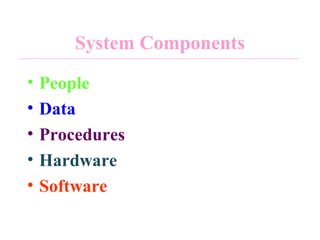
It 2
- 1. System Components • People • Data • Procedures • Hardware • Software
- 2. System Component - People • Computer Users - watch movies, withdraw money through ATM, run applications • Computer Professionals (Sys Dev & Opr) • Systems Development – System analysts – To work with user in developing computer systems that satisfy specific equipments. • Operations - To Support end – user: know about computer operations, software applications and hardware problems, job responsibilities and also responding to emergencies. • Management (Information system manager)–Responsible to ensure that computer resources of an organization are used effectively.
- 3. System Component - Data • Facts about people, things, idea and events • Bit Byte Field Record File Database • Data versus Information – Accumulation and processing of data – becomes information – The accuracy of information depends on the quality of data input GIGO
- 4. System Component - Procedure• Turning on all the hardware components of computer system • Formatting a new disk • Running an application program • Inputting text & scanning related photographs • Verifying the correctness & completeness of the data entered • Saving the input on a formatted disk • Preparing the printer for output • Printing a document • Copying data files onto a second disk as backup • Turning off the hardware
- 5. System Component - Procedure Operating procedures • Used to turn on the machine: which include instructions on locating, copying, erasing files on a disk. • Communicating procedure: to link one computer to another and facilitates sending data among them • Data entry procedures: describes the preparation and input of data. • Error detection: check for errors as part of entry procedures. • Error recovery procedures: Eliminating the processing errors. • Preventive maintenance procedures: keep the computers and other hardware in good operating condition. • Backup procedures: helps to protect their files, making copies, or backup of data and information onto Tape and disk.
- 6. System Component - Procedure Emergency procedures • Computer crash or fail during handling : Emergency procedure may able to recover important data and start the system working again. Emergency procedures are included in computer’s manuals. At emergency telephone number experts answer user’s question in the event of crush. • Troubleshooting procedures – indicate the cause of crash (Diagnostic software)
- 7. System Component - Hardware Input Hardware – Keyboard – Mouse – Scanner Processing Hardware : consists Memory unit I.e (RAM & ROM) and Processing unit I.e.(Arithmetic operations and logical operation). Type of Processing Hardware Embedded computer: Perform single task. Mainframe: working on many concurrent tasks Minicomputer: can handle limited No. of user and program at the same time using single processor. Personal computer: use one person at a time. Output Hardware – Monitor – Printer Storage Hardware – Disk drive(HDD.FDD,ZIP) – Tape drive – Compact Disk
- 8. System Component- Software Application Software – Enable to perform specific task, solves the specific user-oriented processing problems. • Word Processing Programs • Electronic Spreadsheets • Graphics Packages • Databases
- 9. System Component- Software System Software – Helps the computer to perform essential operating tasks and enable the application software to run. • Operating System • Disk Operating system • Communication Software – Transfer data from one computer system to another.
- 10. System Component- Software System Software – Helps the computer to perform essential operating tasks and enable the application software to run. • Operating System • Disk Operating system • Communication Software – Transfer data from one computer system to another.