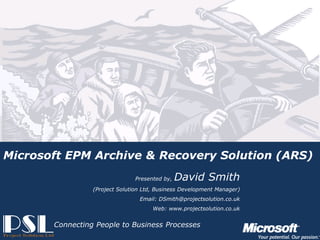
Microsoft Enterprise Project Management (EPM) Archive & Recovery Solution
- 1. Microsoft EPM Archive & Recovery Solution (ARS) Presented by, David Smith (Project Solution Ltd, Business Development Manager) Email: DSmith@projectsolution.co.uk Web: www.projectsolution.co.uk Connecting People to Business Processes Presented by, David Smith and PJ Mistry Slide 1 Project Solution – Powered by Microsoft Technologies
- 2. Microsoft EPM Project Archive & Recovery Solution (ARS) - Benefits Key Business Benefits; Improved end-user adoption Of EPM and SharePoint investment, as result of reduced ‘clutter’ of old completed projects. Follow complete life cycle of project including archiving completed projects. Self-service Archive & Recovery End-Users can Archive & Recover their own projects reducing Admin effort/Help Desk calls! Mass Archive & Recovery by Administrators Continued access to project artefacts even after archiving completed projects. Improves adoption of SharePoint Sites/Workspaces. Improved reporting capability by reducing ‘clutter’ of completed Projects. Streamlined system with improved backend service performance. Improved live data Disaster Recovery as result of streamlined system/DBs; remote DR site log shipping sizes etc. Get the most out of your existing investments! Improve Adoption! Presented by, David Smith and PJ Mistry Slide 2 Project Solution – Powered by Microsoft Technologies
- 3. Microsoft EPM Project Archive & Recovery Solution (ARS) - Modules 1) Archive Console (Admin) 2) Recovery Console (Admin) Mass archiving tool. Used on the App server. Mass recovery tool. Used on the App server. Used only by EPM Administrators Used only by EPM Administrators Filter for projects by user configurable attributes. Filter for projects by user configurable attributes Upload a list of project names to archive Only project archived by solution will be shown. Choice of Archiving associated workspaces along with Recover projects and workspaces project schedules. Batch of 100s. Auto publish projects after restore to Draft. Record project attributes to aid easy recovery. Re-links the projects to associated workspaces Automatic clean-up of other system backups (optional) (whether previously archived or not). 3) Auto-Archiving for Project Owners 4) Archive Project Centre Allows project owners to trigger the project (and Assigned Team Members and Project Owners will be workspace) archiving process based on selected able to continue working with project artefacts within project attribute on check-in event. workspaces (whether archived/moved or not) of The Project check-in triggers the archiving process and associated archived project schedules. recording the required attributes to aid easy recovery. Only projects that are archived by this solution (ARS) Automatic clean-up of other system backups (optional) will be listed i.e. system backups are not listed. Only Project Owner can restore own projects. Fully configurable and simple to use! Maps to your EPM Processes! Presented by, David Smith and PJ Mistry Slide 3 Project Solution – Powered by Microsoft Technologies
- 4. Scenario: Mass Archiving (M1) Load projects from server > filter Load projects from file Presented by, David Smith and PJ Mistry Slide 4 Project Solution – Powered by Microsoft Technologies
- 5. Microsoft EPM ARS – Mass Archiving of Project & Workspaces Projects & Workspaces Archive Project Centre Documents Tasks Mass Archive based on; Risks - List of Project Names Issues - Project Attributes e.g. Status, Phase etc. Archived data Change - Owners/ Project Managers Reports - Completed Projects Project Team Continued Access to Archived Project Artefacts Recovery of Archived Project by Project Manager/Owner EPM ARS Project & SharePoint Services Archive Stores Presented by, David Smith and PJ Mistry Slide 5 Project Solution – Powered by Microsoft Technologies
- 6. EPM ARS – Mass Archiving of Projects & Workspaces (M1) 1. Load all projects from the EPM Instance. 2. Load list of projects from file. 3. User Configured Search Parameters. Use selection criteria for filtering/short listing projects list. 4. Optionally, choose to filter for completed projects. During the first loading of projects, all required attributes are cached enabling quick filtering during subsequent use of selection criteria. Presented by, David Smith and PJ Mistry Slide 6 Project Solution – Powered by Microsoft Technologies
- 7. Scenario: Mass Recovery (M2) Load projects from server > filter Load projects from file Presented by, David Smith and PJ Mistry Slide 7 Project Solution – Powered by Microsoft Technologies
- 8. Microsoft EPM ARS – Mass Recovery of Projects & Workspaces Documents Tasks Risks Issues Mass Restore based on List of Projects Change Mass Restore based Reports on Project Attributes Mass Restore based on Owner Project Team Continued Access to Archived Project Artefacts EPM ARS Project & SharePoint Services Archive Stores Presented by, David Smith and PJ Mistry Slide 8 Project Solution – Powered by Microsoft Technologies
- 9. Microsoft EPM ARS – Mass Recovery of Projects & Workspaces (M2) 1. Load all projects previously archived. 2. Load list of projects from file. 3. User Configured Search Parameters. 4. Use selection criteria for filtering/short listing projects list e.g. Division, Cost Centre, Owner or by single project name. Recovery process restores project to the Draft DB, automatically publishes the project and re-links to associated workspace. Presented by, David Smith and PJ Mistry Slide 9 Project Solution – Powered by Microsoft Technologies
- 10. Scenario: Automated Archiving (M3) Archive Project from Project Pro Listing in Archive Project Centre Presented by, David Smith and PJ Mistry Slide 10 Project Solution – Powered by Microsoft Technologies
- 11. Microsoft EPM ARS – Auto Archiving & Recovery (self-service) Documents Tasks Project Recovery by PMs Project Risks Managers Issues Archived data Archive Change Reports Projects & Workspaces Project Planner/PMO Project Team Continued Access to Archived Project Artefacts Project & SharePoint EPM ARS Workspace Archive Services Stores Presented by, David Smith and PJ Mistry Slide 11 Project Solution – Powered by Microsoft Technologies
- 12. EPM ARS – Automated ‘Self-Service’ Archiving by Project Owners 1. Project Owners (PMs) can archive their own projects by setting the project attribute ‘Archive’ to ‘Yes’. 2. On project close event, Project Owners (PMs) will be prompted to ensure that their Project Forecast has been published correctly before proceeding with archiving (Optional Add-in). 3. On opting to continue with the archiving process, the Project Owner will be asked to check-in their project. 4. The project and associated workspace is then automatically archived. Presented by, David Smith and PJ Mistry Slide 12 Project Solution – Powered by Microsoft Technologies
- 13. Scenario: Archive Projects Centre Access Project Workspace Restore Project and Workspace Presented by, David Smith and PJ Mistry Slide 13 Project Solution – Powered by Microsoft Technologies
- 14. Microsoft EPM ARS – Archive Project & Workspace Centre (M4) 1. Continued access to Project Artefacts even after archiving. Ability to access SharePoint workspaces of archived project and workspaces. Access by Admin, Project Owners and Assigned Team Members only. 2. Restore by project owners, ‘self-service’. 3. Sort list by Owner, Project Name and Archive Date. 4. Filter by Owner, Project Name or Archive Date – smart filters Presented by, David Smith and PJ Mistry Slide 14 Project Solution – Powered by Microsoft Technologies
- 15. Software Package; Select/bolt-on modules as needed. Free Technical Support. Free Maintenance Free upgrade to EPM2010 ARS when purchasing EPM2007ARS. Volume discounts off retail price available. Please enquire!! Additional discount for charities, Health and educational authorities. Contact sales@projectsolution.co.uk Fully supported, packaged solution with no hidden extra costs!! Presented by, David Smith and PJ Mistry Slide 15 Project Solution – Powered by Microsoft Technologies
- 16. Microsoft EPM Archive & Recovery Solution (ARS) – Retail Cost ARS Module Retail Comment Cost, £ Archive Console 1,450.00 Per Site/EPM Deployment Used by Admins Recovery Console 1,450.00 Per Site/EPM Deployment Used by Admins Auto Archiving for Project Owners 30.00 Per Project Pro User Archive Project Centre & Recovery 25.00 Per PWA User i.e. PMs, TMs, Execs, RMs etc Maintenance & Technical FOC Free Technical Support and Maintenance Huge Discounts available for volume and multiple module purchase. Additional discount for Charity, Health and Educational Authorities. Contact us for further information; Project Solution Ltd, 1010 Cambourne Business Park, Cambridge UK Tel: +44 (0) 1223 597 940 | Email: sales@projectsolution.co.uk Presented by, David Smith and PJ Mistry Slide 16 Project Solution – Powered by Microsoft Technologies
- 17. Thank You! Presented by, David Smith and PJ Mistry Slide 17 Project Solution – Powered by Microsoft Technologies
