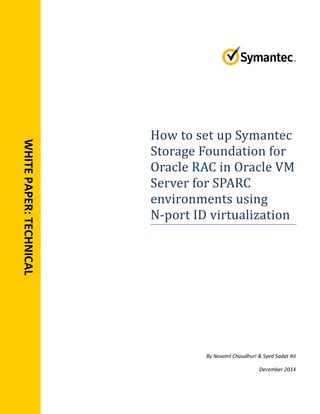
Sfrac on oracle_vm_with_npiv_whitepaper_sol
- 1. WHITEPAPER:TECHNICAL How to set up Symantec Storage Foundation for Oracle RAC in Oracle VM Server for SPARC environments using N-port ID virtualization By Novonil Choudhuri & Syed Sadat Ali December 2014
- 2. 2 Contents About this document ....................................................................................................................................3 Intended audience........................................................................................................................................3 Overview.......................................................................................................................................................3 Supported deployment scenarios.................................................................................................................4 Scenario 1..................................................................................................................................................4 Scenario 2..................................................................................................................................................5 Supported software ......................................................................................................................................5 Network configuration..................................................................................................................................5 Storage configuration ...................................................................................................................................7 Steps to set up Symantec Storage Foundation for Oracle RAC in Oracle VM Server for SPARC environments................................................................................................................................................9 Step 1: Create Oracle VM servers.............................................................................................................9 Step 2: Create and enable NPIV..............................................................................................................10 Step 3: Create SAN configuration ...........................................................................................................14 Step 4: Allocate storage to Oracle VM servers from the storage array..................................................15 Note: Repeat the above steps 1 – 4 on the other primary control domain or the same domain to create additional common storage as needed. ......................................................................................18 Step 5: Install and configure SF Oracle RAC............................................................................................18 References: .................................................................................................................................................19
- 3. 3 About this document This document discusses various deployment scenarios and best practices for optimized SF Oracle RAC deployment in Oracle VM Server for SPARC environments using N-port ID virtualization (NPIV) technology. NPIV provides multiple paths to Oracle VM servers (formerly Oracle VM servers) with the advantage of I/O fencing and Veritas Dynamic Multipathing (DMP), thus leveraging SFHA solutions capabilities in a cost-effective manner within virtualized environments. This configuration also helps to make the SF Oracle RAC database instance highly available in virtualized environments. Intended audience This document is intended for Symantec Systems Engineers (SE), Technical Support Engineers (TSE), and System Administrators for understanding, evaluating, or setting up virtualized Oracle VM Server for SPARC environments for deploying SF Oracle RAC solutions. The document assumes that the reader is proficient with installing and configuring SF Oracle RAC. Overview Virtualized environments offer a cost-effective alternative by leveraging existing system resources with greater efficiency. As a result, many businesses today choose to run non-critical and even mission critical applications and databases in virtualized environments. However, it is observed that applications and databases configured for high-availability are not equipped to take advantage of virtualization technologies and is often not a commonly supported configuration. SF Oracle RAC in Oracle VM Server for SPARC provides robust paths to the Oracle database and enables its deployment in production and non-production environments. It can also be used for testing purposes or to demonstrate product features and capabilities. This solution helps Oracle Real Application Clusters (RAC) databases to leverage Storage Foundation for High Availability features like high availability, I/O fencing, DMP and migration in single physical server and multiple physical servers without compromising on performance. The procedures in this document enable you to configure Oracle 10g Release 2/ 11g Release 2 / Oracle 12c RAC databases with DMP and I/O fencing capabilities on the single physical server “Oracle T5-2” containing four Oracle VM servers as well as on two different physical servers. The benefits of this solution are as follows: The application running on SF Oracle RAC in Oracle VM servers can be migrated to another physical system Note: The migration may involve application downtime.
- 4. 4 Oracle VM servers that require additional resources can be migrated to another physical system, having the requisite resources Oracle VM servers allow for planned hardware maintenance, such as firmware upgrade of the physical system Install, configure, and manage Oracle RAC databases using SF Oracle RAC with NPIV technology leading to reduced costs and better manageability of RAC databases in virtualized environment Reduce the physical footprint in the data center Reduce planned and unplanned downtimes using SF Oracle RAC Provide high-availability to Oracle VM servers with better management of the virtualized environment Utilize resources with greater efficiency and cost-effectiveness Manage Oracle VM servers that require raw mapping (direct LUNs) and multiple paths with I/O fencing Reduce I/O bottlenecks Configure easy-to-scale Oracle RAC environments on single or multiple physical servers Provide easy mapping between LUNs through multiple paths to Oracle VM servers without disrupting other Oracle VM servers Provide direct LUN access to the database resulting in increased performance Provide database integrity and eliminate the risk of data corruption in Oracle VM environments through the use of I/O fencing and VxDMP Supported deployment scenarios The following deployment scenarios are supported: Scenario 1 SF Oracle RAC is configured on a single physical server. All guest-domains are contained in a single control domain. No I/O domain is configured. NPIV is configured in the control domain.
- 5. 5 Scenario 2 SF Oracle RAC is configured on multiple physical servers. Guest-domains are resident on multiple control domains. I/O domains are configured. NPIV is configured in the control domain. Supported software Oracle VM 3.1 or later Oracle Solaris SPARC 11.1 Symantec Storage Foundation for Oracle RAC 6.1 and later Symantec regularly tests Oracle VM features with SF Oracle RAC. For supported Oracle VM versions, see the SFHA Oracle support matrix: http://www.symantec.com/business/support/index?page=content&id=DOC5081 For information on the supported virtualization environments for Oracle RAC databases, see: http://www.oracle.com/technetwork/database/virtualizationmatrix-172995.html Network configuration The required network configuration is as follows: Figure 1-1 illustrates the network configuration.
- 6. 6 Legends : Symbols Meaning Public NIC Private NIC Oracle VM 1 Oracle VM 2 Oracle VM 5 Oracle VM 3 Oracle VM 6 Storage Foundation for Oracle RAC Shared Storage Private switch 1 Private switch 2 C O N T R O L D O M A I N 1 C O N T R O L D O M A I N 2 Public switch Oracle VM 4
- 7. 7 Fig 1-2 illustrates the network mapping between the control domain and Oracle VM servers Physical servers Virtual Machines Public NIC Priv-1 Priv-2 Virtual Public NIC Virtual Priv-1 Virtual – priv-2 Control domain 1 Oracle VM1 net0 net4 net14 vnet0 vnet1 vnet2 Oracle VM2 net0 net5 net15 vnet0 vnet1 vnet2 Control domain 2 Oracle VM3 net0 net4 net15 vnet0 vnet1 vnet2 Oracle VM4 net0 net5 net16 vnet0 vnet1 vnet2 Storage configuration Figure 1-3 illustrates the storage configuration with Oracle VM across physical servers.
- 8. 8 H B A 1 STORAGE FOUNDATION FOR ORACLE RAC Legends: Symbols / Colors Meaning NPIV controllers to storage 1 connection NPIV controllers to storage 2 connection NPIV controllers to storage 3 connection HBA 1 HBA 2 Control Domain V D S 1 ORACLEVM1ORACLEVM2 V D S 2 V D S 3 ORACLEVM3ORACLEVM4 Storage 1 Storage 2 Storage 3 V D S 1 V D S 2 V D S 3
- 9. 9 Steps to set up Symantec Storage Foundation for Oracle RAC in Oracle VM Server for SPARC environments Step 1: Create Oracle VM servers. Refer to the Oracle documentation for creating Oracle VM servers. For example, to create an Oracle VM server: # ldm add-vcc port-range=5000-5200 primary-vcc0 primary # ldm set-vcpu 16 primary # ldm set-memory 24g primary # svcadm enable vntsd # ldm add-vsw net-dev=net0 pub-vsw0 primary # ldm add-vsw net-dev=net4 priv1-vsw0 primary # ldm add-vsw net-dev=net16 priv2-vsw0 primary # ldm add-vds boot-vds primary # ldm add-vds ext_luns-vds primary # for i in {1..4} do ldm add-dom oraclevm-04v$i ldm add-mem --auto-adj 32G oraclevm-04v$i ldm add-vcpu 60 oraclevm-04v$i ldm set-var auto-boot?=false oraclevm-04v$i done # for i in {1..4}; do ldm add-vnet id=0 pub-vnet0 pub-vsw0 oraclevm-04v"$i"; done #for i in {1..4}; do ldm add-vnet id=1 priv1 priv1-vsw0 oraclevm-04v"$i"; done # for i in {1..4}; do ldm add-vnet id=2 priv2 priv2-vsw0 oraclevm-04v"$i"; done # ldm add-spconfig sfrac1 # zpool status pool: rpool state: ONLINE scan: none requested config: NAME STATE READ WRITE CKSUM rpool ONLINE 0 0 0 c0t5000CCA0435873E4d0 ONLINE 0 0 0 errors: No known data errors zpool create -f Oracle VMpool c0t5000CCA04356449Cd0 zpool add -f Oracle VMpool c0t5000CCA043581A78d0 # mkdir /Oracle VMpool/Oracle VMs # cd /Oracle VMpool/Oracle VMs/ # for i in {1..4};do mkdir oraclevm-04v"$i"; done # for i in {1..4}; do mkfile -nv 60g oraclevm-04v"$i"boot; done
- 10. 10 for i in {1..4}; do ldm add-vdsdev /rpool/ISO/sol-11_2-30-text-sparc- v"$i".iso v0$i-cdrom@boot-vds; done for i in {1..4}; do ldm add-vdisk cdrom$i v0$i-cdrom@boot-vds oraclevm- 04v"$i"; done for i in {1..4}; do ldm add-vdsdev /Oracle VMpool/Oracle VMs/oraclevm- 04v"$i"boot v0"$i"-boot@boot-vds; done for i in {1..4}; do ldm add-vdisk v0"$i"-boot v0"$i"-boot@boot-vds oraclevm- 04v"$i"; done for i in {1..4}; do ldm bind oraclevm-04v"$i"; done Step 2: Create and enable NPIV The following output shows a configuration without NPIV #fcinfo hba-port HBA Port WWN: 10000090fa3d5640 Port Mode: Initiator Port ID: 1ff1b OS Device Name: /dev/cfg/c12 Manufacturer: Emulex Model: LPe12002-S Firmware Version: LPe12002-S 2.01a4 FCode/BIOS Version: Boot:5.03a0 Fcode:3.01a1 Serial Number: 4925382+132800005G Driver Name: emlxs Driver Version: 2.80.8.3 (2013.09.30.16.30) Type: N-port State: online Supported Speeds: 2Gb 4Gb 8Gb Current Speed: 8Gb Node WWN: 20000090fa3d5640 Max NPIV Ports: 255 NPIV port list: HBA Port WWN: 10000090fa515c1e Port Mode: Initiator Port ID: 1ff1c OS Device Name: /dev/cfg/c17 Manufacturer: Emulex Model: LPe12002-S Firmware Version: LPe12002-S 2.01a4 FCode/BIOS Version: Boot:5.03a0 Fcode:3.01a1 Serial Number: 4925382+13440000G1 Driver Name: emlxs Driver Version: 2.80.8.3 (2013.09.30.16.30) Type: N-port State: online Supported Speeds: 2Gb 4Gb 8Gb Current Speed: 8Gb Node WWN: 20000090fa515c1e Max NPIV Ports: 255 NPIV port list: Run the following commands on the primary control domain to create and enable NPIV. Back up the /kernel/drv/emlxs.conf file. # cp -p /kernel/drv/emlxs.conf /kernel/drv/emlxs.conf.original_1
- 11. 11 Set the value of the attribute enable-npiv to 1 as follows and save the file: # vi /kernel/drv/emlxs.conf enable-npiv=1 for i in {1..24};do fcadm create-npiv-port 10000090fa3d5640;done for i in {1..24};do fcadm create-npiv-port 10000090fa3d5641;done for i in {1..24};do fcadm create-npiv-port 10000090fa515c1e;done for i in {1..24};do fcadm create-npiv-port 10000090fa515c1f;done Reboot the primary control domain and verify that NPIV is enabled on all HBA ports. # fcinfo hba-port HBA Port WWN: 10000090fa3d5640 Port Mode: Initiator Port ID: 1ff1b OS Device Name: /dev/cfg/c12 Manufacturer: Emulex Model: LPe12002-S Firmware Version: LPe12002-S 2.01a4 FCode/BIOS Version: Boot:5.03a0 Fcode:3.01a1 Serial Number: 4925382+132800005G Driver Name: emlxs Driver Version: 2.80.8.3 (2013.09.30.16.30) Type: N-port State: online Supported Speeds: 2Gb 4Gb 8Gb Current Speed: 8Gb Node WWN: 20000090fa3d5640 Max NPIV Ports: 255 NPIV port list: Virtual Port1: Node WWN: c0007d97978ca761 Port WWN: c0007d97978ca760 Virtual Port2: Node WWN: c0007d391a1a5b05 Port WWN: c0007d391a1a5b04 Virtual Port3: Node WWN: c0007d01ab1d2a45 Port WWN: c0007d01ab1d2a44 Virtual Port4: Node WWN: c0007d6f57856d99 Port WWN: c0007d6f57856d98 Virtual Port5: Node WWN: c0007d5bcf98e45a Port WWN: c0007d5bcf98e45b Virtual Port6: Node WWN: c0007d3d7fc33704 Port WWN: c0007d3d7fc33705 Virtual Port7: Node WWN: c0007d2d0a365158 Port WWN: c0007d2d0a365159 Virtual Port8: Node WWN: c0007d3e2847fe05
- 12. 12 Port WWN: c0007d3e2847fe04 Virtual Port9: Node WWN: c0007dbf6bb470da Port WWN: c0007dbf6bb470db Virtual Port10: Node WWN: c0007df827b8f38e Port WWN: c0007df827b8f38f Virtual Port11: Node WWN: c0007dfd8ba7c4b2 Port WWN: c0007dfd8ba7c4b3 Virtual Port12: Node WWN: c0007dbcca545a96 Port WWN: c0007dbcca545a97 Virtual Port13: Node WWN: c0007dae337b50a0 Port WWN: c0007dae337b50a1 Virtual Port14: Node WWN: c0007d335e4c8979 Port WWN: c0007d335e4c8978 Virtual Port15: Node WWN: c0007db60405a7b3 Port WWN: c0007db60405a7b2 Virtual Port16: Node WWN: c0007d005514a496 Port WWN: c0007d005514a497 Virtual Port17: Node WWN: c0007dddb65f6903 Port WWN: c0007dddb65f6902 Virtual Port18: Node WWN: c0007d4df2664d24 Port WWN: c0007d4df2664d25 Virtual Port19: Node WWN: c0007d51e8f043c9 Port WWN: c0007d51e8f043c8 Virtual Port20: Node WWN: c0007d430ebb70d8 Port WWN: c0007d430ebb70d9 Virtual Port21: Node WWN: c0007d5a8d7de52f Port WWN: c0007d5a8d7de52e Virtual Port22: Node WWN: c0007d237ecd7441 Port WWN: c0007d237ecd7440 Virtual Port23: Node WWN: c0007d84a5f20d45 Port WWN: c0007d84a5f20d44 Virtual Port24: Node WWN: c0007dc32e4b93c8 Port WWN: c0007dc32e4b93c9 HBA Port WWN: 10000090fa515c1e Port Mode: Initiator Port ID: 1ff1c OS Device Name: /dev/cfg/c17 Manufacturer: Emulex Model: LPe12002-S
- 13. 13 Firmware Version: LPe12002-S 2.01a4 FCode/BIOS Version: Boot:5.03a0 Fcode:3.01a1 Serial Number: 4925382+13440000G1 Driver Name: emlxs Driver Version: 2.80.8.3 (2013.09.30.16.30) Type: N-port State: online Supported Speeds: 2Gb 4Gb 8Gb Current Speed: 8Gb Node WWN: 20000090fa515c1e Max NPIV Ports: 255 NPIV port list: Virtual Port1: Node WWN: c0007d06c91841b8 Port WWN: c0007d06c91841b9 Virtual Port2: Node WWN: c0007d5c3db243c1 Port WWN: c0007d5c3db243c0 Virtual Port3: Node WWN: c0007d4398f1f706 Port WWN: c0007d4398f1f707 Virtual Port4: Node WWN: c0007d090a36d8e7 Port WWN: c0007d090a36d8e6 Virtual Port5: Node WWN: c0007d21d006d7ea Port WWN: c0007d21d006d7eb Virtual Port6: Node WWN: c0007d93af698739 Port WWN: c0007d93af698738 Virtual Port7: Node WWN: c0007d89907351e1 Port WWN: c0007d89907351e0 Virtual Port8: Node WWN: c0007dc06a98f800 Port WWN: c0007dc06a98f801 Virtual Port9: Node WWN: c0007d50dbdc42c2 Port WWN: c0007d50dbdc42c3 Virtual Port10: Node WWN: c0007d8c7ab17d18 Port WWN: c0007d8c7ab17d19 Virtual Port11: Node WWN: c0007d23e85f7419 Port WWN: c0007d23e85f7418 Virtual Port12: Node WWN: c0007d8dcdb6a2f7 Port WWN: c0007d8dcdb6a2f6 Virtual Port13: Node WWN: c0007d6785b1943e Port WWN: c0007d6785b1943f Virtual Port14: Node WWN: c0007d6fbb150028 Port WWN: c0007d6fbb150029 Virtual Port15: Node WWN: c0007d4b9aead608
- 14. 14 Port WWN: c0007d4b9aead609 Virtual Port16: Node WWN: c0007d9fe5b0ad08 Port WWN: c0007d9fe5b0ad09 Virtual Port17: Node WWN: c0007dbdaebb5ddc Port WWN: c0007dbdaebb5ddd Virtual Port18: Node WWN: c0007d6ce568db8c Port WWN: c0007d6ce568db8d Virtual Port19: Node WWN: c0007d0ce94d85e1 Port WWN: c0007d0ce94d85e0 Virtual Port20: Node WWN: c0007d117f3c4f6f Port WWN: c0007d117f3c4f6e Virtual Port21: Node WWN: c0007d69ca2b2508 Port WWN: c0007d69ca2b2509 Virtual Port22: Node WWN: c0007d2871680850 Port WWN: c0007d2871680851 Virtual Port23: Node WWN: c0007da4d5583689 Port WWN: c0007da4d5583688 Virtual Port24: Node WWN: c0007dbf28c5b968 Port WWN: c0007dbf28c5b969 Step 3: Create SAN configuration Create a zone for a single Oracle VM server using NPIVs from two different physical HBAs to avoid a single point of failure. Create alias for NPIV WWN ports (highlighted in previous step) > alicreate oraclevm-04v1_npiv1 , c0:00:7d:97:97:8c:a7:60 -> The npiv wwn from HBA Port WWN: 10000090fa3d5640 highlighted in the previous step > alicreate oraclevm-04v1_npiv2, c0:00:7d:06:c9:18:41:b9 -> The npiv wwn from HBA Port WWN: 10000090fa515c1e highlighted in the previous step Create Zone with members: > zonecreate “oraclevm-04v1_hpeva” , “oraclevm-04v1_npiv1; oraclevm- 04v1_npiv2; hpeva_array_c1; hpeva_array_c2” Save the SAN configuration: > cfgsave vcs_san Enable the zone config : > cfgenable vcs_san
- 15. 15 For detailed steps, see the SAN documentation. Step 4: Allocate storage to Oracle VM servers from the storage array # ldm add-vds hpeva6350clust1-vds primary # echo | format | grep -i HP 44. c44t50014380244862F8d1 <HP-HSV340-1100 cyl 12798 alt 2 hd 128 sec 128> 45. c44t50014380244862F8d2 <HP-HSV340-1100 cyl 12798 alt 2 hd 128 sec 128> 46. c44t50014380244862F8d3 <HP-HSV340-1100 cyl 12798 alt 2 hd 128 sec 128> 47. c44t50014380244862F8d4 <HP-HSV340-1100 cyl 12798 alt 2 hd 128 sec 128> 48. c44t50014380244862FCd1 <HP-HSV340-1100 cyl 12798 alt 2 hd 128 sec 128> 49. c44t50014380244862FCd2 <HP-HSV340-1100 cyl 12798 alt 2 hd 128 sec 128> 50. c44t50014380244862FCd3 <HP-HSV340-1100 cyl 12798 alt 2 hd 128 sec 128> 51. c44t50014380244862FCd4 <HP-HSV340-1100 cyl 12798 alt 2 hd 128 sec 128> 54. c45t50014380244862F8d1 <HP-HSV340-1100 cyl 12798 alt 2 hd 128 sec 128> 55. c45t50014380244862F8d2 <HP-HSV340-1100 cyl 12798 alt 2 hd 128 sec 128> 56. c45t50014380244862F8d3 <HP-HSV340-1100 cyl 12798 alt 2 hd 128 sec 128> 57. c45t50014380244862F8d4 <HP-HSV340-1100 cyl 12798 alt 2 hd 128 sec 128> 58. c45t50014380244862FCd1 <HP-HSV340-1100 cyl 12798 alt 2 hd 128 sec 128> 59. c45t50014380244862FCd2 <HP-HSV340-1100 cyl 12798 alt 2 hd 128 sec 128> 60. c45t50014380244862FCd3 <HP-HSV340-1100 cyl 12798 alt 2 hd 128 sec 128> 61. c45t50014380244862FCd4 <HP-HSV340-1100 cyl 12798 alt 2 hd 128 sec 128> 122. c68t50014380244862F8d1 <HP-HSV340-1100 cyl 12798 alt 2 hd 128 sec 128> 123. c68t50014380244862F8d2 <HP-HSV340-1100 cyl 12798 alt 2 hd 128 sec 128> 124. c68t50014380244862F8d3 <HP-HSV340-1100 cyl 12798 alt 2 hd 128 sec 128> 125. c68t50014380244862F8d4 <HP-HSV340-1100 cyl 12798 alt 2 hd 128 sec 128> 126. c68t50014380244862FCd1 <HP-HSV340-1100 cyl 12798 alt 2 hd 128 sec 128> 127. c68t50014380244862FCd2 <HP-HSV340-1100 cyl 12798 alt 2 hd 128 sec 128> 128. c68t50014380244862FCd3 <HP-HSV340-1100 cyl 12798 alt 2 hd 128 sec 128>
- 16. 16 129. c68t50014380244862FCd4 <HP-HSV340-1100 cyl 12798 alt 2 hd 128 sec 128> 132. c69t50014380244862F8d1 <HP-HSV340-1100 cyl 12798 alt 2 hd 128 sec 128> 133. c69t50014380244862F8d2 <HP-HSV340-1100 cyl 12798 alt 2 hd 128 sec 128> 134. c69t50014380244862F8d3 <HP-HSV340-1100 cyl 12798 alt 2 hd 128 sec 128> 135. c69t50014380244862F8d4 <HP-HSV340-1100 cyl 12798 alt 2 hd 128 sec 128> 136. c69t50014380244862FCd1 <HP-HSV340-1100 cyl 12798 alt 2 hd 128 sec 128> 137. c69t50014380244862FCd2 <HP-HSV340-1100 cyl 12798 alt 2 hd 128 sec 128> 138. c69t50014380244862FCd3 <HP-HSV340-1100 cyl 12798 alt 2 hd 128 sec 128> 139. c69t50014380244862FCd4 <HP-HSV340-1100 cyl 12798 alt 2 hd 128 sec 128> 184. c92t50014380244862F8d1 <HP-HSV340-1100 cyl 12798 alt 2 hd 128 sec 128> 185. c92t50014380244862F8d2 <HP-HSV340-1100 cyl 12798 alt 2 hd 128 sec 128> 186. c92t50014380244862F8d3 <HP-HSV340-1100 cyl 12798 alt 2 hd 128 sec 128> 187. c92t50014380244862F8d4 <HP-HSV340-1100 cyl 12798 alt 2 hd 128 sec 128> 188. c92t50014380244862FCd1 <HP-HSV340-1100 cyl 12798 alt 2 hd 128 sec 128> 189. c92t50014380244862FCd2 <HP-HSV340-1100 cyl 12798 alt 2 hd 128 sec 128> 190. c92t50014380244862FCd3 <HP-HSV340-1100 cyl 12798 alt 2 hd 128 sec 128> 191. c92t50014380244862FCd4 <HP-HSV340-1100 cyl 12798 alt 2 hd 128 sec 128> 194. c93t50014380244862F8d1 <HP-HSV340-1100 cyl 12798 alt 2 hd 128 sec 128> 195. c93t50014380244862F8d2 <HP-HSV340-1100 cyl 12798 alt 2 hd 128 sec 128> 196. c93t50014380244862F8d3 <HP-HSV340-1100 cyl 12798 alt 2 hd 128 sec 128> 197. c93t50014380244862F8d4 <HP-HSV340-1100 cyl 12798 alt 2 hd 128 sec 128> 198. c93t50014380244862FCd1 <HP-HSV340-1100 cyl 12798 alt 2 hd 128 sec 128> 199. c93t50014380244862FCd2 <HP-HSV340-1100 cyl 12798 alt 2 hd 128 sec 128>
- 17. 17 200. c93t50014380244862FCd3 <HP-HSV340-1100 cyl 12798 alt 2 hd 128 sec 128> 201. c93t50014380244862FCd4 <HP-HSV340-1100 cyl 12798 alt 2 hd 128 sec 128> 262. c116t50014380244862F8d1 <HP-HSV340-1100 cyl 12798 alt 2 hd 128 sec 128> 263. c116t50014380244862F8d2 <HP-HSV340-1100 cyl 12798 alt 2 hd 128 sec 128> 264. c116t50014380244862F8d3 <HP-HSV340-1100 cyl 12798 alt 2 hd 128 sec 128> 265. c116t50014380244862F8d4 <HP-HSV340-1100 cyl 12798 alt 2 hd 128 sec 128> 266. c116t50014380244862FCd1 <HP-HSV340-1100 cyl 12798 alt 2 hd 128 sec 128> 267. c116t50014380244862FCd2 <HP-HSV340-1100 cyl 12798 alt 2 hd 128 sec 128> 268. c116t50014380244862FCd3 <HP-HSV340-1100 cyl 12798 alt 2 hd 128 sec 128> 269. c116t50014380244862FCd4 <HP-HSV340-1100 cyl 12798 alt 2 hd 128 sec 128> 272. c117t50014380244862F8d1 <HP-HSV340-1100 cyl 12798 alt 2 hd 128 sec 128> 273. c117t50014380244862F8d2 <HP-HSV340-1100 cyl 12798 alt 2 hd 128 sec 128> 274. c117t50014380244862F8d3 <HP-HSV340-1100 cyl 12798 alt 2 hd 128 sec 128> 275. c117t50014380244862F8d4 <HP-HSV340-1100 cyl 12798 alt 2 hd 128 sec 128> 276. c117t50014380244862FCd1 <HP-HSV340-1100 cyl 12798 alt 2 hd 128 sec 128> 277. c117t50014380244862FCd2 <HP-HSV340-1100 cyl 12798 alt 2 hd 128 sec 128> 278. c117t50014380244862FCd3 <HP-HSV340-1100 cyl 12798 alt 2 hd 128 sec 128> 279. c117t50014380244862FCd4 <HP-HSV340-1100 cyl 12798 alt 2 hd 128 sec 128> # for i in {1..4} do ldm add-vdsdev /dev/dsk/c44t50014380244862F8d"$i"s2 c44_lun"$i"@hpeva6350clust1-vds ldm add-vdsdev /dev/dsk/c45t50014380244862F8d"$i"s2 c45_lun"$i"@hpeva6350clust1-vds ldm add-vdsdev /dev/dsk/c92t50014380244862F8d"$i"s2 c92_lun"$i"@hpeva6350clust1-vds ldm add-vdsdev /dev/dsk/c93t50014380244862F8d"$i"s2 c93_lun"$i"@hpeva6350clust1-vds ldm add-vdisk c44_lun"$i" c44_lun"$i"@hpeva6350clust1-vds oraclevm-04v1 ldm add-vdisk c92_lun"$i" c92_lun"$i"@hpeva6350clust1-vds oraclevm-04v1 ldm add-vdisk c45_lun"$i" c45_lun"$i"@hpeva6350clust1-vds oraclevm-04v2 ldm add-vdisk c93_lun"$i" c93_lun"$i"@hpeva6350clust1-vds oraclevm-04v2 done
- 18. 18 # for i in {1..4} do ldm add-vdsdev /dev/dsk/c68t50014380244862FCd"$i"s2 c68_lun"$i"@hpeva6350clust2-vds ldm add-vdsdev /dev/dsk/c69t50014380244862FCd"$i"s2 c69_lun"$i"@hpeva6350clust2-vds ldm add-vdsdev /dev/dsk/c116t50014380244862FCd"$i"s2 c116_lun"$i"@hpeva6350clust2-vds ldm add-vdsdev /dev/dsk/c117t50014380244862FCd"$i"s2 c117_lun"$i"@hpeva6350clust2-vds ldm add-vdisk c68_lun"$i" c68_lun"$i"@hpeva6350clust2-vds oraclevm-04v3 ldm add-vdisk c116_lun"$i" c116_lun"$i"@hpeva6350clust2-vds oraclevm-04v3 ldm add-vdisk c69_lun"$i" c69_lun"$i"@hpeva6350clust2-vds oraclevm-04v4 ldm add-vdisk c117_lun"$i" c117_lun"$i"@hpeva6350clust2-vds oraclevm-04v4 done Note: Repeat the above steps 1 – 4 on the other primary control domain or the same domain to create additional common storage as needed. Step 5: Install and configure SF Oracle RAC. See the Symantec Storage Foundation for Oracle RAC Installation and Configuration Guide at http://www.sort.symantec.com
- 19. Copyright © 2014 Symantec Corporation. All rights reserved. Symantec, the Symantec Logo, and the Checkmark Logo are trademarks or registered trademarks of Symantec Corporation or its affiliates in the U.S. and other countries. Other names may be trademarks of their respective owners. References Oracle VM documentation http://docs.oracle.com/cd/E37707_01/index.html What is NPIV? http://docs.oracle.com/cd/E23824_01/html/E23097/ggonk.html Using NPIV with Oracle VM Server for SPARC https://blogs.oracle.com/vmserver/entry/using_npiv_with_oracle_vm Symantec documentation https://sort.symantec.com
