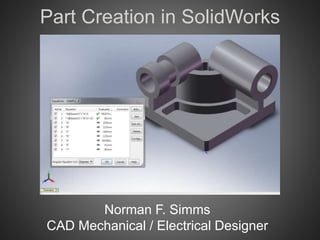
Solid work part modeling show
- 1. Part Creation in SolidWorks Norman F. Simms CAD Mechanical / Electrical Designer
- 2. Creating the Base Sketch with Linked Values and Material Specified Note: Linking the Dimensions creates a Spread Sheet for making easy changes Norman F. Simms - CAD Engineering Designer - 215-269-0390 Back Click Material and Select Edit Materials Select the Dimension twice and Select Linked Values Click Options – for selecting Units
- 3. Creating the sketch for the Extrude Thin Feature Add Relations (equal, parallel, etc.) before adding Dimension Norman F. Simms - CAD Engineering Designer - 215-269-0390 Equal relationship was added to these two lines
- 4. Select No to Closed Sketch on Extrude Thin Features Norman F. Simms - CAD Engineering Designer - 215-269-0390
- 5. Adding the Extrude Thin Feature Norman F. Simms - CAD Engineering Designer - 215-269-0390 Note: Linked Values are under Equations in the history tree
- 6. Adding Cylinder 1 and Checking Equations and Linked Values Norman F. Simms - CAD Engineering Designer - 215-269-0390 By touching the existing plane or surface with the insert plane command you can create another plane and offset the distance.
- 7. Adding Cylinder 2 and Checking the Mass Properties Norman F. Simms - CAD Engineering Designer - 215-269-0390
- 8. Adding Boss and Counterbore Features to the Base Norman F. Simms - CAD Engineering Designer - 215-269-0390
- 9. Adding Pocket Cut on the Base and Chamfer to Cylinders First -Sketch Geometry then Secondly -Apply Feature Norman F. Simms - CAD Engineering Designer - 215-269-0390 Sketch First Then Add Feature
- 10. Modifying Values Norman F. Simms - CAD Engineering Designer - 215-269-0390 Under Annotation in the History Tree Select View Dimensions Click the Rebuild Icon to update your model
- 11. Reference Drawing for Part Modifications Norman F. Simms - CAD Engineering Designer - 215-269-0390
- 12. Part Changes: Removed Boss & Handling Error Messages Suppress items before Deleting them. Norman F. Simms - CAD Engineering Designer - 215-269-0390 Error comes from removing the Boss where two of the six fillets where attached. Deleting the fillets will correct the problem.
- 13. Added New Pocket Cut (Removed Boss Feature) Norman F. Simms - CAD Engineering Designer - 215-269-0390
- 14. Created New Plane and Converted Entities for Cylinder Cut Norman F. Simms - CAD Engineering Designer - 215-269-0390
- 15. Offset Sketch Entities and Trim Unwanted Sketch Geometry Norman F. Simms - CAD Engineering Designer - 215-269-0390
- 16. Created New Extruded Cut in Cylinder Norman F. Simms - CAD Engineering Designer - 215-269-0390
- 17. Using the Roll Back Option to Create a New Pocket Cut in the Rear Norman F. Simms - CAD Engineering Designer - 215-269-0390 Moved the Tree line to roll back operations
- 18. Used Offset (Arc) to create New Pocket Cut Norman F. Simms - CAD Engineering Designer - 215-269-0390
- 19. Added Fillets to Extruded Cut Feature to Create New Pocket Cut in Roll Back Mode Norman F. Simms - CAD Engineering Designer - 215-269-0390
- 20. New Pocket Cut Norman F. Simms - CAD Engineering Designer - 215-269-0390
- 21. Norman F. Simms - CAD Engineering Designer - 215-269-0390 Part Modeling is only a small part of understanding the many capabilities of Computer Aided Parametric Engineering and Design but it is the foundation of CAD technology. If you are someone who is trying to understand CAD , I hope this was a help. If you are someone who need someone to help them create new design and documentation I hope you will use the number below and give me a call. Thank You for Your Time.