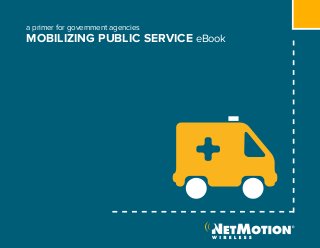
NetMotion Wireless A Primer for Government Agencies: Mobilizing Public Services eBook
- 1. a primer for government agencies MOBILIZING PUBLIC SERVICE eBook
- 2. Share this eBook INTRODUCTION Government agencies such as law enforcement and first responders have always been early users of mobile computing technologies. The reason is simple: their job duties require access to real-time information in order to safely complete their work. (continue reading...) 4 9 12 16 23 a primer for government agencies MOBILIZING PUBLIC SERVICE eBook MOBILE COMPUTING FOR GOVERNMENT THE ELEMENTS OF A MOBILE DEPLOYMENT THE UNSEEN CHALLENGE: SEAMLESS CONNECTIVITY MANAGING A MOBILE DEPLOYMENT RELIABILITY TO GO: NETMOTION WIRELESS MOBILITY XE MOBILE VPN
- 3. Share this eBook INTRODUCTION As mobile computing has evolved and equipment and service costs have decreased, more government agencies are realizing the productivity increases garnered by equipping workers with laptops, tablet PCs and smart handheld devices. Now a wide array of government organizations are deploying mobile computing technologies to improve public service, increase worker productivity and better leverage budgetary resources. This eBook outlines examples of mobile technologies within different government agencies and details the key components that any organization should consider as they mobilize their workforce.
- 4. MOBILE COMPUTING FOR GOVERNMENT law enforcement In most jurisdictions, police and sheriff’s departments have been the innovators in mobile computing. Typically the first application for these deployments is computer-aided dispatch which delivers complete information about a call faster than would be possible using radio-only dispatch. This speeds response time and enhances officer safety. POLICE OFFICERS USE MOBILE DEVICES TO: • Access federal Criminal Justice Information System (CJIS) data • Update incident reports stored in records management systems (RMS) in realtime • View images of missing children, fingerprints or photos of suspects • Access other law enforcement information on the Internet • Run drivers’ license checks • Check e-mail and access intranets • Access case records, incident reports and call history for doing field investigations • Stream video traffic from dashboard- mounted cameras WIRELESS DATA ACCESS CAN SAVE OFFICERS TIME AND THEIR LIVES.
- 5. 5 emergency medical services Vital medical information about patients gathered on the scene and during transport to the hospital has typically been gathered on paper forms, and entered later into EMS systems by hand. This time-consuming double entry can delay treatment at the hospital. As a growing number of EMS departments have found, entering the clinical data directly into a laptop computer and transmitting it directly to the receiving hospital via wireless networks speeds up this process, MEANING BETTER RESULTS FOR THE PATIENTS AND PHYSICIANS. public works Public works involves all kinds of tasks, from patching roads to clearing sewers to repairing park benches. These are generally outdoor jobs, in far-flung locations, requiring different kinds of tools and equipment. Coordinating and scheduling crews and equipment, directing them to various locations and maximizing use of the working day is MADE MUCH EASIER BY DEPLOYING A MOBILE DATA SOLUTION. Crews can access maps, plans and schedules, and update work orders and inspection data while still at the job sites. REPORTS ARE FILED FASTER, PROJECTS CAN BE REVIEWED ON-THE-FLY, AND PERSONNEL AND EQUIPMENT RESOURCES BETTER UTILIZED.
- 6. Share this eBook fire departments Fire departments are deploying CAD applications for the same reasons as police departments – TO FOSTER MORE INFORMED, MORE EFFECTIVE AND FASTER RESPONSES. Response pre-plans can include building maps, information on suppression systems, hydrant locations and exactly where gas and power shutoffs may be accessed. Pre-plans also detail hazardous materials on-site. Some newer systems link vehicles with GPS systems, so dispatchers know exactly where each unit is. This is extremely useful in rural counties or in congested urban areas where transit time could be an issue. Often, a unit already in the field could be closer to an incident than one in the nearest station. RESPONDERS USE MOBILE DATA ACCESS TO CONFIRM INFORMATION ABOUT RISKS SO THEY CAN BETTER PROTECT THEMSELVES AND THE PUBLIC.
- 7. 7 health, safety and environmental inspection departments Health, safety and environmental department workers constitute a broad group of government employees who perform inspections and compliance monitoring for occupational safety and health regulations. Inspectors complete paper reports, update existing reports, and either fax or drop off completed paperwork for processing. DEPLOYING MOBILE DEVICES AND REAL-TIME DATA ACCESS VIA CONNECTION TO CELLULAR DATA NETWORKS HAS DRAMATICALLY IMPACTED INSPECTOR PRODUCTIVITY. Reports and data records are updated on the spot and violations and remediation plans are filed before the inspector leaves the premises. municipal utilities Field service efficiency is a top priority for utility companies, and ONE OF THE MOST EFFECTIVE WAYS TO INCREASE UTILITY WORKER PRODUCTIVITY AND EFFICIENCY IS USING MOBILE TECHNOLOGIES. Deploying mobile devices to field workers allows customer information and site info to be reviewed remotely, speeding up delivery of service. Whether they are checking on a gas leak, reading an electric meter, or responding to customer service requests, utility workers can use mobile technologies to increase their field service efficiency and customer satisfaction.
- 8. Share this eBook child and family services CFS agencies are dedicated to improving services for children, youth, families, and vulnerable populations — promoting their development and protecting them from violence, neglect, abuse, and abandonment. With a rising number of cases that need addressing on a daily basis, MANY CFS AGENCIES ARE EMBRACING TECHNOLOGY AS A WAY TO HANDLE THEIR INCREASED WORK LOAD. Case workers and counselors are now equipped with mobile devices to replace the pen and paper notes they used to keep. Doing so has enabled workers to spend more time in the field making more visits per day and increasing their agencies’ overall efficiencies. Mobile technology has reduced the administrative burden and PUT INFORMATION LITERALLY AT THEIR FINGERTIPS.
- 9. 9 THE ELEMENTS OF A MOBILE DEPLOYMENT mobile devices Mobile devices are typically notebook or tablet computers, although smart phones or other handheld devices may figure into the deployment based on job requirements. Leading laptop manufacturers offer ruggedized devices designed for field use. Unlike an executive who pulls a laptop out of a protective case and uses it sporadically throughout the day, MOBILE GOVERNMENT WORKERS USE THEIR LAPTOPS CONSTANTLY AND CAN’T ALWAYS PROTECT THEIR DEVICE. Field-tested rugged devices are typically more costly, but THESE UNITS PAY FOR THEMSELVES IN LOWER FAILURE RATES, incidence of damage and overall support costs. Manufacturers and users alike claim units continue to function even when dropped from great heights, exposed to water, or excessive heat.
- 10. Share this eBook wireless networks Although there are some benefits of private radio networks, in a disaster carrier networks are a better option. IN A CRISIS, CARRIER NETWORKS ARE TYPICALLY UP AND RUNNING FASTER, PROVIDING GREATER ACCESSIBILITY OVER A BROADER COVERAGE AREA. Carriers have disaster teams with cell-sites-on-wheels units and fleets of vehicles in order to ensure little disruption of service during times of disaster — as opposed to a city or county with only a small staff trying to fix downed antennas. Reliable coverage can still be an issue at the best of times in areas with natural and man-made barriers. Carrier coverage maps based on tower locations do not account for local conditions that can block or impede transmission (e.g. mountainous terrain, tunnels, buildings). ORGANIZATIONS SOMETIMES COMBINE NETWORKS TO GET RELIABLE, BLANKETED COVERAGE THROUGHOUT THEIR JURISDICTION. TAKING CONTROL OF YOUR WI-FI Many organizations also supplement cellular networks by deploying their own Wi-Fi networks, with access points at strategic locations. Typical hot spot locations are parking lots and garages, fire stations, police precinct buildings, health department stations, maintenance facilities and other neighborhood offices maintained by various public agencies. In some jurisdictions, IT cooperates across departments to place hot spots in strategic locations, such as in public parks. WI-FI CONNECTIONS ARE USEFUL FOR DATA- INTENSIVE TASKS that can bog down bandwidth on a cellular network, such as updating maps and images, or downloading patches, software updates and antivirus signatures.
- 11. 11 software Mobile devices are tools that workers use everyday in the course of doing their jobs. LIKE ANY OTHER TOOL, WORKERS SIMPLY EXPECT THEM TO WORK. They cannot be bothered to update software, tweak network settings, or deal with the minutiae of configuring their devices. IF THE SYSTEM IS DIFFICULT TO USE, THEY WON’T USE IT. Remote management gives the IT department centralized control and visibility over the installed applications, security and status of every mobile device. The larger the deployment, the more essential a remote management system becomes. PRIMARY APPLICATIONS USED BY GOVERNMENT AGENCIES • Computer-Aided Dispatch • Records Management Systems • Mapping and GIS software • General-purpose Internet applications including e-mail clients and Web browsers • Database applications with offer access to state and federal databases containing criminal records and driver’s license information; pre-filed response plans for fire departments; health records and other information • Scheduling, job tracking, time-tracking and other applications as necessary
- 12. 12 Mobile devices communicate via multiple cellular data networks or Wi-Fi hotspots in the field. A mobile VPN secures the connection end-to-end and maintains reliable connections as devices move between various networks. THE UNSEEN CHALLENGE: SEAMLESS CONNECTIVITY VPNs handle issues of sensitive or privileged data sent over public airwaves or the Internet. A mobile VPN is a special class of VPN, distinct from IPsec or SSL VPNs. MOBILE VPNS MAINTAIN A SECURE TUNNEL through conditions that would break a conventional VPN, such as going out of coverage range or crossing from one wireless network to another. A MOBILE VPN IS A NECESSITY IN A REMOTE DEPLOYMENT, where workers need applications and connections to be always on and available. It’s also a logical evolutionary tool as a mobile worker’s needs change from accessing one or two field applications to full desktop-like functionality. Mobile VPNs are specifically designed for these challenges. A mobile VPN solves the single, most vexing problem impacting mobile deployments: MAINTAINING APPLICATION AND USER LOG-IN SESSIONS. Continuous connectivity is not always present in a wireless environment. When users lose their connections, sessions drop, applications often crash, and users have to re-authenticate to the network.
- 13. coverage gaps Nearly all cellular networks have local “dead zones” and when workers go out of range, they lose their connections. When they have to re-login or re-enter lost data, productivity can be impacted. In some cases – like during an emergency response – an inability to connect can be life-threatening. use of multiple networks Many agencies need multiple networks to cover their jurisdiction. When crossing a network boundary, each new connection needs to be authenticated. Responders may cross these boundaries hundreds of times a day. Even specifically mobile applications cannot handle crossing network boundaries, and require users to re-authenticate. SOLUTION WHEN USING A MOBILE VPN: Devices automatically use fastest available connection and log in automatically when roaming between departmental Wi-Fi hotspots and multiple cellular data networks. SOLUTION WHEN USING A MOBILE VPN: The session simply resumes when the connection is available again, requiring no effort on the user’s part.
- 14. Share this eBook suspend/resume cycles For devices running on battery power, suspending a device puts it in a lower-power state. For health or social services workers doing home visits, this may help the device make it through the working day on a single charge. Typically, suspending cuts power to the wireless system, breaking the connection. SOLUTION WHEN USING A MOBILE VPN: Mobile-aware VPN handles complexities of dealing with coverage gaps and roaming between networks, so public workers can focus on serving the public. A mobile VPN works in the background, handling logins and the complexities of roaming between networks while maintaining applications through coverage gaps. To users, it appears they are constantly connected to a single, seamless network.
- 15. Share this eBook application reliability Virtually all applications assume a permanent network connection. If the connection disappears, the application crashes. Failures can require re-logging in and retyping any lost data. Although special-purpose applications present a way to solve reliability issues, MORE AGENCIES ARE OPTING FOR SOLUTIONS THAT OFFER REAL- TIME ACCESS, MAKING A MOBILE VPN A BETTER OPTION. General purpose applications are prone to crash in a mobile environment. These application crashes are most often the greatest source of worker frustration in a typical mobile deployment. SOLVING CRASHES IS CONSIDERED ONE OF THE MOST IMPORTANT AND WELCOME ATTRIBUTES OF A MOBILE VPN. SOLUTION WHEN USING A MOBILE VPN: Compression and optimization techniques improve throughput and application responsiveness.
- 16. 16 MANAGING A MOBILE DEPLOYMENT Mobile devices may be used hundreds of miles away from the data center, on unseen networks, far out of reach of the IT department. Workers may bring their device onsite only at the beginning or end of a shift, and in some cases, not at all. This leads to management challenges far beyond those encountered with fixed machines on a wired network. visibility A MOBILE DEPLOYMENT REPRESENTS A MAJOR INVESTMENT OF TAXPAYER DOLLARS AND WITH IT COMES A RESPONSIBILITY TO USE RESOURCES WISELY. A mobile VPN is typically a fraction of the total deployment cost, but it allows use of the entire system to be centrally configured, managed, and observed. monitoring With workers far removed from IT resources, problems with a device or network take longer to correct, possibly resulting in a loss of productive hours. SOLUTION WHEN USING A MOBILE VPN Automated notifications promote hands-off management, including pre-emptive detection of conditions that indicate failure might be imminent.
- 17. Share this eBook control Managing even a handful of remote devices can be a chore. In a large deployment with hundreds or thousands of devices it can be impossible without an automated solution. A MOBILE VPN WITH A CENTRAL CONSOLE MAKES IT EASY TO QUARANTINE DEVICES THAT ARE MISUSED, LOST OR STOLEN. Policy management capability allows administrators to decide how devices and applications use the networks. Policies may be assigned to individual users or groups, affording flexible, streamlined control with permissions based on job function or organizational role. SOLUTION WHEN USING A MOBILE VPN: Browser-based administrative console allows all aspects of the system to be centrally configured, managed and observed.
- 18. 18 system management A large mobile deployment may include hundreds or thousands of individual mobile devices. Tasks that are simple in a small LAN environment become incredibly complex in a mobile deployment where devices are constantly on the move. The problems compound when a mobile deployment serves multiple government agencies, as THE APPLICATION PROFILE FOR A FIRST RESPONDER’S DEVICE IS RADICALLY DIFFERENT FROM THAT USED BY A HEALTH DEPARTMENT WORKER. SYSTEM MANAGEMENT INCLUDES: • Staging of new devices or those returned from the service center; • Standardizing software versions and configurations within and across various types of users; and • Pushing out application updates, device refreshes, and security and network settings with minimal impact or interruption to the user. ? SOLUTION WHEN USING A MOBILE VPN: A management system especially designed for a mobile environment, tightly coupled with a mobile VPN that is “connection and bandwidth-aware,” presents an ideal solution for large government deployments.
- 19. fault isolation and resolution In a mobile deployment, access points may be at remote locations. In the case of cellular data networks or workers using wireless “hotspots” in public locations, entire pieces of the delivery network are outside of IT control. worker productivity An application-proxy mobile VPN can also proactively ensure users and devices use applications and networks properly. Policy management capabilities afford extremely effective control over user and device behavior, THUS ENSURING PROPER USE OF MOBILE DEVICES. Even workers who are using their devices as intended can accidentally launch a process, such as initiating an anti-virus signature download or running Windows updates over a cellular data connection which can bog down their device for many minutes. SOLUTION WHEN USING A MOBILE VPN: A mobile VPN with a reporting and analytics capability can quickly evaluate connectivity problems across networks and isolate and detect root causes that otherwise would take hours of sleuthing.
- 20. Share this eBook bandwidth management Data access contracts with cellular carriers represent a sizable investment of public funds that must be used wisely. A MOBILE VPN THAT USES APPLICATION-PROXY TECHNOLOGY IS ABLE TO EXAMINE THE COMPLETE TRAFFIC FLOW and how users, devices and applications use bandwidth across each cellular network. REPORTS HELP ADMINISTRATORS UNDERSTAND WHEN: • Total bandwidth use is approaching the contracted limit and agreements may need to be renegotiated; • Data-intensive applications (such as streaming media over Web browsers) might be wasting a public resource; • Non-essential applications are being used; and • Large file transfers are running over a cellular network that could be more cost-effectively handled over a wired or Wi-Fi connection. SOLUTION WHEN USING A MOBILE VPN: Policies control device and application behavior, and keep data-intensive processes off slower networks.
- 21. Share this eBook * * * * > authentication Ensuring that users are authorized is of greater concern in a mobile deployment where devices can more easily be misplaced, lost or stolen. Law enforcement agencies face increasingly stringent requirements for authentication, which is required to access federal criminal databases. SOLUTION WHEN USING A MOBILE VPN: Highest-standard FIPS 140-2 validated AES encryption secures data sessions as devices traverse networks. Mobile VPN support for strong authentication meets CJIS security policy requirements.
- 22. 22 end-to-end security Wireless networks use public airwaves, which poses security risks. While Wi-Fi and cellular networks offer their own security technologies, some have known vulnerabilities. SOLUTION WHEN USING A MOBILE VPN: A mobile VPN creates a secure end-to-end tunnel that encrypts the complete data session from the corporate data center to the wireless device. Mobile VPNs may also offer Network Access Control capabilities that protect both the individual device and the corporate network against viruses and spyware.
- 23. Share this eBook reliability to go: NETMOTION WIRELESS MOBILITY XE® MOBILE VPN Mobility XE® from NetMotion Wireless is an award- winning mobile VPN that presents an elegant, single solution to all of the challenges of mobile deployments. • PREVENT CRASHES through no- coverage zones, paused devices, or crossed network boundaries. • AUTOMATICALLY HANDLES LOGINS on behalf of the user, as well as configuring each connection as devices switch between networks. • AUTHENTICATES EACH USER, through Mobility XE’s own user database or integration with Windows Active Directory. • SUPPORTS STRONG AUTHENTICATION, a requirement for accessing the federal CJIS database. • ENCRYPTS ALL DATA transmitted to protect against compromise, using the US Advanced Encryption Standard. • ENFORCES PROPER BANDWIDTH USE by making sure large data transfers stay off of slower networks, and mobile resources are used appropriately. • DOES ALL OF THE ABOVE IN A WAY THAT IS ESSENTIALLY INVISIBLE TO THE USER, IMPROVES PRODUCTIVITY, AND IS HIGHLY RESISTANT TO USER MISSTEPS THAT MIGHT IMPAIR THE FUNCTIONALITY OF THE DEVICE.
- 24. To learn about mobile deployments or to receive a more detailed version of this eBook, visit NetMotionWireless.com. Or contact us at: 1.866.262.7626 info@netmotionwireless.com ABOUT NETMOTION WIRELESS NetMotion Wireless develops software to manage and secure wireless data deployment for organizations with mobile field workers. Our products address the unique challenges introduced by the use of wireless, enabling customers to maximize the return on investments in workforce automation. More than 2,000 of the world’s most respected organizations across multiple industries including utilities, healthcare, telecommunications, public safety, government, insurance, manufacturing, and many others use NetMotion Wireless products. © 2012 NetMotion Wireless, Inc. All rights reserved.
