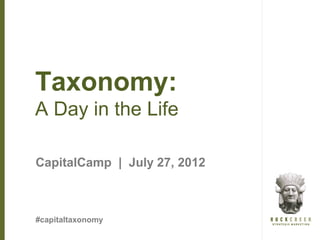
CapitalCamp DC 2012: Taxonomy
- 1. Taxonomy: A Day in the Life CapitalCamp | July 27, 2012 #capitaltaxonomy
- 2. Who are you guys? • Natalya Minkovsky (@hejhejnatalya) • Sarah Thrasher (@ironorchid)
- 3. What are you going to talk about? • Benefits of using taxonomy • Tips for coming up with a useful and usable taxonomy • Integrating taxonomy term lists into Drupal • Using taxonomy to manage and optimize content
- 4. What is taxonomy? How about metadata? • Taxonomy a.k.a. “controlled vocabularies” organizes information – Term list – preferred language – Hierarchies – structural frameworks – Thesaurus – conceptual relationships • Metadata describes information – Structural – system requirements (e.g., title) – Administrative – content management (e.g., date) – Descriptive
- 5. Why taxonomy? • Help users discover and interact with content that’s interesting and relevant to them: – Use related content to tell a story and keep users engaged – Make your first impression: “This is great, now give me more of it.”
- 8. Why taxonomy? • Promote older but still relevant content: – Give prominence to content that may otherwise be buried in an archive • Elevate content from deeper sections of the site: – Showcase content that, on a sitemap, appears to be many levels deep on the homepage or secondary pages
- 9. Why taxonomy? • Relate and reuse content across multiple platforms and site installations: – Drupal website and WordPress blog – Multisite installation of Drupal – RSS feeds for users to subscribe to
- 10. Feeds and path aliases
- 11. Why taxonomy? • Helps our clients manage content now and over time: – Dynamic relationships = less work for users – Lists help reduce human errors and inconsistency
- 14. Terms on a Drupal node
- 15. Standard taxonomy term page
- 16. Tagged content grouped by term
- 17. Content type or vocabulary?
- 18. Getting your users involved • User-generated tags – a.k.a. free tags • “Folksonomy” http://www.cheeselibrary.com/describing_cheese.html
- 19. Change management • Content authors and managers need training and guidance (and snacks): – Training on new terms; may be used to using organization’s internal terms, not the terms site visitors are using when looking for information – Instructional content on the admin interface
- 21. Adding a new vocabulary • Go to Structure > Taxonomy • Click “Add vocabulary” • Give the vocabulary a name and description • Save and start adding terms
- 23. Adding terms to a content type • In Drupal 7, you add Taxonomy as a field • Go to Admin > Structure > Content Types • Choose your content type and go to “Manage Fields” • Give your field a name, for example “Tags” • Choose “Term Reference” as your field type, and whichever widget you prefer for entering terms • Choose the vocabulary to go with the field and configure away
- 24. You have to choose one. You have choose one or more. Start typing. You can choose one. You can choose one or more.
- 25. Managing and optimizing content • Control access to content based on taxonomy – Roles based on specific vocabularies, terms, and content types – Modules to check out: workbench, taxonomy access • RSS feeds: sign up for feeds by topic (e.g., all content about “stinky” cheese)
- 26. What it looks like on the front end • Empowers designers to create more engaging interactions: – Sorting – Filtering – Data visualization (tag clouds, category lists, glossaries)
- 29. Formatting term display • Out of the box (depends on your theme) terms are boring horizontal lists • Because Taxonomy is a field, you can use field.tpl.php to edit its display • For a field called “Tags,” the template suggestion would be field--field-tags.tpl.php (more about that in the Drupal docs: http://drupal.org/node/1089656)
- 30. Field--field-tags.tpl.php (or field--taxonomy-term-reference.tpl.php) Code from http://drupal.stackexchange.com/questions/3926
- 31. Taxonomy formatter module can do this through “Manage display”
- 32. Configuration options of Taxonomy Formatter:
- 34. What’s next? • Hello, Drupal: Get up close and personal • Figure out where you’re making manual updates • Review archives and dig deeper into sitemap • Look for opportunities to integrate taxonomy and content strategy
- 35. Who should be involved? • Information architect • Content strategist • Developer • Designer • Writer • Search engine optimization specialist • Marketer • Site administrator
- 36. Modules to check out: • http://drupal.org/project/subpathauto • http://drupal.org/project/feeds • http://drupal.org/project/path_alias_xt • http://drupal.org/project/tagadelic • http://drupal.org/project/taxonomy_access • http://drupal.org/project/workbench • http://drupal.org/project/taxonomy_menu
Editor's Notes
- Taxonomy: any kind of structure that organizes information. The underlying goals are to create some level of consistency and control over the information used to describe a content component, and clarify relationships between them. Some of each of the three types of metadata is likely to be used on a typical piece of content, but how and when they get defined is very different. The structural metadata gets identified as part of your system requirements. Administrative and descriptive metadata are identified during the creation or curation of specific content. If you think of it like a form, the structural metadata supports which information needs to be collected (fields on the page), and the descriptive and administrative metadata provide the values for those form fields.
- Then use taxonomy to serve up related articles, photo galleries, videos, product descriptions and other content. Paired with an interaction designer, a content strategist can make recommendations for calls to action, prompts, cues and other microcopy that guides users through related content.
- For example, for a series of reports usually listed in chronological order and filtered by date, a content strategist may use supporting research to recommend that users also be able to interact with this content by subject. Even if you’re not a strict adherent to the three-click rule, reducing the amount of time it takes your users to discover relevant content can’t be a bad thing. Taxonomy allows us to showcase content that, on a sitemap, appears to be many levels deep on the homepage or secondary pages.
- For example, part of your content strategy is to build a stronger connection between your website and your blog, which just happen to be driven by different content management systems. Taxonomy can help. Assuming you’re using the same taxonomy terms in both systems, you can still dynamically relate content using a tool like RSS, pulling relevant blog posts into web pages that are categorized with the same terms.
- We add a cheese but the country we want to tag it with isn’t there, what then? It’s a closed, required taxonomy, yikes. People will give up or miscategorize. People need an out like “other” or “misc.”
- Vocabularies are added to content types as ‘Term Reference’ Fields
- Tagged vs. Associated $$$ as field vs. vocabulary “ If you can remove the field and the content still makes sense, use taxonomy.” – Using Drupal, v2
- Widgets: select list, autocomplele, check boxes – when do you use which? Which fields have we made required, and why?
- “ Say Cheese” Forums: Chatrooms are based on terms. Vocabulary name = forum, specific forums = terms. Nesting for subforums. Metadata (unexpected ways to use taxonomy: using terms left/right to align an image) Backend categorization (e.g., for testing content)
- Gather a multidisciplinary team and look for opportunities to integrate your taxonomy and content strategy. Get up close and personal with your content management system to see how you might be able to create more dynamic relationships between content. Review your archives and dig deeper into your sitemap to see what content deserves a promotion. Figure out where you’re still making updates manually, and see if introducing a taxonomy can help reduce the time you spend administering your content across channels.
- Because taxonomy can impact everything from interface design to content management system development, the best conversations about taxonomy and content strategy usually involve diverse members of your team. The information architect and content strategist should invite designers, writers, search engine optimization specialists, CMS developers, marketers and site administrators to contribute ideas and voice concerns. With input from your stakeholders, it’s time to get started.
