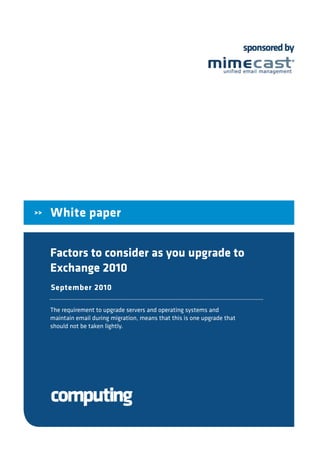
Migrating to Exchange 2010? Computing.co.uk Survey and White Paper on Migration.
- 1. sponsored by >> White paper Factors to consider as you upgrade to Exchange 2010 September 2010 The requirement to upgrade servers and operating systems and maintain email during migration, means that this is one upgrade that should not be taken lightly.
- 2. Factors to consider as you upgrade to Exchange 2010 Contents Executive summary p3 Why it may be time to upgrade p4 An important decision not to be taken lightly p4 Microsoft Exchange: a colossus bestriding the enterprise marketplace p5 The state of the market p6 New features in Exchange 2010 p7 Obstacles to upgrading p9 Conclusion p 13 About the sponsor, Mimecast p 15 © This document is property of Incisive Media. Reproduction and distribution of this publication in any form without prior written permission is forbidden. 2 Computing I white paper l sponsored by Mimecast
- 3. Factors to consider as you upgrade to Exchange 2010 Executive summary There are many compelling reasons why a firm may want to upgrade to Microsoft Exchange Server 2010. Upgrading the mail server will bring with it a number of benefits including high availability, email archiving and improved administrative features, while others will want to harmonise systems on one 64-bit platform. Importantly, with support for existing versions winding down, many customers will need to choose between upgrading to Exchange 2010 or keeping a system that may become a security risk as vulnerabilities remain unpatched. An exclusive Computing survey of 250 IT decision makers at large UK organisations reveals that while about half are planning to upgrade in the next 18 months, most users are expecting issues during migration, not least because the majority of enterprises will need to upgrade their server estate and operating systems before they can move to the latest version of Exchange. Capital expense around the migration – including the necessary upgrades to servers and operating systems – remains the main sticking point, despite the promise of significant savings later on. Fears over disruption to the core business while the migration takes place is another key concern. The combination of a major hardware and operating system upgrade, email migration and continuity, integration with other applications and tailoring the new system to meet the unique requirements of the business is likely to prove a huge challenge for many IT departments battling with reduced budgets and staffing levels. Many administrators realise this and plan to seek the assistance of experienced third parties to see them through the process and to get the most from a considerable investment. Computing l white paper I sponsored by Mimecast 3
- 4. Factors to consider as you upgrade to Exchange 2010 Why it may be time to upgrade In these days of remote working and 24-hour businesses, firms live or die by the way their staff link into the office and email is the air that they breathe. In enabling this flexibility Microsoft Exchange has been a long-standing and trusted member of the enterprise IT family, commanding the lion’s share of the enterprise groupware market. For the majority of firms it will continue to be welcomed back time and time again, and for many good reasons. The latest iteration of the server, Exchange 2010, was released at the end of 2009. Exchange 2010 has a 64-bit architecture, a better Outlook experience, superior security and compliance features, and improved availability. While cost-aware firms may be reluctant to make such a significant move as a groupware upgrade at this time, Microsoft emphasises the potentially money- saving features of Exchange 2010 and cites research from analyst Forrester to support its case. The 2009 Forrester study1 says that companies can expect to recoup half of the costs of deploying Exchange 2010 within six months through savings in other areas. Coming out of recession, this is exactly the sort of news that enterprises want to hear. There is another factor that has brought this issue into sharp focus: Microsoft’s withdrawal of support for earlier versions. IT decision makers know that it is just a matter of time before their system becomes obsolete. This white paper uncovers the potential obstacles that firms must consider when they near the end of life on current installations and begin the process of moving to Exchange 2010. An important decision not to be taken lightly The major hardware refresh required to run Exchange 2010 is no simple task, and while Exchange 2010 has improved performance and enriched functionality, it is by no means comprehensive, and many firms will either have to add features to it in order to enjoy the full benefits of always-on and always-available email or, alternatively, accept its compromises and learn to live with them. This is especially true in the area of email storage, as often staff feel that their inbox and allowances are out of their control and have come to accept the fact that in order to keep email alive and kicking they must pare back their content – something that unfortunately can cause them to lose important contacts and correspondence. Previous versions have been accused by administrators of falling short in other ways too, such as redundancy and failover features – two functions that become key when an upgrade is on the cards. 1 http://download.microsoft.com/download/7/5/0/75068B44-0A70-4BBF-9824- 01 EC F076F7AE/T heTotalEconomicImpact_pdf_1 1 042009.pdf 4 Computing I white paper l sponsored by Mimecast
- 5. Factors to consider as you upgrade to Exchange 2010 Many firms are hoping to do more with less in these financially stretched times, but with support for existing versions of Exchange now limited, the move to 2010 is becoming a business need, rather than a business want - and thus cannot be ignored. Some organisations may be considering the option of virtualising Exchange 2010 in order to minimise the server footprint impact, but it should be noted that Database Availability Group (DAG) member servers should not run on the same host and that DAG member servers cannot not use any of the virtualisation platform’s high availability or clustering technologies. Installation and migration may need third-party support, and that may just be the start of the story. Microsoft Exchange: a colossus bestriding the enterprise marketplace More than 80 percent of the IT decision makers answering the Computing survey say their organisation is using Microsoft Exchange. Just 11 percent use Lotus Notes/Domino, while Novell and others make up the remainder (Fig. 1). Fig. 1 : “What is the main email server / groupware deployed at your organisation?” Microsoft Exchange (81%) Novell (3%) Lotus Notes / Domino (11%) Other (5%) This mammoth share of the enterprise market shows the degree of Microsoft’s hold on the enterprise, and also indicates the seismic shift that may be anticipated in the marketplace once corporate UK begins in earnest to upgrade its servers. In view of the need to upgrade infrastructure in order to accommodate Exchange 2010, companies might be tempted to move away from Microsoft, but with the vendor so dominant, and users already so entrenched in its Outlook email application, changing to another provider would not only require administration and hardware changes, but also a change in the mindset of end-users, something that will only disrupt work and harm productivity. Indeed, only one percent of those surveyed are planning to move away from Exchange (see Fig. 3 below). So, many corporate IT departments across the UK will be facing the pain of migration, something that can cause technological headaches at the best of times, regardless of the scale and scope of the move. Exchange, though, is a pivotal package, and email is mission critical, making this upgrade one of the most significant and challenging that most administrators will face. Computing l white paper I sponsored by Mimecast 5
- 6. Factors to consider as you upgrade to Exchange 2010 The state of the market Computing found that the majority of respondents are using Exchange 2003 (55%) and Exchange 2007 (35%). Only eight percent have made the jump to 2010 (Fig. 2). Since Microsoft no longer offers mainstream support for Exchange 2003, and because 2007 will not run on Windows Server 2008, this adds up to a huge number of systems facing obsolescence. Fig. 2 : “What version of Exchange are you using?” Exchange 2010 (8%) Exchange 2007 (35%) Other (2%) Exchange 2003 (55%) Realising this, and in recognition of the new functionality on offer, nearly all respondents currently running Exchange 2003 or 2007 are planning to move to Exchange 2010 at some time. Twenty-five percent could not commit to a schedule for upgrading, although they knew it was inevitable, 15 percent will make the move in the next six months, 23 percent in the next year, and 13 percent within the next 18 months (Fig. 3). This means that a lot of firms are readying themselves for a change, but does not tell us how many are prepared for it. Fig. 3: “Are you considering an upgrade to Exchange 2010?” Yes, but we have no schedule (25%) Yes, in the next 12 months (23%) Yes, in the next 6 months (15%) Yes, in the next 18 months (13%) No (12%) Not sure (11%) We are changing to another email server (1%) 6 Computing I white paper l sponsored by Mimecast
- 7. Factors to consider as you upgrade to Exchange 2010 Twelve percent were not planning such an upgrade, despite the implicit reliance on increasingly obsolete and insecure systems, news that comes as a shock, despite such responses being in the minority. As any IT administrator will attest, there are already enough security vulnerabilities inside and outside of a firm without inviting any more in. Fewer than one percent plan to change to another server, a figure that underlines Microsoft’s dominance and the potential problems faced by end users and administrators when having to cope with an entirely new system. The more reticent may be biding their time. Although Forrester and other analysts2 point to the money-saving benefits of Exchange 2010, other analysts have cautioned enterprises against relying on the package for all of their email applications and services, warning that it may not be the panacea it promises to be. Speaking at a recent event, the Burton Group said that the risk of ‘locking-in’ by all the Exchange 2010 features should not be taken lightly3, and cautioned firms against disregarding third-party providers, just because the new release promises to offer many of the services that previously they relied on. In fact, it recommended that firms strongly consider these third-party providers. Burton Group analyst Guy Creese said: “This is going to be a pretty complicated decision, one that may lead to lock-in... If you go forward with all of the 2010 products you will be a Microsoft shop for the foreseeable future because the offering is so monolithic.” New features in Exchange 2010 There are many enticing new features in Exchange 2010, and, as might be expected, respondents cite these as the main driver for a mail server upgrade (Fig. 4). In fact, almost two-thirds (65%) of those who have upgraded or plan to do so said that the new features were behind their upgrade decision. 2 http://blogs.technet.com/b/uc/archive/2009/1 1 /09/exchange-201 0-saving-money-delighting-users- protecting-communications.aspx 3 http://www.sfgate.com/cgi-bin/article.cgi?f=/g/a/201 0/07/29/ urnidgns852573C 4006938800025776F00754A65.D T L# ixzz0wNrbQ aNj Computing l white paper I sponsored by Mimecast 7
- 8. Factors to consider as you upgrade to Exchange 2010 Fig. 4 : “What are your reasons for migrating to 2010?” To take advantage of new features (65%) We are upgrading our server estate (37%) Expired support on 2003 (33%) Integration with another firm (4%) Move from Lotus Notes (2%) Other (8%) * Respondents could select more than one answer Security, again predictably, was high on the enterprise tick list, and a third (33%) were worried about the end of support for Exchange 2003 (Fig. 4). Others are planning an upgrade as part of a larger server estate refresh. Looking at Fig. 5, it is easy to see that features dealing with current issues concerning security and continuity and end-user experience with Outlook outstrip the rest in terms of interest from the survey correspondents. The more granular policy-based administration features were cited by a third of respondents (Fig. 5), while conversation threading, long a feature in other email clients, was raised by 10 percent, and the newly-added speech-to-text by six percent. 8 Computing I white paper l sponsored by Mimecast
- 9. Factors to consider as you upgrade to Exchange 2010 Fig. 5: “What do you see as the principal advantages of Exchange 2010 for your organisation?” High availability, disaster recovery and back up (51%) Improved end-user experience: Outlook 2010 (49%) Email archiving feature (38%) Improved security and compliance features (38%) More granular policy based administration (30%) Inexpensive storage hardware (23%) Conversation threading (10%) Speech-to-text feature (6%) Ability to ignore ongoing conversations (4%) None (15%) Other (2%) * Respondents could select more than one answer Obstacles to upgrading Microsoft Exchange 2010 needs up-to-date hardware and operating systems on which to run, and unfortunately corporate UK is not currently ready for the upgrade. Looking at installed hardware, just 41 percent of respondents are currently operating on a suitable 64-bit system (Fig. 6). Thirty-seven percent said that they are using 32 bit. Fourteen percent are planning to upgrade at some unspecified time. Fig. 6 : “Is your email server a 64-bit system?” No, we are 32 bit (37%) No, but we are planning to upgrade (14%) Don’t know (8%) Yes (41%) Computing l white paper I sponsored by Mimecast 9
- 10. Factors to consider as you upgrade to Exchange 2010 When it comes to the software platform the situation is even more serious. Exchange 2010 runs only on Windows Server 2008. This means that those smaller companies that currently run on Server 2003, or below, face a multiple-upgrade scenario. This is a major issue: the Computing survey found that 63 percent of respondents are running either Microsoft Server 2003 or 2000 (Fig. 7). Funding this upgrade is likely to eat significantly into the IT budget, especially for small and mid-sized companies. Fig. 7: “Which operating system do you run on your email server?” Microsoft Server 2008 (26%) Microsoft Server 2003 (60%) Microsoft SBS (1%) Microsoft Server 2000 (3%) Unix (3%) Other (5%) Linux (3%) Fig 8. Reasons cited by existing users of Exchange 2003/2007 for not upgrading to 2010 Existing version meets all our requirements (77%) Upgrading is too expensive (36%) Disruption to end users (27%) Requires an OS refresh (9%) Requires a hardware refresh (5%) Painful to manage the integration with other applications (5%) Looking at BPOS so want to wait and see (<1%) Other (18%) * Respondents could select more than one answer 10 Computing I white paper l sponsored by Mimecast
- 11. Factors to consider as you upgrade to Exchange 2010 Users of Exchange 2003 or 2007 who are not planning an upgrade had varying reasons for their decision (Fig. 8). Many are simply happy with what they have and see no reason to change. Presumably these users are on Exchange 2007, where support will continue to be offered by Microsoft, at least for the time being. Among those that do see the need, the main factor holding them back is expense (36%) – a predictable response in these financially constrained times. Related to this, about 15 percent said that the required hardware and software refreshes were a problem and many will choose not to upgrade in order to avoid the associated costs. Second only to the cost of upgrading is the disruption that migration will cause to services. Combined, disruption to staff and migration downtime, accounted for 28 percent of respondent concerns. A lack of skilled staff was also a worry for nine percent of respondents. As the result of the economic slowdown many firms have either postponed new hires, shelved training plans, or made some workers redundant. Fig. 9 : “What plans are you considering to minimise risk during migration?” Archiving all data before moving (66%) Working out of office hours (63%) Putting in place a continuity service to ensure that email doesn’t go down (46%) Encrypting all data (13%) Other (11%) * Respondents could select more than one answer With awareness about migration problems high, it was no surprise that many of the people Computing interviewed had given this a lot of thought. A clear majority, 66 percent, said that they would archive all of their data before moving, while about the same number – 63 percent – have already accepted that the move will mean increased man time, and the very real chance of working out of normal office hours (Fig. 9). Forty-six percent have decided that this will be too disruptive to the business and will opt to work with a continuity service or third-party provider to ensure consistency and availability of service and remove worries about losing business, content, reputation and data. Computing l white paper I sponsored by Mimecast 11
- 12. Factors to consider as you upgrade to Exchange 2010 Fig. 10 : “Have you had issues with your current email server and its management?” No real problems (52%) Yes, maintaining uptime (4%) Yes, Helpdesk gets tied down with simple admin tasks (7%) Yes, had problems meeting compliance and discovery requests (2%) Yes, staff often exceed storage quotas (31%) Don’t know (3%) A common gripe from users of Exchange has been the restrictions on mailbox and message size and limited archiving capabilities. Almost one third (31%) said that staff often exceed email allocation (Fig. 10). This can be a real inconvenience in an office environment, particularly if key emails fail to arrive in overloaded inboxes. Often staff are reduced to deleting emails just to make room, something that can lead the whole firm into a legal minefield, regardless of the archiving and discovery problems it causes internally. These users will be pleased to learn that the maximum allowable sizes of both mailboxes and individual messages have been increased in 2010. IT administrators often find themselves bogged down in performing basic tasks just to keep staff inboxes live, and seven percent said that their helpdesks were already bogged down in ‘simple administration’. A further 12 percent said that they would ‘struggle to manage’ with their current resources. Perhaps with this already in mind, many are already expecting to rely on self- service, letting staff manage their own inbox administration, and other simple tasks in Exchange 2010 (Fig. 11). However, recent research from Gartner found that without careful planning and training inputs and other support, self-service solves few of the problems it is designed to tackle, describing it as a beast that demands constant feeding and attention. Fifteen percent have already decided that it will be necessary to turn to third-party assistance on installation and ongoing management. Given the current pressures on the IT department, bringing in extra capacity in this way is likely to reap dividends, provided the company is clear about what it wants from Exchange 2010 and takes care to negotiate a suitable service level agreement (SLA) with the provider. 12 Computing I white paper l sponsored by Mimecast
- 13. Factors to consider as you upgrade to Exchange 2010 Fig. 11 : “Do you have the resources to effectively manage Exchange Server and end user inboxes?” Yes, we have a large team of administrators (40%) We intend to make the most of self- service (24%) We will work with a third party on installation and management (15%) No, we will struggle to manage with current resources (12%) Don’t know (5%) Other (4%) * Respondents could select more than one answer Conclusion Exchange 2010 offers a number of extremely attractive new features. Administrators are especially interested in the improved end-user experience for Outlook, more robust disaster recovery and security capabilities, and enhanced email archiving. However, enterprises wanting to take advantage of these new features need to make a number of major decisions. Planning for Exchange 2010 is a challenge, and in many (perhaps most) cases the move will involve a significant architecture and hardware upgrade. A major capital investment is on the cards, and ongoing management and support costs must also be considered. In order to accommodate the new Exchange server architecture, most firms face upgrading to Windows Server 2008 as well as moving from 32-bit to 64-bit architecture. Implicit in this process is the calculation of the numbers of servers required, how much disk space users will require, and how to manage the documents the system produces. As well as provisioning new systems, detailed plans must be made for the migration itself. Email is one of the most critical systems in the enterprise, and companies have to consider how they will back up or archive their data when moving to, and using, Exchange 2010. As if this were not enough, a consistent email service must be provided, seamlessly, during the move. On paper this may sound simple; in reality this is rarely the case. IT administrators have already accepted that they will have to invest many extra hours in order to put a system in place that promises – eventually – to save them Computing l white paper I sponsored by Mimecast 13
- 14. Factors to consider as you upgrade to Exchange 2010 time and toil. To minimise this effort, many say that they will rely on self-service features, encouraging users to solve their own problems. However, paradoxically, without a carefully planned programme of end-user education to demonstrate what they can and cannot do for themselves, this is likely to lead to an increased requirement for desktop support. There is no one-size-fits-all approach to Exchange 2010, but as its market share shows, it will find a home in almost any enterprise. However, the snugness of fit depends on the care and attention invested in the installation at all stages – from initial planning to ongoing maintenance and enhancement. Although a vanilla installation may work for firms with the lightest of needs, larger, more complex firms will inevitably need to tailor the software to meet their own unique requirements. Third-party providers have historically been a part of the Exchange administrators’ armoury, and this is unlikely to change. Many of Computing’s respondents have made it clear that Exchange 2010 is too big a task to take on alone and it seems likely that third-parties will continue to fill the void as enterprises seek to make the most of a considerable investment, adding more features, increasing functionality, and making their own personal tweaks to this key enterprise tool. Maintaining email continuity during the migration is the key area in which they are likely to seek outside help. Installation, configuration, integration with third party applications, secure archiving and migration of other business-critical apps are other activities mentioned. Firms that choose to go it alone will get a new capable server, but they are unlikely to get the best from it. Computing’s survey shows that in many cases respondents know this, and have already opted for the sensible option – which is to let someone else take the burden while they reap its benefits. 14 Computing I white paper l sponsored by Mimecast
- 15. Factors to consider as you upgrade to Exchange 2010 About the sponsor Mimecast is a leading provider of essential cloud services for Microsoft Exchange. Mimecast delivers enterprise email management services that include security, continuity and archiving. This suite of services provides total end-to-end control of business email, while minimising risk and reducing both cost and complexity. Founded in 2003, Mimecast serves thousands of customers worldwide and has offices in Europe, North America, Africa and the Middle East. For more information: Visit - www.mimecast.com Phone - 020 7843 2300 Email - info@mimecast.com Computing l white paper I sponsored by Mimecast 15
