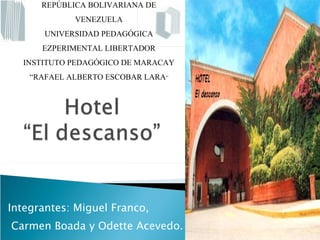
Hotel el descanso
- 1. Integrantes: Miguel Franco, Carmen Boada y Odette Acevedo. REPÚBLICA BOLIVARIANA DE VENEZUELA UNIVERSIDAD PEDAGÓGICA EZPERIMENTAL LIBERTADOR INSTITUTO PEDAGÓGICO DE MARACAY “RAFAEL ALBERTO ESCOBAR LARA ”
- 4. Camas en general (tipo, colchón, fecha de instalación, habitación): 1. Accesar a la tabla Cama. 2. Leer registro 1. 3. Imprimir todos los campos del registro de la tabla cama. 4. Tomar Código Cama. 5. Accesar a la tabla Colchón. 6. Buscar registro con el mismo Código Cama. 7. Imprimir todos los campos del registro. 8. Tomar Código Habitación. 9. Accesar a la tabla Habitación. 10. Buscar registro con el mismo Código Habitación. 11. Imprimir campo tipo de la tabla habitación. 12. Saltar al siguiente registro de la tabla Cama. 13. Si no es el último registro ir a 3. 14. Fin.
- 5. Computador en general y todos los periféricos que posee: 1. Accesar a la tabla Computador. 2. Leer registro uno. 3. Imprimir todos los campos del registro de la tabla Computador. 4. Tomar Código Computador. 5. Accesar a la tabla Tarjeta Memoria. 6. Buscar el registro con el mismo Código Computador. 7. Imprimir todos los campos del registro de la tabla Tarjeta Memoria. 8. Accesar a la tabla Otras Tarjetas. 9. Buscar el registro con el mismo Código Computador. 10. Imprimir todos los campos del registro de la tabla Otras Tarjetas. 11. Saltar al siguiente registro. 12. Si no es el último registro ir a 7. 13. Accesar a la tabla Disco Duro. 14. Buscar el registro con el mismo Código Computador.
- 6. 15. Imprimir todos los campos del registro de la tabla Disco Duro. 16. Saltar al siguiente registro. 17. Si no es el último registro ir a 15 18. Accesar a la tabla Procesador. 19. Buscar el registro con el mismo Código Computador. 20. Imprimir todos los campos del registro de la tabla Procesador. 21. Accesar a la tabla Teclado. 22. Buscar el registro con el mismo Código Computador. 23. Imprimir todos los campos del registro de la tabla Teclado. 24. Accesar a la tabla Monitores. 25. Buscar el registro con el mismo Código Computador. 26. Imprimir todos los campos del registro de la tabla Monitores. 27. Accesar a la tabla Unidad CD/DVD. 28. Buscar el registro con el mismo Código Computador. 29. Imprimir todos los campos del registro de la tabla Unidad CD/DVD. 30. Saltar al siguiente registro. 31. Si no es el último registro ir a 29. 32. Accesar a la tabla Cámara Web. 33. Buscar el registro con el mismo Código Computador. 34. Imprimir todos los campos del registro de la tabla Cámara Web.
- 7. 35. Accesar a la tabla Micrófono. 36. Buscar el registro con el mismo Código Computador. 37. Imprimir todos los campos del registro de la tabla Micrófono. 38. Accesar a la tabla Mouse. 39. Buscar el registro con el mismo Código Computador. 40. Imprimir todos los campos del registro de la tabla Mouse. 41. Accesar a la tabla Cornetas. 42. Buscar el registro con el mismo Código Computador. 43. Imprimir todos los campos del registro de la tabla Cornetas. 44. Accesar a la tabla Impresora. 45. Buscar el registro con el mismo Código Computador. 46. Imprimir todos los campos del registro de la tabla Impresora. 47. Saltar al siguiente registro. 48. si no es el último registro ir a 46. 49. Accesar a la tabla UPS.
- 8. 50. Buscar el la registro con el mismo Código Computador. 51. Imprimir todos los campos del registro de la tabla UPS. 52. Accesar a la tabla Lectores de Tarjeta. 53. Buscar el registro con el mismo Código Computador. 54. Imprimir todos los campos del registro de la tabla Lectores de Tarjeta. 55. Saltar al siguiente registro. 56. Si no es el último registro ir a 54. 57. Saltar al siguiente registro de la tabla Computador. 58. Si no es el último registro ir a 3. 57. Fin.
- 9. I mpresoras en general (serial, modelo, marca, tipo, número de cartucho, habitación): 1 . Accesar a la tabla Impresora. 2 . Leer un registro. 3 . Imprimir todos los campos del registro de la tabla Impresora. 4 . Tomar Código de Computador de la tabla Impresora. 5 . Accesar a la tabla Computador. 6 . Buscar el registro con el mismo Código de Computador. 7 . Imprimir Código de Computador. 8 . Tomar Código Habitación de la tabla Computador. 9 . Accesar a la tabla Habitación. 1 0. Imprimir todos los campos del registro de la t abla Habitación . 1 1. Saltar al siguiente registro de la tabla Impresora. 1 2. Si no es el último registro ir a 3. 1 3. Fin.
