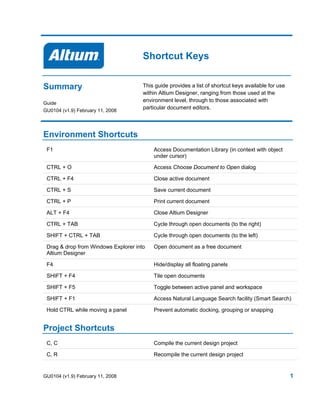
Shortcut key
- 1. Shortcut Keys Summary Guide GU0104 (v1.9) February 11, 2008 This guide provides a list of shortcut keys available for use within Altium Designer, ranging from those used at the environment level, through to those associated with particular document editors. Environment Shortcuts F1 Access Documentation Library (in context with object under cursor) CTRL + O Access Choose Document to Open dialog CTRL + F4 Close active document CTRL + S Save current document CTRL + P Print current document ALT + F4 Close Altium Designer CTRL + TAB Cycle through open documents (to the right) SHIFT + CTRL + TAB Cycle through open documents (to the left) Drag & drop from Windows Explorer into Altium Designer Open document as a free document F4 Hide/display all floating panels SHIFT + F4 Tile open documents SHIFT + F5 Toggle between active panel and workspace SHIFT + F1 Access Natural Language Search facility (Smart Search) Hold CTRL while moving a panel Prevent automatic docking, grouping or snapping Project Shortcuts C, C Compile the current design project C, R Recompile the current design project GU0104 (v1.9) February 11, 2008 1
- 2. Shortcut Keys C, D Compile Document C, O Open the Options for Project dialog for the current project CTRL + ALT + O Access the Open Project Documents dialog for the current project C, L Close all documents belonging to active project C, T, M Access Storage Manager panel C, T, L Access Local History for the current project C, P Access the Project Packager wizard Panel Shortcuts Common Panel Shortcuts1 HOME Jump to first entry in panel END Jump to last entry in panel ↑ Move to previous entry in the panel ↓ Move to next entry in the panel ← Collapse expanded top-level entry or sub-folder → Expand collapsed top-level entry or sub-folder Left-click Select entry under cursor Right-click Display context sensitive pop-up menu Left-click on a column header Sort data by that column Left-click & drag column header Move data column Left-click and type Direct filtering based on typed character(s) ESC Clear current filtering when using direct filter feature BACKSPACE Clear previously entered filter characters when using direct filter feature Projects Panel Shortcuts Double Left-click Edit document under cursor Drag & drop from one project to another Move selected document 1 Not all panels will support all of these shortcuts. For detailed information with respect to each individual panel, press F1 with the cursor over the (focused) panel. 2 GU0104 (v1.9) February 11, 2008
- 3. Shortcut Keys CTRL + Drag & drop from one project to another Link selected document into second project CAMtastic Panel Shortcuts Select layer, ← Turn all layers OFF except selected one Select layer, → Turn all layers ON Double Left-click on a layer Make that layer the current layer Select two layers, C Access Compare Layers dialog Select layer, DELETE Delete layer List Panel Shortcuts ↑ ↓ ← → SHIFT focus to next cell in direction of arrow key Left-click & drag Multi-select in direction of mouse movement CTRL + Click Multi-select (non-sequential) SHIFT + Click Multi-select (sequential) SPACEBAR (Schematic) Edit selected cell SPACEBAR (PCB) Flush current entry for cell currently being edited F2 Edit selected cell ENTER (Schematic) Finish editing current cell ENTER (PCB) Finish editing current cell and enter edit mode for cell beneath CTRL + C (or CTRL + INSERT) Copy CTRL + V (or SHIFT + INSERT) Paste PAGE UP Jump selection to top of visible list area PAGE DOWN Jump selection to bottom of visible list area Mouse-wheel Pan up or down Editor Shortcuts Common Schematic and PCB Editor Shortcuts SHIFT While autopanning to pan at higher speed Y While placing an object to flip it along the Y-axis X While placing an object to flip it along the X-axis GU0104 (v1.9) February 11, 2008 3
- 4. Shortcut Keys CTRL + SHIFT + ↑ ↓ ← → Move selection ten grid increments in direction of arrow key SHIFT + ↑ ↓ ← → Move cursor ten grid increments in direction of arrow key CTRL + ↑ ↓ ← → Move selection one grid increment in direction of arrow key ↑ ↓ ← → Move cursor one grid increment in direction of arrow key ESC Escape from current process END Redraw the screen HOME Redraw screen with center at the cursor point CTRL + HOME Jump to absolute origin (lower left corner of workspace) CTRL + Mouse-wheel down (or PAGE DOWN) Zoom out CTRL + Mouse-wheel up (or PAGE UP) Zoom in around cursor (zooms around cursor, position the cursor first) Mouse-wheel Pan up/down SHIFT + Mouse-wheel Pan left/right A Display Align sub-menu B Display Toolbars sub-menu J Display Jump sub-menu K Display Workspace Panels sub-menu M Display Move sub-menu O Pop-up right-click Options menu S Display Select sub-menu X Display DeSelect sub-menu Z Pop-up menu with zoom commands CTRL + Z Undo CTRL + Y Redo CTRL + A Select all CTRL + C (or CTRL + INSERT) Copy CTRL + X (or SHIFT + DELETE) Cut CTRL + V (or SHIFT + INSERT) Paste 4 GU0104 (v1.9) February 11, 2008
- 5. Shortcut Keys CTRL + R Copy and repeat paste selected objects (Rubber Stamp) CTRL + Q Access the Selection Memory dialog ALT Constrain object movement horizontally or vertically DELETE Delete selection V, D View document V, F View fit placed objects X, A De-select all Right-click & hold Display slider hand & slide view Left-click Select/deselect object under cursor Right-click Pop-up floating menu, or escape from current operation Right-click on object, select Find Similar Load object under cursor into Find Similar Objects dialog Left-click, hold & drag Select inside area Left-click & hold Move object/selection under cursor Left Double-click Edit object SHIFT + Left-click Add/remove object from selection set TAB Edit attributes while placing SHIFT + C Clear current Filter SHIFT + F Click on object to display Find Similar Objects dialog Y Pop-up Quick Queries menu F11 Toggle Inspector panel on/off F12 Toggle Filter panel on/off SHIFT + F12 Toggle List panel on/off ALT + F5 Toggle full screen mode , Left-click Cross probe to matching object on target document, stay remaining in source document , CTRL + Left-click Cross probe and jump to matching object on target, jumping to target document SHIFT + CTRL + T Align selected objects by top edges SHIFT + CTRL + L Align selected objects by left edges SHIFT + CTRL + R Align selected objects by right edges GU0104 (v1.9) February 11, 2008 5
- 6. Shortcut Keys SHIFT + CTRL + B Align selected objects by bottom edges SHIFT + CTRL + H Distribute selected objects equally in horizontal plane SHIFT + CTRL + V Distribute selected objects equally in vertical plane SHIFT + CTRL + D Align selected objects to grid CTRL + n (n=1 to 8) Store current selection in memory location n ALT + n (n=1 to 8) Recall selection from memory location n SHIFT + n (n=1 to 8) Add current selection to selection already stored in memory location n SHIFT + ALT + n (n=1 to 8) Recall selection from memory location n and add it to current selection in workspace SHIFT + CTRL + n (n=1 to 8) Apply filtering based on selection set in memory location n. Schematic-Only Shortcuts G Cycle through snap grid settings F2 Edit in-place CTRL + PAGE DOWN Fit all objects into view SPACEBAR Rotate counterclockwise by 90 degrees while moving an object SPACEBAR Toggle start/end mode while placing a wire/bus/line , SPACEBAR Toggle pen color while using highlighting pens SHIFT + SPACEBAR Rotate clockwise by 90 degrees while moving an object SHIFT + SPACEBAR Cycle Step through placement modes while placing a wire/bus/line CTRL + SPACEBAR Rotate counterclockwise by 90 degrees while dragging an object SHIFT + CTRL + SPACEBAR Rotate clockwise by 90 degrees while dragging an object , CTRL + Left-click on port or sheet entry Highlight connection/net on target sheet while using highlighting pens SHIFT + CTRL + C Clear all highlighting applied by highlighting pens BACKSPACE Remove the last vertex when placing a wire/bus/line/polygon Left-click, hold + DELETE When a wire is selected to delete a vertex 6 GU0104 (v1.9) February 11, 2008
- 7. Shortcut Keys Left-click, hold + INSERT When a wire is selected to add a vertex CTRL + Left-click & drag Drag object Left-click in Navigator panel Cross probe to object on schematic document ALT + Left-click in Navigator panel Cross probe to object on both schematic document and PCB ALT + Left-click on net object Highlight all elements in net on sheet CTRL + Double Left-click On sheet symbol to descend hierarchy CTRL + Double Left-click On port to ascend hierarchy + (numeric keypad) Enlarge IEEE symbol size during placement or movement - (numeric keypad) Reduce IEEE symbol size during placement or movement CTRL + F Find text CTRL + H Find and replace text F3 Find next occurrence of searched text INSERT Copy attributes of object under the cursor while placing an object of the same type S Swap sheet entry side while moving one or more selected sheet entries V Reverse sheet entry order while moving two or more selected sheet entries T Toggle sheet entry IO type while moving one or more selected sheet entries T Toggle all sheet entry IO types while resizing selected sheet symbol T, P Access Schematic – General page of Preferences dialog PCB-Only Shortcuts SHIFT + R Cycle through three routing modes (ignore, avoid or push obstacle) SHIFT + E Toggle electrical grid on/off SHIFT + B Build Query SHIFT + PAGE UP Zoom-in in small increments SHIFT + PAGE DOWN Zoom-out in small increments CTRL + PAGE UP Zoom-in to 400% GU0104 (v1.9) February 11, 2008 7
- 8. Shortcut Keys CTRL + PAGE DOWN Fit document into view CTRL + END Jump to defined relative origin for the workspace ALT + END Redraw current layer only ALT + INSERT Paste on current layer CTRL + G Pop up Snap Grid dialog G Pop up Snap Grid menu N Hide the ratsnest while moving a component L Flip component being moved to other side of board SHIFT + F1 Pressed while routing, displays the appropriate interactive routing shortcut keys TAB Pressed while routing, length tuning, component or string placement displays appropriate interactive editing dialog F2 Display Board Insight and Heads Up display options CTRL + Left-click Highlight routed net under cursor (repeat in free space to clear) CTRL + SPACEBAR Cycle through connection lines modes during interactive routing BACKSPACE Remove last track corner during interactive routing SHIFT + S Toggle single layer mode on/off O, D, D, ENTER Set all primitives to display in draft mode O, D, F, ENTER Set all primitives to display in final mode O, D (or CTRL + D) Access Show/Hide page of View Configurations dialog L Access Board Layers And Colors page ofView Configurations dialog CTRL + H Select connected copper CTRL + SHIFT + Left-click & hold Break track SHIFT + CTRL + Left-click Highlight additional routed net under cursor + (numeric keypad) Next layer - (numeric keypad) Previous layer CTRL + Click Highlights layer content on layer tabs CTRL + SHIFT + Click Increments highlighting on layer tabs 8 GU0104 (v1.9) February 11, 2008
- 9. Shortcut Keys CTRL + ALT + Mouse Hovers highlight layer on layer tabs * (numeric keypad) Next routing layer M Display Move sub-menu ALT Hold to temporarily switch from avoid-obstacle to ignore- obstacle mode CTRL Hold to temporarily disable electrical grid while routing CTRL + M Measure distance SPACEBAR (in interactive process) Rotate object anti-clockwise (define rotation step on PCB Editor – General page of Preferences dialog) SPACEBAR (during interactive routing) Toggle start/end mode SHIFT + SPACEBAR (in interactive process) Rotate object being moved clockwise SHIFT + SPACEBAR (during interactive routing) Step through corner modes during interactive routing [ Decrease mask level for permanent filter ] Increase mask level for permanent filter ALT ← View previous component for active library document ALT → View next component for active library document Q Toggle units (metric/imperial) T, B Access 3D Body Manager dialog T, P Access Preferences dialog ~ (tilde) Display list of interactive length tuning shortcuts BACKSPACE Remove last interactive length tuning segment SPACEBAR Next interactive length tuning wave pattern SHIFT + SPACEBAR Previous interactive length tuning tuning pattern SHIFT + R Toggle Routing Mode , (comma) Decrease interactive length tuning pattern amplitude by one increment . (full stop / period) Increase interactive length tuning pattern amplitude by one increment 1 Decrease interactive length tuning miter or radius 2 Increase interactive length tuning miter or radius GU0104 (v1.9) February 11, 2008 9
- 10. Shortcut Keys 3 Decrease interactive length tuning pattern gap by increment 4 Increase interactive length tuning pattern gap by increment Y Toggle interactive length tuning amplitude direction Devices View Shortcuts F5 Refresh all ESC HALT Process Flow CTRL + F9 Compile Bit File CTRL + F10 Rebuild Bit File F12 Reset Hard Device F9 Compile Bit File and Download F10 Rebuild Bit File and Download F11 Download Bit File SHIFT + CTRL + F9 Compile All Bit Files SHIFT + CTRL + F10 Rebuild All Bit Files SHIFT + F12 Reset All Devices SHIFT + F9 Compile All Bit Files and Download SHIFT + F10 Rebuild All Bit Files and Download SHIFT + F11 Download All Bit Files ALT + T, P Access FPGA – Devices View page of Preferences dialog 3D Visualization Shortcuts 0 Rotates the 3D view so that the camera perspective is perpendicular to the board and will rotate the board so that the horizontal plane (X-axis) runs along the bottom of the editing window (at 0° rotation) 9 Rotates the 3D view so that the camera perspective is perpendicular to the board and will rotate the board so that the horizontal plane (X-axis) runs along the right side of the editing window (at 90° rotation) 2 From 3D switches to 2D using last used 2D view configuration 10 GU0104 (v1.9) February 11, 2008
- 11. Shortcut Keys 3 From 2D switches to 3D using last used 3D view configuration SHIFT Turns on 3D rotational movement sphere (left-click and drag from sphere evblements to rotate model) V, F Fit board V, B Flip board horizontally about cursor position Mouse-wheel Pan up/down SHIFT + Mouse-wheel Pan left/right CTRL + Mouse-wheel Zoom in/out incrementally CTRL + Right drag Zoom in/out smoothly CTRL + C Create clipboard bitmap (.bmp) image of current 3D view PAGE UP / PAGE DOWN Zoom in/out incrementally T, P Access PCB Editor – Display page of Preferences dialog L Access Physical Materials (3D) page of View Configurations dialog PCB3D (Legacy 3D) Editor Shortcuts PAGE UP Zoom in PAGE DOWN Zoom out ALT + B Fit board ↑ ↓ ← → Pan in direction of arrow INSERT Pan In DELETE Pan Out T, E Access Export dialog for IGES/STEP format T, P Access PCB Editor – PCB Legacy 3D page of Preferences dialog PCB3D Library Editor Shortcuts PAGE UP Zoom in PAGE DOWN Zoom out ALT + M Fit model ↑ ↓ ← → Pan in direction of arrow GU0104 (v1.9) February 11, 2008 11
- 12. Shortcut Keys INSERT Pan in DELETE Pan out F2 Rename model SHIFT + DELETE Delete mode CTRL + T Set rotation and translation T, I Import 3D model T, E Export model in IGES format T, P Access Preferences dialog Output Job Editor Shortcuts CTRL + X (or SHIFT + DELETE) Cut CTRL + C (or CTRL + INSERT) Copy CTRL + V (or SHIFT + INSERT) Paste CTRL + D Duplicate DELETE Clear ALT + ENTER Configure CTRL + F9 Run Focused Output Generator SHIFT + CTRL + F9 Run Selected Output Generators F9 Run all Batch-enabled Output Generators SHIFT + CTRL + O Access Output Job Options dialog CAM Editor (CAMtastic) Shortcuts CTRL + Z (or ALT + BACKSPACE) Undo CTRL + Y (or CTRL + BACKSPACE) Redo CTRL + X Cut CTRL + C (or CTRL + INSERT) Copy CTRL + V (or SHIFT + INSERT) Paste CTRL + E Clear CTRL + M Mirror CTRL + R Rotate 12 GU0104 (v1.9) February 11, 2008
- 13. Shortcut Keys CTRL + L Align Selective L Merge Layers ALT + C Select using crossing window ALT + P Select previous selection CTRL + F Toggle Flash selection mode On/Off CTRL + T Toggle Trace selection mode On/Off CTRL + A Array objects CTRL + D Modify/change objects CTRL + I Set origin CTRL + U Scale objects HOME View all SHIFT + P View around specified point CTRL + Mouse-wheel up (or PAGE UP) Zoom in CTRL + Mouse-wheel down (or PAGE DOWN) Zoom out Mouse-wheel up Pan up Mouse-wheel down Pan down SHIFT + Mouse-wheel up Pan left SHIFT + Mouse-wheel down Pan right SHIFT + V Zoom last END Refresh D Dynamic panning mode SHIFT + B View Film Box CTRL + HOME Zoom Film Box ALT + HOME Zoom current DCode SHIFT + E Toggle view of Extents Box On/Off SHIFT + F Toggle Fill Mode On/Off SHIFT + H Toggle highlight of current objects using current D code N Toggle negative view GU0104 (v1.9) February 11, 2008 13
- 14. Shortcut Keys SHIFT + T Toggle translucent view SHIFT + G Access CAM Editor – Drawing Modes page of Preferences dialog Q Query object SHIFT + N Query net SHIFT + M Measure point-to-point SHIFT + A Access apertures table K Access Set Layers Off dialog ALT + K Access Set Layers On dialog SHIFT + S Toggle Object Snap mode ESC Cancel action SHIFT + CTRL + R Repeat last action + (numeric keypad) Display next layer only - (numeric keypad) Display previous layer only * (numeric keypad) Display next signal/plane layer only Digital Waveform Editor Shortcuts PAGE UP Zoom in around active time cursor PAGE DOWN Zoom out around active time cursor CTRL + PAGE DOWN Fit document CTRL + A Select all waveforms CTRL + C (or CTRL + INSERT) Copy waveform CTRL + X (or SHIFT + DELETE) Cut waveform CTRL + V (or SHIFT + INSERT) Paste waveform Left-click & drag Relocate focused waveform J Display Jump sub-menu SHIFT + CTRL + F Jump to first transition for focused waveform SHIFT + CTRL + N Jump to next transition for focused waveform SHIFT + CTRL + P Jump to previous transition for focused waveform SHIFT + CTRL + L Jump to last transition for focused waveform 14 GU0104 (v1.9) February 11, 2008
- 15. Shortcut Keys T, P Access Preferences dialog SimData Editor Shortcuts CTRL + X (or SHIFT + DELETE) Cut CTRL + C Copy CTRL + V (or SHIFT + INSERT) Paste DELETE Clear + (numeric keypad) Next chart - (numeric keypad) Previous chart PAGE UP Zoom in PAGE DOWN Zoom out CTRL + PAGE DOWN Fit document END Refresh ESC (or SHIFT + C) Clear filter ↑ ↓ Scroll through chart, one wave plot at a time in direction of arrow SHIFT + ↑ Scroll upwards through chart, one page at a time CTRL + ↑ (or CTRL + HOME) Jump to top of chart SHIFT + ↓ Scroll downwards through chart, one page at a time CTRL + ↓ (or CTRL + END) Jump to bottom of chart ← → Scroll through chart, one major division on X-axis at a time in direction of arrow SHIFT + ← Scroll left through chart, one page at a time CTRL + ← Jump to start of X-axis SHIFT + → Scroll right through chart, one page at a time CTRL + → Jump to end of X-axis GU0104 (v1.9) February 11, 2008 15
- 16. Shortcut Keys Text-based Document Editors Common Shortcuts2 CTRL + Z Undo CTRL + X (or SHIFT + DELETE) Cut CTRL + C (or CTRL + INSERT) Copy CTRL + V (or SHIFT + INSERT) Paste ENTER Insert carriage return CTRL + N Insert new line TAB Insert tab SHIFT + TAB Tab backwards INSERT Toggle text insertion mode between Insert and Overwrite SHIFT + CTRL + C Clear Filter Marks CTRL + F Find text CTRL + H (or CTRL + R) Find and replace text F3 (or CTRL + L) Find next instance of searched text SHIFT + CTRL + F Find next selected instance of searched text CTRL + A Select all PAGE UP Scroll one page up PAGE DOWN Scroll one page down CTRL + ↑ Scroll one line up CTRL + ↓ Scroll one line down CTRL + PAGE UP Move cursor to top of window CTRL + PAGE DOWN Move cursor to bottom of window HOME Move cursor to beginning of current line END Move cursor to end of current line CTRL + HOME Move cursor to Beginning of File CTRL + END Move cursor to End of File 2 These shortcuts are based on the Default key mapping. The key mapping used can be changed on the Text Editors – General page of the Preferences dialog (Tools » Editor Preferences). 16 GU0104 (v1.9) February 11, 2008
- 17. Shortcut Keys ↑ ↓ Move cursor one line in direction of arrow ← → Move cursor one character in direction of arrow CTRL + ← Move cursor one word left CTRL + → Move cursor one word right SHIFT + CTRL + HOME Extend Selection to Beginning of File SHIFT + CTRL + END Extend selection to End of File SHIFT + PAGE UP Extend selection one page up SHIFT + PAGE DOWN Extend selection one page down SHIFT + CTRL + PAGE UP Extend selection to top of window SHIFT + CTRL + PAGE DOWN Extend selection to bottom of window SHIFT + HOME Extend selection to beginning of current line SHIFT + END Extend selection to end of current line SHIFT + ← Extend selection left one character SHIFT + → Extend selection right one character SHIFT + ↑ Extend selection to same column in previous line SHIFT + ↓ Extend selection to same column in next line SHIFT + CTRL + ← Extend selection one word left SHIFT + CTRL + → Extend selection one word right ALT + SHIFT + CTRL + HOME Extend selection column to Beginning of File ALT + SHIFT + CTRL + END Extend selection column to End of File ALT + SHIFT + PAGE UP Extend selection column one page up ALT + SHIFT + PAGE DOWN Extend selection column one page down ALT + SHIFT + CTRL + PAGE UP Extend selection column to top of window ALT + SHIFT + CTRL + PAGE DOWN Extend selection column to bottom of window ALT + SHIFT + HOME Extend selection column to beginning of current line ALT + SHIFT + END Extend selection to end of current line ALT + SHIFT + ← Extend selection column to the left by one column ALT + SHIFT + → Extend selection column to the right by one column ALT + SHIFT + ↑ Extend selection column up by one line GU0104 (v1.9) February 11, 2008 17
- 18. Shortcut Keys ALT + SHIFT + ↓ Extend selection column down by one line ALT + SHIFT + CTRL + ← Extend selection column one word left ALT + SHIFT + CTRL + → Extend selection column one word right ALT + Left-click & drag Define selection column using mouse DELETE Delete character to the right of cursor position BACKSPACE Delete character to the left of the cursor position CTRL + BACKSPACE Delete to beginning of previous word CTRL + T Delete to beginning of next word CTRL + Y Redo or restore the changes by the Undo. CTRL + Q + Y Delete to end of current line ALT + T, P Access Text Editors – General page of Preferences dialog Embedded Software Editor (.c, .asm) Shortcuts F9 Run the program being debugged CTRL + F9 Run to cursor F5 Toggle breakpoint for current line Left-click in gutter Toggle breakpoint for line CTRL + F5 Add Watch F7 Step into the current source line CTRL + F7 Evaluate F8 Step to the next source line SHIFT + F7 Step into the current instruction SHIFT + F8 Step to the next instruction CTRL + F2 Reset the current debug session CTRL + F3 Finish the current debug session Left-click on code outline +/- expand/contract segment of code CTRL + Double Left-click on code outline +/- expand/contract all code segments CTRL + Left-click on variable/ function/procedure name Jump text cursor to respective declaration point 18 GU0104 (v1.9) February 11, 2008
- 19. Shortcut Keys VHDL Editor Shortcuts CTRL + F9 Compile source HDL documents F9 Run Forever CTRL + F5 Run simulation for the last time step CTRL + F8 Run simulation to a specified time CTRL + F11 Run simulation to next debug point CTRL + F7 Run simulation for a time step F6 Run simulation for a Delta step F7 Run simulation, stepping into procedures/functions F8 Run simulation, stepping over procedures/functions CTRL + F2 Reset current simulation session CTRL + F3 End current simulation session Left-click in gutter Toggle breakpoint for line Left-click on code outline +/- expand/contract segment of code CTRL + Left-click on code outline +/- expand/contract all code segments Scripting Editor (.pas, .vbs, .js, .tcl, .bas) Shortcuts3 F9 Run the script CTRL + F9 Run to cursor F5 Toggle breakpoint for current line Left-click in gutter Toggle breakpoint for line CTRL + F7 Evaluate F7 Step into the current source line F8 Step to the next source line CTRL + F3 Stop script execution CTRL + Left-click on variable/ function/procedure name Jump text cursor to respective declaration point 3 Only the F9 shortcut applies to the TCL Script Editor GU0104 (v1.9) February 11, 2008 19
- 20. Shortcut Keys Revision History Date Version No. Revision 07-Jan-2004 1.0 New product release 05-Feb-2004 1.01 New Shortcut Key entries 18-Oct-2004 1.1 Added shortcut key entry for accessing the Selection Memory dialog, in Common Schematic and PCB Shortcuts. 30-Mar-2005 1.2 Updated for Altium Designer (SP3). 07-Jun-2005 1.3 F5 updated to Shift+F5 12-Jul-2005 1.4 Restructured and additional shortcut key descriptions added. 12-Apr-2007 1.5 Updated for Altium Designer 6.7 9-Nov-2007 1.6 Updated for Altium Designer 6.8 11-Dec-2007 1.7 Updated for Altium Designer 6.9 29-Jan-2008 1.8 Included new PCB 3D shortcut (6.9) 11-Feb-2008 1.9 Component body references changed to 3D body. Software, hardware, documentation and related materials: Copyright © 2008 Altium Limited. All rights reserved. You are permitted to print this document provided that (1) the use of such is for personal use only and will not be copied or posted on any network computer or broadcast in any media, and (2) no modifications of the document is made. Unauthorized duplication, in whole or part, of this document by any means, mechanical or electronic, including translation into another language, except for brief excerpts in published reviews, is prohibited without the express written permission of Altium Limited. Unauthorized duplication of this work may also be prohibited by local statute. Violators may be subject to both criminal and civil penalties, including fines and/or imprisonment. Altium, Altium Designer, Board Insight, Design Explorer, DXP, LiveDesign, NanoBoard, NanoTalk, P-CAD, SimCode, Situs, TASKING, and Topological Autorouting and their respective logos are trademarks or registered trademarks of Altium Limited or its subsidiaries. All other registered or unregistered trademarks referenced herein are the property of their respective owners and no trademark rights to the same are claimed. 20 GU0104 (v1.9) February 11, 2008