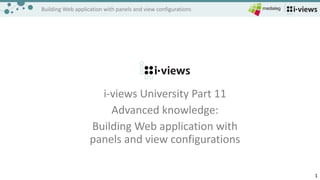
L11: panels and view configurations (advanced)
- 3. 3 Building Web application with panels and view configurations 3 Content (1) Basic knowledge: Web Applications with panels and view configurations 1. Overview of the configuration elements of a web application 1. Panels 2. Actions 3. View configurations 2. Preconditions to build a web application 3. Proceeding to build a web application 4. Panels 5. Basic knowledge: View configurations 6. Task: Hello World with panels
- 4. 4 Building Web application with panels and view configurations 4 Task: Creating a simple Web Application Content (2) Advanced knowledge: Web Applications with panels and view configurations 1. Advanced knowledge: view configurations 2. Actions 3. Homework: Rebuild the web application, with the steps explained in this lecture.
- 5. 5 Building Web application with panels and view configurations 5 Static File Resource In the static file resource the static frontend data is configured (HTML, CSS, JavaScript). It can either be located as a file relative to the bridge (name of the file = path pattern) or be specified as a zip file. Typically the vcm is outsourced as a zip file containing all the necessary resources to load the vcm. Those are amongst others: - The index.html start page - The referenced JavaScript's (vcm, libs, …) - The referenced css The static file resource should only be used for rapid prototyping. In productive applications there should be used a webserver (Apache, NGINX, ISS) for the static resources because of performance issues. Currently the .zip file will always be delivered by employees of i-views and should not be changed. Please pay attention that the index.html is always located at the top level ant not in some subfolder. In the future the .zip file can be downloaded by partners at the web page of i-views.com.
- 7. 7 Building Web application with panels and view configurations 7 Task: Building a Simple Web Application Preparation 1. Start the mediator. 2. Start the bridge. 3. Start the knowledge builder with the localhost server and the network „Schulungsnetz“. 4. Call this URL: http://localhost:8815/viewconfig/viewconfig mapper/index.html
- 8. 8 Building Web application with panels and view configurations 8 Task: Building a Simple Web Application Labelling of the Window Title 1. Delete the Panel containing the „Hello World“ text. 2. Click on the remaining main window panel and add a window title panel with . 3. The panel type should be „fixed view“. 4. Create a new configuration for a label through the field „Label configuration“ and give it a name. 5. Enter „i-views music example“ in configuration name We advice to name all Panels with “P:..” and all View- Configuration with “V:…” so you always have an overview of what is a panel and what is a view- configuration.
- 10. 10 Building Web application with panels and view configurations 10 Task: Building a Simple Web Application Define Areas In the „Hello World“ task, it was enough to give the main window panel the type „fixed view“, because it only contained a single text. 1. Change the panel type to „linear layout“ with a vertical orientation. 2. Create two further panels with the „Create new Instances of Panel“ button and give them the Configuration name „P:Header“ and „P:Main sector“. 3. Give the header the type „linear layout“ with a horizontal orientation. 4. Give the main area the type „switching layout“. P:Header P:Main sector
- 11. 11 Building Web application with panels and view configurations 11 Task: Building a Simple Web Application Logo 1. Add a Panel to the header, with a configuration name „P:Header Logo“ and the type „fixed view“. 2. Create a new sub configuration of the type Image and name it „V:Header Logo“. 3. Upload the i-views logo and define a height of 35px. 4.
- 12. 12 Building Web application with panels and view configurations 12 Task: Building a Simple Web Application Menu 1. Add a second Panel to the header with the configuration name „P:Header Menu“ and the type „fixed view“ 2. Create new sub configuration of type Menu and label it „V:Header Menu“ 3. Choose „Menu bar“ as Menu type 4. Switch to the tab „Actions“ and add three new actions with . They should receive the configuration names and labels „Genre“, „Album“ and „Groups“
- 13. 13 Building Web application with panels and view configurations 13 Task: Building a Simple Web Application Search Field 1. Add a third panel to the header, with a configuration name „P:Header Search Field“ and the type „fixed view“. 2. Create a new sub configuration of the type Search field view and label it „V:Header Search Field“. 3. Choose the query for actors and opus you prepared for today in Query. 4. Set the Parameter name to „searchString“, the Valuation to „User input (optional)“ and the Type to „xsd:string“. 5.
- 15. 15 Building Web application with panels and view configurations 15 Task: Building a Simple Web Application Start Page 1. Add a Panel to P:Main sector and name it „P:Start page“. Choose the type „fixed view“ 2. Create a new sub configuration of type text and name it „V:Start page text“. 3. Enter „Welcome!“ as a label and some text into the text field. 4. Switch to the P:Main sector and check the box „Activate first by default“. 5.
- 16. 16 Building Web application with panels and view configurations 16 Task: Building a Simple Web Application Search Result 1. Add another Panel to P:Main sector with the label „P:Query Result “ and the type „fixed view“. 2. Create a new sub configuration of type search result aspect and the label „Search results“. 3. Switch to the „Header Search field“ Panel. In „influences“, add „P:Search Result“. This way you define that the action (i.e. user input in this case) influences the view on this page. P:Header Search Field P:Query Result
- 17. 17 Building Web application with panels and view configurations 17 Task: Building a Simple Web Application Search Result Table 1. Inside the sub configuration „search results“, create a new table and call it „search result table“. 2. With you can add a new column to the table (Object of Column Configuration). 3. Add another column element and choose „Name“ in properties. A column (Object of Column Configuration) may contain any number of column elements. In column elements you can specify which properties you want to show in this column, depending on the object shown in this row.
- 22. 22 Building Web application with panels and view configurations 22 Task: Building a Simple Web Application Configuring the Detail view 1. Switch to „P:Detail view“ and add two more Panels to it. Call them „P:Detail view left side“ and „P:Detail view right side“. 2. The left side is of type „flexible view“. 3. The right side is of type „fixed view“. 4. Switch to the „Layout“ tab and fix the left side to a width of 40% and the right side to 60%. P:Header P:Detail view right side P:Detail view left side
- 24. 24 Building Web application with panels and view configurations 24 Task: Building a Simple Web Application Configuring a standard Detail view 1. Add a sub configuration of type „Properties“ (not Property!) to the view configuration element. 2. Add another „Property“ beneath „Properties“ and look for the relation „User relation“ in the field „Property“. 3. Go to the root element of this Group and into the tab „Context“. 4. Add the Panel „P:Detail view left side“ to „apply in“. 5. We haven‘t set a sub configuration for the right side yet. Therefore a standard configuration will be used, containing all attributes and relations. Later on we will define a sub configuration for the right side. Until then, you can either ignore the result produced by the standard configuration or detach the right side panel from the main panel for now.
- 25. 25 Building Web application with panels and view configurations 25 Task: Building a Simple Web Application Configuring a Specific Detail view 1. Select the object type „Band“ and add a view configuration of type „Group“ 2. Add a view configuration element of Type „Properties“ 3. Add three new Property configurations and select „Name“, „Picture“ and „User relations“ for their properties. 4. Go to the root element of this Group and into the tab „Context“. 5. Add the Panel „P:Detail view left side“ to „apply in“. 6.
- 26. 26 Building Web application with panels and view configurations 26 Task: Building a Simple Web Application Styling the Detail view: The name becomes the headline 1. Select the view config of the object type “Band“ and go to the Property „Name“ 2. In the tab „Style“, create a new object of type Style with . Give the style the configuration name „h2“. 3. Select this style and switch to the tab „Viewconfiguration-Mapper“. Enter „h2“ in „class“. 4. In class you can enter any class contained in the css file of the Static File Resource.
- 27. 27 Building Web application with panels and view configurations 27 Task: Building a Simple Web Application Styling the Detail view: Hide the name 1. Create a new style inside the „Name“ Property, call it „hideLabel“. 2. Select the style, switch to the tab „Viewconfiguration-Mapper“ and check the box „hideLabel“. 3. Switch to the „Picture“ Property and look for the „hideLabel“ style in the same place, using the query tool. 4.
- 28. 28 Building Web application with panels and view configurations 28 Task: Building a Simple Web Application Graph 1. Go to „P:Detail view right side “ and create a new sub configuration of type „Graph“. Name it „Graph“. 2. Set the height to 900px. 3. Create a new „Graph Configuration“ for the „has Graph-Configuration“ relation. 4. Create this Structured Query for „initial topic query“:
- 29. 29 Building Web application with panels and view configurations 29 Task: Building a Simple Web Application Configuring the Graph With the Graph Configuration you can define which objects and relations you want to show inside the Graph. 1. Create a new Node Category, call it „Title“. Switch to the Context tab and enter „Title“ into „apply to“. 2. Create a new Node Category, call it „Actor“. Switch to the Context tab and enter „Actor“ into „apply to“. 3. Add a Link to each Node Category and choose „User relation“ for their respective properties/ Relation. 4. There have to be at least two objects connected to each other by a relation to be displayed inside the graph.
- 30. 30 Building Web application with panels and view configurations 30 Task: Building a Simple Web Application Configuring the Graph: Action – expand 1. Add Album as a Node Category. 2. Switch to one of the Node Categories and create a new Menu inside the „Nodes“ tab, called „Node Menu“. Add this Menu to the other Categories. 3. Inside the Node Menu, switch to the Action tab and create a new Action „expand“. 4. Select Action type NN-Expand. 5. NN-Expand can display any relations defined for the graph and connected to an object.
- 31. 31 Building Web application with panels and view configurations 31 Task: Building a Simple Web Application Configuring the Graph: Action – select 1. Inside the Node Menu, select the Action tab and create a new Action called „select“. 2. Select Action type „Selection“. 3. To give the viewConfigMapper an area to display the selected object in, choose a target panel in „show result in panel“. Select the left side Panel. 4. Select displays the detail view of a node.
- 32. 32 Building Web application with panels and view configurations 32 Task: Building a Simple Web Application Object list – Panel Now the only thing missing is a functional menu bar. We want to show these objects in list form. 1. Create a new Panel in P:Main sector, call it „P:Object list“. 2. The Panel‘s type is „Flexible View“. 3. This Panel‘s Actions are supposed to be activated in the Detail view Panel. This way, a click on a object inside the object list displays the detail view of the given object (left and right side). P:Header P:Object list
- 33. 33 Building Web application with panels and view configurations 33 Task: Building a Simple Web Application Object list – view configuration We will start with the object list for albums. 1. Select the object type Album and create a new view configuration of type group, call it „V:Album List“. 2. Switch to the Context tab and connect the group with the Object list Panel via “apply in“. 3. Make sure the „apply to subtypes“ box is checked. 4. Create sub configuration in the view configuration of type „query“. We advise to always create the context first since a very frequently made mistake is to forget the connection between view configuration and panel.
- 34. 34 Building Web application with panels and view configurations 34 Task: Building a Simple Web Application Object list – table 1. This is how the structured query inside the view configuration has to look like: 2. Now add another table inside the table and call it „V:Album List Table“. 3. Create four Columns for the table and select one property for each column: Name, has Performer, is Genre of, is Tagged By. Objects have to be called onto by a query to be listed inside a table.
- 35. 35 Building Web application with panels and view configurations 35 Task: Building a Simple Web Application Object list – actions inside the menu 1. Switch to the Action „Album“ that was created inside V:Header Menu in P:Header Menu. 2. Select the Action type „Show“. 3. Add the P:Object list in „show result in panel“. 4. Add this script to „script for target object“.
- 36. 36 Building Web application with panels and view configurations 36 Task: Building a Simple Web Application Query Results with Facets Now we want to filter the query results with Facets. To make room for them, we have to redefine our panel distribution first. 1. Switch to P:Main sector and create a new Panel, call it „P:Facets and Query Results“. 2. The type is Linear Layout with a horizontal orientation. 3. Drag & Drop the Query Result Panel under the new Panel. 4. Create another Panel and call it „P:Facets“ of type „Fixed View“. P:Header Search Field P:Facets P:Query result
- 37. 37 Building Web application with panels and view configurations 37 Task: Building a Simple Web Application Query Results with Facets 1. Define the areas‘ distribution in the layout. The Facets get 25%, the Query Results 75%. 2. Set the configuration to make the Facet Panel influence the Query Result Panel. 3. The Header Query Result Panel still influences the Query Result Panel. Change the influence towards the super ordinated Panel „P:Facets and Query Results“. P:Header Search Field P:Facets P:Search result influences
- 38. 38 Building Web application with panels and view configurations 38 Task: Building a Simple Web Application Query Results with Facets 1. Create a new sub configuration of type Facet aspect inside the Facet Panel. 2. Add a new Facet. 3. If you want to create a facetted list of all countries with the albums‘ artists, you will have to use the following Structured Query: 4. Call it „Country“. 5.
- 39. 39 Building Web application with panels and view configurations 39 Send your questions to: contact-webinar@i-views.com Thank you for visiting i-views University
