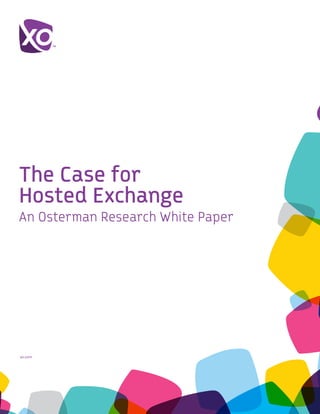
The Case for Hosted Exchange
- 1. xo.com The Case for Hosted Exchange An Osterman Research White Paper
- 2. The Case for Hosted Exchange Contents Executive Summary 3 Overview 3 The Bottom Line 3 About This White Paper 4 What is Hosted Exchange? 4 Enter Hosted Exchange 4 Who is The Ideal Candidate for Hosted Exchange 4 Benefits for IT 5 What Benefits Can You Expect? 5 Lower Costs 5 More Predictable Costs 5 Reduced Opportunity Costs 5 Access to Exchange Enterprise 6 Robust Business Continuity and Data Backup 6 Rapid Deployment and Scaling 7 Deployment Flexibility 7 Relatively Painless Migration to New Exchange Versions 7 Minimizing the Impact on the Internal Network 7 Robust Physical Security 8 The Ability to Focus on Core Business Processes 8 The Ability to Deploy a Hybrid Solution 8 Benefits for End Users 8 Benefits for End Users 8 A Variety of Access Options 8 Windows and Mac Support 9 Mobile Access 9 Synchronization Across All Platforms 9 Support for “Big M” Mobility 9 Comparing the Cost of Hosted vs. On-Premise Exchange 10 Savings Are Substancial, Even for Large Organizations 13 Questions You Should Ask 13 What to Look For in an Exchange 2010 Hosting Provider 15 Summary 17 About XO 18 2 Solutions you want. Support you need.
- 3. 3 XO Communications Executive Summary Overview Email is absolutely critical to those who use it. For example: • An Osterman Research survey conducted in September 20091 found that 81% of email users regu- larly check their work-related email from home on weekdays, 78% do on weekends and 60% do so on vacation. The survey also found that despite the growth of alternative communication tools, 45% report that over the past six to twelve months their use of email is increasing. • A May 2009 Osterman Research survey2 found that 97% of email users consider it to be important or extremely important in doing their work. By contrast, only 86% of users felt this strongly about the telephone, while 45% felt this strongly about instant messaging capabilities. • Osterman Research estimates that the worldwide installed base for Microsoft Exchange is 160 million users3, making it the leading business-grade messaging system in use in terms of total number of seats. Clearly, email is absolutely critical to users and the organizations that deploy it, and it is becoming more so over time. The Bottom Line Because email and messaging capabilities are so critical, they have in some respects become like a utility: like electricity, for example, email is so critical to the operation of any organization that it no longer provides any substantive competitive differentiation between companies. Like other utilities, then, the goal is to a) ensure that service remains available as close to 100% of the time as possible while b) simultaneously being provided as inexpensively as possible. For many organizations, managing email internally is a thing of the past, just like producing one’s own electricity is a concept of the past. A growing number of organizations are finding that the way to accomplish this is through the use of Microsoft Exchange as a hosted service, a model in which a remote third party provider manages all backend services for a flat monthly per user fee. The advantages of this approach for organizations that want to realize the benefits of Exchange are that uptime of the Exchange infrastructure can be very high and the cost of managing Exchange can be reduced significantly – typically more than 50% compared to on-premises management, as shown in the following table. Further, the use of a hosted Exchange service allows an in-house IT staff to be deployed to other projects that will provide more value to the organization as a whole. 1 Results of an End User Survey on the Use of Communications Tools, September, 2009; Osterman Research, Inc. 2 The importance of Social Networking Tools Relative to Conventional Tool, May 2009; Osterman Research, Inc. 3 Source: Osterman Research Interviews and estimates
- 4. 4 Solutions you want. Support you need. The Case for Hosted Exchange About This White Paper This white paper discusses the benefits of the hosted model for managing Exchange. It also lays out the detailed costs of managing a hosted versus an on-premise Exchange environment. What is Hosted Exchange? Microsoft Exchange Server is the leading business-grade messaging system employed in North America and is currently used by 160 million people worldwide. Exchange offers a number of capabilities, including email, calendaring, task management, address lists, and access to shared document repositories, and other functions. Exchange was originally introduced in June 1996 and has been upgraded several times since to include additional and enhanced features. The current version is Exchange 2007, although Exchange 2010 was released in November 2009. Enter Hosted Exchange Hosted Exchange has been offered for several years by a large and growing number of providers around the world. There are roughly 150 providers of hosted Exchange services worldwide, although these vendors vary widely in terms of their capabilities, the number of users they support, the ancillary services they provide, their pricing, etc. As of late 2009, there are roughly 10 million users of hosted Exchange worldwide, up from just 1.5 million seats in mid-2007. Who is the Ideal Candidate for Hosted Exchange? There is a perception that hosted Exchange is intended only for small businesses, while on-premise Exchange is better suited to mid-sized and large organizations. While this has been the conventional wisdom for some time, and while smaller organizations can realize the most significant per-seat savings from the use of hosted Exchange, larger organizations are realizing the benefits of migrating to a hosted Exchange model. For example, GlaxoSmithKline announced in March 2009 that it is migrating 100,000 users to hosted Exchange. Delivery Models 10 Users 100 Users 1,000 Users On Premise $389.65 $39.85 $24.13 Hosted $32.46 $14.45 $10.85 $ Savings from Using Hosted Exchange $357.19 $25.40 $13.28 % Savings From Using Hosted Exchange 92% 64% 55%
- 5. 5 XO Communications Benefits for IT What Benefits Can You Expect? Why should your organization consider migrating to hosted Exchange? There are a number of important reasons to consider doing so that are focused on direct costs, opportunity costs, security and other benefits, as discussed below. Lower Costs Many decision makers believe that an internally managed Exchange deployment is less expensive to deploy and operate than hosted Exchange. While in some cases that perception is accurate, very often it is not. Osterman Research’s cost models have demonstrated that an on-premise, 100-seat Exchange deployment costs nearly $40 per seat per month over a three-year system lifetime, while a 1,000-seat deployment costs just over $24 per seat per month4. Given that hosted Exchange offerings are priced substantially less than this, the direct cost savings from using hosted Exchange are substantial. It is also important to note that leading providers of hosted Exchange include the licensing costs as part of their service, further reducing the cost of hosted compared to on-premise Exchange. More Predictable Costs Further, a hosted Exchange deployment provides more predictable costs than on- premise deployments because the cost per seat is fixed over the lifetime of the contract with the hosting provider. This predictability of costs manifests itself in two important ways: • Unforeseen problems can create additional costs for an on-premise deployment, including natural disasters, power outages, moves to new facilities and other events that can add to the cost of man- aging on-premise Exchange in a somewhat unpredictable manner. • An organization that continually adds users will, at some point, reach the maximum number of users that its infrastructure will support and will then have to add servers and other infrastructure to sup- port new users. This creates a step function in the total cost of ownership for an Exchange environ- ment can drive up the cost of Exchange management dramatically. Reduced Opportunity Costs Among the more important issues that any organization should consider is that of the opportunity cost of IT staff members or, in smaller organizations, individuals who are charged with maintaining on-premise systems. Most decision makers understand that finding and retaining qualified IT staff is not particularly easy. As a result, in-house IT staff members should be used in a manner that allows them to provide maximum benefit to their employer, while also giving them a satisfying work experience that will motivate them not to go elsewhere. Using hosted Exchange frees IT staff members from the requirement to constantly monitor the servers to ensure continuous uptime, freeing them for work that is not only more interesting to them, but also more compelling for the business. With hosted Exchange, IT staff can be deployed on projects that offer more competitive value to the organization and can also result in greater IT job satisfaction. For example, if an IT staff member can manage a messaging capability very well, he or she provides
- 6. 6 Solutions you want. Support you need. The Case for Hosted Exchange some level of value to the organization. However, if the same staff member spent the same amount of time implementing new CRM capabilities that could convert a higher proportion of prospects into customers, it is very likely that much greater value could be realized from the same level of effort. Access to Exchange Enterprise Although Exchange is an easy system for users to employ, it is not a simple system to manage internally. It requires expertise in a number of areas, particularly when deploying a new version of the system, it requires expertise in each of the several server roles that comprise the Exchange platform, and it requires expertise in various other technologies that are integral to the Exchange ecosystem. The cost to develop this expertise can be high and, for smaller organizations, often prohibitive. In contrast, the use of a hosted Exchange provider can offer access to well-trained technical support staff that are available on a 24x7 basis that can typically resolve problems quickly and with minimum expertise from their customers. The service aspect of hosted Exchange should not be overlooked when considering a provider of the service. Because few companies operate on an 8-to-5, Monday through Friday schedule, it is just as critical to have access to Exchange expertise at 11:00pm on a Saturday night as it is during normal business hours. This allows users to have their issues resolved in a timely manner without the cost and burden of maintaining in-house staff to manage a help desk, etc. In short, a specialist will virtually always offer better service and support when resolving Exchange-related problems. Robust Business Continuity and Data Backup One of the more compelling benefits of hosted Exchange is the fact that a third party is managing the entire backend infrastructure, thereby minimizing the impact of major and minor services outages and the ensuing loss of email that can impact any business. For example, a hurricane or tornado can knock on-premise systems out for days or even weeks, while less serious problems like power outages or storms can bring down messaging capabilities for hours or even a few days. While these events can also impact providers of hosted Exchange services, leading providers will back up their customers’ email, allowing uninterrupted receipt of email for customers until they can come back online. This is something that a non-technical staff member or senior executive can do. Further, in the event that a customer’s facilities are made unavailable for any length of time, employees can still access their hosted Exchange accounts from anywhere using a Web browser, a mobile device or a copy of Outlook or Entourage on their home computer.
- 7. 7 XO Communications Rapid Deployment and Scaling One of the chief benefits of hosted Exchange is the speed with which email services can be deployed. For example, deploying hosted Exchange typically requires little more than the modification of an MX record and possibly a change in the configuration of local email clients. Adding new users to an existing hosted Exchange deployment normally requires just some simple modifications in a Web-based administration tool. This makes it easy to add or eliminate small numbers of users, or even entire business operations, which is particularly important when integrating merged or acquired companies into an Exchange infrastructure. Deployment Flexibility A hosted Exchange capability allows organizations to be more flexible in the way that they deploy email to their employees. For example, a company may opt to manage Exchange in-house for its corporate headquarters, but provide hosted Exchange to each of its field offices that do not have an in-house IT staff. This allows the organization to provide highly available messaging services that provide a consistent user experience across the entire organization, but at much lower cost than if the IT staff was used to manage the satellite offices. Relatively Painless Migration to New Exchange Versions Migrating from one version of Exchange to another is just that – a migration, not an upgrade. Because Exchange does not allow an in-place upgrade to a new version, the cost of migration can be very high and even prohibitive for smaller organizations. Using a hosted Exchange provider, on the other hand, minimizes or even eliminates the cost of migration, since some providers will migrate their customers to a new version at no charge. Not only does this minimize the IT pain and the time required to migrate, not to mention the potential for downtime in the system, but it also dramatically reduces the overall cost of Exchange management over the long term. Minimizing The Impact on the Internal Network Another important benefit of hosted Exchange is that much of the network traffic that would normally take place with an on-premise deployment of Exchange is transferred to the hosting provider. For example, a hosted Exchange provider that also offers anti- virus and anti-spam filtering will eliminate 75% or more of the email that would normally come into the network as spam, only to be quarantined and eventually discarded by end users. This saves significantly on both bandwidth and storage, costs that are growing exponentially and unpredictably in smaller organizations.
- 8. 8 Solutions you want. Support you need. The Case for Hosted Exchange Robust Physical Security Virtually all leading hosted Exchange providers operate very secure physical facilities that include video surveillance capabilities, multiple employee access points using multi- factor authentication, tracking and monitoring tools and other capabilities that protect their customers’ data from being compromised. In most cases, the security provided by hosted Exchange providers exceeds the security that their customers could afford to deploy. Measures, such as SAS 70 audits or WebTrust certification, can provide an extra level of assurance for customers. SAS 70 Type II, for example, is a set of professional auditing standards that assesses the internal controls that a provider uses, as well as the auditor’s opinion on the effectiveness of these controls. The Ability to Focus on Core Business Processes The use of hosted Exchange allows an organization to focus more on its core business processes rather than devoting resources to managing its Exchange infrastructure. While many IT decision makers believe that managing messaging capabilities is part of their core competency, that is really not the case in most organizations. Letting a hosted Exchange provider manage key messaging capabilities is most often a better use of IT staff members’ time, as discussed above. The Ability to Deploy a Hybrid Solution Many organizations will want to maintain at least some part of their Exchange infrastructure in-house. The use of a hosted Exchange provider allows this sort of hybrid solution. For example a corporate headquarters with thousands of users could have Exchange deployed in-house, while remote offices that do not have dedicated IT staff or specialized Exchange expertise could use a hosted solution. This permits all users in the company to have the same experience with Outlook or Entourage and with their mobile devices, while at the same time driving down the cost and complexity of managing Exchange. Another variant of the hybrid approach can be to offer hosted Exchange for some users and a less feature-rich email offering for other users whose needs are not as sophisticated. For example, an organization could deploy hosted Exchange for office workers while deploying an email-only, non-Exchange solution for workers behind retail counter or on a factory floor. Benefits for End Users While IT can benefit significantly from a hosted Exchange deployment, so can end users. Among the many user benefits associated with the use of hosted Exchange are those discussed below. A Variety of Access Options A hosted Exchange account can be accessed via Microsoft Outlook on Windows, Microsoft Entourage on the Mac, and from any leading Web browser, including Apple Safari. This permits users to access their email, calendar, tasks, address lists, Exchange public folders and other content and data sources from virtually any desktop, laptop, netbook or other
- 9. 9 XO Communications platform. In addition, an Exchange account can also be accessed from any POP or IMAP client, including Yahoo!’s Zimbra Desktop. Further, Microsoft recently introduced Entourage Web Services Edition, allowing Entourage users to access all of the features available in Exchange. Previous versions of Entourage permitted access only to the email and calendar functions of Exchange. Windows and Mac Support While Apple Mail, the mail client that comes with Mac OS X, has allowed users to access Exchange for many years as a POP or IMAP client, the new version of OS X introduced in August 2009 – Snow Leopard –provides full support for Exchange. Exchange support is also built into iCal, the default Mac calendaring application; and Address Book, all of which come standard on a Mac. While lacking some of the features of Entourage, Mail, iCal and Address Book provide robust and native functionality for hosted Exchange users. Mobile Access In addition to a variety of desktop and browser-based platforms, a hosted Exchange account can also be accessed using Windows Mobile, which is currently supported by the majority of mid-sized and large organizations; as well as BlackBerry devices and iPhones, among other platforms. This is a critical issue, since a large and growing number of email users consider their mobile platform to be a critical component of their email access – for some users, it is their primary email platform after hours. Also in the context of mobility, for organizations that employ BlackBerry devices a hosted solution can provide further cost savings, since it eliminates the need to manage a BlackBerry Enterprise Server infrastructure on-premise. Synchronization Across All Platforms One of the key benefits of hosted Exchange is that users who create content in Exchange will see it automatically synchronize across all of their access devices. For example: • A user can create an appointment in Microsoft Outlook on their desktop and it will appear very shortly thereafter on their Windows Mobile device. • An email can be created using Outlook Web Access on a laptop and then appear in the Sent Items folder in Outlook on their desktop at home. Support for “Big M” Mobility Mobility in the context of being able to access email, calendars, etc. on mobile devices is important. However, “Big M” mobility – the ability for individuals to work from any location on any device – is becoming more important as fewer workers have a permanent location assigned for their work. For example, a growing proportion of organizations allow employees to work from home and come into the office only when necessary, thus providing significant savings on facilities’ leasing costs, power, HVAC and taxes. Hosted Exchange is a key enabler of this capability because it allows workers to have access to their email, calendars, address lists, task management tools, etc. regardless of where they might be working – be it from home, a hotel room or a client’s conference room. This can further add to the cost savings provided by a hosted Exchange deployment far beyond the IT-related savings that it provides.
- 10. 10 Solutions you want. Support you need. The Case for Hosted Exchange Comparing the Cost of Hosted vs. On-Premise Exchange As noted earlier, hosted Exchange can significantly reduce the per-seat cost of an Exchange environment. As shown in the following three tables for organizations of 10, 100 and 1,000 users, the cost of hosted Exchange is significantly lower than for an on- premise deployment of Exchange. Hardware Hosted Exchange On-Premise Exchange Email Server (Dell PowerEdge T510) $0 $2,378 Three-year 24x7 support, four-hour response $0 $2,199 AV/AS appliance (Barracuda Span & Virus Firewall 200) $0 $1,698 Software Hosted Exchange On-Premise Exchange Server software $0 $699 Client access licenses, 10 $0 $670 Software maintenance for 10 clients $0 $1,050 Windows Server 2008 $0 $3,699 Clients, 10 $0 $1,000 Labor Hosted Exchange On-Premise Exchange External consultant (4 hours per week at $125 per hour 0.025 $26,000 IT admin (Year 1) $2,000 $32,000 IT admin (Year 2) $2,100 $33,000 IT admin (Year 3) $2,205 $35,280 Hosting Fees Hosted Exchange On-Premise Exchange $14.95 per user per month $5,382 $0 TOTAL THREE-YEAR COST OF OWNERSHIP $11,687 $140,273 TOTAL THREE-YEAR PER USER $1,168.70 $14,027.30 TOTAL ANNUAL COST PER USER $389.57 $4,675.77 TOTAL MONTHLY COST PER USER $32.46 $389.65 Three-Year Cost of Ownership for Hosted and On-Premise Microsoft Exchange 10 Users
- 11. 11 XO Communications Hardware Hosted Exchange On-Premise Exchange Email Server (Dell PowerEdge T510) $0 $2,378 Three-year 24x7 support, four-hour response $0 $2,199 AV/AS appliance (Barracuda Span & Virus Firewall 200) $0 $3,397 Software Hosted Exchange On-Premise Exchange Server software $0 $699 Client access licenses, 100 $0 $6,700 Software maintenance for 100 clients $0 $10,500 Windows Server 2008 $0 $3,699 Server OS software client access licenses or equivalent, additional 75 (Windows only) $0 $2,996 Clients, 100 $0 $10,000 Labor Hosted Exchange On-Premise Exchange FTE Admins ($80,000/year fully burdened salary growing at 5% a year) 0.05 0.4 IT admin (Year 1) $4,000 $32,000 IT admin (Year 2) $4,200 $33,600 IT admin (Year 3) $4,410 $35,280 Hosting Fees Hosted Exchange On-Premise Exchange $10.95 per user per month $39,420 $0 TOTAL THREE-YEAR COST OF OWNERSHIP $52,030 $143,448 TOTAL THREE-YEAR PER USER $520.30 $1,434.48 TOTAL ANNUAL COST PER USER $173.43 $478.16 TOTAL MONTHLY COST PER USER $14.45 $39.85 Three-Year Cost of Ownership for Hosted and On-Premise Microsoft Exchange 100 Users
- 12. 12 Solutions you want. Support you need. The Case for Hosted Exchange Hardware Hosted Exchange On-Premise Exchange Email Server (Dell PowerEdge T510) $0 $9,512 Three-year 24x7 support, four-hour response $0 $8,796 AV/AS appliance (Barracuda Span & Virus Firewall 200) $0 $4,397 Software Hosted Exchange On-Premise Exchange Server software $0 $15,996 Client access licenses, 1,000 $0 $67,000 Software maintenance for 1,000 clients $0 $105,000 Windows Server 2008 $0 $14,796 Server OS software client access licenses or equivalent $0 $38,951 Clients, 1,000 $0 $100,000 Labor Hosted Exchange On-Premise Exchange FTE Admins ($80,000/year fully burdened salary growing at 5% a year) 0.2 2.0 IT admin (Year 1) $16,000 $160,000 IT admin (Year 2) $16,800 $168,000 IT admin (Year 3) $17,640 $176,400 Hosting Fees Hosted Exchange On-Premise Exchange $9.45 per user per month $340,200 $0 TOTAL THREE-YEAR COST OF OWNERSHIP $390,640 $868,848 TOTAL THREE-YEAR PER USER $390.64 $868.85 TOTAL ANNUAL COST PER USER $130.21 $289.62 TOTAL MONTHLY COST PER USER $10.85 $24.13 Three-Year Cost of Ownership for Hosted and On-Premise Microsoft Exchange 1000 Users
- 13. 13 XO Communications Savings Are Substantial, Even For Large Organizations An examination of the tables above reveals that a 100-seat deployment of Exchange will result in greater cost savings compared to its 1,000-seat counterpart. Specifically, hosted Exchange will result in a 64% cost savings compared to on-premises Exchange for 100 seats, and a 55% reduction in the cost of ownership for a 1,000-seat organization. It is also important to note that much of the cost savings for hosted Exchange comes from the significant IT labor cost savings available when using a hosted model. For example, as shown in the tables above, the labor component for 100 seats represents 70% of the cost of ownership for an on-premises Exchange deployment; for 1,000 seats, labor represents 58% of the cost of ownership. Questions You Should Ask Questions To Ask Of Your Senior Management • Is messaging management a core competency that offers our organization some sort of competitive or other advantage? • Do we have enough IT staff members to do everything the business requires, such as messaging, security, protecting against data leaks, encryption, tech support, etc.? • How much will it cost us to deploy all of the new capabilities that we will need for archiving, encryption, security and other capabilities over the next few years? • What opportunity costs do we face by managing our messaging infrastructure internally? • When we need to migrate to a new version of Exchange, how much will it cost? • Do you have an offsite data backup plan that is tested and restored at least once annually, to ensure we can be back up and running if the server(s) crash? Questions To Ask Of A Prospective Provider: Company Basics • Are you financially viable? • How long have you been in the hosted Exchange business? • How long have you been in the specific business for which you are being considered (hosted Exchange, security, archiving, encryption, etc.)? • How many customers do you support and how has this changed over the past six months? The past year? • What size and type of customers do you support? • Can you provide referenceable customers that are similar to our organization? • What email volume do you support and how has this changed over time? • What corporate certifications or audits do you offer? XOMMWP-0412
- 14. 14 Solutions you want. Support you need. The Case for Hosted Exchange Questions To Ask Of A Prospective Provider: What’s Included? • What is the minimum number of users that you require to set up a hosted Exchange account? • Does each account include a free copy of Microsoft Outlook? If so, which version? • Does each account include a free copy of Microsoft Entourage? If so, which version? • How much storage is included per account? • Can this storage be allocated differentially across your users, or is it a fixed amount per user? • How much does storage cost per gigabyte beyond the basic included in each account? Questions To Ask Of A Prospective Provider: Services • What version(s) of Exchange do you support today? • What security services are offered as part of a basic hosted Exchange account or for an additional fee? Anti-virus? Anti-spam? Anti-spyware? Web filtering? Outbound content filtering/data leakage protection? • What other capabilities do you offer, including archiving, encryption, hosted SharePoint, etc.? • What mobile platforms are supported, including RIM BlackBerry, Apple iPhone, Good Technology, etc.? • What migration services do you offer? • What provisioning tools are included? • Are disaster recovery services offered if the customer system is unavailable? • Can administrators easily add/delete/change services and users with a control panel or equivalent? • How easy is sign-up for new services? • Are self-migration and/or full-service migration capabilities offered? • Do you offer dedicated servers for those clients that need it? • Do you offer a dedicated technical account representative? • Are end-users able to manage their own configurations and settings? Questions To Ask Of A Prospective Provider: Infrastructure • How many data centers do you operate? • Do you offer data backups for disaster recovery purposes? • What are the specs and certifications for the data center(s)? • Is the data center SAS 70 Type II certified? If so, for how many years? • What architectural capabilities ensure that there is neither delay in message delivery nor any additional, unnecessary risk incurred by storing a copy of the message? • Do you perform full, nightly backups of customer data? If so, do you perform full tests and restores to ensure that they can be restored if necessary? How frequently? • Are you using your own technology or another vendor’s? • How scalable is your infrastructure? • Do your data centers have backup generators, redundant telecommunication links, etc.?
- 15. 15 XO Communications Questions To Ask Of A Prospective Provider: Reliability • What Service Level Agreements do you offer? • How much downtime has your hosted Exchange infrastructure experienced during the past month? Six months? • Do you have a money-back guarantee if your service is down longer than your SLA specifies? Questions To Ask Of A Prospective Provider: Security • How physically secure is your data center? • What intrusion detection systems are in place? Questions To Ask Of A Prospective Provider: Support • Do you provide 24 x 7 technical support? • If 24 x 7 support is provided, is it live support during non-business hours or do you have to submit and email and receive a response the next business day? • Do you provide different means of communication including phone, email and online chat? • Is your support team based in the United States? • Is only one IT administrator able to contact support with questions or can any employee with a question or issue contact a support representative? It is important to note that not every question will be important to every potential customer of hosted Exchange, nor will an affirmative answer to every question discussed above be necessary. What to Look For in an Exchange 2010 Hosting Provider Not all hosted Exchange providers are created equal. There are often important distinctions between even leading vendors, and so decision makers should evaluate providers based on their specific requirements. Here are some of the key issues to consider when evaluating providers of hosted Exchange services. Multiple Data Centers Does the provider operate multiple data centers? If so, are these data centers served by multiple, Tier 1 Internet providers? These are important considerations for disaster recovery purposes, but they can also permit greater levels of uptime compared to a provider that operates only one data center or that does not use highly available Internet providers. Further, the use of multiple data centers allows the use of a data center that is geographically closer to users and so can provide better messaging system performance. Related to this is the ability to specify which data center serves which mailboxes, something that not all hosted Exchange providers offer.
- 16. 16 Solutions you want. Support you need. The Case for Hosted Exchange The Provider’s Track Record The provider’s track record is another important consideration. How long have they been in operation? What are their long-term uptime numbers? What is their past and current financial performance? How many customers do they have? All of these questions should be answered satisfactorily. The Provider’s Long-Term Roadmap A provider’s long-term roadmap of planned feature and function enhancements is also an important consideration in choosing a provider. When will they migrate to the newest version of Exchange? Do they offer hosted SharePoint or OCS? Do they offer hosted archiving? What other services, features and functions are on their long-term roadmap? How consistent have they been in deploying new services, features and functions in years past? The Cost And Pain Of Migrating To A New Provider Another important consideration in choosing a provider of hosted Exchange 2010 is the tools and services they offer to help in the migration of data, either from another hosted Exchange provider or from an on-premises deployment of Exchange. This is an important issue, since the migration can be time-consuming and somewhat onerous if the wrong provider is chosen. The Provider’s Support Capabilities It is also important to understand the specific support capabilities that a hosted provider offers. For example, how long will the provider’s support organization take to respond to an inquiry during business hours? After-hours on weekdays? At 3:00am on a Saturday night? Further, what other support capabilities does the provider offer for tech support staff and end users?
- 17. 17 XO Communications Summary Hosted Exchange is a robust, business-grade platform that is in use by 10 million business users around the world. It offers the full Exchange experience for users who can access it via a variety of platforms, and it free IT from the burden of having to manage an Exchange infrastructure internally. As a result, the cost of hosted Exchange can be significantly lower than the cost of Exchange managed on-premise, for both small and large organizations of 1,000 or more users. © 2009-2010 Osterman Research, Inc. All rights reserved. No part of this document may be reproduced in any form by any means, nor may it be distributed without the permission of Osterman Research, Inc., nor may it be resold or distributed by any entity other than Osterman Research, Inc., without prior written authorization of Osterman Research, Inc. Osterman Research, Inc. does not provide legal advice. Nothing in this document constitutes legal advice, nor shall this document or any software product or other offering referenced herein serve as a substitute for the reader’s compliance with any laws (including but not limited to any act, statue, regulation, rule, directive, administrative order, executive order, etc. (collectively, “Laws”)) referenced in this document. If necessary, the reader should consult with competent legal counsel regarding any Laws referenced herein. Osterman Research, Inc. makes no representation or warranty regarding the completeness or accuracy of the information contained in this document. THIS DOCUMENT IS PROVIDED “AS IS” WITHOUT WARRANTY OF ANY KIND. ALL EXPRESS OR IMPLIED REPRESENTATIONS, CONDITIONS AND WARRANTIES, INCLUDING ANY IMPLIED WARRANTY OF MERCHANTABILITY OR FITNESS FOR A PARTICULAR PURPOSE, ARE DISCLAIMED, EXCEPT TO THE EXTENT THAT SUCH DISCLAIMERS ARE DETERMINED TO BE ILLEGAL.
- 18. © Copyright 2013. XO Communications, LLC. All rights reserved. XO, the XO design logo, and all related marks are trademarks of XO Communications, LLC. XO911WP-0412 About XO Communications XO Communications is a leading nationwide provider of advanced broadband communications services and solutions for businesses, enterprises, government, carriers and service providers. Its customers include more than half of the Fortune 500, in addition to leading cable companies, carri- ers, content providers and mobile network operators. Utilizing its unique combination of high-capacity nationwide and metro networks and broadband wireless capabilities, XO Communications offers customers a broad range of managed voice, data and IP services with proven performance, scalability and value in more than 85 metropolitan markets across the United States. For more information, visit www.xo.com. For XO updates, follow us on: Twitter | Facebook | Linkedin | SlideShare | YouTube | Flickr
