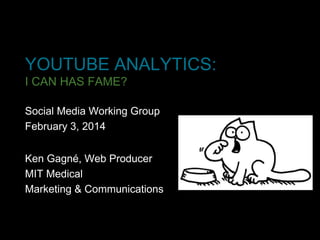
YouTube Analytics
- 1. YOUTUBE ANALYTICS: I CAN HAS FAME? Social Media Working Group February 3, 2014 Ken Gagné, Web Producer MIT Medical Marketing & Communications
- 2. Promises In this presentation, you will learn to: • Create a YouTube account • Upload videos • View your analytics • Drive engagement
- 3. Followers
- 17. How do you get eyes on your video? Exploit connections!
- 22. Best practices • Use annotations • Put links first in description • Create playlists • Respond to comments • Upload new content regularly
Editor's Notes
- We've learned how to produce and edit great videos. But how do we distribute the finished product, and what can we learn from our traffic? Image courtesy http://www.simonscat.com/
- Rather than dive right into the analytics, let's take a step back and review how we create a YouTube account for our department and put content in it.
- Ken Gagné's personal accounts as of Feb 2, 2014 (Twitter: @IDGagne; Website: Unique visitors to apl2bits.net in January 2014).
- If you have ever used any Google service, you may already have a YouTube account. If not, you can create one here: https://accounts.google.com/SignUpWithoutGmail?service=youtube
- A YouTube content creator must associate her channel with a Google+ profile or a page. The differences between the two are outlined here: https://support.google.com/youtube/answer/2848323
- I had a bit of identity crisis deciding whether to associate my channel with my existing profile (above) or a new page (below). I eventually went with the latter, deciding that the brand "Gamebits" is more evocative to my audience.
- If you create a Google+ page for your channel, third-party tools that export video directly to YouTube (such as iMovie or FCPX) will need to be provided a new set of login credentials, found on your G+ settings page.
- As soon as you set up your channel, remove the 15-minute limitation on uploaded videos by providing YouTube with your cell phone number. The "Increase your limit" link goes to https://www.youtube.com/verify_phone_number (Photo courtesy Dain Neater)
- It can take up to an hour to process your video, so if you want it to go live ASAP, remember to budget time for processing.
- Your video manager is where you can see the processing, publication, monetization, and access status of all your videos. Find the manager at http://www.youtube.com/my_videos
- If you're trying to upload a video that already exists on YouTube, whether it's on your account or someone else's, it could be rejected. More details at https://support.google.com/youtube/answer/58139
- Uploading copyrighted content to YouTube is not always permissible or impermissible. Read more about how Content ID matching works at https://support.google.com/youtube/answer/2797370
- If you are asked to acknowledge a third-party claim, do so and abandon the option to monetize the video. A failed dispute can negatively impact your channel's standing. Read more at https://www.youtube.com/yt/copyright/content-id-disputes.html
- Videos copyrighted by third parties can have ads placed on them, their audio stripped, or other modifications made without your permission. See the above example at http://youtu.be/xPxudw3MMm4
- The video manager is also where you can access your analytics.
- At https://www.youtube.com/analytics you will find an overview of your traffic, their sources, retention, engagement, and other statistics. You can filter by date range and/or specific video. Some columns are sortable only when viewing by geography or date. You can use this information to determine when and where your videos are most popular, how long is too long for a video, who the top embedders ars, and more.
- How do you get views? The same way PageRank works: get external sites linking to yours!
- As a former Computerworld editor (and current freelancer), I was and am able to embed videos on computerworld.com, a storied magazine that's been in print since 1967 and online since 1997.
- As a result, my video was embedded directly into the top of Google News' Technology section. Huge win!
- I thought 301 views was pretty good. But that was just the tip of the iceberg…
- Turns out Google temporarily pauses the display of views at 301 whenever a new video proves exceedingly popular. You lose no actual traffic at this time. More details at https://support.google.com/youtube/troubleshooter/2991876
- Here are some best practices; we'll review each one individually. Also, Keynote's default photo of a happy family was too good to replace.
- Once YouTube has processed a video, you can add pop-up boxes that link to segments in your video, other videos, or even your external website. Uploading a video as "scheduled" gives you time to add these features before it becomes publicly accessible.
- Annotations do not appear on mobile devices, so include timestamps and links in your video description, too. Any specific time mark automatically becomes a link to that part of the video. By putting subscribe/tweet links first in your video description, they'll show up in search results.
- Creating playlists will necessarily lead viewers from one video to the next in the series, encouraging audience retention. The above playlist can be found at http://www.youtube.com/playlist?list=PLmQ-r_fmIh3JeguGr-9hiZ17iBqEqTFfC
- Check http://www.youtube.com/account_notifications as well as on your Google+ page for notification settings to ensure you get an email every time someone subscribes or comments. (Set your email client to filter these messages into a separate folder.)
- Just like on any other social network: respond to comments! It encourages people to come back to your channel to view the response. Links to videos are automatically replaced by the video's title. You can always block trolls!
- Always be uploading content, even during slow periods, even when the videos aren't monetizable. Every video will attract new subscribers, building your audience for the videos that will really matter.