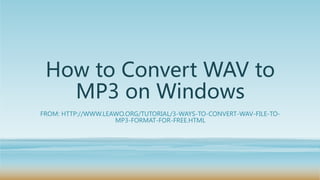
How to convert wav to mp3 on windows
- 1. How to Convert WAV to MP3 on Windows FROM: HTTP://WWW.LEAWO.ORG/TUTORIAL/3-WAYS-TO-CONVERT-WAV-FILE-TO- MP3-FORMAT-FOR-FREE.HTML
- 2. “Hi, I’ve got some lossless WAV files on my computer and I’d like to put them in my iPhone but the problem is I don’t have enough space on my iPhone to put those large-size WAV files in. So I’m considering converting WAV to MP3 format so that I can put more songs into my iPhone. How can I do that?” Actually it’s easy to convert WAV to MP3 on Windows because Windows’ got a lot of awesome programs that can convert WAV to MP3 with ease. You can choose to convert WAV to MP3 online or even convert WAV to MP3 free. But you should know that there would be quality loss while converting WAV to MP3. In the following content you will find a few ways to convert WAV to MP3 on Windows. • How to Convert WAV to MP3 with Universal Video and Audio Converter • How to Convert WAV to MP3 Free with Dedicated Audio Converter • How to Convert WAV to MP3 Free with Audio Converter inside Audio Player • How to Convert WAV to MP3 Online with Online WAV to MP3 Converter
- 3. How to Convert WAV to MP3 with Universal Video and Audio Converter The first method here to convert WAV to MP3 is to use an universal video and audio converter. Below are 3 of the top WAV to MP3 Converters out there on the market.
- 4. I would recommend Leawo Video Converter to you because it’s very powerful and comes with a lot of practical features.
- 5. Below is the instruction to guide you through converting WAV to MP3 using Leawo Video Converter: Step 1: Open the program, you’ll see it’s like a software bundle. Click Video Converter tag to launch the converter. To import source WAV file, click Add file button or directly drag and drop source WAV file to the converting list.
- 6. Step 2: Click the big button on the left side of the green Convert button, and on the following drop-down menu, click Change in the middle to get to the Profile panel. And then click Format>Common Audio, find MP3 tag in it and choose it as the default output format. There’s an Edit button on the tag which you can click to enter the Profile Setting panel. Also you can enter Profile Setting panel by clicking Edit button on the previous drop-down menu. In the Profile Setting panel you can customize the parameters of the output file.
- 7. Step 3: Go back to the main interface and click the green Convert button. On the following sidebar, set the directory for the output file and click Convert button from down below to start the WAV to MP3 conversion.
- 8. How to Convert WAV to MP3 with Dedicated Audio Converter There’s one program dedicated to converting audio formats. The name is MediaHuman Audio Converter. It’s a freeware audio converter for Windows with a compact size. Features: • Simple and intuitive interface • Compact size • Splitting tracks by CUE sheet • Capable of performing multiple conversions • Capable of extracting audio track from video • 100% FREE
- 9. Check out the instruction below to see how to convert WAV to MP3 using this free WAV to MP3 converter:
- 10. How to Convert WAV to MP3 with Audio Converter inside Audio Player Another kind of audio converter you can use is from audio players. A lot of excellent audio player have built-in audio converters in order to make the music listening experience whole. If you have installed a third-party music player, it’s very likely that there might be an audio converter inside. You could make full use of the audio converters inside the audio players you install. And usually the process of using those built-in audio players is easy and intuitive to operate. And another advantage of this kind of audio converter is that they are totally free. So here I would take Foobar2000 as an example and use the audio converter in it as a WAV to MP3 Converter free to convert WAV to MP3 free.
- 12. How to Convert WAV to MP3 Online with Online WAV to MP3 Converter You can also go online to look for online WAV to MP3 Converter. And usually they allow you to convert WAV to MP3 online for free like the audio converters inside audio players. So they also work great as an online WAV to MP3 Converter free of any kind of charges. Also it’s easy to use them to do the conversion because the process is simple and without a learning curve. The following content will guide you through the whole process of using WAV to MP3 Converter online to convert WAV to MP3, let’s take convert- video-online.com as an example.
- 14. Related Posts: How to Convert MKV to MOV on Windows/Mac? 2 Solutions to Convert M2TS to MP4 on Windows 2 Solutions to Convert F4V to MP4 on Windows How to Convert VOB to WMV on Windows/Mac?
- 15. Convert WAV to MP3 on Windows With Leawo Video Converter From: http://www.leawo.org/tutorial/3- ways-to-convert-wav-file-to- mp3-format-for-free.html