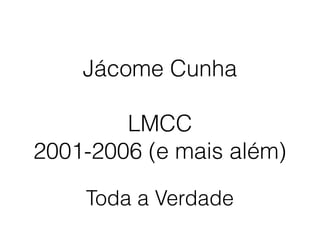
LMCC - 30 Anos
- 1. Jácome Cunha LMCC 2001-2006 (e mais além) Toda a Verdade
- 2. Disclaimer • Uma parte desta apresentação baseia-se na minha memória • Esta (a minha memória) nunca foi conhecida como sendo muito fiável… • Logo, é possível que alguns factos sejam apenas aproximações à verdade • Por favor, não me levem muito a sério ;) 2
- 4. LESI… 4
- 5. A Paixão foi Imediata! • No início foi triste :( • Mas rapidamente me apercebi do “erro” inicial • E da sorte que tive 5
- 6. A vida tem sempre um plano para nós! (mesmo que tentam escolher o curso errado para vocês :) 6
- 7. Como foi o curso? 7
- 9. Era precisar pensar, muito! Difícil para quem acaba de vir do secundário… 9
- 10. Lex+Yacc?? Isso é muito fácil, vocês aprendem sozinhos. 10
- 11. “Não estou aqui para vos ensinar, mas sim para vos questionar” 11
- 13. “Diverti-me a implementar isto, no fim de semana, como um Monad de estado.” 13
- 14. Os alunos do L(M)CC (e já agora os de LE(S)I) saem preparados como poucos! 14 Nos últimos três anos os do DI/FCT/UNL também começaram a melhorar ;)
- 15. E no final do curso? 15
- 19. Projeto Final de Curso • Integrei o projeto PURe, enquanto bolseiro • Orientado pelo Prof. Luís Barbosa e Dr. Joost Visser • Publicamos depois o meu primeiro artigo científico 19
- 23. PhD?? • Acho que na altura nem percebia bem o que era… • Mas não era ERPs, e parecia-me desafiante, excitante mesmo • Mas afinal, o que se faz num doutoramento?? • Para começar, é-se (des?)orientadores: Prof. João Saraiva e Dr. Joost Visser • Investigação em… folhas de cálculo! 23
- 24. 24
- 25. Mas de facto também se trabalha! 25
- 26. HaExcel (?) 26 A B C D E ... are provided through a tool, called Gencel, which is an ex- tension to MS Excel that restricts the definition and pos- sible evolution of a concrete spreadsheet according to the specification given by the template. Thus, illegal update operations like a partial copying or moving of vertical (vex) or horizontal (hex) recurring groups are prevented. Further- more, formulas are updated correctly and automatically. For example, in the case of inserting new instances of vex or hex groups in a concrete generated spreadsheet. For details on the type system and spreadsheet generation, we refer to [12]. Figures 2 and 3 demonstrate a somewhat more involved example of a Vitsl template and a corresponding Gencel spreadsheet application for a budget calculation. We will use this application to illustrate some limitations of the Vitsl/Gencel approach as a motivation for the proposed ClassSheet model. Figure 2 shows that a hex group has been defined by clus- tering columns C, D, and E. The underlying problem domain requirement was that for each year (and for each category) the values Qnty, Cost and their product form a logical unit and should occur in the spreadsheet. The only way to ex- press this logical clustering of three cells within Vitsl is by the omission of layout-oriented notations as the two small vertical bars in the header row between C, D, and E. In Gen- cel, this grouping causes the corresponding insertion and deletion of groups of three columns as blocks.2 Now imagine that the Vitsl designer would have grouped only the cells D and E, which would solely be visible in Vitsl by an additional bar within the header row between the columns C and D. This notationally minimally di er- ent Vitsl model would have resulted in a completely di er- ent spreadsheet application, in which the horizontal repeti- tion would have been restricted to the two columns D and E. This di erent grouping would express that the quantity value is fixed for all years, while only the cost value might vary yearly. Another possible source for an error-prone spreadsheet model is due to the indication of references in formu- las by means of cell-oriented addresses like C4*D4. Here, once more, the use of business logic-oriented notations like Qnty*Cost helps to prevent the design of incorrect data com- putations. Therefore, since Vitsl is limited to the support of layout- of data values, which are summed up and the sum of which is shown in a separate cell. From an object-oriented point of view, one can see a summation object, which aggregrates a list of objects bearing single data values. Looking at the layout structure, the list of single value objects, consisting of a header Item and a list of value objects, is embedded into the layout of the summation object, consisting of a header entry Income and a footer with the label Total and an ag- gregation formula assigned to an attribute named total. We call such an object-oriented extended template a ClassSheet since it defines classes together with their attributes and aggregational relationships. 1 A Income 2 3 Item value = 0 4 Total 5 total = SUM(Item.value) ... total : Int Income value : Int = 0 Item * SUM(Item.value) IncomeˆItemˆ0 ˆTotalˆSUM((0, 2)) Figure 5: A simple one-dimensional ClassSheet. Thus, ClassSheets consists of a list of attribute definitions grouped by classes and are arranged on a two dimensional grid. Additional labels are used to annotate the concrete representation. Class names are set in boldface in contrast to attribute names and labels, which are set in normal face. In addition, colored borders are used to depict the di erent classes within a ClassSheet.3 Class parts may be spread over header and footer en- tries, which results in a bracket-like structure indicated by a square-bracket-like notation of (open) class rectangles. For example, in Figure 5, the red class Income is split into a header and footer part that surrounds the blue class Item. References to other entries, being expressed in Vitsl by co- ordinates, are defined by using attribute names, as shown in the SUM formula in the example. Summarizing, ClassSheets ... Generate SS App Detect FDs Infer CS Map to UML Original SS Improved SS Map to RDB Map to other paradigms are provided through a tool, called Gencel, which is an ex- tension to MS Excel that restricts the definition and pos- sible evolution of a concrete spreadsheet according to the specification given by the template. Thus, illegal update operations like a partial copying or moving of vertical (vex) or horizontal (hex) recurring groups are prevented. Further- more, formulas are updated correctly and automatically. For example, in the case of inserting new instances of vex or hex groups in a concrete generated spreadsheet. For details on the type system and spreadsheet generation, we refer to [12]. Figures 2 and 3 demonstrate a somewhat more involved example of a Vitsl template and a corresponding Gencel spreadsheet application for a budget calculation. We will use this application to illustrate some limitations of the Vitsl/Gencel approach as a motivation for the proposed ClassSheet model. Figure 2 shows that a hex group has been defined by clus- tering columns C, D, and E. The underlying problem domain requirement was that for each year (and for each category) the values Qnty, Cost and their product form a logical unit and should occur in the spreadsheet. The only way to ex- press this logical clustering of three cells within Vitsl is by the omission of layout-oriented notations as the two small vertical bars in the header row between C, D, and E. In Gen- cel, this grouping causes the corresponding insertion and deletion of groups of three columns as blocks.2 Now imagine that the Vitsl designer would have grouped only the cells D and E, which would solely be visible in Vitsl by an additional bar within the header row between the columns C and D. This notationally minimally di er- ent Vitsl model would have resulted in a completely di er- ent spreadsheet application, in which the horizontal repeti- tion would have been restricted to the two columns D and E. This di erent grouping would express that the quantity value is fixed for all years, while only the cost value might of data values, which are summed up and the sum of which is shown in a separate cell. From an object-oriented point of view, one can see a summation object, which aggregrates a list of objects bearing single data values. Looking at the layout structure, the list of single value objects, consisting of a header Item and a list of value objects, is embedded into the layout of the summation object, consisting of a header entry Income and a footer with the label Total and an ag- gregation formula assigned to an attribute named total. We call such an object-oriented extended template a ClassSheet since it defines classes together with their attributes and aggregational relationships. 1 A Income 2 3 Item value = 0 4 Total 5 total = SUM(Item.value) ... total : Int Income value : Int = 0 Item * SUM(Item.value) IncomeˆItemˆ0 ˆTotalˆSUM((0, 2)) Figure 5: A simple one-dimensional ClassSheet. Thus, ClassSheets consists of a list of attribute definitions grouped by classes and are arranged on a two dimensional grid. Additional labels are used to annotate the concrete representation. Class names are set in boldface in contrast to attribute names and labels, which are set in normal face. In addition, colored borders are used to depict the di erent classes within a ClassSheet.3 UML Class Diagram FDs ClassSheet Relational DB
- 27. Ha(skell)Excel 27 A B C D E ... are provided through a tool, called Gencel, which is an ex- tension to MS Excel that restricts the definition and pos- sible evolution of a concrete spreadsheet according to the specification given by the template. Thus, illegal update operations like a partial copying or moving of vertical (vex) or horizontal (hex) recurring groups are prevented. Further- more, formulas are updated correctly and automatically. For example, in the case of inserting new instances of vex or hex groups in a concrete generated spreadsheet. For details on the type system and spreadsheet generation, we refer to [12]. Figures 2 and 3 demonstrate a somewhat more involved example of a Vitsl template and a corresponding Gencel spreadsheet application for a budget calculation. We will use this application to illustrate some limitations of the Vitsl/Gencel approach as a motivation for the proposed ClassSheet model. Figure 2 shows that a hex group has been defined by clus- tering columns C, D, and E. The underlying problem domain requirement was that for each year (and for each category) the values Qnty, Cost and their product form a logical unit and should occur in the spreadsheet. The only way to ex- press this logical clustering of three cells within Vitsl is by the omission of layout-oriented notations as the two small vertical bars in the header row between C, D, and E. In Gen- cel, this grouping causes the corresponding insertion and deletion of groups of three columns as blocks.2 Now imagine that the Vitsl designer would have grouped only the cells D and E, which would solely be visible in Vitsl by an additional bar within the header row between the columns C and D. This notationally minimally di er- ent Vitsl model would have resulted in a completely di er- ent spreadsheet application, in which the horizontal repeti- tion would have been restricted to the two columns D and E. This di erent grouping would express that the quantity value is fixed for all years, while only the cost value might vary yearly. Another possible source for an error-prone spreadsheet model is due to the indication of references in formu- las by means of cell-oriented addresses like C4*D4. Here, once more, the use of business logic-oriented notations like Qnty*Cost helps to prevent the design of incorrect data com- putations. Therefore, since Vitsl is limited to the support of layout- of data values, which are summed up and the sum of which is shown in a separate cell. From an object-oriented point of view, one can see a summation object, which aggregrates a list of objects bearing single data values. Looking at the layout structure, the list of single value objects, consisting of a header Item and a list of value objects, is embedded into the layout of the summation object, consisting of a header entry Income and a footer with the label Total and an ag- gregation formula assigned to an attribute named total. We call such an object-oriented extended template a ClassSheet since it defines classes together with their attributes and aggregational relationships. 1 A Income 2 3 Item value = 0 4 Total 5 total = SUM(Item.value) ... total : Int Income value : Int = 0 Item * SUM(Item.value) IncomeˆItemˆ0 ˆTotalˆSUM((0, 2)) Figure 5: A simple one-dimensional ClassSheet. Thus, ClassSheets consists of a list of attribute definitions grouped by classes and are arranged on a two dimensional grid. Additional labels are used to annotate the concrete representation. Class names are set in boldface in contrast to attribute names and labels, which are set in normal face. In addition, colored borders are used to depict the di erent classes within a ClassSheet.3 Class parts may be spread over header and footer en- tries, which results in a bracket-like structure indicated by a square-bracket-like notation of (open) class rectangles. For example, in Figure 5, the red class Income is split into a header and footer part that surrounds the blue class Item. References to other entries, being expressed in Vitsl by co- ordinates, are defined by using attribute names, as shown in the SUM formula in the example. Summarizing, ClassSheets ... Generate SS App Detect FDs Infer CS Map to UML Original SS Improved SS Map to RDB Map to other paradigms are provided through a tool, called Gencel, which is an ex- tension to MS Excel that restricts the definition and pos- sible evolution of a concrete spreadsheet according to the specification given by the template. Thus, illegal update operations like a partial copying or moving of vertical (vex) or horizontal (hex) recurring groups are prevented. Further- more, formulas are updated correctly and automatically. For example, in the case of inserting new instances of vex or hex groups in a concrete generated spreadsheet. For details on the type system and spreadsheet generation, we refer to [12]. Figures 2 and 3 demonstrate a somewhat more involved example of a Vitsl template and a corresponding Gencel spreadsheet application for a budget calculation. We will use this application to illustrate some limitations of the Vitsl/Gencel approach as a motivation for the proposed ClassSheet model. Figure 2 shows that a hex group has been defined by clus- tering columns C, D, and E. The underlying problem domain requirement was that for each year (and for each category) the values Qnty, Cost and their product form a logical unit and should occur in the spreadsheet. The only way to ex- press this logical clustering of three cells within Vitsl is by the omission of layout-oriented notations as the two small vertical bars in the header row between C, D, and E. In Gen- cel, this grouping causes the corresponding insertion and deletion of groups of three columns as blocks.2 Now imagine that the Vitsl designer would have grouped only the cells D and E, which would solely be visible in Vitsl by an additional bar within the header row between the columns C and D. This notationally minimally di er- ent Vitsl model would have resulted in a completely di er- ent spreadsheet application, in which the horizontal repeti- tion would have been restricted to the two columns D and E. This di erent grouping would express that the quantity value is fixed for all years, while only the cost value might of data values, which are summed up and the sum of which is shown in a separate cell. From an object-oriented point of view, one can see a summation object, which aggregrates a list of objects bearing single data values. Looking at the layout structure, the list of single value objects, consisting of a header Item and a list of value objects, is embedded into the layout of the summation object, consisting of a header entry Income and a footer with the label Total and an ag- gregation formula assigned to an attribute named total. We call such an object-oriented extended template a ClassSheet since it defines classes together with their attributes and aggregational relationships. 1 A Income 2 3 Item value = 0 4 Total 5 total = SUM(Item.value) ... total : Int Income value : Int = 0 Item * SUM(Item.value) IncomeˆItemˆ0 ˆTotalˆSUM((0, 2)) Figure 5: A simple one-dimensional ClassSheet. Thus, ClassSheets consists of a list of attribute definitions grouped by classes and are arranged on a two dimensional grid. Additional labels are used to annotate the concrete representation. Class names are set in boldface in contrast to attribute names and labels, which are set in normal face. In addition, colored borders are used to depict the di erent classes within a ClassSheet.3 UML Class Diagram FDs ClassSheet Relational DB
- 29. 29
- 30. MDSheet (?) The foreign key constraint guarantees that only existing values are referenced, or created if necessary. The primary key constraint guarantees that no duplicate values are inserted in a block. The value constraint guarantees that values of a block are within a certain range. 30
- 31. Model-Driven SpreadSheets The foreign key constraint guarantees that only existing values are referenced, or created if necessary. The primary key constraint guarantees that no duplicate values are inserted in a block. The value constraint guarantees that values of a block are within a certain range. 31
- 32. Sync Sync Button pressed Sheet 0Sheet 1 Sheet 0 Sheet 1 From the model MDSheet generates a template Haskell ClassSheet data type Application of evolution rule chosen by the user New Haskell ClassSheet data type Forward and backward transformations New Haskell spreadsheet representation BASIC sends sheet 1 (data) to MDSheet the back-end Haskell spreadsheet representation Application of the forward/ backward tansformation BASIC sends sheet 0 (model) to the MDSheet back-end
- 33. 33 ⇠= ( 1 1 ⇥ 1 2)4((pnt "removedCol")4( 2 1 ⇥ 2 2)) ( ˆ a = f)# |”removedCol” :( 0 ˆ a0 = f0 )# p ( p 0 ˆ a =f p a0 = f0 )# (⇡1 ⇡1 ⇥ ⇡1 ⇡2)4(⇡2 ⇡1 ⇥ ⇡2 ⇡2)
- 34. 34 conforms to conforms to Op Op to from M D ClassSheet Spreadsheet ClassSheet' Spreadsheet'
- 35. Conceitos que não aprendi • Spreadsheets :) • Model-Driven Development/Engineering (MDD/MDE) • End-User Development • (Embedded) Domain Specific Language ((E)DSL) • Bad Smell • Refactoring • Bidirectional Transformations (BX) • Empirical Studies 35
- 36. As linguagens, técnicas, ferramentas que aprendem no curso não definem os vossos limites 36
- 37. A vossa capacidade de perceber os conceitos mais abstratos é mais importante 37
- 38. PhD, done! Again, now what? 38
- 39. Yet Another Grant • Post-doc • Mais investigação com folhas de cálculo • Algumas aulas • Algumas co-orientações 39
- 40. Uma NOVA vida 40
- 41. Atualmente… • Professor Auxiliar na Faculdade de Ciência e Tecnologia da Universidade NOVA de Lisboa • Dou aulas, organizo eventos científicos, faço investigação, oriento estágios, bolseiros, alunos de mestrado, PhD, etc. (mais divertido do que ERP :) • Embora no contexto da minha instituição, eu defino os meus interesses e como invisto o meu tempo 41
- 43. Sustentabilidade de Sistemas Ciber-Físicos (CPS/IoT/Smart *) 43 <Indicator>, Cost,of,programming, a,new,applica6on, <Value>, Reuse,hardware, components, <Dimension>, Technical, Sustainability, <Value>, Adapt,soAware,to, regula6on,changes, <Ac6vity>,, Adapt,Traveling, Salesman, Problem, solu6ons, <Ac6vity>, Build,adap6ve, soAware, <Goal>, Sustainability, <Value>, Reuse,soAware,for, programming,,UAVs, <Indicator>, Cost,of,building,a, new,UAV, <Value>, Op6mize,the, flight,routes, <Indicator>, Number,of, flights/month, <Ac6vity>, Use,3D,printers, to,generate, pieces, <Ac6vity>, Use,model, driven, development, <Indicator>, Cost,of,maintaining,an, applica6on/service, <Value>, Preserve,hardware, components, <SubMAc6vity>, Automa6c, detec6on,of, <Indicator>, Cost,of,maintaining, UAVs, <SubMAc6vity>, Adapt,to, weather, <Regula6on>, Na6onal,Aerial, Restric6ons,
- 44. Engenharia de Software para Sistemas Ciber-Físicos 44
- 45. Engenharia de Software para Engenheiros Não-Profissionais 45
- 46. That’s all folks! Obrigado pela atenção! Questões? 46
