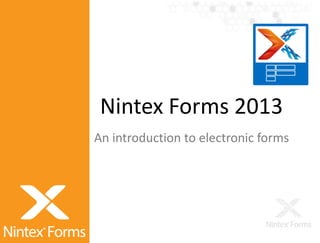
Nintex Forms 2013
- 1. Nintex Forms 2013 An introduction to electronic forms
- 2. James Milne • CTO @ Myriad Technologies • Twitter: @JamesMilne • James.Milne@Myriadtech.com.au • http://www.myriadtech.com.au/blog/James • Ba. App Sci (Comp Sci) • MVP 6+, MCT, MCTS, MCSE • Speaker: – SharePoint Conference 201x (Aust & NZ) – TechEd Australia
- 3. Introduction to Nintex The suite of products
- 4. Introduction • Nintex product suite • Nintex Forms benefits • Anatomy of a Nintex form • Nintex Forms site collection features
- 5. Nintex product suite • Forms • Mobile • Live • Workflow
- 6. • Customise SharePoint list forms • Browser based Forms Designer • Drag-and-Drop interface • Supports multiple devices • Minimal code
- 8. InfoPath vs. Nintex Forms
- 9. • Offline scenarios • Support in Mobile Forms – SmartPhone, Windows Phone 7, iPhone, Android, and iPad • Platforms supported: – iOS: iPhone & iPad – Microsoft: Windows 8 and Windows Phone 8
- 10. • Live use case: – Anonymous forms and forms outside the organisation • Live catalogue – Live actions – Live service • Configuration
- 11. • Drag-and-drop Workflow Designer • Draw, not code, business processes • Uses SharePoint Workflow Engine
- 12. Nintex Forms benefits • Used to collect and validate information • Consistent look and feel for forms • Offline forms • Export form data • Quick to deploy • Used to start workflow
- 14. Designing a form
- 15. Overview • Nintex Forms Designer • Nintex Forms ribbon – Device layouts – Branding – CSS integration – Corporate image
- 16. Nintex Forms Designer 1 2 4 3
- 17. Adding multiple layouts Device specific forms • iPad • iPhone • Android • WP7 • Nintex Mobile
- 18. Workflow settings • Workflow settings • Add a workflow • Create a workflow in Nintex Workflow • Manage a workflow with Nintex Workflow Workflow settings
- 20. Form controls
- 21. Introduction to controls • Form controls toolbox • Control categories • Adding controls to a form • Working with controls
- 22. Form controls toolbox • Repository for controls used on form layouts • Organised by category • Includes search capability • Automatically generates controls for list columns
- 23. Control categories • General controls • SharePoint controls • List columns • Workflow variables
- 24. Geolocation • Geographically tag the current form • Latitude • Longitude Geolocation
- 25. External data column External data column
- 31. Adding controls to the form • Drag and drop • Right click -> Insert control • Controls in use pane
- 32. Drag and drop
- 33. Control settings • General properties • Appearance • Validation • Advanced
- 34. Validation • Compare to • Compare operator • Control to compare • Use range validation • Minimum value • Maximum value • Use a regular expression • Regular expression
- 35. Validation • Data type • Use custom validation • Custom validation function • Custom error message
- 37. Form validation
- 38. Form validation • Rules pane • Formula builder • Validation properties • JavaScript
- 39. Rules pane a > b Rules
- 40. Adding and editing rules • Adding a rule • Rule properties: – Name – Condition – Formatting – Disable – Hide – Rule order a > b Rules
- 43. Offline Scenarios • Offline Forms • Mobile users • Any Nintex Form Examples • Audits & Inspections • OH&S, Incident Reports, Corrective Actions
- 44. Installing Nintex Mobile Windows 8 App Store & Apple App Store • Apple App Store
- 45. Sign in with
- 46. Navigating Nintex Mobile 2 3 4 5 6 1
- 47. Windows 8 task panel
- 48. Mobile enable the form
- 52. Nintex Live scenarios • Anonymous forms • Public forms • Authenticate via – FaceBook – LinkedIn • Live Catalog – Add extra actions to your workflows
- 53. Anonymous / Public forms • Hosted in Azure • Shortened public URL – http://ntx.lv/< hash>
- 54. Nintex Live form
- 55. Form management
- 56. Manage device layouts • Central administration -> – Manage device layouts
- 57. Add a device layout • Device name • Display name key • Display name resource type • User agent(s) • Sequence • Height (pixels) • Width (pixels) Add device
Editor's Notes
- IntroductionThis module provides an overview of the Nintex product suite and the features of each product. At the completion of this module you will have an understanding of various products which make up the Nintex family of products and more importantly how these products can work together to create a complete enterprise forms and workflows solution.
- Nintex Product SuiteNintex provides a number of products built on top of Microsoft SharePoint technologies focused on helping customers build solutions and add value to their SharePoint environment. Among these products are the following:FormsMobileLiveWorkflow
- Nintex FormsNintex Forms 2013 is an easy to use drag and drop form designer for SharePoint List forms and Nintex Workflow 2013 start forms and task forms. It includes built in style templates, a wide range of controls, rich formatting options, and extensible support for rendering a single form to multiple mobile or other devices. The process of creating Nintex Forms is typically a light weight process because it does not involve a lot of development. You can use JavaScript to perform some basic scripting to perform
- Nintex Forms DesignerThe Nintex Forms Designer provides an easy to use web based interface. This enables you to quickly and easily customize your SharePoint forms into something a little more visually appealing and you can also adapt your forms for different devices. We will spend more working with the forms designer in the next chapter.
- InfoPath vs. Nintex FormsGiven that InfoPath Forms and Nintex Forms have their similarities both being form technologies. There are subtle differences between the two as illustrated in the diagram below:[Insert Image here]Mainly, InfoPath is designed as a standalone XML documents with embedded resources (e.g. rules, codes). They require a runtime, client or server-side service, to execute them. You can create an InfoPath form as UI for data entry in a list or to get additional information needed in workflow tasks. They’re primarily smart documents that don’ necessarily need SharePoint to be usable.Nintex Forms, on the other hand, are designed to be HTML front-ends for SharePoint components. They’re aware when they’re running as part of SharePoint or when they’re running as part of a workflow. Nintex Forms, allows you to modify a list while in designer view. Nintex forms also give you the option of creating device specific layouts at the click of a button. This means you can easily use your desktop form design on smartphone, iPhone, , and the like. This eventually allows the users who don’t have access to their SharePoint site to still make use of the forms through their devices. Bottomline, your requirements would be the basis to determine which form technology to use between the two.
- Nintex MobileNintex Mobile apps put the power of Nintex Workflow and Nintex Forms in your hands— anywhere, anytime. Whether you’re on the road or between meetings, you can act on your processes quickly, easily and securely.
- Nintex LiveNintex Live enhances Nintex Workflow and Nintex Forms by adding more tools to the workflow toolbox, connecting workflows across distributed SharePoint deployments, including Office 365, and extending the reach of business forms to customers, suppliers, and remote workers outside the firewall.
- Nintex Workflows Nintex Workflows makes creating workflows easier with its drag-and-drop designer. Business users and IT Professionals are empowered to efficiently automate business processes with the added connectivity and advance workflow features to the SharePoint platform.
- InfoPath BenefitsCollect and Validate InformationInfoPath can be used to collect and validate form data. As the users fill out the InfoPath form the individual fields can be validated to ensure that the information being collected meets your business needs. You can specify the types of information being collected to ensure the right types of information is being collected. Consistent “Look & Feel”As you create the InfoPath Form templates you can quickly and easily apply a consistent “look and feel”. This will enable all your corporate InfoPath forms to look similar and to provide the end users with a consistent experience as they work with your forms. Offline FormsBy using the full InfoPath application users can choose to take forms offline with them. This would allow the users to complete the forms while “on the road” and they can save the completed forms on their laptop computer. When the users return to the office or when they get online they can then “submit” their forms so they can be processed. The ability to complete forms while not being connected to the corporate network can enable employees to collect data while they are “in the field” and the data can be submitted and processed at a later date and time when it is more convenient with the employee. Imagine being able to have a corporate timesheet that you could fill out on your laptop and then every Friday afternoon the form could prompt you to submit your weekly timesheet to head office for processing.Export and MergeOnce the forms have been collected you can then choose to export the form information out to Excel or you can choose to aggregate the forms by merging selected forms together. For example, this functionality allows you to collect individual expenses from each of your team members and then you can choose to export or merge the forms together to provide an aggregated view of all the expenses that your team has incurred. Creating and deploying a form can be completed in a matter of minutes. Quick DeployOnce you have finished creating the form you can choose to deploy your form through email, network shares or SharePoint. This gives you the flexibility to distribute your forms in the manner that is most convenient for your organisation. Depending on your requirements you can quickly deploy your ad-hoc forms to a few users through email, or your organisation may choose to standardise on deploying InfoPath forms through an intranet site based on SharePoint, which would enable you to centrally manage and version control your forms and workflows. InfoPath enables you to create forms that require “Zero Code”. This means that you can also manage and change your own forms without the need to contact the IT Department or the need to involve a programmer to make simple changes to your forms. The forms created with InfoPath can be easily changed and re-published whenever you like. So your InfoPath forms can quickly change and adapt to your business needs.WorkflowInfoPath forms can also be used to initiate workflows. You can design a form that gathers all the appropriate information that could then be used to initiate a workflow to complete a specific business process. For example, you could create a “New Employee” form that allows a user to provide all the relevant fields needed to process the new employee induction process. This information could then be shared across multiple business divisions such as HR and IT.Standards SupportThe forms that are created with InfoPath use industry standards such as extensible MarkupLanguage (XML), extensible Schema Definitions (XSD) and Extensible Stylesheet Language (XSL). By using these standards the InfoPath solution provides a higher level of compatibility and flexibility for integration options both now and in the future. XML provides a universally accepted way of storing information so it can be easily accessed and shared with different organisations and different systems.
- OverviewIn this module we will get you started on designing your Nintex form. We will introduce you to the Nintex Form Designer and also show you how to brand your form using cascading style sheets (CSS).
- Nintex Forms DesignerNintex Forms provides a highly intuitive, easy to use designer user interface loaded on your web browser. The designer interface makes use of UI components common to end-user applications making the user feel like you’re working with a computer application like Microsoft Word. Powerful tools are made accessible at a click of the button empower the user to create forms with ease and target the most common mobile devices.The designer screen is divided into several main sections mainly: The Nintex Forms Ribbon at the top, the Forms Control toolbox at the left, the Controls In Use and Rules Pane (both hidden by default) on the right and the Form Design Canvas in the center.Nintex Forms Ribbon (1)While in the Nintex Forms Designer view you have access to a highly interactive NINTEX FORMS ribbon. This serves as your management and development control panel when designing your form. Through the ribbon you are able to Save and Publish your forms as you work with them. You can Preview your form to verify how they look at runtime. You can even Import a from template or Export your form to serve as a template for other forms you will create.What’s probably different, and worth mentioning, with the Nintex Ribbon is the Layouts section which includes ribbon button to create a form layout targeting common mobile devices like SmartPhones, iPhone, etc.Form Controls Toolbox(2)The Forms Controls toolbox contains the design elements you’ll need to layout your form. Category Tabs (3)The controls are divided into categories of related control types which you can display by clicking on the Category Tabs at the bottom of the Form Controls section.Categories are defined as follows:GeneralUnconfigured ControlsSharePoint Unconfigured Controls specific to SharePointList Columns Preconfigured controls for each column in the underlying SharePoint ListContent Type Columns* Preconfigured controls for each column in the underlying content typeTask Columns* Preconfigures controls for each column in the underlying SharePoint Workflow Task List.Workflow Variables* Preconfigured controls for each Nintex Workflow variable in the underlying workflow.*visible only if designing a form for Nintex WorkflowThe preconfigured controls are automatically generated for content type columns, list columns, task columns ad workflow variables that are related to the form. Controls have a Connected to property that, in the case of preconfigured controls, are automatically set to the corresponding column or variable.Controls in Use (4)The Control in Use pane displays the controls that have been added on all the form. It provides an alternative to selecting controls on your form and is especially useful when the form contains several controls and form layouts. Mastery of this tool makes your form a lot more manageable and easy to configure.
- Adding Multiple LayoutsAlthough adding device-specific form layouts in Nintex Forms is very easy we should not be hasty in creating them. Having this feature doesn’t mean we can be reckless. A design process still needs to be in place to ensure we optimize the use of our form designer.Before anything else we need to make sure that we’ve laid out our Desktop Layout (or Desktop Browser layout to be more specific) to a point where it can then be used as a reference for other device layouts. The Desktop layout serves as our starting template.Form Designer then uses this layout to generate new layouts for other devices.To add other device layouts to your form you just need to click the device button at the Layouts section of the ribbon. Out-of-the-box, you would have layout support for the following devices:SmartPhoneWindows Phone 7 (WP7)iPhoneAndroidiPadNintex Mobile
- Workflow SettingsThe workflow settings drop down list allows you to manage various workflow related configuration options. The workflow setting option allows you to manage and monitor the workflows and the specific versions of those workflows which are currently associated with the current list or library that you are working on. Add a WorkflowThe add a workflow option allows you to add an existing workflow to the list or library that you are currently working on. To use this option the workflow needs to already exist and therefore you usually only use this option for managing the out of the box workflows that ship with SharePoint.Create a Workflow in Nintex WorkflowThe create a workflow in Nintex workflow option will open the Nintex Workflow Designer and allow you to create a workflow from scratch. You will be presented with the option to create a workflow from one of the Nintex templates or to start working on a blank canvas to create your own workflow. We will explore this option in the next course called “Introduction to Nintex Workflow”.Manage a Workflow with Nintex WorkflowThe manage a workflow with Nintex Workflow option will display all the existing workflows that have already been created on the current list or library. You can use this screen to view the current status of each workflow and weather it has been published or not. You can also use this screen to delete workflows that are no longer required.
- Introduction to ControlsIn the previous lesson we learned how to create a Nintex Form layout and how to use the form designer. Now, we’ll go further into the course by understanding what Form controls are and how we can use them for more advance form design. In this module we will provide you with an introduction to working with controls and some of the general settings available on each control. In the lab we will demonstrate how to use some of the advanced controls and how you can use these to enhance your forms.
- Form Controls ToolboxThe Form Controls Toolbox displays a collection of controls which relate to the fields that can be added to your form as well as a number of other controls that will extend the functionality of your form. You can browse through the form controls available and simply drag and drop them onto the form canvas. It is the repository for user interface elements you would place on your form layout. Controls are systematically arrange in categories to make it easier to work with them. Clicking on the category titles at the bottom of the toolbox will display controls under that category. The toolbox also has a Search box at the top of the tool just beneath the title bar. This makes locating controls so much easier and would be more effective if you follow a naming convention with your column names.There are two types of controls to keep I mind when using the toolbox: Unconfigured and Preconfigured controls. Unconfigured controls are that do not have their Connected Toproperty configuredand are therefore still unbound to the underlying list. Preconfigured controls are bound to a SharePoint element (list column, workflow variable, content type, etc.) and would have its Connected To property set to the SharePoint element.Using Preconfigured controls streamlines the form development process by exposing the SharePoint Elements (e.g. List columns, List, Library, Workflow variables) a user can work with in a given context. The user doesn’t necessarily need to remember the list columns, workflow variables, or content types available for the list or workflow he’s designing the form for. Although keep in mind that even if Nintex Forms offer this kind of automation it is still Best Practice to plan your form design before using any form designer tool.
- Control CategoriesAs mentioned earlier, you’ll find a series of section tabs at the bottom of the Form Control Toolbox. These pertain to the grouping of similar kinds of control. Let’s go through some of them to have a better understand of what controls are at our disposal.General ControlsThe General category exposes the most common controls that you might use on your form design. Controls in this category are unconfiguredmeaning you have to manually bind them. You would normally use controls in this category if you want to use a different control than the default used by Nintex Form for the list column or workflow variable.For example, you have a Job Position column in a list whose data type is a single line of text. When a form is generated for the list the Job Positioncolumn will be rendered as a Single Line Textbox control. It may be a good idea to limit the values a user can input in this field to already existing Job Position entries in the list to make it easier for the user to encode information and avoid the possibility of spelling errors. You can do this by replacing the Single Line Textbox with a Choice control and set its Connected To property to the Job Position column. After that configure the Choice control to appear as a Drop down list and add Job Position values to the Choices property.SharePoint ControlsThe SharePoint category contains controls that have not been configured and can be connected to SharePoint objects (Lists, List Views, Managed Metadata, etc.). The controls in this category are useful in scenarios where you would like to show the user information from List or data sources.List ColumnsConfigured controls in the List Column category are generated based on the list columns of the underlying list, hence the name of the category. The columns are created based on the appropriate control for the column’s data type. Since the controls are preconfigured, it makes more sense using controls in this category which doesn’t usually require their setting to be modified.Workflow VariablesThe Workflow Variables category only appears if you’re designing a form associated to a workflow (e.g. Startup form). This category displays preconfigured controls representing workflow variables used in the current workflow.
- GeolocationThe geolocation control will allow you to capture the geographic location in the form of a latitude and longitude coordinates. This control will tap into the gps in your mobile device to populate the control. The ability to record the exact location where the form was completed not only provides the an automatic way to record more information about your form but this information could be loaded into a geospatial system to cross-reference the locations of you forms so you can identify patterns. For example imagine an Incident Reporting Form which captures the geolocation of the incident so you can then analyse where and when these incidents took place.
- External Data ColumnThe External Data Column control allows users to add data from external content types to standard SharePoint lists. Similar to an external list, the external data column can also display data from any external content type. To properly use this control the external content type should be properly configured in SharePoint.External Content Type (Required)Select the content type to be used by the control through the content type picker.Field to be Displayed (Required)The field name from the external content type to be displayed.
- List ItemThe List Item control is used to display an item from another SharePoint list.Source SharePoint SiteThe ID or address of the SharePoint site that contains the list.List (Required)The object ID or List name of the list containing the list item to display.List Item ID The ID of the item to be displayed. Although the form can still be published even if this field is not set, the control won’t be able to display an item until a List Item ID is indicated.
- List LookupThe List Lookup control allows users to make a selection based on values in another SharePoint List. The selection the user makes can also be used to filter the available values in another List lookup control on the form. The List Lookup control is the default control of Lookup columns.Source SharePoint SiteThe ID or address of the SharePoint site that contains the list.Source ListThe object ID or list name of the source SharePoint List.Source ViewThe SharePoint List or View to source the item from.List Column NameThe name of the column to display in the list lookup control.Allow Multiple ValuesAllows the user to select multiple values from the control.
- Managed MetadataThe Managed Metadata control retrieves Managed terms configured in the current SharePoint environment. You configure the term through the controls settings. At runtime, users can select values from a list of set terms, allowing for more accurate selections.Term SetThe Term Set displayed on the control. By selecting a term set in the term store displays its first level. The user can then drill down to lower levels of the term set.Allow Multiple ValuesSpecify if the column would allow multiple values. (Note: Allowing multiple values will prevent sorting list views.)Allow Fill InAllows the user to add values to the term set. (Note: Only open term sets will allow ‘Fill-in’)
- Workflow DiagramThe Workflow Diagram control lets you display a Nintex Workflow on the form. For the workflow to appear, Nintex Workflow needs to be installed and configured to the site.Load from contextDisplay the workflow diagram in the current context the form is running in. When used in a start form, the control will load a preview of the current workflow. In a task form, the control will display the status of the workflow.Workflow Instance IDThe ID of the workflow instanceWorkflow NameThe name of the workflow to be displayedSharePoint ListThe object ID or list name (if a list workflow is being displayed)List Item IDThe ID of the list item associated to the workflow.
- Adding Controls to the FormThere are several ways of adding controls to your form canvas. The most common method is to Drag and Drop the control from the toolbox to your form. While dragging a silhouette of the control will follow your mouse cursor on the form until you release the mouse. The silhouette gives you an idea of where the control will be placed.Another way to add controls to your form is by right-clicking on the form. When you Right Click on your form the designer displays a Context Menu with commands to help you manage your layout. You’ll find an Insert Control menu item that expands to the Control Categories and eventually display controls you can place on your form. Clicking on a control from the context menu will add it on the form.Lastly, you can also use the Controls in Use Pane to add controls to your form although this is not how you would normally use this tool. We’ll talk more about the Controls in Use pane later in this lesson.
- Drag and DropThe Nintex Forms designer allows you to drag and drop controls from the forms control panel onto your form. You can also click an existing control and drag it to re-arrange the form layout. This enables you to customise the form to make it appear how ever you like.
- Control SettingsThe control settings dialog box allows you to configure the control tobehave and appear the way you want it to. The control settings display configuration options specific to the control in the general properties section. While the other sections (Appearance, Validation, and Advance) allow you to configure common settings which are applicable across controls.There are several ways to open the Control Settings Dialog box. You can select a control on the form then click the Control Settings button on the ribbon. Another way is to right click on the control and select the Control Settings menu item on the context menu that appears. Double-clicking on a control would also open the Control Settings dialog box.The control settings dialog box provides a Tooltip help to make it easier to understand what the properties are for. Hovering your mouse on a property will display a short description.[Add Tooltip sample image here]
- ValidationThe validation section in the control settings allow you to apply basic validation of your controls based on comparison operations and regular expressions. Depending on the control being validated the options you see under the validation section may change.Compare ToThe compare to field has two possible values which are ‘Control’ or ‘Value’. When the compare to value is set to ‘Control’ then the comparison rules are applied against the value of another control. If the compare to file is set to ‘Value’ then the comparison riles are applied to the value of the current control.Compare OperatorThe compare operator drop down list allows you to control which comparison operator is used to validate your control. Control to compare / Value to compareThis field is controlled by the ‘Compare to’ field drop down list. If the ‘compare to’ field is set to ‘value’ then you have the ability to enter a specific value into the ‘Value to compare’ field. If the ‘compare to’ field is set to ‘control’ then the ‘Control to compare’ field will display a drop down list of the controls that are used the form.Use range validationIf the ‘use range validation’ drop down list is set to ‘yes’ then the minimum and maximum fields can be used to validate the value of the control.Minimum ValueThe minimum value field allows you to specify the minimum value the control can contain to be considered to be valid.Maximum ValueThe maximum value field allows you to specify the maximum value the control can contain to be considered to be valid.Use a regular expressionThe ‘use a regular expression’ drop down allows you to enable the control to be validated using regular expressions.Regular expressionThis field contains the regular expression string that will be used to validate the value of the current control.
- ValidationThe validation section in the control settings allow you to apply basic validation of your controls based on basic data types and JavaScript validation. Depending on the control being validated the options you see under the validation section will change.Data TypeThe data type field allows you to control the data type associated with the control. The data type field has the following possible values:StringIntegerDecimalDateCurrencyUse custom validationThis field allows you to enable the control to use custom validation. If you select ‘Yes’ to use custom validation then the next two fields will be displayed.Custom validation functionThe custom validation function field allows you to specify the JavaScript function call that will be invoked to validate the value of the control. Your function should return true or false depending on whether the control value has passed the validation function.Custom error messageDepending on the result from the validation function the custom error message will be displayed if the value of the control is not valid.
- Rules PaneThe Rules Pane allows us to define Rule settings implemented on the form in general or on each individual control. Rules let you define conditional formatting on the information entered into the form.To open the Rules simply click on the Rules button on the Nintex Forms Ribbon or Add Rule button on the control properties ribbon.Adding RulesSelect the control or group of controls you would like the rule to apply to.Open the Rules Pane (if not yet open).Create the rule by clicking the Add New Rule button or the Add Rule Button on the Control Property Ribbon..Configure the rule. (Note: the rule will apply to all controls selected at that time.)
- Editing RulesTo define how the rule will affect the control you just need to set the rule properties in the Rules pane. Keep in mind that if you have multiple controls selected only one instance of the rule will be created all controls. Editing the rule properties through one control will affect other controls using the same rule. The properties are as follow:NameThe Name of the selected rule. ConditionThe logical expression that will trigger the rule. The expression must result to a TRUE value for the rule to take effect. Any other value will be treated as FALSE and will not trigger the rule. Use the formula builder button to construct the condition expressions.FormattingSet the text format for the control when the rule is triggered. You can see how your formatting changes will affect the control through the Preview Text box.DisableGrey-out (disable) the control when the rule is triggered.HideHides the control when the rule is triggered. Any label associated to the control will also be hidden.Rule OrderRules are evaluated based on the order they are listed on the Rules pane. If a control has more than one rule associated to it the rule listed at the top will be evaluated first down to the bottom. If there are any configuration conflicts between rules the last rule to execute will eventually be the one applied. For example a control is associated to 2 rules, Rule 1 and Rule 2, where Rule 1 is the top rule while Rule 2 is the bottom rule. If Rule 1 is triggered the control is set to display Black text. If Rule 2 is triggered the control is set to display Red text. In a scenario where both rules are triggered the control using them will display Red Text. Configuration changes that are not reset in lower rules are cascaded and would still take effect.To re-order of the rules, simply drag and drop the rule to the desired position. Another way is to click the drag texture (3 congruent lines at the left) of the rule you want to move then click where you want to move it to.
- Offline ScenariosAs you start to create your Nintex Forms you will start to come across a number of scenarios where having your forms available offline will provide a tremendous opportunity to extend your business processes from your internal intranet to the edge of your network. Anywhere you can take a mobile devices you can now take your business processes along with you. This level of convenience has not been seen before and enables your forms to be used offline on Microsoft and Apple devices.Offline FormsThe definition of an offline form is any form that can be created and completed without an internet connection. Without the dependency on the internet your mobile device can now extend the reach of your business processes to outside your corporate network. When you complete a form it will be cached on your mobile device until you are within range of a wireless network and then the competed form can be uploaded to your server. Once the form has been uploaded then any associated workflow will be triggered at this point.Mobile UsersThe common trend of today’s information worker is they usually have a laptop, a smart phone and usually some type of tablet. These users also spend a lot of time on the road, weather it is to visit customers, suppliers or as part of their direct role to visit remote locations. This combination of needing to be mobile and a wide selection of mobile devices that can be used to consume content or services creates an ideal opportunity to create forms that can be utilised on these mobile devices. Any Nintex FormAnother appealing feature of Nintex Forms is the fact that your existing Nintex Forms can quickly and easily be modified to work with Nintex Mobile. This means all of your existing Nintex Forms can now become mobile forms which can be used offline.ExamplesAudits & InspectionsCommon examples of offline forms that would be incredibly useful would be forms for Audits and Inspections. The Auditor or Inspector will be able to take their tablet into the field and they can fill out a form while onsite and submit the forms when they return to the office or connect to a local WIFI hot spot. Using WIFI hot spots would allow the Auditors and Inspectors to spend more time on site however the results of the Audit can be quickly and easily shared with other staff in the head office. If an issue or concern is raised out of the site visit the workflow that is triggered in the head office could alert the appropriate staff to take correction actions well before the auditor returns from the field trip.OH&S, Incident Reports, Corrective ActionsAnother popular scenario would be in the Occupational Health & Safety (OH&S) arena. Consider how many people now have smart phones and combining Nintex Mobile forms with this new trend would enable everyone with a smart phone to have the ability to create and submit an Incident Report or Corrective action with their personal phone. Nintex Mobile would also allow the tasks to be assigned and completed from Nintex Mobile. This means the end to end business process would benefit from Nintex Mobile.
- Support for Nintex MobileNintex Mobile is a device specific application that can be downloaded and installed on your favourite mobile device. At the time of writing this courseware the following devices supported Nintex Mobile:Windows 8Windows Phone 8iPad & iPhone
- Installing Nintex MobileThe Nintex Mobile application can be installed on your mobile device by locating the application in the app store. Currently Nintex Mobile is available for both Microsoft and Apple devices. Once you have installed the app it will require some simple configuration.
- Sign In WithWhen you start the Nintex Mobile App for the first time you will be prompted to sign in for the first time. You will receive two options to choose from when authenticating to your Nintex Forms server.Corporate AccountIf you choose to sign in using your corporate account then you will need to know the URL and user credentials to authenticate against your corporate (on-premise) SharePoint servers. Depending on how your network has been setup you may need to use HTTPS or a VPN to be able to access your server while you are outside your organisation. If you are unable to connect to your server from outside your organisation you may want to consider the next option of using a Microsoft Account. Microsoft AccountIf you choose to use a Microsoft Account you will need to use an external account such as “Windows Live ID”, Hotmail, Live, SkyDrive, Xbox Live or Outlook.com accounts. Through using this method you can sign in using your personal Microsoft Account and use this to submit forms and respond to tasks. You may need to perform additional configuration tasks such as associating your corporate account to your Microsoft Account.
- Navigating Nintex MobileOnce you have Nintex Mobile installed and you have logged into your SharePoint site you will find Nintex Mobile provides a very simple user interface. Nintex Mobile uses an interface that is similar to email or outlook so most users should feel comfortable navigating and using the Nintex Mobile application. Bread Crumb (1)As you navigate through Nintex Mobile you will notice the bread crumb at the top of the app will let you know where you are.My Tasks (2)The My Tasks view will display all of your tasks that have been generated from Nintex Workflows. This is one of the best features of Nintex Mobile because it aggregates ALL of you workflow tasks.Forms (3)The Forms view will display all the Nintex Forms that have been published with a Nintex Mobile Layout. Once again, like the My Tasks this view will provide a rollup of all the Nintex Forms across all the site collections in your SharePoint Environment.Drafts (4)The Drafts view will display any forms that have been partially completed and has not yet been submitted. This allows you to start working on a form and choose to save a copy in the drafts folder so you can continue working on it at a later date.Outbox (5)Just like the Outbox on your email program the Outbox view on Nintex Mobile holds forms that have been submitted. If you are online you should notice the outbox will briefly hold the form before it is automatically uploaded to the server. If however you are offline then your submitted forms will sit in the outbox until you go online and Nintex Mobile can make a connection to the server. At this point Nintex Mobile will upload all your submitted forms that are sitting in your outbox.Account Info (6)From time to time you may need to change your account details, which cane be found under the “Settings” charm located on the right hand side of your Nintex Mobile application. To reveal the Settings panel simply swipe from the right site of the screen and select the “Setting” charm.
- Windows 8 Task PanelWindows 8 allows you to dock applications together in a side by side mode. The panel on the side is often refered to as the task panel as it allows you to focus on the content in one screen and then the tasks required to be completed in another screen. In the example depicted above you can see Nintex Mobile has been docked into the task pane and the Nintex Form has rendered itself into a narrow pane along the right hand side of the screen. This enables you to be working or viewing the main application and still working with the form in a narrow mode. In this example you can see you can be checking and booking flights and also filling out your leave request at the same time.
- Mobile enable your formTo enable your form to be used on Nintex Mobile it is a simple process of adding any of the layouts that are listed as “Nintex Mobile..” layouts. Just like any of the other layouts Nintex Forms will take a ‘best guess’ at how your form should layout for the selected device. Once you have created the Mobie Layout you just need to publish the form and it will be available for your Nintex Mobile users.
- Nintex Mobile SettingsBefore you publish your form you may like to customise some of the Nintex Mobile Settings to change how your form will be presented in the Nintex Mobile App.Use default Form Name and Form Description check boxThis setting is enabled by default, which means the name of your list will be used as the name of your form and the description on your list will become the description of you form. If you want to change these settings you can uncheck this setting and then you can manually specify the form name and description that will be used on Nintex Mobile. As a best practice we would recommend you do not change this setting as it may get a little confusing to try and find your forms at a later date because the name used on Nintex Mobile is different from the list name, etc.CategoryThe Category is a free text field that allows you to categories your forms. In the example above we have chosen to categorise our form as “Human Resources” which will mean the form will be presented under a heading of “Human Resource” on the Nintex Mobile App.IconYou may choose to add an icon to your forms. This is a nice touch.Use SharePoint Server TimezoneBy default when you submit forms the timezone settings will be inherited from the device you are using to submit the form. In some scenarios you may consider using the Server timezone.
- Nintex Live OverviewNintex Live is a Nintex product that provides additional services to the other Nintex products such as Nintex Workflow, Nintex Forms and Nintex Workflow for Project Server. You can think of Nintex Live as the cloud services for the Nintex product suite. For Nintex Workflow you can add actions to enhance your workflow and for Nintex Forms you can host your forms in the cloud to make the accessible outside your organisation on any mobile device. Nintex Live allows you to extend your workflows and electronic forms beyond your enterprise and into the wider internet.
- Nintex Live ScenariosNintex Live can be used in a number of ways which can help extend your forms and business processes beyond the boundary of your organisation. You can create forms that can be filled out anonymously or you can use public social media accounts such as facebook and linkedIn to provide an authentication and identity service for your forms. Nintex Live also provides the Nintex Catalog which is an online list of additional actions which can be added to your workflows. Once again, Nintex Live can extend the capabilities of your workflows as well as your forms.
- Anonymous / Public FormsNintex Forms allows you to publish your forms through Nintex Live to make the forms available outside your organisation. Traditionally making forms available outside your organisation either involved lots of development work and lots of conversations about DMZs and firewalls. Now with Nintex Forms creating an publishing a Nintex Forms is a matter of a few clicks and then the form is available in Microsoft’s Azure servers. To make sharing your form easy Nintex Forms will generate a shortened URL for each of the forms you publish. These shortened URLs can be shared with anyone inside or outside your organisation. The convenience of the shortened URLS also means you can email the link to someone or you could post the URLs on your Internet or extranet site.
- Manage Device LayoutsNintex Forms provides you with the ability to add your own device layouts. This is a very important feature as the screen widths and resolutions are changing rapidly as more and more mobile devices are released into the market. This feature will enable you to add extra layouts to the Nintex Forms designer to ensure you can add support for these devices as your organisation adapts and adopts more mobile devices. As the administrator of Nintex Forms you can rest assured that you can extend the support of Nintex Forms to what ever devices your organisation chooses to adopt in the future.
- Adding a Device LayoutsAdding your own device layouts is as simple as navigating to the SharePoint Central Administration console and clicking the “Manage device layouts”. At the bottom of the devices list you will see a link to “Add device”(s). Once you click the “Add device” link you will need to fill out a number of required fields to register your own custom device.Device NameThis name of the device. Once you have set the device name you can not rename or change the device name.Display Name KeyThe display name key is used to create multilingual forms. This field is optional and can be left blank.Display Name Resource TypeThe display name key is used to create multilingual forms. This field is optional and can be left blank.User Agent(s)The user agents field allows you to list of multiple user agent strings, which is how Nintex Forms detects the device which is being used and switches to the appropriate device layout. If your device user agent string does not match a specific device then the “default layout” will be used.SequenceThe sequence field allows you to control the position of the device when it is displayed in the Forms Designer menus.Height (Pixels)The height field allows you to specify the absolute height in pixels that will be supported by the new device.Width (Pixels)The width field allows you to specify the absolute width in pixels that will be supported by the new device.Icon URLThe Icon URL field allows you to specify an icon to be associated with the new device. The icon should be 32 pixels by 32 pixels.Where should the device be displayedThis drop down list allows you to control where the layout is displayed. There are 3 options:Display in RibbonDisplay in ‘Other devices’Do not displayShow in preview device selectorThis checkbox allows you to decide if this layout should be displayed in the preview dialog. This will allow you to preview your form in this layout. If you do not enable this option then the device layout will not appear in the preview device selector.Default DeviceThe default device checkbox allows you to default this specific layout to be the default layout for the preview dialog box and the default template used when the forms designer is opened.Use TemplateThe use template checkbox allows you to specify that the uploaded template is used for this device layout.Handled by Nintex Mobile AppThis check box allows you to create a device layout which is used by the Nintex Mobile applications.
