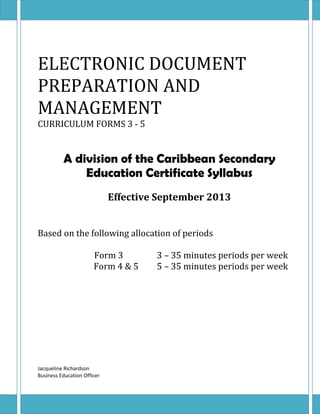
Electronic Document Preparation and Management Outline
- 1. ELECTRONIC DOCUMENT PREPARATION AND MANAGEMENT CURRICULUM FORMS 3 - 5 A division of the Caribbean Secondary Education Certificate Syllabus Effective September 2013 Based on the following allocation of periods Form 3 3 – 35 minutes periods per week Form 4 & 5 5 – 35 minutes periods per week Jacqueline Richardson Business Education Officer
- 2. Prepared from EDPM CSEC Syllabus 15 December 2014 Ministry of Education, Sports, Youth and Gender Affairs Prepared by Jacqueline Richardson http://businesseducationantigua.webs.com/ Business Education Officer 2
- 3. Prepared from EDPM CSEC Syllabus 15 December 2014 Introduction Teachers should ensure that all work presented by students adhere to the correct formatting guidelines and are free of errors. All students (Form 3-5) should be encouraged to keep a portfolio of their work. This could be electronic or hard copy. Each item should be clearly labeled with the student’s name and the item being presented. Regular speed drills should be given to ensure that student gains a speed of 35 words per minute (wpm) at the end of the three year period. Formula for calculating Typing Speed Gross WPM All typed entries = Total Key Strokes (or key depression) Gross WPM is really the typing speed that you typed in one minute its getting by total key Stroke (Key depression) divided by 5 (One word = 5 character) and then divided by total minute to get word per minute speed. If you type 200 character in 1 minute then your typing speed will be = 200/5 = 40 WPM But GWPM is not your actual speed, actual speed is calculating by correct word you typed known as 'Net WPM'. Net WPM Formula Prepared by Jacqueline Richardson http://businesseducationantigua.webs.com/ Business Education Officer 3
- 4. Prepared from EDPM CSEC Syllabus 15 December 2014 Calculation of Net WPM Net speed can be calculated by deducting errors in gross wpm. For example if you typed 40 Word in 1 Minute but you typed 3 word wrong then your Net WPM = 40 - 3 = 37 WPM Calculation of Errors Errors are calculated by following two criteria 1. Errors that’s corrected If you correct wrong word that you typed then you will use backspace to delete that word will not calculated in WPM. 2. Errors that are incorrect If you not correct the errors you made then you will penalize 5 character for each word error (Regardless of how many character in this wrong word). So always try to type accurate and if mistake made then correct it. Calculation of Accuracy Accuracy is a ratio of GWPM and NWPM for example if your GWPM = 40 and NWPM = 37 then Accuracy =(37/40)*100 = 92.5% Here is an online link that can be used for speed test. http://www.indiatyping.com/index.php/typing-test/typing-test Prepared by Jacqueline Richardson http://businesseducationantigua.webs.com/ Business Education Officer 4
- 5. Prepared from EDPM CSEC Syllabus 15 December 2014 FORM 3 TOPICS OBJECTIVES CONTENT Fundamentals of Computing Define the computer Identify types of computers Discuss the advantages and disadvantages of computer usage Explain the use of the various input devices Explain the use of the various output devices List various types of storage media and their practical applications Distinguish between operating system define as a electronic machine or device that accepts data, processes and produces information Mainframe, minicomputer, microcomputers including laptop, desktop, tablet palmtop and other current devices Advantages and disadvantages of computer usage in terms of speed, accuracy, storage and reliability Input Devices Keyboard, touch screen, Mouse, laser pen, microphone, document scanner, character readers (OCR, OMR), barcode readers, digital camera, PC camera, and other current devices Output Devices Printer (impact and non-impact) types, line, page, laser, inkjet, dot matrix, monitors, speakers, multimedia projector and other current devices Storage Medias Compact disc (CD ROM), digital video disc (DVD), floppy disk, hard disk, CD-RW flash drives and memory cards and other current storage media Operating System Software Programmes that co-ordinate the activities Prepared by Jacqueline Richardson http://businesseducationantigua.webs.com/ Business Education Officer 5
- 6. Prepared from EDPM CSEC Syllabus 15 December 2014 software and application software Describe ways of caring for computers and peripherals in the working environment Discuss health and safety factors associated with computers among computer devices. They contain instructions that allow the user to run application software. Application Software Programmes that perform specific tasks for users, including, word processing software, spreadsheet software, database management software, presentation software, and anti-virus software General care and physical protection of the computer. Health Ergonomics Effects of extended use. Inadequate lighting Inappropriate furniture Bad posture Safety Overloading electric sockets Position of work stations Location of extension cords Keyboard Mastery Demonstrate competence in keyboarding techniques Demonstrate correct posture at the computer Demonstrate competence in the use of special keys Use correct spacing after punctuation marks Practice and develop speed and accuracy at the keyboard using proper touch keyboarding techniques Practice correct posture, arm reach, seat-height, screen-to-eye-level contact Apply special keys, for example, Tab, Escape, Insert. Shortcut keys, for example ctrl and alt; and Function keys for example F1 After full stop, comma, semicolon, colon, question mark, exclamation mark, apostrophe, parenthesis, quotations marks. Prepared by Jacqueline Richardson http://businesseducationantigua.webs.com/ Business Education Officer 6
- 7. Prepared from EDPM CSEC Syllabus 15 December 2014 Interpret manuscript signs Use different types of headings Prepare typescript from manuscript or typed notes using accepted rules Apply appropriate language skills to produce a professional finished document Type at a minimum speed of 35 words per minute Application of manuscript signs Main head, sub-head, shoulder, paragraph, marginal and others; appropriate use of the headings Application of rules governing paragraphing (blocked, indented and hanging paragraphs), inset paragraph, abbreviations, typing of figures and ellipsis. Correct use of punctuation, grammar, spelling and knowledge of abbreviation Incorporation of all the skills in specific objectives Introduction and use of Application Software Identify various types of application software Explain the purpose of a word processor Determine the appropriate software to be used to perform specific task Apply appropriate formatting features to enhance specific Word processing, spreadsheet, database management and presentation Instances in which word processing should be used. Manipulation of text data. Illustration of the features of a work processing application. Selection of appropriate word-processing, spreadsheet, database management, presentation and other specialized software Guidelines for selection of font types, styles, sizes, colour and effects for business documents, bold, underline italics. Ling spacing Alignment Bullets and numbering, margins Prepared by Jacqueline Richardson http://businesseducationantigua.webs.com/ Business Education Officer 7
- 8. Prepared from EDPM CSEC Syllabus 15 December 2014 documents Apply editing techniques to prepare documents Create simple presentations using presentation software Integrate information to produce complete documents for dissemination Symbols Borders and shading Background, watermarks Endnotes, footnotes, headers, footers, page numbering Proof-reading of documents and correcting errors on screen to produce a document suitable to be mailed Application of techniques such as: cut, copy, paste, move, search, find and replace, add and delete, spelling and grammar check thesaurus, font type; type over and insert mode Presentations including the use of Title slides, transitions, timing, appropriate fonts, animations, layouts and graphics; effective communication. Documents created using objects or data from different application software, for example, mail merge, using an external data source Business Document Preparation Identify sizes and orientation of paper Identify types of stationery Size: letter, legal and customize sizes. Orientation: Portrait and Landscape Full range of international sizes (a) A3 – 29.7 cm. x 42 cm (b) A4 – 21 cm. x 29.7 cm (c) A5 – 14.8 cm x 21 cm (d) A6 – 41.3 cm x 5.83cm (e) B5 – 17.6 cm. x 25 cm (f) C5 – 16.2 cm x 22.9 cm (g) DL – 11 cm x 22 cm Envelopes: range of international sizes: quality and types, including air mail and window envelopes Prepared by Jacqueline Richardson http://businesseducationantigua.webs.com/ Business Education Officer 8
- 9. Prepared from EDPM CSEC Syllabus 15 December 2014 Electronic Communication Discuss the various types of electronic communication Explain various features of e-mail Discuss the advantages and disadvantages of electronic communication media Compare other new and emerging communication technologies Discuss file organization methods using e-mails Identify factors to be considered in the selection of communication media Including: Telecommuting Electronic mail Internet: world wide web Social media (eg internet, forums, weblogs podcast) Social networking services (eg facebook, twitter) Facsimile, multifunctional devices Scan to mail, scan to file Other current electronic communication Including To. Cc and Bcc Sending attachments Advantages and disadvantages including: (a) speed of delivery (b) cost (c) sending to multiple recipients Comparison of usage and features of emerging communication technologies, for example, twitter, Facebook, smart-phones, blogging Storing and sorting mail by date, sender and subject Contact list organization Degree of urgency Genre (oral, written, visual) Level of confidentiality Location/time zone Cost, efficiency, effectiveness Word Processing Select appropriate editing features in the preparation of a document Describe commonly available features Deleting and inserting characters, words, lines, sentences, paragraphs. Type-over mode. Selecting block of text. Copying and moving sections of text Page numbers, page breaks, text alignment, word-wrap, margins, tabs page Prepared by Jacqueline Richardson http://businesseducationantigua.webs.com/ Business Education Officer 9
- 10. Prepared from EDPM CSEC Syllabus 15 December 2014 Select appropriate formatting features for the preparation of a document Apply appropriate character formatting features Use search and replace functions appropriately Use mail-merge facilities Maintain an electronic filing system Manipulate the system to move or delete text Move around with a length, default settings, font size Margins tab stops, line spacing, page breaks, page numbers, left and right justification, centre line, underline, highlight, uppercase, bold italic Use headers, footers, footnotes and endnotes appropriately Combine documents Perform block operations Use columns and tables appropriately Use search and replace functions appropriately Use mail merge facilities Use spell check Importing files Underline, bold, italics, font types and sizes, superscript and subscript Creation of primary documents and data files in mail merge application; field names Creating folders and subfolders; finding and replacing files Extension copying - File name extension .doc document .txt text .jpg photograph .gif file .bmp picture .exe files containing codes Moving and deleting files and folders using techniques, such as, cut and paste, drag and drop, find and replace; sharing and protecting files and images; disposal; creating shortcuts, formatting and labeling Navigation keys, home keys, end key Ctrl Prepared by Jacqueline Richardson http://businesseducationantigua.webs.com/ Business Education Officer 10
- 11. Prepared from EDPM CSEC Syllabus 15 December 2014 document using special keys Edit various types of documents Keyboarding Skills key, PgUp, PgDn and Shift key Use of technology by application of techniques such as: cut, copy, paste, move, search, find and replace, add and delete, spelling and grammar, check, thesaurus, font type; type over and insert mode Practice of proper keyboarding skills with the use of MAVIS BEACON Spreadsheets Explain the purpose of spreadsheet Use appropriately the notions commonly associated with spreadsheets Develop simple arithmetic formulae involving cell addresses and constants Copy, move, delete sections of a spreadsheet Format spreadsheet Sort a spreadsheet Instances in which spreadsheets should be used. Manipulate the numeric data; illustrate the features of a spreadsheet application Row, column, cell, cell address, label, numeric data formula, function, worksheet, template, range, title, window, record Use of addition, subtraction, multiplication, division and absolute address Effects of move, copy, delete operations on formulae Numeric data formatting, text formatting, alignment, borders Primary field, secondary field, ascending vs descending order Prepared by Jacqueline Richardson http://businesseducationantigua.webs.com/ Business Education Officer 11
- 12. Prepared from EDPM CSEC Syllabus 15 December 2014 FORM 4 TOPICS OBJECTIVES CONTENT Introduction and use of Application Software Explain the purpose of a database management system Prepare documents using tabulations Create a database using a single table Instances in which databases should be used. Electronic storage and manipulation of data in tables for easy retrieval. Illustration of features of a database application Simple tabulations Create column and row headings and oblique and vertical headings; Apply borders Table alignment on page Sorting data in tables Advanced tabulations Using simple formulae; using spreadsheet or database software to perform predefined functions: sum, average, minimum, maximum; Insert charts and graphs, formatting of tables using % and $; Invoices, Debit notes Credit notes Populate a database using no more than 5 fields; perform a simple query one or two fields Business Document Preparation Select and use appropriate stationery for a given assignment Produce letters using the most appropriate styles Letterhead, memo, copy paper, forms, labels index cards, document covers and templates Styles including blocked, indented, semi-blocked. Short letter Two-page letter Circular letter Prepared by Jacqueline Richardson http://businesseducationantigua.webs.com/ Business Education Officer 12
- 13. Prepared from EDPM CSEC Syllabus 15 December 2014 Prepare envelopes and labels Prepare correspondence from skeleton notes and various media; Produce memoranda in various styles using appropriate stationery; Prepare documents for meeting Manipulate simple graphics for insertion into a document Letter with a table Letter with inset Letter with enumeration Prepare letterhead Preparation of envelopes and labels using mail merge or any other method (using samples) Composition at the computer of notes, letters and memoranda including audio messages Short, long, indented and block Notice of meeting, agenda, minutes and chairman’s agenda Graphics including graphs, charts, pictures Document Management Distinguish between a manual and electronic filing system Indentify types of documents used in data processing Manipulate an electronic filing system Explain issues related to the integrity of files Discuss issues related to the security of files Definitions and comparisons. Advantages and disadvantages Source documents, turnaround documents and machine readable documents Organization of drives, folders and files in a hierarchical structure Overwrite protection, restricted access, virus protection and encryption, read only access. Use of passwords, firewall, disaster recovery mechanisms, for example, fireproof and waterproof storage, Prepared by Jacqueline Richardson http://businesseducationantigua.webs.com/ Business Education Officer 13
- 14. Prepared from EDPM CSEC Syllabus 15 December 2014 Examine issues related to the retention of files Explain methods for tracing document versions backup system Archiving, retention period and disposal; legal limit for retaining files Traceability of document versions. Versioning: Successive versions of documents that change over time; Metadata: data stored on document, including date created, date modified, date accessed, owner, access privileges. Ethics Explain the concept of intellectual property Describe the rights that are protected by intellectual property laws Discuss ethical standards with respect to intellectual property Intellectual property conceptualized as the protection of the rights of persons who produce, gather or disseminate ideas and information, including authors, singer and journalists Rights that are protected Economic rights; the level of payment for use of the product by third parties Moral rights: violating the integrity and reputation of the author through misrepresentation or misquote of the work The copyright Concept Publishers or distributors as those who enter into agreements with producers to record, film or print the material and distribute it in ways that would secure the financial interest of producers and prevent the unethical use of the material. Consumers or users as those who have access to all types of information but must acknowledge the source or seek permission of the producer through the publisher, who may charge a fee under certain Prepared by Jacqueline Richardson http://businesseducationantigua.webs.com/ Business Education Officer 14
- 15. Prepared from EDPM CSEC Syllabus 15 December 2014 Explain the concept of plagiarism List guidelines to avoid plagiarism Plan and order priorities to ensure acceptable standards of work Demonstrate awareness of desirable habits and work attitudes circumstances. Producer or owners as those who maintain ownership and control over their material and receive financial reward from the user, through the publisher. Plagiarism conceptualized as the use of someone’s intellectual property without giving appropriate credit Guideline to avoid plagiarism Acknowledgement of references in text and bibliography, for example, use of referencing formats obtaining approval for other persons’ work organization of work and work station; (APA style) submission of assignments; execution of effective time management; follow-up procedures Elements of desirable habits and work attitudes (a) Individual responsibility or working without supervision (b) Willingness (c) Meeting deadlines (d) Team spirit (e) Co-operation (f) Recognition of diversity (g) Courtesy (h) Punctuality and regularity (i) Good grooming (j) Personal integrity (k) Respect for others BUSINESS CORRESPONDENCE Produce letters in various types -block -indented Prepared by Jacqueline Richardson http://businesseducationantigua.webs.com/ Business Education Officer 15
- 16. Prepared from EDPM CSEC Syllabus 15 December 2014 Print letters and envelopes using appropriate stationery Fold different types of documents to fit various envelopes Prepare envelopes and labels Produce memoranda in various styles using appropriate stationery Prepare documents for meetings Transmit information electronically -semi-blocked -two-page -circular -mail merge -with a table - with an inset -with enumeration - short - long - indented - blocked - notice of meeting - agenda - chairman’s agenda - minutes sending of e-mail, routing of copies via internet, sending of faxes electronically TABULATIONS Prepare tabulations using spreadsheets Simple tabulations Financial statements - trial balance - Balance sheet - Profit and loss statement - Income and expenditure Advance tabulations - Vertical headings - Oblique headings - Importing spreadsheet files - Invoices - Debit notes - Credit notes Use of drawing tools PRODUCTION FORMS Type forms from drafts Complete forms on Preparation and completion of forms - Application forms for jobs and scholarships Business documents Prepared by Jacqueline Richardson http://businesseducationantigua.webs.com/ Business Education Officer 16
- 17. Prepared from EDPM CSEC Syllabus 15 December 2014 the computer according to specific instructions Design and type forms from given information - Invoices -Statements - Pay slips -Faxes - Labels -Index cards With or without the use of the wizard and help functions FORM 5 TOPICS OBJECTIVES CONTENT PRODUCTION DISPLAY Manipulate simple graphics for insertion into a document Use keyboard techniques to produce effective and creative displays given a specific task Prepare different types of documents using appropriate formatting Explain the uses of presentation software -Word Art - Clip Art - Corel Draw - Print Shop Simple Displays - centering and display work - columnar work (ruled and unruled) - notices - menus - invitations - cards - one and two page programmes - flyers Advanced Displays - flow charts - organization charts - graphs Newsletters - 4/6/8 page leaflets - Reports - Proposals - Storyboards - Continuation pages - News and other forms of press releases Instances in which presentation software should be used. Presentations including delivery of lectures, speeches Prepared by Jacqueline Richardson http://businesseducationantigua.webs.com/ Business Education Officer 17
- 18. Prepared from EDPM CSEC Syllabus 15 December 2014 PRESENTATIONS Create documents using appropriate software Integrate information to produce complete documents and reports. Illustration of features of a presentation application. Legal documents - Wills - leases - Conveyance documents - Agreements - Endorsements and contracts Technical document - Specifications - Bills of quantity Literary documents - Plays - Poems Formatting - column and pay layout - inserting graphics - pagination and drop caps - page column and section breaks - slides and transparencies - power Point and Lotus Presentation letters incorporating a spreadsheet file and a database file SBA ASSIGNMENTS Completion of SBA Reference Manual Completion of ten(10) as stated by the syllabus (A) Letters (1) Two pages indented or block letter (2) Circular letter or Form with tear-off (B) Manuscript (3) A Report OR Specification OR Play (with actor’s part) (C) Tabular Work (4) Ruled table with main heading and multiple columnar heading applying oblique or vertical heading; sorting Prepared by Jacqueline Richardson http://businesseducationantigua.webs.com/ Business Education Officer 18
- 19. Prepared from EDPM CSEC Syllabus 15 December 2014 SBA Production Assignments (D) Committee Documents (5) Notice of a meeting with agenda (6) Chairman’s Agenda OR Minutes of a meeting (E) Display (7) An invitation with a menu OR programme ( a creative design should be used) (8) A flow chart OR organizational chart (F) Legal Work (9) Lease OR hire purchase agreement OR will with an endorsement (10) Contract of employment Three production assignments testing the three profiles - Accuracy - Speed - Presentation and Use of technology Students should be tested using past paper question under exam conditions. Students should be given clear guidelines on their SBA Projects as outlined in the Syllabus. The SBA component should begin no later than Term 1 in Form 5. Term 2 Form 5 should be used for completion of SBA Projects, revision and further practice on Past Papers. Prepared by Jacqueline Richardson http://businesseducationantigua.webs.com/ Business Education Officer 19
- 20. Prepared from EDPM CSEC Syllabus 15 December 2014 Bibliography India Typing (2011-2014) Typing Speed Calculation formula. Retrieved December 15, 2014 from http://www.indiatyping.com/index.php/typing-tips/typing-speed-calculation-formula Prepared by Jacqueline Richardson http://businesseducationantigua.webs.com/ Business Education Officer 20
