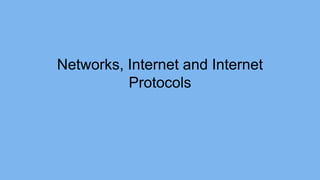
Networks, Internet and Protocols Explained
- 1. Networks, Internet and Internet Protocols
- 3. Cont. • The term network is defined as a set of computers of different types, terminals, telephones, and other communication equipments, connected by data communication links, which allow the network components to work together. • The network components may be located within a small area or spread over many remote locations. In any case, data communications hold the network together.
- 5. The following are the potential needs for computer networks. • Information exchange -To exchange data and information between different individual users, it is necessary to interconnect the individual user’s computers • Resource sharing - The cost of computer has corne down. However, the cost of a laser printer, bulk storage, and large enterprise software remains high. When computers are interconnected, there is a possibility that, users connected to the network may share the above mentioned resources.
- 6. Network Architecture • 1. Client/Server • 2. Peer-to-Peer
- 7. Client/Server • Client/server describes the relationship between two computer programs in which one program, the client, makes a service request from another program, the server, which fulfils the request.
- 9. Cont. • Example - To check your bank account from your computer, a client program in your computer forwards your request to a server program at the bank.
- 10. Peer-to-Peer • A peer-to-peer (P2P) network is created when two or more PCs are connected and share resources without going through a separate server computer.
- 12. ADVANTAGES OF NETWORKING • Easy Sharing of Data • Easy Sharing of Hardware Resource • Easy Sharing Software • Easy to Decentralize Data Processing • Easy to Communicate • Facility of Technical Support
- 13. DISADVANTAGES OF NETWORKING • Purchasing the network cabling and file servers can be expensive • Managing a large network is complicated • If the file server breaks down the files on the file server become inaccessible • Viruses can spread to other computers throughout a computer network.
- 14. Cont. • A computer attached to the LAN: In home or in a small office, computers can make peer to peer network with each other and share data and resources with each other.
- 15. NETWORK DEVICES • Hardware devices that are used to connect computers, printers, fax machines and other electronic devices to a network are called network devices • These devices transfer data in a fast, secure and correct way over same or different networks. • Network devices may be inter-network or intra-network. – Inter means between or among two or more entities or units. – Intra mean within the same entity or unit.
- 16. Modem • Modem is a device that enables a computer to send or receive data over telephone or cable lines. The data stored on the computer is digital whereas a telephone line or cable wire can transmit only analog data. • The main function of the modem is to convert digital signal into analog and vice versa. • The modulator converts digital data into analog data when the data is being sent by the computer. • The demodulator converts analog data signals into digital data when it is being received by the computer
- 18. Types of Modem • Simplex − A simplex modem can transfer data in only one direction, from digital device to network (modulator) or network to digital device (demodulator). • Half duplex − A half-duplex modem has the capacity to transfer data in both the directions but only one at a time. • Full duplex − A full duplex modem can transmit data in both the directions simultaneously.
- 19. RJ45 Connector • RJ45 is the acronym for Registered Jack 45. RJ45 connector is an 8-pin jack used by devices to physically connect to Ethernet based local area networks (LANs). • Ethernet is a technology that defines protocols for establishing a LAN.
- 20. Ethernet Card • Ethernet card, also known as network interface card (NIC), is a hardware component used by computers to connect to Ethernet LAN and communicate with other devices on the LAN. • The NIC has RJ45 socket where network cable is physically plugged in.
- 21. Router • A router is a network layer hardware device that transmits data from one LAN to another if both networks support the same set of protocols. So a router is typically connected to at least two LANs and the internet service provider (ISP).
- 22. Switch • Switch is a network device that connects other devices to Ethernet networks through twisted pair cables. • The switch maintains a list of network addresses of all the devices connected to it.
- 23. Wi-Fi • Wi-Fi is the acronym for wireless fidelity. Wi-Fi technology is used to achieve wireless connection to any network. Wi-Fi card is a card used to connect any device to the local network wirelessly • The physical area of the network which provides internet access through Wi-Fi is called Wi-Fi hotspot.
- 25. COMPUTER NETWORKING TERMINOLOGY • WAN It stands for Wide Area Network and covers a wide area such as a city. • LAN It stands for Local Area Network and covers a small area such as a small office or home. It physically connects all the computers located in the premises. • Internet It is a computer network system that connects the computers of the world. It is normally connecting through WAN and LAN.
- 26. • Intranet It is a close room computer network system, as it covers a small area and only authorized people can access it. • Extranet It is also a sort of Internet access to which is granted only to a few. • World Wide Web (WWW) It is the service that is used on Internet to view and search contents (in the form of web-pages).
- 27. • Instant messaging (IM) It is an online facility that facilitates us to chat or talk. Such service is provided by Skype, Google Talk, Windows Live Messenger, Yahoo Messenger, etc. • Voice over Internet Protocol (VoIP) It is a Protocol, which is used especially for voice transfer over IP network. Likewise, it facilitates users to make phone-calls by using internet. • Really Simple Syndication (RSS) It is a technique, which is used for the dissemination of information, articles, etc. Users normally subscribe to the RSS channel in order to receive news.
- 28. • Web log It is a sort of online inventory (normally on a specialized topics) that consists of a series of entries. These entries are arranged in opposite chronological order. The person who maintains the weblog regularly update it with a new information. • Podcast It is a digital file that normally contains audio or video record and is available on the Internet as well. • Social networking websites It refers to the websites that facilitate users with a common platform where they can share their message (in text, audio, or even video form), images, videos, etc
- 29. • Upload It is a process that transfers the saved data from a personal computer to Internet server. • Dial-up It is a technique in which a phone line is used in order to connect to the Internet. • Broadband It is a wide bandwidth data transmission that transports multiple signals and traffic types swiftly.
- 30. • Chat Rooms It is a dedicated area on the Internet that facilitates users to communicate. • Download It is a process that saves data from Internet onto a personal computer.
- 31. • Public Switched Telephone Network (PSTN) It is a technical expression for public telephone system. • Integrated Services Digital Network (ISDN) It is a set of communication standards that transmits voice, video, data, and other network services simultaneously. • Asymmetric Digital Subscriber Line (ADSL) It is a sort of digital subscriber line (DSL) technology that facilitates faster data transmission.
- 32. INTERNET CONCEPT • The Internet is essentially a global network of computing resources. You can think of the Internet as a physical collection of routers and circuits as a set of shared resources
- 33. Internet-Based Services • Email − A fast, easy, and inexpensive way to communicate with other Internet users around the world. • Telnet − Allows a user to log into a remote computer as though it were a local system.
- 34. Cont. • FTP − Allows a user to transfer virtually every kind of file that can be stored on a computer from one Internet- connected computer to another. • UseNet news − A distributed bulletin board that offers a combination news and discussion service on thousands of topics. • World Wide Web (WWW) − A hypertext interface to Internet information resources.
- 35. What is WWW? • WWW stands for World Wide Web. A technical definition of the World Wide Web is − All the resources and users on the Internet that are using the Hypertext Transfer Protocol (HTTP).
- 36. What is HTTP? • HTTP stands for Hypertext Transfer Protocol. This is the protocol being used to transfer hypertext documents that makes the World Wide Web possible. • A standard web address such as Yahoo.com is called a URL and the prefix http indicates its protocol
- 37. What is URL? • URL stands for Uniform Resource Locator, and is used to specify addresses on the World Wide Web. • A URL will have the following format − (protocol://hostname/other_information) https://medium.com/kayvan-kaseb
- 38. What is Website? • It is a collection of various pages written in HTML markup language • Each page available on the website is called a web page and first page of any website is called home page for that site.
- 39. What is Web Server? • Every Website sits on a computer known as a Web server. • This server is always connected to the internet. Every Web server that is connected to the Internet is given a unique address made up of a series of four numbers between 0 and 256 separated by periods. • For example, 68.178.157.132 or 68.122.35.127.
- 40. What is Web Browser? • Web Browsers are software installed on your PC. To access the Web you need a web browsers, such as Netscape Navigator, Microsoft Internet Explorer or Mozilla Firefox. • On the Web, when you navigate through pages of information this is commonly known as browsing or surfing.
- 41. What is SMTP Server? • SMTP stands for Simple Mail Transfer Protocol Server. This server takes care of delivering emails from one server to another server. When you send an email to an email address, it is delivered to its recipient by a SMTP Server.
- 42. What is ISP? • ISP stands for Internet Service Provider. They are the companies who provide you service in terms of internet connection to connect to the internet.
- 43. What is HTML? • HTML stands for Hyper Text Markup Language. This is the language in which we write web pages for any Website.
- 44. What is Hyperlink? • A hyperlink or simply a link is a selectable element in an electronic document that serves as an access point to other electronic resources. Typically, you click the hyperlink to access the linked resource. Familiar hyperlinks include buttons, icons, image maps, and clickable text links.
- 45. What is DNS? • DNS stands for Domain Name System. • When someone types in your domain name, www.example.com, your browser will ask the Domain Name System to find the IP that hosts your site.
- 46. What is W3C? • W3C stands for World Wide Web Consortium which is an international consortium of companies involved with the Internet and the Web • The W3C was founded in 1994 by Tim Berners-Lee, the original architect of the World Wide Web. The organization's purpose is to develop open standards so that the Web evolves in a single direction rather than being splintered among competing factions. The W3C is the chief standards body for HTTP and HTML.
- 47. The Web physically consists of the following components • Your personal computer − This is the PC at which you sit to see the web. • A Web browser − A software installed on your PC which helps you to browse the Web. • An internet connection − This is provided by an ISP and connects you to the internet to reach to any Website. • A Web server − This is the computer on which a website is hosted. • Routers & Switches − They are the combination of software and hardware who take your request and pass to appropriate Web server.
- 48. Cont • The Web is known as a client-server system. Your computer is the client and the remote computers that store electronic files are the servers.
- 49. How the Web Works
- 50. THE WORLD WIDE WEB • WWW stands for World Wide Web. • A technical definition of the World Wide Web is : all the resources and users on the Internet that are using the Hypertext Transfer Protocol (HTTP). • A broader definition comes from the organization that Web inventor Tim Berners-Lee helped found, the World Wide Web Consortium (W3C):The World Wide Web is the universe of network-accessible information, an embodiment of human knowledge.
- 51. Cont. • In simple terms, The World Wide Web is a way of exchanging information between computers on the Internet, tying them together into a vast collection of interactive multimedia resources.
- 52. NOTE! • Internet and Web is not the same thing: Web uses internet to pass over the information.
- 53. Evolution • World Wide Web was created by Timothy Berners Lee in 1989 at CERN in Geneva. • World Wide Web came into existence as a proposal by him, to allow researchers to work together effectively and efficiently at CERN. Eventually it became World Wide Web.
- 54. The following diagram briefly defines evolution of World Wide Web:
- 55. WWW Architecture
- 56. Identifiers and Character Set • Uniform Resource Identifier (URI) is used to uniquely identify resources on the web • and UNICODE makes it possible to built web pages that can be read and write in human languages.
- 57. Syntax • XML (Extensible Markup Language) helps to define common syntax in semantic web.
- 58. Data Interchange • Resource Description Framework (RDF) framework helps in defining core representation of data for web. RDF represents data about resource in graph form.
- 59. Taxonomies • RDF Schema (RDFS) allows more standardized description of taxonomies and other ontological constructs.
- 60. Ontologies • Web Ontology Language (OWL) offers more constructs over RDFS. It comes in following three versions: • • OWL Lite for taxonomies and simple constraints. • • OWL DL for full description logic support. • • OWL for more syntactic freedom of RDF
- 61. Rules • RIF and SWRL offers rules beyond the constructs that are available from RDFs and OWL. Simple Protocol and RDF Query Language (SPARQL) is SQL like language used for querying RDF data and OWL Ontologies.
- 62. Proof • All semantic and rules that are executed at layers below Proof and their result will be used to prove deductions.
- 63. Cryptography • Cryptography means such as digital signature for verification of the origin of sources is used.
- 64. User Interface and Applications • On the top of layer User interface and Applications layer is built for user interaction.
- 65. WWW Operation • WWW works on client- server approach. Following steps explains how the web works:
- 67. Internet etiquettes are also called as "Netiquette". Netiquettes are basic rules or techniques which are accepted worldwide. For effective communication through the internet, these are to be mandatorily followed.
- 68. • REMEMBER THE HUMAN- People communicating online should remember that they’re dealing with other human beings, and should treat them the same way they would in person. • STANDARDS OF BEHAVIOR- It can seem easy to get away with moral and ethical infractions or with law- breaking online. People should always behave the same way online that they would in the real world.
- 69. • KNOW WHERE YOU ARE- Just as in real life, different spaces on the internet have different social mores and codes of conduct. What might be acceptable in an online message board is not when posting professional blog content. • RESPECT OTHER PEOPLE’S TIME- The internet is full of content and communications seeking the user’s attention. Being respectful by being brief and concise or by not expecting an immediate response is likely to be appreciated.
- 70. • MAKE YOURSELF LOOK GOOD- Avatars, word choice, bios and other such things should always convey the right message. Politeness is important. • SHARE EXPERT KNOWLEDGE- When sharing information online, it’s important to ensure that the information is of good quality, is true and is helpful.
- 71. • KEEP FLAME WARS UNDER CONTROL- In general, protracted arguments (“flame wars”) can make participants seem impulsive or rude; avoiding them is usually the best course of action. • RESPECT OTHER PEOPLE’S PRIVACY- People online should not share other people’s personal information or seek it out. It’s typically unethical and often illegal.
- 72. • DON’T ABUSE YOUR POWER- Those with power or privilege over others should do their best not to use either unethically. • BE FORGIVING OF OTHER’S MISTAKES- Those communicating online should bear in mind that netiquette is a constant process for everyone, and give others the benefit of the doubt when possible.
- 73. EMAIL OPERATIONS
- 74. • Composing and Sending Email • Reading Email • Replying Email • Forwarding Email • Deleting Email
- 75. E-MAIL ETIQUETTES Here are set of guidelines that should be followed while working with email: • Try to make your message as short as possible. It will make your message easy to read and understood. • Be careful about spelling and grammar while typing a message. • Use emoticons, smiles when required. • Email address entered must be correct. • The subject heading of a message should be clear and descriptive.
- 76. • Follow the same rules as if you are writing a letter or a memo. • Sending a message that has already been forwarded or replied many times may contain many angled brackets. It is better to remove the angled brackets from the message. • While sending mails to multiple persons, specify their email addresses in the BCC: field so that the spammers cannot come to know about addresses of other recipients to whom you have sent a copy.
- 77. • Keep size of attachment as small as possible. • Always add your signature at the end of email. • Before you send, make it sure everything is fine because you cannot call back a sent mail.
- 79. • While exploring the Internet, you’ve probably encountered the terms downloading and uploading. • Downloading means receiving data or a file from the Internet on your computer. • Uploading means sending data or a file from your computer to somewhere on the Internet.