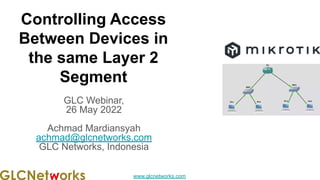
Controlling Access Between Devices in the same Layer 2 Segment
- 1. www.glcnetworks.com Controlling Access Between Devices in the same Layer 2 Segment GLC Webinar, 26 May 2022 Achmad Mardiansyah achmad@glcnetworks.com GLC Networks, Indonesia
- 2. www.glcnetworks.com Agenda ● Introduction ● Review prerequisite knowledge ● Layer 2 communication ● Layer 2 access control ● Live practice ● Q & A 2
- 4. www.glcnetworks.com What is GLC? ● Garda Lintas Cakrawala (www.glcnetworks.com) ● Based in Bandung, Indonesia ● Areas: Training, IT Consulting ● Certified partner for: Mikrotik, Ubiquity, Linux foundation ● Product: GLC radius manager ● Regular event 4
- 5. www.glcnetworks.com Trainer Introduction ● Name: Achmad Mardiansyah ● Base: bandung, Indonesia ● Linux user since 1999, mikrotik user since 2007, UBNT 2011 ● Mikrotik Certified Trainer (MTCNA/RE/WE/UME/INE/TCE/IPv6) ● Mikrotik/Linux Certified Consultant ● Website contributor: achmadjournal.com, mikrotik.tips, asysadmin.tips ● More info: http://au.linkedin.com/in/achmadmardiansyah 5
- 6. www.glcnetworks.com Past experience ● 2020-2022 (Congo DRC, PNG, Malaysia): network support, radius/billing integration ● 2019, Congo (DRC): build a wireless ISP from ground-up ● 2018, Malaysia: network revamp, develop billing solution and integration, setup dynamic routing ● 2017, Libya (north africa): remote wireless migration for a new Wireless ISP ● 2016, United Kingdom: workshop for wireless ISP, migrating a bridged to routed network ● 2015, Kalimantan, wireless support ● See our website for more details 6
- 7. www.glcnetworks.com About GLC webinar? ● First webinar: january 1, 2010 (title: tahun baru bersama solaris - new year with solaris OS) ● As a sharing event with various topics: linux, networking, wireless, database, programming, etc ● Regular schedule ● Irregular schedule: as needed ● Checking schedule: http://www.glcnetworks.com/schedule ● You are invited to be a presenter ○ No need to be an expert ○ This is a forum for sharing: knowledge, experiences, information 7
- 8. www.glcnetworks.com Please introduce yourself ● Your name ● Your company/university? ● Your networking experience? ● Your mikrotik experience? ● Your expectation from this course? 8
- 9. www.glcnetworks.com Prerequisite ● This presentation requires some prerequisite knowledge ● We assume you already know: ○ Networking ○ Mikrotik RouterOS ○ GIT 9
- 11. www.glcnetworks.com 7 OSI layer & protocol ● OSI layer Is a conceptual model from ISO (International Standard Organization) for project OSI (Open System Interconnection) ● When you send a message with a courier, you need to add more info to get your message arrived at the destination (This process is called encapsulation) ● What is protocol ○ Is a set of rules for communication ○ Available on each layer ● Communication consist of series encapsulation ○ SDU: service data unit (before PDU) ○ PDU: protocol data unit (after header is added) 11
- 12. www.glcnetworks.com Layered model (TCP/IP vs ISO) and encapsulation 12 / datagram
- 13. www.glcnetworks.com Did you notice? ● There is a big overhead on encapsulation process ● More encapsulation means less payload? 13
- 14. www.glcnetworks.com Router and Routing 14 ● Router is a network device that is used to forward packets, based on layer 3 information (layer 3 header) ● Routing is the process of selecting a path for traffic in a network, or between or across multiple networks Physical router Router icon
- 15. www.glcnetworks.com Typical connection (physical) 15 R2 R1 R3 ● Router connects layer 2 segments ● Router works on layer 3, connecting L2 segments ● Meaning, each layer 2 segment has network ID
- 16. www.glcnetworks.com Typical connection (logical) and routing table 16 Routing table: ● A table at router that is used to forward packet ● Available on every devices (router and host) ● Entry is executed sequentially 192.168.0.0/26 R1 192.168.0.1/26 192.168.0.3/26 192.168.0.2/26 R3 R2 192.168.1.0/24 192.168.2.0/24 192.168.3.0/24 192.168.3.3/24 192.168.3.9/24 192.168.2.9/24 192.168.2.2/24 192.168.1.1/24 192.168.1.9/24 destination gateway 192.168.0.0/26 direct 192.168.1.0/24 direct 192.168.2.0/24 192.168.0.2 192.168.3.0/24 192.168.0.3 192.168.16.3/32 192.168.0.2 0.0.0.0/0 (default gw) 192.168.0.3
- 17. www.glcnetworks.com Forwarding packets using routing table 17 ● It works like a firewall: match and action ● When a packet arrived, routing table is used to forward packets ● You should think in binary to understand how it works destination gateway 192.168.16.3/32 11000000 10101000 00001000 00000011 192.168.0.2 192.168.0.0/26 11000000 10101000 00000000 00 direct 192.168.1.0/24 11000000 10101000 00000001 direct 192.168.2.0/24 11000000 10101000 00000010 192.168.0.2 192.168.3.0/24 11000000 10101000 00000011 192.168.0.3 0.0.0.0/0 (no match) 192.168.0.3
- 18. www.glcnetworks.com A packet arrived at R1… (example) 18 Destination IP address of the packet is 192.168.2.6, which gateway do we use? A: 192.168.2.6 = (11000000 10101000 00000010 00000110) destination gateway 192.168.16.3/32 11000000 10101000 00001000 00000011 192.168.0.2 192.168.0.0/26 11000000 10101000 00000000 00 direct 192.168.1.0/24 11000000 10101000 00000001 direct 192.168.2.0/24 11000000 10101000 00000010 192.168.0.2 192.168.3.0/24 11000000 10101000 00000011 192.168.0.3 0.0.0.0/0 192.168.0.3
- 19. www.glcnetworks.com Where routing table lookup happens? 19
- 20. www.glcnetworks.com Administrative distance (analogy) 20 20 CITY 1 100 km CITY 2 120 km CITY 2 90 km CITY 3 500 km CITY 4 250 km 10.10.10.0/24 192.168.0.1 10 10.10.20.0/24 192.168.0.2 12 10.10.20.0/24 192.168.0.3 9 10.10.30.0/24 192.168.0.3 50 10.10.40.0/24 192.168.0.4 25
- 21. www.glcnetworks.com Administrative distance 21 ● Distance is considered when prefix length is same ● Lowest distance wins ● Administrative distance policy is depends on vendor ● Table on the right shows an example of administrative distance on cisco router
- 22. www.glcnetworks.com Static routing 22 ● Entries on routing table is created manually ● Admin must manage routing table in all routers ● Admin have full control 192.168.0.0/26 R1 192.168.0.1/26 192.168.0.3/26 192.168.0.2/26 R3 R2 192.168.1.0/24 192.168.2.0/24 192.168.3.0/24 192.168.3.3/24 192.168.3.9/24 192.168.2.9/24 192.168.2.2/24 192.168.1.1/24 192.168.1.9/24 destination gateway 192.168.0.0/26 direct 192.168.1.0/24 direct 192.168.2.0/24 192.168.0.2 192.168.3.0/24 192.168.0.3 192.168.16.3/32 192.168.0.2 0.0.0.0/0 192.168.0.3
- 23. www.glcnetworks.com Dynamic routing 23 ● Router will talk to each other with routing protocol (RIP, OSPF, BGP) ● Entries on routing table is created automatically ● Admin must have a good knowledge about routing protocol 192.168.0.0/26 R1 192.168.0.1/26 192.168.0.3/26 192.168.0.2/26 R3 R2 192.168.1.0/24 192.168.2.0/24 192.168.3.0/24 192.168.3.3/24 192.168.3.9/24 192.168.2.9/24 192.168.2.2/24 192.168.1.1/24 192.168.1.9/24 destination gateway 192.168.0.0/26 direct 192.168.1.0/24 direct 192.168.2.0/24 192.168.0.2 192.168.3.0/24 192.168.0.3 192.168.16.3/32 192.168.0.2 0.0.0.0/0 192.168.0.3
- 24. www.glcnetworks.com Asymmetric routing 24 ● Currently, routing is done one-way only ● Forwarding process on router is based on destination IP address ● There is no guarantee incoming path is similar to outgoing path ● We can only control outgoing forwarding R1 192.168.0.1/26 192.168.0.3/26 R3 R2 192.168.1.0/24 192.168.2.0/24 192.168.3.0/24 192.168.3.3/24 192.168.3.9/24 192.168.2.9/24 192.168.2.2/24 192.168.1.1/24 192.168.1.9/24
- 26. www.glcnetworks.com What is Mikrotik firewall? 26 ● Is a feature to ○ Control network access (filter) ○ Modify network header (NAT) ○ Marking packet for further processing (mangle) ● Developed from linux ● Consist of 2 parts: matcher & action ● Executed sequentially ● Netadmin must understand the application’s characteristics in order to build a matcher (e.g. browsing -> using TCP port 80)
- 27. www.glcnetworks.com How firewall works? 27 ● Setup matcher -> then action ● Mikrotik has lots of options for matcher -> very flexible ● Matcher + Action = Firewall rule ● Rules are executed sequentially
- 28. www.glcnetworks.com 28 Where the packets are processed? A: see packet flow Note: ipsec is removed in this diagram
- 30. www.glcnetworks.com 30 What's the difference between forward and input chain? FORWARD INPUT
- 31. www.glcnetworks.com Packet flow diagram since version 6.0 (put all together) 31
- 32. Layer 2 technology: Ethernet 32
- 33. www.glcnetworks.com Ethernet specs ● Defined by IEEE 802.3 ● Media: ○ Coaxial cable ○ Twisted pair ○ Fiber optic ● Devices required: ○ Bridge / switch ○ HUB ● Everyone likes it!! ○ Affordable ○ Easy to install ○ Easy maintenance 33
- 34. www.glcnetworks.com How ethernet works (CSMA/CD) ● Carrier Sense Multiple Access / Collision Detection (CSMA/CD) ○ Every host do not know when other send data ○ Before sending data, host check the shared medium ○ Every host only knows when collision happens ● You will have: ○ Collision domain ■ Area where collision happens ■ Can use any frame ○ Broadcast domain ■ Area when broadcast happens ■ Using broadcast frame ● CSMA/CD != CSMA/CA 34
- 35. www.glcnetworks.com How ethernet works (ARP) ● ARP = Address resolution protocol ● A mapping between IPv4 and MAC address ● Requires broadcast frame ● Will be eliminated in IPv6 35 Source: ipcisco.com
- 38. www.glcnetworks.com Ethernet issue: Collision domain ● Area where collision happens. See CSMA/CD ● Some ideas: ○ Using bridged/switched network ○ Now is very hard to find a HUB 38 Source: devto.com
- 39. www.glcnetworks.com Ethernet issue: Broadcast domain ● An area where broadcast happens ● Try use 5-4-3-2-1 rules ● Broadcast can go wild (especially on infected hosts) ● Some ideas: ○ Using router to split segments ○ Port isolation on switch ○ Use storm control on switch 39
- 40. www.glcnetworks.com Ethernet issue: Loop ● A condition when frame is forwarded in the media ● Will stop until one of cable is removed ● Some ideas: ○ Do not use traditional switch ○ activate STP between switch ○ Port isolation 40
- 41. www.glcnetworks.com Controlling access between devices 41
- 42. www.glcnetworks.com Communication between devices in same layer 2 segment ● Router is not involved ● Direct communication between devices ● Traditional switches only checks L2 header (MAC address) ● Use Address Resolution Protocol (ARP) 42
- 43. www.glcnetworks.com ● Security issues ● Some devices are not allowed to access some devices ● Some devices are infected by malware and try to infect others (very common cases) ● To improve performance, especially in wireless network Why controlling communication between devices? 43
- 44. www.glcnetworks.com By using mikrotik switch ● Create bridge-local on mikrotik switch, put all ports into bridge-local ● add firewall rule on bridge ● For maximum benefits, all switches are mikrotik 44 Source: praktekit.com
- 45. www.glcnetworks.com By using mikrotik router ● Router will activate local-proxy-arp ● Meaning: router will reply all ARP request from all clients, intercepting traffic ● All internal traffic will go to router first ● Router can add firewall rule to filter traffic 45 R1 ether2
- 46. www.glcnetworks.com Live practice ● SSH client ● SSH parameters ○ SSH address ○ SSH port ○ SSH username ○ SSH password 46
- 48. www.glcnetworks.com Interested? Just come to our training... ● Topics are arranged in systematic and logical way ● You will learn from experienced teacher ● Not only learn the materials, but also sharing experiences, best-practices, and networking 48
- 49. www.glcnetworks.com End of slides ● Thank you for your attention ● Please submit your feedback: http://bit.ly/glcfeedback ● Find our further event on our website : https://www.glcnetworks.com ● Like our facebook page: https://www.facebook.com/glcnetworks ● Slide: https://www.slideshare.net/glcnetworks/ ● Discord (bahasa indonesia): (https://discord.gg/6MZ3KUHHBX ) ● Recording (youtube): https://www.youtube.com/c/GLCNetworks ● Stay tune with our schedule 49
