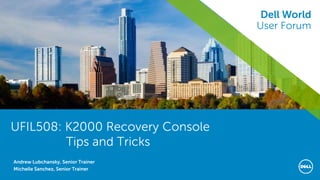
Dell World User Forum K2000 Recovery Console Tips and Tricks
- 1. Dell World User Forum UFIL508: K2000 Recovery Console Tips and Tricks Andrew Lubchansky, Senior Trainer Michelle Sanchez, Senior Trainer Dell World User Forum
- 2. Dell World User Forum Agenda • Scenarios • KBE Basics • Recovery Overview • Portable Apps • Putting it all to work!
- 3. Dell World User Forum Scenarios
- 4. Dell World User Forum Scenarios • K2000 Specific Scenarios – No IP Address in KBE – No Drives in KBE – Incorrect MBR Boot code – Incorrect or unknown Partition structure – Manual Image capture • Non-K2000 Scenarios – Malware/Virus – Data Recovery
- 5. Dell World User Forum KBE Basics
- 6. Dell World User Forum KBE Basics • KBE based on WinPE • Runs diskless and in memory (X:) • Automatic mounted shares – T: or PETemp – Y: or PEInst • Authenticates to K2000 using Samba Share Password • Uses DHCP for IP Address and location of K2/RSA • Architecture specific scripts and tools – x64 KBE will NOT run x86 tools • Contains Java-based VNC server
- 7. Dell World User Forum Exercise: Boot to KBE
- 8. Dell World User Forum Built-in Tools
- 9. Dell World User Forum Command Prompt • ipconfig • Kgetdhcp • xcopy • diskpart • BCDedit • Net use • DISM • ImageX • drvload • Startnet.cmd
- 10. Dell World User Forum Exercise: Explore Command Line Tools
- 11. Dell World User Forum Edit File with Notepad • Notepad Editor • Can be used as directory browser • Useful to edit files like hosts, unattend.xml
- 12. Dell World User Forum Edit the Registry • Installed Windows registry not active/loaded
- 13. Dell World User Forum Loading 3rd Party Tools
- 14. Dell World User Forum Beefing up the Recovery Console • Some Applications do run under WinPE, too • Portable Apps – Not all will work – Not all make sense for KBE • Useful examples – FreeCommander – Explorer ++ – Firefox – Opera – Clamwin – WiseDataRecovery
- 15. Dell World User Forum Exercise: Copying/Launching Portable Apps
- 16. Dell World User Forum Solving Scenarios
- 17. Dell World User Forum Scenario 1 • Your KBE is getting stuck while booting up. The Boot Environment begins booting, but you get ERROR: Unable to mount K2000 share… • Any thoughts?
- 18. Dell World User Forum Exercise: Scenario 1
- 19. Dell World User Forum Scenario 2 • The CEO of your company is having computer issues. You want backup data from the computer prior to deploying a new system image, but you do not have any way to remove the drive. • Any thoughts?
- 20. Dell World User Forum Exercise: Scenario 2
- 21. Dell World User Forum Scenario 3 • A user in your company is having computer issues. This time deploying an image is not an option. You determine that the computer might be infected with a virus, but you are not able to get into Windows to remove it. • Any thoughts?
- 22. Dell World User Forum Exercise: Scenario 3
- 23. Dell World User Forum Thank you.
- 24. Dell World User Forum KACE Support Portal Migrating to Dell Software Support Portal • Starting in November, all KACE Support Portal material will be migrated to the Dell Software Support Portal • All service requests will be submitted online or by phone • Same great content – Knowledge base articles – Video tutorials – Product documentation – JumpStart training • Check out the Support Portal Getting Started videos
Editor's Notes
- 1. Restart your Target Computer 2. During Restart hold F12 and choose Onboard NIC to PXE boot 3. Choose Windows Deployment and Recovery (KBEPE3_x86_20131108)
- Once the main menu has loaded choose Recovery Choose Command Prompt Run the ipconfig command. If no network interface was shown, it would indicate that a network driver was missing. Run the net use command to display mounted network shares. Run the diskpart command. In the diskpart shell, run the list disk command. If no disk was shown, it would indicate a storage driver issue. Exit the diskpart shell with the exit command. Run the kgetdhcp 66 command. This will return what is defined in DHCP for Scope Option 66.
- IMAGE PLACEHOLDER.
- IMAGE PLACEHOLDER.
- On the HOST computer, open the K2000 folder on the Desktop. Locate the K2000 Recovery Console Tips and Tricks folder. You should find the following applications installed in subfolders: Explorer++ FreeCommander Open a 2nd windows explorer window and enter the following into the address bar: \\192.168.132.5\petemp Use the following credentials to log in: user: admin password: admin Create a folder called “PortableApps” Copy the application folders (Explorer++ and FreeCommander) to \\192.168.132.5\petemp\PortableApps Power on the virtual client and select the x86 boot environment. When the K2000 Deployment Console is loaded, go to Recovery > Command Prompt. Change to the T: drive. Change directory to PortableApps. Run a dir command. You should see the 2 application folders you copied. Enter each application folder and launch each application. Check that the applications are working.
- Restart your Target Computer During Restart hold F12 and choose Onboard NIC to PXE boot Choose KBE_Recovery_Tips_and_Tricks Plug USB Flash drive into Target Computer Wait for mount error to show up At the DOS prompt type diskpart and hit Enter Type list vol and hit Enter to determine the drive letter of the USB drive Type drvload e:\driver.inf and hit Enter(use correct drive letter and driver name) Type ipconfig and hit Enter to obtain and IP from DHCP Type startnet.cmd and hit Enter to restart the KBE Main Menu
- Restart your Target Computer During Restart hold F12 and choose Onboard NIC to PXE boot Choose Windows Deployment and Recovery (KBEPE3_x86_20131108) On the Target Computer open the Command Prompt option from Recovery menu Type T: and hit Enter to the T drive Type cd PortableApps and hit Enter to change to the PortableApps directory Run a dir command and hit Enter. You should see the application folders you copied Type cd Explorer++Portable and hit Enter to enter the application folder Run a dir command and hit Enter. You should see the application executable Type Explorer++Portable.exe and hit Enter to launch the portable app Using Explorer++Portable navigate to the C: drive Copy the DATA folder Navigate to the T: drive and paste the contents On the HOST computer open a Windows Explorer window and enter the following into the address bar: \\192.168.132.5\petemp Use the following credentials to log in - user: \admin password: admin Notice that your copied data is now available to be moved anywhere else
- On the Target Computer open the Command Prompt option from Recovery menu Type T: and hit Enter to the T drive Type cd PortableApps and hit Enter to change to the PortableApps directory Run a dir command and hit Enter. You should see the application folders you copied Type cd ClamWinPortable and hit Enter to enter the application folder Run a dir command and hit Enter. You should see the application executable Type ClamWinPortable.exe and hit Enter to launch the portable app Select No when prompted to download updates You now have the ability to perform an offline virus scan to remove any malicious software while it is not loaded into memory. Do a scan of C:\EICAR to find the EICAR Test Signature
- Portal: http://www.software.dell.com/support Ticket Entry: https://support.software.dell.com/create-service-request Videos: https://support.software.dell.com/essentials/getting-started
