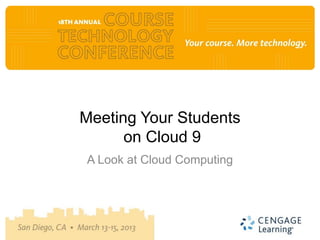
Course Tech 2013, Amy Wise, Meeting Your Students on Cloud 9
- 1. Meeting Your Students on Cloud 9 A Look at Cloud Computing
- 3. Amy Wise • Instructor/Distance Learning Specialist- Enterprise State Community College • Bachelor’s Degree-Computer Science: Troy University • Master’s Degree-Business Education: Auburn University • Doctoral Candidate in Educational Leadership: Auburn University Contact Information: Amy Wise Instructor/Distance Learning Specialist Enterprise State Community College 600 Plaza Drive/P.O Box 1300 Enterprise, AL 36330 (334) 347-2623 ext 2282
- 4. Objective: Meeting Your Students on Cloud 9 • In this workshop you will learn how to meet your students on Cloud 9 by examining the newest and greatest cloud computing products available for the classroom. • This session will share some examples of tools that promote communication, collaboration, and productivity; all for free and "in the cloud". • Participants will leave with a better understanding of what cloud computing is and ideas on how they can use it at their own institutions.
- 5. Free Technologies • Jing • Screencast-O-Matic • Poll Everywhere • Prezi • Dropbox • Remind 101
- 6. Jing • Use Jing to… – Take Screenshots: Capture an image of what you see on your computer screen – Record Screencasts: Record up to 5 minutes of onscreen video – Collaborate: Jing’s older siblings – Snagit and Camtasia - are great for editing and enhanced sharing
- 7. Jing • Ways to Use in the Classroom – Eliminate Brain Flush – Explanation for Homework – Student Presentations
- 8. Screencast-O-Matic • Screencast-O-Matic is the original online screen recorder for creating screen capture video recordings (aka screencasts) with free hosting all from your browser with no install!
- 9. Poll Everywhere • Standard web technology. • Free for audiences of 40 people or less. • Classroom Uses: • Bell ringer Activity • Make Class Decisions • Test Student Content Knowledge
- 10. Prezi • A cloud-based presentation software that opens up a new world between whiteboards and slides. • Zoomable canvas makes it fun to explore ideas and the connections between them • The result: visually captivating presentations that lead your audience down a path of discovery. • Prezi in the Classroom
- 11. Drop Box • A free service that lets you bring your photos, docs, and videos anywhere and share them easily. • Dropbox was founded in 2007 by Drew Houston and Arash Ferdowsi, two MIT students tired of emailing files to themselves to work from more than one computer.
- 12. Remind 101 • A free, safe messaging service for teachers to communicate with students via text or email. • Teachers sign up for an account, create classes or groups, gather subscribers, and start messaging. • This is all done without ever sharing their personal cell phone number, or collecting phone numbers from their students.
- 13. Demonstrations of Software • What would you like to see?
Editor's Notes
- Press F5 or enter presentation mode to view the poll\r\nIn an emergency during your presentation, if the poll isn't showing, navigate to this link in your web browser:\r\nhttp://www.polleverywhere.com/multiple_choice_polls/MTk0MjkwNDU0OAIf you like, you can use this slide as a template for your own voting slides. You might use a slide like this if you feel your audience would benefit from the picture showing a text message on a phone.
- Cloud computing is an approach to increase collaboration and productivity in an instant without investing in new infrastructure, training new personnel, or licensing new software. Using cloud computing, instructors and students can all be on "Cloud 9."
- Recording procedures and answering frequently asked questions. Giving students audio-visual feedback (next best thing to a one-on-one conversation). Recording lessons that students can access anytime, anywhere. Making a video to help your guest teacher and students if you have to miss class.
- Jing can save images and video to your desktop, but it also has an extra card up its sleeve. Consider this scenario: you want your students to be able to watch the homework instructions you just recorded at home. You could make the video, save it, and then attach it to an email. The problem here is that your students might not have access to email. Even if your students do have email, video files can be pretty large. It’s likely some students will have problems either because they have slower Internet connections or their email accounts won’t allow certain size attachments.Enter Screencast.com. If you share your video to Screencast.com (it’s totally private and free), Screencast.com will return a handy little link for you to share with your students. All they have to do is click the link to see what you captured. It’s ultra convenient, only the people who have the link can see your video, and the content will stay there until you delete it. Because you’ll already have created a Screencast.com account when you installed Jing, just click the Share to Screencast.com button and your video will automatically be uploaded.
- Drag the recording frame and adjust its size to the appropriate recording area.Perform the actions you want others to see on your computer screen and narrate into the microphone.Use screencasts to record lectures, provide demonstrations, present orientations to an online class, tell digital stories, and give feedback to student assignments.Troubleshooting.
- The poll is available for download as a PowerPoint slide show with complete instructions for students on how to text their responses.The poll can be delivered fully online.The poll can be tweeted directly to a Twitter stream.Ways to use:Check for understanding after a difficult lesson.Do Now! Activity when students enter class.Make classroom decisionsAssign as a homework assignmentKeep track of student progress.
- you can use it to store and sync documents and files across computers, tablets, and smart phones. I can write a lecture or lesson plan on my computer at home, put it in my Dropbox folder, and whoosh – it’s synced with my work computer. During my free period at school, I can open that file, make a few changes, and the changes are automatically synced with my home computer. It’s seamless, fast and free.
- Teacher Exclusive: Basic Communication - Use Remind 101 to alert students of impending due dates for major projects or even daily homework. Teacher Exclusive: Call for Supplies (and stuff) - Send a text message form Remind 101 to search out those hard-to-find items needed for the class project, supplies needed for the homecoming float, or silent auction items for the school fundraiser. Teacher Exclusive: Repeat It Once - Restate critical information to the whole class (and their parents) by text message. It invokes multiple senses to increase retention and reduces time spent in individual question assistance.A downside is the parent or student cannot respond to the text message.
- I will demonstrate any software people aren’t familiar with during this time.
