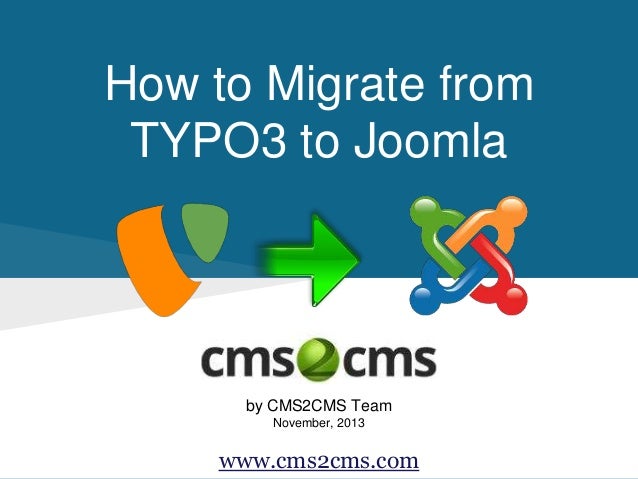
How to Migrate from TYPO3 to Joomla
- 1. How to Migrate from TYPO3 to Joomla by CMS2CMS Team November, 2013 www.cms2cms.com
- 2. How to Migrate from TYPO3 to Joomla? Automated Migration Service www.cms2cms.com
- 3. How to Prepare for Migration? 1. Back up your TYPO3 website. 2. Install Joomla. 3. Set up custom URL structure for Joomla. 4. Find FTP access details (for Joomla and TYPO3) Find more info in this article www.cms2cms.com
- 4. Migration Setup Step 1. Create your account Visit www.cms2cms.com Register your CMS2CMS account or sign up via Facebook or Google www.cms2cms.com
- 5. Migration Setup Step 2. Set up your Source and Target sites 1. Select your Current and New CMS types 2. Type in the URLs of your Drupal and Joomla websites www.cms2cms.com
- 6. Migration Setup Step 3. Connect your Sites 1. Download Bridge file (zip) to your PC 2. Extract 'cms2cms' folder from the zip www.cms2cms.com
- 7. o Connect to your TYPO3 website via FTP o Upload extracted 'cms2cms' folder to TYPO3 root directory. o Connect to Joomla website via FTP o Upload 'cms2cms' folder to Joomla root folder index.php file Find more info here or watch the video tutorial. Migration Setup Step 3. Connect your Sites www.cms2cms.com Note. Root directory is the top folder with
- 8. Migration Setup Step 3. Connect your Sites Go back to Migration wizard and click "Verify Connection to your Sites" www.cms2cms.com
- 9. Migration Setup Step 4. Select Migration preferences Check the boxes to activate the following migration options: • Migrate Media - to have images moved • Make URLs SEO friendly - to have internal links formed according to the rewrite rules on Joomla website • Clear Target website data - delete all content from Joomla website www.cms2cms.com
- 10. Migration Setup Step 4. Start Demo Migration You're all set to start your migration. It's recommended to start the free Demo migration to see how the service works. www.cms2cms.com Note. You can skip this step and start Full migration right away.
- 11. Migration Setup Step 5. Start Full Migration Only one mouse click separates you from the new Joomla site. After you click 'Start Full Migration', your TYPO3 website content will be moved to Joomla. You'll receive an email notification as soon as the transfer is complete. You'll be able to check the results and enjoy your new Joomla website! www.cms2cms.com
- 12. Migrate your site now - it's never been easier! Go ahead and start the new life of your website! www.cms2cms.com
