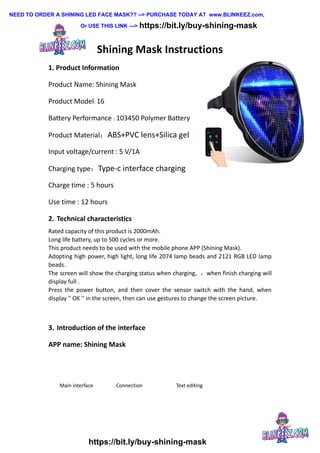The document provides detailed instructions for using the Shining Mask, including product specifications, battery performance, and app functionality. It describes the operation of the accompanying app, highlighting features such as text editing, animation, music rhythm, and gesture controls. Additionally, it includes information about compliance with FCC regulations and troubleshooting tips for connectivity issues.