Printing
•Download as PPTX, PDF•
0 likes•239 views
how to print a word document
Report
Share
Report
Share
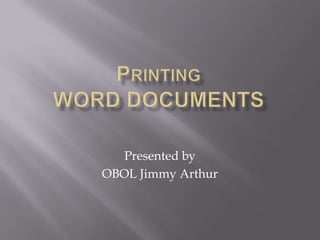
More Related Content
Similar to Printing
Similar to Printing (20)
Ms Word 2010 Training In Ambala ! Batra Computer Centre

Ms Word 2010 Training In Ambala ! Batra Computer Centre
Recently uploaded
Recently uploaded (20)
Merck Moving Beyond Passwords: FIDO Paris Seminar.pptx

Merck Moving Beyond Passwords: FIDO Paris Seminar.pptx
DevoxxFR 2024 Reproducible Builds with Apache Maven

DevoxxFR 2024 Reproducible Builds with Apache Maven
Unraveling Multimodality with Large Language Models.pdf

Unraveling Multimodality with Large Language Models.pdf
How AI, OpenAI, and ChatGPT impact business and software.

How AI, OpenAI, and ChatGPT impact business and software.
Developer Data Modeling Mistakes: From Postgres to NoSQL

Developer Data Modeling Mistakes: From Postgres to NoSQL
H2O.ai CEO/Founder: Sri Ambati Keynote at Wells Fargo Day

H2O.ai CEO/Founder: Sri Ambati Keynote at Wells Fargo Day
"Subclassing and Composition – A Pythonic Tour of Trade-Offs", Hynek Schlawack

"Subclassing and Composition – A Pythonic Tour of Trade-Offs", Hynek Schlawack
What's New in Teams Calling, Meetings and Devices March 2024

What's New in Teams Calling, Meetings and Devices March 2024
Tampa BSides - Chef's Tour of Microsoft Security Adoption Framework (SAF)

Tampa BSides - Chef's Tour of Microsoft Security Adoption Framework (SAF)
Nell’iperspazio con Rocket: il Framework Web di Rust!

Nell’iperspazio con Rocket: il Framework Web di Rust!
Ensuring Technical Readiness For Copilot in Microsoft 365

Ensuring Technical Readiness For Copilot in Microsoft 365
Leverage Zilliz Serverless - Up to 50X Saving for Your Vector Storage Cost

Leverage Zilliz Serverless - Up to 50X Saving for Your Vector Storage Cost
Printing
- 1. Presented by OBOL Jimmy Arthur
- 2. Click on the File drop down menu and select the Print command. The Print dialog box is displayed. To choose what to print, make changes as and if required within the Page range section of the dialog box. For example to print the entire document, click on All; to print only the page you are viewing, click on Current page
- 5. This is useful when the printer is not available and you wish to print to disk for copying to a printer at a later date!
- 6. Click on the File drop down menu and select the Print command. Within the Printer section of the dialog box select the Print to file option. A dialog box will then be displayed in which you can specify a file name and storage location.
- 8. Questions Comments
