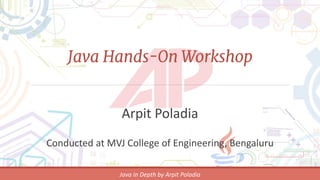
Java Hands-On Workshop
- 1. Java Hands-On Workshop Arpit Poladia Conducted at MVJ College of Engineering, Bengaluru
- 2. Examples & Exercises The code for examples and exercises related to the workshop can be found at https://github.com/arpoladia/java-hands-on-workshop
- 3. Credits Thinking In Java by Bruce Eckel (http://www.mindviewinc.com/Books/TIJ4/) Strongly recommend all Java programmers to buy and read this book cover to cover
- 4. Containers In Depth Clean-up Type Information Generics I/O Concurrency Topics
- 6. Basics • There are two distinct concepts in containers represented as interfaces – ‘Collection’ which is a sequence of individual elements & ‘Map’ which is a group of key value pairs. • There are three basic types of Collections - A ‘List’ holds elements in the way they were inserted, a ‘Set’ cannot have duplicate elements while a ‘Queue’ produces elements in a specific order. • Java container classes are predefined generic classes. They also resize themselves automatically, which gives a lot of flexibility.
- 7. List • An ‘ArrayList’ excels at randomly accessing elements but is slower when inserting and removing elements in the middle of the list. • A ‘LinkedList’ provides fast sequential access and inexpensive insertions and deletions in the middle of the list but is slower for random access. • Some common methods with Lists are – contains(), add(), addAll(), remove(), indexOf(), subList(), clear(). • LinkedList has extra methods which also allow it to be used as a stack or a queue – getFirst(), addFirst(), removeFirst(), addLast(), removeLast(). • Example: ListOperations
- 8. Set • A Set only allows one instance of each value i.e. it prevents duplication. • A HashSet uses a hashing function for lookup speed at the sacrifice of order. • A TreeSet keeps its elements sorted – either by the provided ordering (through a Comparator) or by their natural ordering. • A LinkedHashSet also uses hashing for lookup speed, but appears to maintain elements in insertion order using an internal LinkedList. • Example: SetTypes
- 9. Map • A Map allows you associate a value with a key. Maps do not allow duplicate keys. However, different keys can be associated to the same value. • As we saw in Set, similarly we have HashMap, LinkedHashMap & TreeMap. • Some common methods – get(), put(), putAll(), containsKey(), containsValue(), keySet() etc. • Maps (like Collections) can be easily expanded to multiple dimensions by combining containers to create powerful data structures. For example – Map<Brand, List<Product>>, Map<Person, Map<Brand, List<Product>>> & so on. • Example: MapTypes
- 10. Exercise • Implement a program that uses Java’s Random class to generate random integers between 0 to 10 and counts how many times each integer was generated. Test the randomness for a varying number of iterations.
- 11. Iterator • Iterator is a light weight object used to move through a sequence without worrying about its underlying structure or size. You can ask a collection to hand you an iterator using iterator(). • You can check if the sequence has more objects by calling hasNext() on the iterator. You can get the next object in the sequence by calling next(). • You can remove the last element returned by the iterator with remove(). • ListIterator is a more powerful subtype of Iterator produced only by List classes that allows moving in both directions. It can also replace the last element visited with set(). • Example: ListIteration
- 12. Container Taxonomy Java SE 5 added – • The Queue interface and its implementations PriorityQueue & various flavours of BlockingQueue. • A ConcurrentMap interface and its implementation ConcurrentHashMap for use in concurrency. • CopyOnWriteArrayList & CopyOnWriteArraySet, also for use in concurrency. • EnumSet & EnumMap, special implementations designed for use with enums.
- 13. The equals() Method A proper equals() must satisfy the following five conditions – • Reflexive: For any x, x.equals(x) should return true. • Symmetric: For any x & y, x.equals(y) should return true if and only if y.equals(x) returns true. • Transitive: For any x, y & z, if x.equals(y) returns true and y.equals(z) returns true, then x.equals(z) should return true. • Consistent: For any x & y, multiple invocations of x.equals(y) should consistently return true or consistently return false, provided theirs states have not changed. • Null-check: For any non-null x, x.equals(null) should return false.
- 14. Hashing And The hashcode() Method • Hashed data structures internally use an array of ‘buckets’. From the key, a number is derived that indexes into the array (points to a bucket). This number is the hash code, produced by the hashcode() method. • Each bucket in the array holds a list of map entries. These entries are searched in a linear fashion using the equals() method. • So instead of searching through all the entries, you quickly jump to a bucket where you only have to compare a few entries, which is much faster. • The hashcode() method must be fast, consistent and should result in an even distribution of values. If the values tend to cluster, then the HashMap will be heavily loaded in some buckets and performance will suffer. • Example: EqualsAndHashcode
- 15. Choosing Between Implementations • Choosing between Lists – ArrayList, LinkedList, CopyOnWriteArrayList • Choosing between Sets – HashSet, LinkedHashSet, TreeSet, CopyOnWriteArraySet • Choosing between Maps – HashMap, LinkedHashMap, TreeMap, ConcurrentHashMap • Example: ListPerformance, SetPerformance, MapPerformance • Hashed containers performance – capacity and load factor. • ‘Load factor’ is size/capacity. When the load factor is reached, the container expands by roughly doubling the number of buckets and redistributing the existing objects into the new set of buckets. This is called ‘rehashing’. • Lower load factor means faster lookups but requires more space, while higher load factor decreases the space required but increases the lookup cost.
- 16. Collections Utilities • max(Collection), max(Collection, Comparator) min(Collection), min(Collection, Comparator) • reverse(List), sort(List), sort(List, Comparator) • copy(List dest, List src), frequency(Collection, Object) • emptyList(), emptySet(), emptyMap() • unmodifiableList(List), unmodifiableSet(Set), unmodifiableMap(Map) • synchronizedList(List), synchronizedSet(Set), synchronizedMap(Map)
- 17. Exercise • Write a program that takes a sentence and returns the list of unique words in the sentence, sorted alphabetically ignoring case. It is expected that the same sentence may be passed several times to the program. Since the operation can be time consuming, the program should cache the results, so that when it is given a sentence previously encountered, it will simply retrieve the cached result.
- 18. Clean-up
- 19. Object Creation • The first time an object of type T is created OR the first time a static method or static field of class T is accessed, the Java interpreter locates T.class by searching the classpath. • As T.class is loaded, all of its static initializers are run. Static initialization take place only once – during the first load. • When you create a new T(), storage for a T object is allocated on the heap and wiped to zero, automatically setting all primitives to their defaults and all references to null. • Next, any initializations that occur during field definition are executed. Finally, the constructor is executed. • Example: ObjectCreation
- 20. Garbage Collection • Java heap is like a conveyor belt that moves forward every time you allocate a new object, making it remarkably rapid. • GC is based on the idea that all live objects must ultimately trace back to a reference on the stack or in static storage. • GC starts in the stack & static storage and walks through all the references to find the live objects. For each reference, it traces into that object and follows all it’s references and so on (recursively) until it has found the entire web of live objects.
- 21. GC – Stop & Copy • The program is first stopped, then each live object is copied from one heap to another leaving behind all the garbage. • In addition, as live objects are copied they are packed end-to-end thereby compacting the new heap. Also, all the references that point to the object are updated. • One disadvantage is that it requires twice as much memory as needed. • Another disadvantage is that even if your program is generating little to no garbage, the entire memory is copied which is wasteful.
- 22. GC – Mark & Sweep • Each time a live object is found, it is ‘marked’ by setting a flag in it, but nothing is collected yet. • Only when the marking process is finished, the sweep occurs. During the sweep, dead objects are released. However, no copying happens – fragmented heap is compacted by shuffling objects around. • Only blocks created since last GC are compacted. Periodically, a full sweep is made – all blocks are compacted.
- 23. GC – Adaptive Optimization • JVM monitors the efficiency of GC. • If it becomes a waste of time due to long-lived objects, JVM switches to mark-and-sweep policy. • Similarly, JVM tracks how successful mark-and-sweep is. • If the heap starts to become fragmented, the JVM switches to stop- and-copy policy. • This is the ‘adaptive’ part of garbage collection in a JVM. • Example: GarbageCollection (with different heap sizes).
- 24. Type Information
- 25. The Class Object • Run-time type information (RTTI) allows to discover and use type information while a program is running. • Type information is represented at runtime through a special object called Class object. The Class object is used to create all regular objects of your class. • There is one Class object for each class that is a part of your program. • A class object is just like any other object, so you can get a reference to it. You can also constrain the type using generics. • Example: ClassObject
- 26. Class Object Information • getName() – fully qualified name, including the package • getSimpleName() – only the class name, excluding the package • getPackage() – get the package this type belongs to • isInterface() – whether this type is an interface • getInterfaces() – get the interfaces implemented by this type • getSuperClass() – get the superclass of this type • Example: ClassObjectInfo
- 27. Reflection • Suppose you are given a reference to an object whose class is not available at compile time. Or you need to create and execute objects on a remote platform, across a network. These problems are solved using reflection. • The Class class supports reflection, in conjuction with java.lang.reflect library which contains Field, Method, Constructor etc. You can use Constructor to create new objects, Field to read and modify fields, method to discover and invoke methods etc. • Example: Reflection
- 28. A Note On Reflection • You can change values of private fields by using setAccessible(). • You can even reach in and call private methods, using setAccessible(). • Even private inner and anonymous classes cannot hide from reflection. • However, final fields are safe from change. You can try to change the value using reflection and no error will be thrown, but nothing happens – the value is not changed.
- 29. Exercise • Create a class without any constructors. Verify that the compiler creates a default constructor using reflection. Create a class that has a single constructor that takes a single argument. Verify that the compiler does not create any default constructor using reflection. • Create an ArrayList, print its size, add an element to it and again print its size, performing all the above operations using reflection.
- 30. Generics
- 31. Parameterized Types • Generics implements the concept of parameterized types, which allows you to write a class / interface that can work with multiple types. • When you create an instance of a parameterized type, casts are taken care of and type correctness is ensured at compile type. • The most compelling example of generics are containers – List<>, Map<>, Set<> etc. • You substitute the actual type when you use the class / interface. You can then only work with objects of the actual type or its subtypes. • Example: TwoTuple, ThreeTuple
- 32. Generic Methods • You can also parameterize methods within a class. The class itself may or may not be generic – both are independent. • To define a generic method, place a generic parameter list before the return type – public <T> void add(T object) { } • With generic method, you generally do not need to specify the parameter type – the compiler can figure that out for you from the arguments you pass. This is called ‘type argument inference’. • Example: SetUtils, TupleUtils
- 33. Exercise • Implement RandomList, a special type of parameterized list that randomly selects one of its elements each time you call select(). • Implement a parameterized method that converts any given list into a RandomList.
- 34. Erasure • Although you can say ArrayList.class, you cannot say ArrayList<String>.class. The truth is that there is no information about generic parameter types available at runtime. • Generics are implemented using ‘erasure’ – any type information is erased when you use a generic. So List<String> & List<Integer> are in fact, the same at runtime! Both are erased to their raw form List. • Generic types are present only during static type checking – after which they are erased by replacing with a non-generic type. List<T> gets erased to List, T gets erased to Object and so on.
- 35. Erasure • Because erasure removes type information, what matters at runtime are the boundaries – the points where an object enters and leaves a method. • These are the points where all the magic happens in generics during compile time – extra type checks for the incoming values and inserted casts for the outgoing values. • Anything that requires knowledge of exact type at runtime will not work with generics. For example - if (arg instanceof T), T var = new T(), T[] arr = new T[10] - all will not work. • Example: Erasure
- 36. Bounds • Bounds allow you to place constraints on the parameter types that can be used with generics. An important effect is that you can call methods that are in your bound types. • Bounds are defined using ‘extends’. The class must come first and then the interfaces. You can have only concrete class but multiple interfaces. For example - class Solid<T extends Class1 & IF1 & IF2 & IF3> • Example: Bounds
- 37. Exercise • Implement a generic class Value that stores a value and keeps a track of how many times the value is accessed by calling getValue(). Implement a MFUList (most frequently used list) that holds a list of Values and returns the most frequently used value (first found by index) on calling mfuValue().
- 38. I/O
- 39. The File class • The ‘File’ class can represent either a File or a Directory. The name is a bit misleading as what it actually represents is a path on the file system. • Common methods – • getPath(), getAbsolutePath(), getName(), getParent() • exists(), canRead(), canWrite(), lastModified(), isFile(), isDirectory() • renameTo(File), mkdir(), mkdirs(), delete() • list() • Example: FileInformation
- 40. Exercise • Write a program that searches a given directory and lists all the files and directories under it whose name contains the given search query.
- 41. Reader & Writer • InputStream & OutputStream (old) provide functionality in the form of byte-oriented IO, whereas Reader & Writer provide Unicode- compliant, character-based IO. They are also faster than the old classes. • Commonly used are FileReader, FileWriter, StringReader, StringWriter, PipedReader, PipedWriter, BufferedReader, BufferedWriter. • You’ll almost always want to wrap your reader & writer with a BufferedReader & a BufferedWriter respectively – buffering tends to dramatically increase the performance of IO operations. • Example: FileReaderWriter
- 42. Exercise • Write a program that reads an input file, counts the occurrence of each character in the file, and writes these counts to an output file.
- 43. Process Control • Sometimes you may need to execute other operating system programs / commands from inside Java. This is done using java.lang.ProcessBuilder. • The output of that program / command is available through Process.getInputStream(). • Any program / command that you can execute from the terminal can also be executed in this way. • Example: OSCommand
- 44. NIO – New I/O • The new I/O library, java.nio.*, introduced in JDK1.4 has one goal – speed. The old I/O packages have been reimplemented using nio to take advantage of this speed, so you will benefit even if you don’t explicitly use nio. The speed comes from using structures that are closer to the operating system’s way of performing I/O – channels and buffers. • Think of it as a coal mine – the channel is the mine containing coal (the data) and buffer is the cart that you send into the mine. The cart comes back full of coal, you get the coal from the cart. That is, you don’t interact directly with the channel but with the buffer. The channel either pulls data from or puts data into the buffer. • The buffer contains plain bytes and to turn them into characters, we must either encode (while writing) or decode (while reading) – this is done using Charset. • Example: FileChannelOperation
- 45. Exercise • Modify the earlier program that reads an input file, counts the occurrence of each character in the file, and writes these counts to an output file using NIO library.
- 46. File Locking • File locking allows you to synchronize access to a file as a shared resource. • The file locks are visible to and respected by the other operating system processes because Java file locking mechanism maps directly to the operating system’s native locking facility. • You get a lock by calling tryLock() or lock() on a FileChannel. tryLock() is non-blocking (it returns immediately) whereas lock() blocks until the lock is acquired or the channel is closed. A lock is released using FileLock.release(). • Example: FileLocking
- 47. Concurrency
- 48. Introduction to concurrency • A program can be divided into multiple tasks distributed across processors, which can dramatically improve throughput. • One way to implement concurrency is through OS processes. Java uses threading which creates tasks within the single OS process represented by the executing process instead of forking additional external processes. • Each task is driven by a thread of execution. A thread is a single sequential flow of control within a process. • Java’s threading in pre-emptive, which means a scheduling mechanism provides CPU time slices for each thread.
- 49. Basic Threading • To define a task, simply implement Runnable and write a run() method to make the task do your bidding. A task’s run() method usually has some loop that continues until the task is no longer necessary, so you must establish the condition on which to break out of the loop. • To activate threading behaviour, you must attach the task to a Thread. • You can optionally call Thread.yield() to yield control – it is basically a message to the thread scheduler that says “I’ve finished my important parts, now is a good time to switch to another task for a while”. • To make the thread sleep or pause for a while, you can call TimeUnit.sleep(). • Example: BasicThreading
- 50. Executors • Executors allows you to manage the execution of asynchronous tasks without having to explicitly manage the lifecycle of threads. They are the preferred way of working with tasks since its introduction in Java SE5. • The CachedThreadPool creates one thread per task, whereas the FixedThreadPool uses a fixed pool of threads to execute the submitted tasks. • A SingleThreadExecutor is like a pool but with only one thread – it serializes tasks and completes them in the order they were submitted. • A call to ExecutorService.shutdown() prevents new tasks from being submitted to it. All tasks that have already been submitted will be completed first and then the program will exit. • Example: UsingExecutors
- 51. Returning values from tasks • If you want the task to produce a return value when it’s done, you can implement Callable (instead of Runnable) and the call() method (instead of run() method). • Callable is a generic with a type parameter representing the return value from call(). Such tasks are invoked using ExecutorService.submit(). The submit produces a Future object parameterized to the same return type. • You can query the Future with isDone() to see if the task has completed, and call get() to fetch the result once the task is completed. • Example: CallableTasks
- 52. Exercise • Write a task which given a positive integer ‘n’, calculates and returns the factorial of ‘n’ (factorial of a positive integer ‘n’ is the product of n and all the positive integers less than n). • Write a program which calculates and displays the factorial of the first fifteen positive integers using a fixed pool of three threads.
- 53. synchronized keyword • For concurrency to work, you need to prevent two tasks from accessing the same resource during critical periods by putting a lock on it when a task is using it. • One way is using ‘synchronized’ keyword. All objects automatically contain a single lock called monitor. When you call a synchronized method, that object is locked and no other synchronized method of that object can be executed until the lock is released. • It is important to make fields private otherwise synchronized keyword cannot prevent another task from accessing a field directly. • Every method that accesses a critical shared resource must be synchronized. • Example: SynchronizingAndLockingAccess
- 54. Lock objects • The java.util.concurrent library also contains explicit locking mechanism via the use of Lock objects. • The Lock object must be explicitly created, locked and unlocked. • Right after you call lock(), you must place a try-finally block with the unlock() in the finally clause – this is the only way to guarantee the lock is always released. • With the synchronized keyword, you can’t try and fail to acquire a lock, or try to acquire a lock for a certain amount of time before giving up – this is possible only using explicit Lock objects using the tryLock() method. • Example: SynchronizingAndLockingAccess
- 55. volatile keyword • The volatile keyword ensure visibility across the application. If you declare a field as volatile, this means that as soon a write occurs for that field, all reads will see the change. • You should make a field volatile if that field could be simultaneously accessed by multiple tasks, and at least one of those accesses is a write. • Volatile does not work if the value of a field depends on its previous value (such a incrementing a counter) – you need to synchronize in such cases.
- 56. Exercise • Implement a generic class ConcurrentArrayList which is safe to use in a multi-threaded environment. It should internally use an ArrayList for storage and have five methods - get(index), add(), remove(index), clear(), size().
- 57. Thread states • A Thread can be in any of four states – New : A thread remains in this state momentarily during creation when it performs initialization. At this point it becomes eligible to receive CPU time. The thread scheduler then transitions it to runnable or blocked state. Runnable: This means a thread can be run when CPU cycles are available for it. It might or might not be running, but nothing is preventing it from being run by the scheduler i.e. it is not dead or blocked. Blocked: The thread is prevented from being run due to some reason. It won’t perform any operations until it re-enters the runnable state. The thread scheduler simply skips threads in blocked state while allotting CPU time. Dead: A thread in dead or terminated state is no longer runnable and will not receive any CPU time, its task has completed.
- 58. Becoming blocked • A thread can become blocked for the following reasons – You’ve put it to sleep by calling sleep(), in which case it will not be run for the specified time. It is waiting for some I/O operation to complete. It is trying to acquire a lock on another object (either by calling a synchronized method or by trying lock() method) and that lock is not available because it has already been acquired by another task.
- 59. Thank You Questions and feedback welcome!