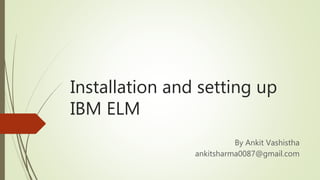
Installation and setting up ibm elm
- 1. Installation and setting up IBM ELM By Ankit Vashistha ankitsharma0087@gmail.com
- 2. IBM ELM (Formerly known as IBM CLM) IBM ELM (Engineering Lifecycle Management) formerly known as IBM CLM. Product can be downloaded from https://jazz.net/downloads/elm
- 4. IBM ELM Installation Download folder contains one batch file by the name of Launchpad. Simply press enter on that. ELM installer window will appear as shown in the next slide. Select the installer.
- 6. IBM ELM Installation After selecting the installer IBM Installation Manager will be open with all the packages available for installation. You need to choose the packages to be installed as per your requirement and click on the next button as shown in next slide.
- 8. IBM ELM Installation The next screen of installation is a prerequisite validation for the packages selected for installation. All the selected packages in previous steps shall be available here with the prerequisites and any error if there.
- 10. IBM ELM Installation The next screen of installation is license agreements for all the packages selected for installation.
- 12. IBM ELM Installation The next step will ask for the installation directory on your machine. There are two directories when it comes to IBM ELM installation. I. Shared Resource Directory (Resources that are shared by multiple packages) II. Installation Directory (Any resources that are unique to the package that you are installing). Provide the path to the directory in next two steps as shown in slides and press next.
- 15. IBM ELM Installation The next step will ask for the translations to be installed for the ELM. You need to choose as per your requirement and simply press next button.
- 17. IBM ELM Installation The next step will ask for few common configurations needs to be done before finishing up with the installation process. i. Web Application Servers. ii. Context Root Options. iii. Jazz Security Architecture.
- 19. IBM ELM Installation As seen in the slide Web Application Servers configuration provides the option to install ELM applications with WAS Liberty profile. User can also just select the application WAR files to be installed on the existing WebSphere Application Server.
- 20. IBM ELM Installation The next common configuration is setting up context root for the application to be installed. By default context root options are also available which is used generally. i. Change Configuration Management – ccm (Engineering workflow management (RTC)) ii. Global Configuration Management – gc iii. Jazz Team Server – jts iv. Link Index Provider – ldx v. Quality Management – qm (Engineering Test Management (RQM)) vi. Requirements Management – rm (Engineering Req Mgmt DOORS Next (DNG))
- 22. IBM ELM Installation The next common configuration is Jazz Security Architecture Single Sign-on (SSO). Choose as per your requirement and press next button.
- 24. IBM ELM Installation Final step is to verify the installation summary once again before proceeding ahead with the installation process. Note:- If you are using web installer make sure you are connected to high speed internet.
- 26. IBM ELM Installation After successful installation final page shows you the packages installed with an option for user to open documentation to configure. Just click the finish button once you select. After successful installation what we need to do know is to configure the Jazz Team Server. To configure the jts user needs to start the ELM Server from the installed directory as shown in the next slide.
- 27. IBM Jazz Team Server Setup
- 28. IBM Jazz Team Server Setup
- 29. IBM Jazz Team Server Setup Make sure you run the command prompt as administrator to execute the server.startup.bat file Once you see the message on command prompt with server clm started, you need to access the https://localhost:9443/jts/setup url in browser. Click on the Advanced button on warning to connection is not private
- 30. IBM Jazz Team Server Setup
- 31. IBM Jazz Team Server Setup Next step requires the credentials to proceed ahead with setting up the jts. User ID – ADMIN Password – ADMIN And click on login button. Default Administrator username and password are ADMIN in capital letters.
- 32. IBM Jazz Team Server Setup
- 33. IBM Jazz Team Server Setup From the next step we will start with the Jazz Team Server and Application Setup. The setup wizard provides two options for setting up the server. Express Setup. Custom Setup. Note:- User needs to select the setup as per their requirement. For demo purpose I have selected Express Setup.
- 34. IBM Jazz Team Server Setup
- 35. IBM Jazz Team Server Setup First step in setting up the application servers is configuring the public url. Note:- Please make sure to set it carefully as while setting up you need to select the check box in step 2 read that carefully.
- 36. IBM Jazz Team Server Setup
- 37. IBM Jazz Team Server Setup Once public url is set click on the next button. Next Step is to create first administrator account apart from the ADMIN user which we are currently logged in.
- 38. IBM Jazz Team Server Setup
- 39. IBM Jazz Team Server Setup On pressing next button setting up of application server will start. This process may take some time to finish.
- 40. IBM Jazz Team Server Setup
- 41. IBM Jazz Team Server Setup
- 42. IBM Jazz Team Server Setup Once the setting up application process completes click on next button. Next and final step in setting up the server is activating trial licenses for the installed applications and assigning the license for each application the administrator user we created while setting up.
- 43. IBM Jazz Team Server Setup
- 44. IBM Jazz Team Server Setup After assigning the license now you are done with setting up the application servers. Applications are ready for your use.
- 45. IBM Jazz Team Server Setup
- 46. Topics for next presentation Creating life cycle project, adding users, settings in project in different applications. Work item customization in EWM. Projects settings in EWM, RDNG, ETM. How to start working with GC. Setting up of EWM eclipse client. How to use source code management(Configuration management) using EWM.
- 47. THANK YOU
