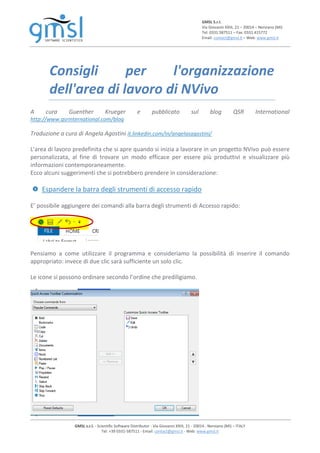
NVivo: Consigli per l'organizzazione dell'area di lavoro
- 1. GMSL S.r.l. Via Giovanni XXIII, 21 – 20014 – Nerviano (MI) Tel: 0331.587511 – Fax: 0331.415772 Email: contact@gmsl.it – Web: www.gmsl.it GMSL s.r.l. - Scientific Software Distributor - Via Giovanni XXIII, 21 - 20014 - Nerviano (MI) – ITALY Tel: +39 0331-587511 - Email: contact@gmsl.it - Web: www.gmsl.it Consigli per l'organizzazione dell'area di lavoro di NVivo A cura Guenther Krueger e pubblicato sul blog QSR International http://www.qsrinternational.com/blog Traduzione a cura di Angela Agostini it.linkedin.com/in/angelasagostini/ L'area di lavoro predefinita che si apre quando si inizia a lavorare in un progetto NVivo può essere personalizzata, al fine di trovare un modo efficace per essere più produttivi e visualizzare più informazioni contemporaneamente. Ecco alcuni suggerimenti che si potrebbero prendere in considerazione: Espandere la barra degli strumenti di accesso rapido E’ possibile aggiungere dei comandi alla barra degli strumenti di Accesso rapido: Pensiamo a come utilizzare il programma e consideriamo la possibilità di inserire il comando appropriato: invece di due clic sarà sufficiente un solo clic. Le icone si possono ordinare secondo l’ordine che prediligiamo.
- 2. GMSL S.r.l. Via Giovanni XXIII, 21 – 20014 – Nerviano (MI) Tel: 0331.587511 – Fax: 0331.415772 Email: contact@gmsl.it – Web: www.gmsl.it GMSL s.r.l. - Scientific Software Distributor - Via Giovanni XXIII, 21 - 20014 - Nerviano (MI) – ITALY Tel: +39 0331-587511 - Email: contact@gmsl.it - Web: www.gmsl.it Ridurre i ribbon per avere più spazio Fare clic con il tasto destro sul menù e quindi cliccare su Minimize the Ribbon per avere più spazio immediatamente, senza ridurre funzionalità. Facendo clic su uno dei Tab, verrà in automatico mostrato il relativo Ribbon. Undock / Sbloccare Undocking View Detail, consente di lavorare su più elementi in finestre separate o espandere un particolare elemento a schermo intero. Avere le finestre separate è anche un modo per ottimizzare l’utilizzo di due monitor, qualora li si abbiano a disposizione.
- 3. GMSL S.r.l. Via Giovanni XXIII, 21 – 20014 – Nerviano (MI) Tel: 0331.587511 – Fax: 0331.415772 Email: contact@gmsl.it – Web: www.gmsl.it GMSL s.r.l. - Scientific Software Distributor - Via Giovanni XXIII, 21 - 20014 - Nerviano (MI) – ITALY Tel: +39 0331-587511 - Email: contact@gmsl.it - Web: www.gmsl.it An undocked Mind Map Disattivare le funzioni che non si utilizzano Non usate la Find bar? Non avete mai usato Quick Coding toolbar? Disattivateli da View>Workspace ribbon option. E’ anche possibile espandere e collassare la Navigation View per guadagnare spazio.
- 4. GMSL S.r.l. Via Giovanni XXIII, 21 – 20014 – Nerviano (MI) Tel: 0331.587511 – Fax: 0331.415772 Email: contact@gmsl.it – Web: www.gmsl.it GMSL s.r.l. - Scientific Software Distributor - Via Giovanni XXIII, 21 - 20014 - Nerviano (MI) – ITALY Tel: +39 0331-587511 - Email: contact@gmsl.it - Web: www.gmsl.it Per chi ama la Quick Coding toolbar Per coloro che amano la possibilità di digitare l'inizio del nome di un nodo già creato e di ottenere un riempimento automatico (tipo Google), è possibile scegliere se ancorare la barra o lasciarla flottante: Basta andare in View> Quick Coding Visualizzazione a elenco La modalità di visualizzazione a elenco può essere personalizzata. Se l'elenco delle sorgenti è costituito da immagini, è possibile visualizzare la miniatura delle immagini. Nella visualizzazione dell’elenco dei nodi, è possibile riordinare in base alle proprie esigenze di progetto, piuttosto che accettare l'impostazione predefinita standard (a cui è sempre possibile ritornare con un solo clic del mouse).
- 5. GMSL S.r.l. Via Giovanni XXIII, 21 – 20014 – Nerviano (MI) Tel: 0331.587511 – Fax: 0331.415772 Email: contact@gmsl.it – Web: www.gmsl.it GMSL s.r.l. - Scientific Software Distributor - Via Giovanni XXIII, 21 - 20014 - Nerviano (MI) – ITALY Tel: +39 0331-587511 - Email: contact@gmsl.it - Web: www.gmsl.it E’ anche possibile andare sul List View dal Tab View e fare clic su Customize and experiment. Ad esempio, se il ricercatore è solo uno, probabilmente non è interessato a sapere quando il nodo è stato creato o modificato o da chi. Ma probabilmente gli è utile vederne la descrizione o se il nodo è aggregato o meno. Inoltre, non solo si può personalizzare la vista, ma si può anche ordinarla da sinistra a destra in modo da poter vedere esattamente quello di cui si ha bisogno. In ultimo, le colonne in Visualizzazione elenco possono essere ordinate facendo clic sull’ intestazione di interesse. Se si vogliono vedere rapidamente quali nodi hanno più riferimenti, è sufficiente fare clic sull'intestazione References per scoprirlo. Layout di pagina A volte è preferibile vedere le pagine come pagine, non come testo continuo. Cliccare su View>Window>Layout>Page Layout per cambiare la vista. Personalizzazione di un nodo aperto Ci sono ampie modifiche che si possono fare alla visualizzazione nodo aperto. Se non si desidera condividere per esempio la percentuale di coverage o i collegamenti ipertestuale è sufficiente scegliere quali opzioni visualizzare dal Tab Node Far scorrere le divisioni Molte divisioni in NVivo, come la separazione tra Navigation View e View Detail, o addirittura le colonne nella List View possono essere trascinate a destra o a sinistra per adattare meglio lo spazio alle nostre esigenze. Ci sono un sacco di altre personalizzazioni e opzioni disponibili, tutte da provare!
