How to use EDpuzzle!
•Download as PPTX, PDF•
6 likes•9,663 views
Report
Share
Report
Share
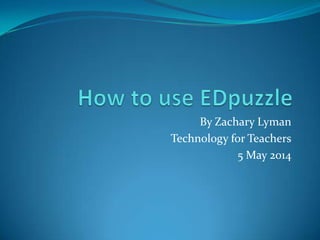
More Related Content
What's hot (20)
Viewers also liked
Viewers also liked (19)
Learning in and for the 21st Century - Learning through the 4C's

Learning in and for the 21st Century - Learning through the 4C's
Similar to How to use EDpuzzle!
Similar to How to use EDpuzzle! (20)
20 ways to dip your toes in the flipped classroom ocean

20 ways to dip your toes in the flipped classroom ocean
Recently uploaded
HỌC TỐT TIẾNG ANH 11 THEO CHƯƠNG TRÌNH GLOBAL SUCCESS ĐÁP ÁN CHI TIẾT - CẢ NĂ...

HỌC TỐT TIẾNG ANH 11 THEO CHƯƠNG TRÌNH GLOBAL SUCCESS ĐÁP ÁN CHI TIẾT - CẢ NĂ...Nguyen Thanh Tu Collection
Model Call Girl in Tilak Nagar Delhi reach out to us at 🔝9953056974🔝

Model Call Girl in Tilak Nagar Delhi reach out to us at 🔝9953056974🔝9953056974 Low Rate Call Girls In Saket, Delhi NCR
YOUVE_GOT_EMAIL_PRELIMS_EL_DORADO_2024.pptx

YOUVE_GOT_EMAIL_PRELIMS_EL_DORADO_2024.pptxConquiztadors- the Quiz Society of Sri Venkateswara College
USPS® Forced Meter Migration - How to Know if Your Postage Meter Will Soon be...

USPS® Forced Meter Migration - How to Know if Your Postage Meter Will Soon be...Postal Advocate Inc.
Recently uploaded (20)
Difference Between Search & Browse Methods in Odoo 17

Difference Between Search & Browse Methods in Odoo 17
Transaction Management in Database Management System

Transaction Management in Database Management System
Science 7 Quarter 4 Module 2: Natural Resources.pptx

Science 7 Quarter 4 Module 2: Natural Resources.pptx
Student Profile Sample - We help schools to connect the data they have, with ...

Student Profile Sample - We help schools to connect the data they have, with ...
Judging the Relevance and worth of ideas part 2.pptx

Judging the Relevance and worth of ideas part 2.pptx
Like-prefer-love -hate+verb+ing & silent letters & citizenship text.pdf

Like-prefer-love -hate+verb+ing & silent letters & citizenship text.pdf
HỌC TỐT TIẾNG ANH 11 THEO CHƯƠNG TRÌNH GLOBAL SUCCESS ĐÁP ÁN CHI TIẾT - CẢ NĂ...

HỌC TỐT TIẾNG ANH 11 THEO CHƯƠNG TRÌNH GLOBAL SUCCESS ĐÁP ÁN CHI TIẾT - CẢ NĂ...
How to do quick user assign in kanban in Odoo 17 ERP

How to do quick user assign in kanban in Odoo 17 ERP
Virtual-Orientation-on-the-Administration-of-NATG12-NATG6-and-ELLNA.pdf

Virtual-Orientation-on-the-Administration-of-NATG12-NATG6-and-ELLNA.pdf
Inclusivity Essentials_ Creating Accessible Websites for Nonprofits .pdf

Inclusivity Essentials_ Creating Accessible Websites for Nonprofits .pdf
Model Call Girl in Tilak Nagar Delhi reach out to us at 🔝9953056974🔝

Model Call Girl in Tilak Nagar Delhi reach out to us at 🔝9953056974🔝
USPS® Forced Meter Migration - How to Know if Your Postage Meter Will Soon be...

USPS® Forced Meter Migration - How to Know if Your Postage Meter Will Soon be...
How to use EDpuzzle!
- 1. By Zachary Lyman Technology for Teachers 5 May 2014
- 2. Home Page Here is the homepage of Edpuzzle. From here you can either sign up or, if you already have an account, simply input your username and password.
- 3. Sign Up or Login Page Click Here to get started!!
- 4. Sign Up Page cont. Once you click on “Sign Up,” you will be asked whether you are a teacher or a student. Teachers are the ones who are able to create the videos and assignments while the students can complete projects and assignments the teacher posts.
- 5. Sign Up cont. To sign up, simply fill in the basic information. You also have the option to sign in with your Google account, if you have one. Once you are finished click the blue “Sign Up” button.
- 6. Creation Process Now you have the chance to create a lesson for your students! Follow the steps in order to create a lesson your students can do from the comfort of their own home.
- 7. Videos The first step is to create a video. Here you can search for videos relating to the subject you are teaching. On the left are all of the places you can search for videos. Once you find one to your liking, select it.
- 8. Customizing Videos Once you select a video, you are able to customize it anyway they want. You can crop it, put your own voice into the video, customize the audio, and then post it once your done.
- 9. Create a Class Next you create a class. Here is how your students will be able to identify which class to go to. This is also how you can know where to put the videos and assignments that you create.
- 10. Class Code Once you create a class, this menu will appear. Edpuzzle automatically gives you a class code so your students can easily find your class and complete the assignment you have prepared.
- 11. Assignment Page Now here is where you can get creative. You can either have your students simply watch a video you created, or write out specifically what you want them to do.
- 12. Results Once you create either a video of your own or have your students create one. You can easily view your students results to see how many students have completed the assignment. Then your done! Yay!
