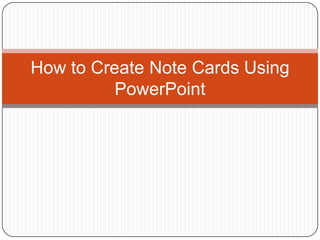Note cards in power point
- 1. How to Create Note Cards Using PowerPoint
- 2. Getting Started Open the PowerPoint file titled “Note Cards” on the right-hand side of this Web page. Click “Open” Save this file to your Documents folder (file>save as) Change the file name and click on “save”
- 3. Complete a note card (slide) for each piece of information. Complete all 4 sections on each note card
- 4. What’s next? When you have finished writing all of your notes, see Day 5 for instructions to create an outline.