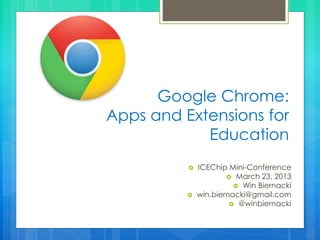
Google Chrome Apps and Extensions
- 1. Google Chrome: Apps and Extensions for Education ICEChip Mini-Conference March 23, 2013 Win Biernacki win.biernacki@gmail.com @winbiernacki
- 2. Why Chrome? All preferences saved & synced Apps Extensions Bookmarks Design Each user can manage their own
- 3. Omnibar allows URL or search Extensions Tool bar Bookmarks bar
- 4. Apps and Extensions Web apps: websites accessible from your browser. Do not require downloads Extensions: affects browser globally. An example: ability to perform text to speech functions
- 5. Click ‘New Tab’ to view apps Apps Apps
- 6. Chrome Toolbar Manage your bookmarks Open ‘Incognito’ window’ ‘Tools’: manage your extensions Chrome settings
- 7. Chrome Web Store Click link at bottom right Search ‘Apps’ or ‘Extensions’
- 8. Apps Speech Recognizer: speech to text, also offline access VoiceNote: speech to text in word proc Magic Scroll: use to read ePub files on desktop or laptop, no internet needed Remote Desktop App: allows your computer to be accessed by another with app-generated code from you Study Stack: generate flashcards or choose from those already created
- 9. Apps (cont’d) Blackboard: use your monitor as you would an actual blackboard Periodic Table of the Elements: Handy reference guide for students VoiceThread: Recorded cloud conversations include voice, text and video. Planetarium: Check out the night sky in any location in the world Typing Test – Key Hero: online typing tests and skill builder
- 10. Extensions Evernote Web Clipper: allows you to take a screenshot – all or portion - and add it to your Evernote files Evernote Clearly: removes sidebars and other data from a webpage. Allows you to highlight, add text, print, and add to your Evernote docs EasyBib: evaluate websites for credibility, add citations to EasyBib acct. To use: type ‘easybib’ then TAB, then search Select and Speak: Highlight text, click icon and listen
- 11. Extensions (cont’d) Announcify: text to speech. Click on icon, page is read to you. Removes sidebars and enlarges text Dualless: allows you to split your screen. Students can see two websites at once, or a doc and a website, etc. Google Dictionary: select text on any webpage, click to get definition. ImTranslate-Google Translator: select text on page, choose language and receive text and speech translation.
- 12. Extensions (cont’d) Awesome Screenshot: screen capture, annotate, save A Cleaner Internet: Allows your students to view YouTube videos without all the side content, comments, etc. Not available in Chrome store, do search. Oweb Voice Input: allows voice input on any web pages with textbox
- 13. Bookmarklet Printliminator: works in Chrome, Safari and Firefox. Select only the elements on the webpage you wish to print.
- 14. Today’s Presentation: Google Docs http://bit.ly/YuNtV7 Please feel free to email me with any questions: win.biernacki@gmail.com THANK YOU!
