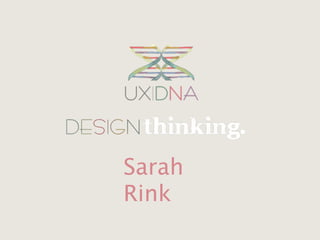
Uxdna | How to get out of the building
- 1. Sarah Rink
- 2. How to get out of the building without getting out of the building @UXdna
- 3. What I won’t talk about How to use different remote testing tools Advantages and pitfalls of each type (moderated, unmoderated, automatic, live, etc.) For this you can read Nate Bolt’s amazing book ‘Remote Research’ or watch his presentation here: http://www.slideshare.net/boltpeters/ remote-research-the-book-the-talk @UXdna
- 4. This is about A practical guide on how to interview and observe customers remotely @UXdna
- 6. Example A Spanish company wants to launch an online restaurant listing and booking service in Brazil. @UXdna
- 7. The process 2. Who? Who you need to talk to/test with? 1. What? What do you need to learn 3. How? from it? How can you get there, step by step @UXdna
- 9. 1. What? What do you need to learn from it? Interview Show + Interview Beta/Online product Prototype @UXdna
- 10. 1. What? What do you need to learn from it? Interview Show + Interview Beta/Online product Prototype @UXdna
- 11. 1. What? What do you need to learn from it? Interview Show + Interview Beta/Online product Prototype JOURNEY JOURNEY + SCRIPT OR SCRIPT OR + A PROTOTYPE TOPIC MAP TOPIC MAP SCRIPT OR + TOPIC MAP SCRIPT OR TOPIC MAP @UXdna
- 12. 1. What? What do you need to learn from it? Interview Show + Interview Beta/Online product Prototype JOURNEY JOURNEY + SCRIPT OR SCRIPT OR + A PROTOTYPE TOPIC MAP TOPIC MAP SCRIPT OR + TOPIC MAP SCRIPT OR TOPIC MAP @UXdna
- 13. 1. What? What do you need to learn from it? Interview Show + Interview Beta/Online product Prototype JOURNEY JOURNEY + SCRIPT OR SCRIPT OR + A PROTOTYPE TOPIC MAP TOPIC MAP SCRIPT OR + TOPIC MAP SCRIPT OR TOPIC MAP VOICE VOICE VOICE VOICE WEBCAM WEBCAM WEBCAM WEBCAM SCREEN SHARING SCREEN SHARING SCREEN SHARING @UXdna
- 14. 1. What? What do you need to learn from it? Interview Show + Interview Beta/Online product Prototype JOURNEY JOURNEY + SCRIPT OR SCRIPT OR + A PROTOTYPE TOPIC MAP TOPIC MAP SCRIPT OR + TOPIC MAP SCRIPT OR TOPIC MAP VOICE VOICE VOICE VOICE WEBCAM WEBCAM WEBCAM WEBCAM SCREEN SHARING SCREEN SHARING SCREEN SHARING @UXdna
- 15. Example An Axure prototype of a 3 page journey @UXdna
- 16. Example An Axure prototype of a 3 page journey @UXdna
- 17. Example An Axure prototype of a 3 page journey Will need to build and test prototype Will need screen sharing Will need voice Will need to define a scenario to users Will need to explain to users that this is a prototype, not a real site @UXdna
- 18. 2. Who? RECRUITMENT A. Location B. Behaviours C. Channels D. What to say? What do you need What will you need Where are the to know about them to say to get their people you will Where can you to make them good attention need to interview/ find them? candidates for a (INCENTIVE!) and test with? test/interview? how to do it @UXdna
- 19. 2. Who? Recruitment A. LOCATION Where are the people you will need to interview/test with? ACCESS TIME ZONE LANGUAGES VIEWERS TO TECHNOLOGY Are the potential Do I speak the local What is the country’s Will I be able to stream participants on my time language? internet connection to viewers as well? zone? speed like? Do I need to hire Central European translation? Skype says 300 kbps Summer Time? but you need at least Do I need to recruit 512 kbps What are the times of participants who speak the day I will be able to English? Speedtest.net talk to them/test? @UXdna
- 20. Example @UXdna
- 21. Example @UXdna
- 22. Example PORTUGUESE 5 HOURS BEHIND OK SPEED @UXdna
- 23. 2. Who? Recruitment B. BEHAVIOURS What do I need to know about them? TIGHTLY DEFINED SET OF LOOSE SET OF BEHAVIOURS BEHAVIOURS I need to talk to teenage boys who I need to talk to have an Android people who go phone and out dining and download at least check for good 3 new games a restaurants online week, every week @UXdna
- 24. Example TIGHTLY DEFINED SET OF LOOSE SET OF BEHAVIOURS BEHAVIOURS We needed to know they were people who are likely to be our current hypothesis customers, i.e. anyone with a certain level of income (+ 5 minimum wages), who habitually looked for advice about places to eat online @UXdna
- 25. Example TIGHTLY DEFINED SET OF LOOSE SET OF BEHAVIOURS BEHAVIOURS We needed to know they were people who are likely to be our current hypothesis customers, i.e. anyone with a certain level of income (+ 5 minimum wages), who habitually looked for advice about places to eat online @UXdna
- 26. 2. Who? Recruitment C. CHANNEL Where can I find them? Easier Difficult List of emails from Publish an ad or Intercept as they Call centre contacts current customers post in a forum use website LIST OF EMAIL ADDRESSES or PHONE NUMBERS @UXdna
- 27. Example Easier Difficult List of emails from Publish an ad or Intercept as they Call centre contacts current customers post in a forum use website We published a job position for NOTE: It is important to ‘site tester’ in free job posting get an idea of what sites websites and ‘Craigslist’ style people use in the country you are testing lists @UXdna
- 29. 2. Who? Recruitment A. LOCATION @UXdna
- 30. 2. Who? Recruitment A. LOCATION B. BEHAVIOURS @UXdna
- 31. 2. Who? Recruitment A. LOCATION B. BEHAVIOURS C. CHANNELS @UXdna
- 32. 2. Who? Recruitment A. LOCATION B. BEHAVIOURS C. CHANNELS D. WHAT TO SAY? @UXdna
- 33. 2. Who? Recruitment A. LOCATION B. BEHAVIOURS C. CHANNELS D. WHAT TO SAY? D1 D2 D3 Create a screener Write an email D1 + D2 = Collect or list of questions through which you survey results, filter with which you will send the SURVEY and select SURVEY LINK ANSWERS can filter out survey link unsuitable participants Guide for phone screening @UXdna
- 34. 2. Who? PARTICIPANTS CONTROL SHEET Time Time Slot Name Skype email landline Spain Brasil 1. Jose jsoskype1 jose@gmail.com +3400099999 1 13.00-14.00 8.00-9.00 2. Maria mariax maria@gmail.com 9 +3400099999 Dani danix maria@gmail.com 9 +3400099999 2 14.00-15.00 9.00-10.00 Gabi gabyy maria@gmail.com 9 +3400099999 Miriam miri123 maria@gmail.com 9 +3400099999 3 15.00-16.00 10.00-11.00 Marta miri888 maria@gmail.com 9 +3400099999 Marcos marquito1987 maria@gmail.com 9 +3400099999 4 16.00-17.00 11.00-12.00 Christina flowerpow81 maria@gmail.com 9 +3400099999 Juca jucakifu maria@gmail.com 9 +3400099999 5 17.00-18.00 12.00-13.00 Emilie milli34 maria@gmail.com 9 +3400099999 9 @UXdna
- 35. 3. How? @UXdna
- 36. 3. How? WHAT? Interview guide Questions Prototype Journey Website App @UXdna
- 37. 3. How? WHAT? WHO? Interview guide List of suitable Questions participants Prototype Availability Journey Website App @UXdna
- 38. 3. How? WHAT? WHO? HOW? Interview guide List of suitable SHOW TIME! Questions participants Prototype Availability Journey Website App @UXdna
- 39. 3. How? WHAT? WHO? HOW? Interview guide List of suitable SHOW TIME! Questions participants Prototype Availability Journey Website App NOT YET! @UXdna
- 40. 3. How? @UXdna
- 41. 3. How? PREPARE & ANTICIPATE @UXdna
- 42. 3. How? PREPARE & ANTICIPATE What can go wrong, will go wrong @UXdna
- 43. 3. How? PREPARE & ANTICIPATE What can go wrong, will go wrong PILOT, PILOT, PILOT! HAVE A FALL BACK PLAN @UXdna
- 44. 3. How? PILOT What problems should I be trying to mitigate in a pilot? Problem What to check? Fallback during test @UXdna
- 45. 3. How? PILOT What problems should I be trying to mitigate in a pilot? Problem What to check? Fallback during test •Turn off webcam Internet connection: •Speedtest.net can give you an idea of •Kill other applications gets really slow or drops the connection speed - or at least let •Connections often better at completely you know if participant has dial speed weekends or holidays •Test out screen sharing Screen sharing: •Send ‘how to’ step by step •Alternative screen sharing drags a lot or stops completely screenshots. platform (joinme, WebEx, or participant can’t start it •Check Skype version (4.0 ok, 5.0 GoToMeeting, Co-pilot) better) Can’t hear participant •Test your mic & speakers •Call a landline and still do He can hear you, but you can’t •Test their mic & speakers screen sharing hear him - or the other way around @UXdna
- 46. 3. How? PILOT What problems should I be trying to mitigate in a pilot? Problem What to check? Fallback during test •Turn off webcam Internet connection: •Speedtest.net can give you an idea of •Kill other applications gets really slow or drops the connection speed - or at least let •Connections often better at completely you know if participant has dial speed weekends or holidays •Test out screen sharing Screen sharing: •Send ‘how to’ step by step •Alternative screen sharing drags a lot or stops completely screenshots. platform (joinme, WebEx, or participant can’t start it •Check Skype version (4.0 ok, 5.0 GoToMeeting, Co-pilot) better) Can’t hear participant •Test your mic & speakers •Call a landline and still do He can hear you, but you can’t •Test their mic & speakers screen sharing hear him - or the other way around @UXdna
- 47. 3. How? PILOT What problems should I be trying to mitigate in a pilot? Problem What to check? Fallback during test •Turn off webcam Internet connection: •Speedtest.net can give you an idea of •Kill other applications gets really slow or drops the connection speed - or at least let •Connections often better at completely you know if participant has dial speed weekends or holidays •Test out screen sharing Screen sharing: •Send ‘how to’ step by step •Alternative screen sharing drags a lot or stops completely screenshots. platform (joinme, WebEx, or participant can’t start it •Check Skype version (4.0 ok, 5.0 GoToMeeting, Co-pilot) better) Can’t hear participant •Test your mic & speakers •Call a landline and still do He can hear you, but you can’t •Test their mic & speakers screen sharing hear him - or the other way around @UXdna
- 48. 3. How? PILOT What problems should I be trying to mitigate in a pilot? Problem What to check? Fallback during test @UXdna
- 49. 3. How? PILOT What problems should I be trying to mitigate in a pilot? Problem What to check? Fallback during test •Recruit spare participants or ‘floaters’ for each slot allocated for test/ No show interview, who will be waiting in case •If both participant and floater participant doesn’t show up at someone doesn’t show up fail you, check if other floaters show time •They only get paid if they are needed can fill the gap. (you should make this clear when recruiting) •Send them a link to the prototype/ mock prototype (if you don’t want to Prototype/site show real thing before the test) Can participants see the prototype •Screen share it! •Don’t waste time, get your exactly as I planned? •Send link to a friend first spare participant in there Can users access the site? •Ask them to identify something on the screen @UXdna
- 50. 3. How? PILOT What problems should I be trying to mitigate in a pilot? Problem What to check? Fallback during test •Recruit spare participants or ‘floaters’ for each slot allocated for test/ No show interview, who will be waiting in case •If both participant and floater participant doesn’t show up at someone doesn’t show up fail you, check if other floaters show time •They only get paid if they are needed can fill the gap. (you should make this clear when recruiting) •Send them a link to the prototype/ mock prototype (if you don’t want to Prototype/site show real thing before the test) Can participants see the prototype •Screen share it! •Don’t waste time, get your exactly as I planned? •Send link to a friend first spare participant in there Can users access the site? •Ask them to identify something on the screen @UXdna
- 51. 3. How? PILOT What problems should I be trying to mitigate in a pilot? Problem What to check? Fallback during test @UXdna
- 52. 3. How? PILOT What problems should I be trying to mitigate in a pilot? Problem What to check? Fallback during test •Try recording the conversation you •Turn off your webcam Recording have during the pilot session •Record voice only Does my recording set up work •WARNING: Silverback is a little odd •Use spare participant with the screen sharing and voice? when webcam + screen sharing! Language •You shouldn’t get to the actual I can’t understand what the •Have a conversation with the test with someone who participant is saying (mine or participant ahead of time and you will doesn’t fit. participant’s language skills aren’t be able to gauge how you •If you did, and only realise it at as good as I thought, accent is understand each other the time of test, call in a spare really difficult to understand) @UXdna
- 53. 3. How? PILOT What problems should I be trying to mitigate in a pilot? Problem What to check? Fallback during test •Try recording the conversation you •Turn off your webcam Recording have during the pilot session •Record voice only Does my recording set up work •WARNING: Silverback is a little odd •Use spare participant with the screen sharing and voice? when webcam + screen sharing! Language •You shouldn’t get to the actual I can’t understand what the •Have a conversation with the test with someone who participant is saying (mine or participant ahead of time and you will doesn’t fit. participant’s language skills aren’t be able to gauge how you •If you did, and only realise it at as good as I thought, accent is understand each other the time of test, call in a spare really difficult to understand) @UXdna
- 54. 3. How? PILOT What problems should I be trying to mitigate in a pilot? Problem What to check? Fallback during test @UXdna
- 55. 3. How? PILOT What problems should I be trying to mitigate in a pilot? Problem What to check? Fallback during test •WARNING: first impressions can be deceiving, but talking to the Bad recruiting: participant will give you an idea. You the participant doesn’t sound like a •Spare participant can also ask extra screening customer questions, or check answers in their questionnaire. •It will always be a problem Rapport •The pilot helps! Main drawback of not being in the •If at the time of testing •Smile & be nice room with participant is: How can I participants don’t feel •Webcam, so they know you are not a make them trust me and tell me comfortable for some reason, machine stuff? don’t insist, call in your spare! •Show your surroundings, if you can (don’t ask them to do the same) @UXdna
- 56. 3. How? PILOT What problems should I be trying to mitigate in a pilot? Problem What to check? Fallback during test •WARNING: first impressions can be deceiving, but talking to the Bad recruiting: participant will give you an idea. You the participant doesn’t sound like a •Spare participant can also ask extra screening customer questions, or check answers in their questionnaire. •It will always be a problem Rapport •The pilot helps! Main drawback of not being in the •If at the time of testing •Smile & be nice room with participant is: How can I participants don’t feel •Webcam, so they know you are not a make them trust me and tell me comfortable for some reason, machine stuff? don’t insist, call in your spare! •Show your surroundings, if you can (don’t ask them to do the same) @UXdna
- 57. 3. How? TEST How to set it up 1. Establish Skype call with viewers (separate username) SKYPE 2. Turn off their webcam and mic VIEWER SKYPE PRO 3. Add participant to YOU the conversation SKYPE + Screen sharing 4. Ask them to turn on web cam 5. Explain who are the other people in PARTICIPANT the call 6. Begin test! @UXdna
- 58. Remote testing is cheap @UXdna
- 59. Remote testing is cheap WHAT PRODUCT COST Recruiting Job posting list €35 (first offer is free) Incentives Payment to participants €40 x 5 participants Voice & Screensharing Skype Premium US$ 8.99/ 1 month subscription Survey Monkey US$ 0 Screener free for 30 days Screen capturing Silverback US$ 0 Your time Optimising hours grand total Less than €250 @UXdna
- 60. Remote testing is cheap WHAT PRODUCT COST Recruiting Job posting list €35 (first offer is free) Incentives Payment to participants €40 x 5 participants Voice & Screensharing Skype Premium US$ 8.99/ 1 month subscription Survey Monkey US$ 0 Screener free for 30 days Screen capturing Silverback US$ 0 Your time Optimising hours grand total Less than €250 @UXdna
- 61. Remote testing is cheap WHAT PRODUCT COST Recruiting Job posting list €35 (first offer is free) Incentives Payment to participants €40 x 5 participants Voice & Screensharing Skype Premium US$ 8.99/ 1 month subscription Survey Monkey US$ 0 Screener free for 30 days Screen capturing Silverback US$ 0 Your time Optimising hours grand total Less than €250 @UXdna
- 62. Remote testing is cheap WHAT PRODUCT COST Recruiting Job posting list €35 (first offer is free) Incentives Payment to participants €40 x 5 participants Voice & Screensharing Skype Premium US$ 8.99/ 1 month subscription Survey Monkey US$ 0 Screener free for 30 days Screen capturing Silverback US$ 0 Your time Optimising hours grand total Less than €250 @UXdna
- 63. Remote testing is cheap WHAT PRODUCT COST Recruiting Job posting list €35 (first offer is free) Incentives Payment to participants €40 x 5 participants Voice & Screensharing Skype Premium US$ 8.99/ 1 month subscription Survey Monkey US$ 0 Screener free for 30 days Screen capturing Silverback US$ 0 Your time Optimising hours grand total Less than €250 @UXdna
- 64. Remote testing is cheap WHAT PRODUCT COST Recruiting Job posting list €35 (first offer is free) Incentives Payment to participants €40 x 5 participants Voice & Screensharing Skype Premium US$ 8.99/ 1 month subscription Survey Monkey US$ 0 Screener free for 30 days Screen capturing Silverback US$ 0 Your time Optimising hours grand total Less than €250 @UXdna
- 65. Remote testing is cheap WHAT PRODUCT COST Recruiting Job posting list €35 (first offer is free) Incentives Payment to participants €40 x 5 participants Voice & Screensharing Skype Premium US$ 8.99/ 1 month subscription Survey Monkey US$ 0 Screener free for 30 days Screen capturing Silverback US$ 0 Your time Optimising hours grand total Less than €250 @UXdna
- 66. Remote testing is cheap WHAT PRODUCT COST Recruiting Job posting list €35 (first offer is free) Incentives Payment to participants €40 x 5 participants Voice & Screensharing Skype Premium US$ 8.99/ 1 month subscription Survey Monkey US$ 0 Screener free for 30 days Screen capturing Silverback US$ 0 Your time Optimising hours grand total Less than €250 @UXdna
- 67. Thank you! sarah@uxdna..c o. uk @UXdna
Editor's Notes
- \n
- \n
- \n
- \n
- \n
- \n
- I will just skim over the first two and focus more on the third bit, because I think it has more practical tips, and we don’t have all this time. But I am happy to discuss anything afterwards, or you can always drop me an email as well.\n
- \n
- \n
- \n
- \n
- \n
- \n
- \n
- \n
- \n
- To make a remote test round efficient, my advice is to book a number of slots and try to make the most of a day. This will save you time, and you can get other people in your team watching. Scattered sessions don’t have the same impact, and you forget things...\n
- \n
- \n
- Participants need to have a set of behaviours that make them your customers. They can be more or less tightly defined, and you probably know that already.\n
- \n
- \n
- There are many ways of doing this, I am sure you have your own already. In this case study we published a job offer on a listings website, and in general, you can use Craigslist for it. But make sure that the site is relevant to the country or the region where your customers are - in our case, Craigslist was completely irrelevant, because Brazilians barely use it. \n
- I have a lot of detail about this, but the general idea is that you need a way of filtering the people you want to talk to from a universe or sample, so from everyone who uses your website or your app, or from a list of email addresses.\n
- I have a lot of detail about this, but the general idea is that you need a way of filtering the people you want to talk to from a universe or sample, so from everyone who uses your website or your app, or from a list of email addresses.\n
- I have a lot of detail about this, but the general idea is that you need a way of filtering the people you want to talk to from a universe or sample, so from everyone who uses your website or your app, or from a list of email addresses.\n
- I have a lot of detail about this, but the general idea is that you need a way of filtering the people you want to talk to from a universe or sample, so from everyone who uses your website or your app, or from a list of email addresses.\n
- I have a lot of detail about this, but the general idea is that you need a way of filtering the people you want to talk to from a universe or sample, so from everyone who uses your website or your app, or from a list of email addresses.\n
- \n
- \n
- \n
- \n
- \n
- \n
- \n
- \n
- \n
- \n
- \n
- \n
- \n
- \n
- \n
- \n
- \n
- \n
- \n
- \n
- \n
- \n
- \n
- \n
- \n
- \n
- \n
- \n
- \n
- So my hope is that, if you are not talking to customers, this method can inspire you to do so. If you are already talking to customers, I hope you can see in this a way of getting proper, structured feedback from them, and you don’t even need to be on the same continent. \n
- So my hope is that, if you are not talking to customers, this method can inspire you to do so. If you are already talking to customers, I hope you can see in this a way of getting proper, structured feedback from them, and you don’t even need to be on the same continent. \n
- So my hope is that, if you are not talking to customers, this method can inspire you to do so. If you are already talking to customers, I hope you can see in this a way of getting proper, structured feedback from them, and you don’t even need to be on the same continent. \n
- So my hope is that, if you are not talking to customers, this method can inspire you to do so. If you are already talking to customers, I hope you can see in this a way of getting proper, structured feedback from them, and you don’t even need to be on the same continent. \n
- So my hope is that, if you are not talking to customers, this method can inspire you to do so. If you are already talking to customers, I hope you can see in this a way of getting proper, structured feedback from them, and you don’t even need to be on the same continent. \n
- So my hope is that, if you are not talking to customers, this method can inspire you to do so. If you are already talking to customers, I hope you can see in this a way of getting proper, structured feedback from them, and you don’t even need to be on the same continent. \n
- So my hope is that, if you are not talking to customers, this method can inspire you to do so. If you are already talking to customers, I hope you can see in this a way of getting proper, structured feedback from them, and you don’t even need to be on the same continent. \n
- So my hope is that, if you are not talking to customers, this method can inspire you to do so. If you are already talking to customers, I hope you can see in this a way of getting proper, structured feedback from them, and you don’t even need to be on the same continent. \n
- \n
- \n
- \n
- \n
- \n
- \n
- \n
- \n
- \n
