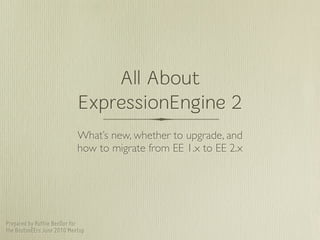
All About Migrating from EE1 to EE2
- 1. All About ExpressionEngine 2 What’s new, whether to upgrade, and how to migrate from EE 1.x to EE 2.x Prepared by Ruthie BenDor for the BostonEErs June 2010 Meetup
- 2. Ch-ch-ch-changes What’s new in EE2? Prepared by Ruthie BenDor for the BostonEErs June 2010 Meetup
- 3. Hey, Back-end Developers! ✓ ExpressionEngine 2 is built atop CodeIgniter. ✓ Building EE2 add-ons is a whole different ball game. ✓ New type of add-on called Accessories. ✓ EE2 runs fully and only on UTF-8. ✓ EE2-generated URLs do not use a trailing slash.
- 4. Hey, Front-end Developers! ✓ Weblogs are now Channels: {exp:weblog:entries} ➠ {exp:channel:entries} ✓ Vastly improved Control Panel template editor. ✓ New utility for manually synching templates between files and database. ✓ New type of global variable called Snippets.
- 5. Hey, Content Administrators! ✓ Reorganized and redesigned Control Panel. ✓ New native custom field types: Multi-select, Checkbox, Radio, and Upload. ✓ Trackbacks module has been removed. ✓ Photo Gallery module has been removed.
- 6. Eeny Meeny Miney Mo Should we upgrade?
- 7. Consider upgrading now if: ✓ You have a business case for upgrading to EE2; ✓ All the add-ons your site needs are available for EE2; ✓ You are comfortable with using beta (albeit well-tested) software to power your website; and ✓ You have time to spend on upgrading right now. Otherwise, stick with EE1.x for now, and re-evaluate every month.
- 8. Movin’ On Up How to migrate an EE 1.x site to EE 2.x ... in 12 kinda easy steps
- 9. 1. You’re running EE 1.6.9, right? ✓ If you’re running anything less than EE 1.6.9, follow the upgrade instructions to bring your install up to EE 1.6.9: http://expressionengine.com/docs/installation/ update.html ✓ This isn’t, strictly speaking, necessary - but it does eliminate one potential point of failure from the upgrade process.
- 10. 2. Template tedium. ✓ The upgrade process claims to handle templates saved as flat files, but best to eliminate this potential point of failure. (Besides, serving templates from the database is more performant than serving them as flat files.) ✓ Open your code editor & your web browser. Log in to your Control Panel & browse to the Template Manager. ✓ For each template: Manually copy & paste the contents of each flat file into the associated template. Uncheck the ‘Save Template as File’ option. Click Update and Finished. (Yes, this sucks. A checklist helps. So does beer.)
- 11. 3. Download party! ✓ Download and unzip the latest build of EE 2 from https://secure.expressionengine.com/download.php ✓ Rename EE2’s system folder to be whatever you’ve renamed it in your current installation. ✓ Download all of the add-ons your site will use from http://www.devot-ee.com/ or directly from the add-on author(s). Put them aside for now; you’ll be installing them once you’re done with EE2.
- 12. 4. Take your site down. ✓ On your web server, copy system/ expressionengine/utilities/offline.html to your main directory, where EE’s index.php file is. ✓ Rename the copied offline.html to be index.html. ✓ Open your website in a browser and verify that it’s showing the “offline” page.
- 13. 5. Clear your caches. ✓ Log in to your EE Control Panel. ✓ Go to Tools > Data > Clear Caching. ✓ Select All cache files, and submit the form.
- 14. 6. Back up your files & folders. ✓ Download all files and folders from your web server onto your local machine. ✓ Once the download completes, poke around and make sure that everything downloaded properly. ✓ Make note of system/config.php, as you’ll need some of the information in it during the upgrade. ✓ This might take a while. We’ll wait.
- 15. 7. Back up your database!!!!!!!!!!!!!!!!!!!!!!!!!!!!!!!! ✓ Download a full dump -- schema AND data -- of your database, in SQL format. On shared hosting? Use phpMyAdmin. On dedicated hosting? Use your database management tool of choice, you lucky bastard. ✓ Test your backup: run the SQL you just generated against a local test database, and make sure it worked. ✓ This might take a while. We’ll wait. !!!!!!!!!!!!!!!!!!!!!!!!!!!!!!!!!!!!!!!!!!!! Seriously, back it up.
- 16. 8. Upload & renaming party! ✓ On your web server, rename the system folder to be system_ee1. Then upload your new system folder. ✓ On your web server, rename the themes folder to be themes_ee1. Then upload your new themes folder. ✓ On your web server, rename the index.php file to be index_ee1.php. Then upload your new index.php file, open this file, and update the system path to reflect your renamed system folder. ✓ Upload your backed-up system/config.php into system/ expressionengine/config/.
- 17. 9. File permissions party! ✓ On your web server, chmod these files to 666: ✓ system/expressionengine/config/config.php ✓ system/expressionengine/config/database.php ✓ On your web server, chmod this folder to 777: ✓ system/expressionengine/cache/ (and its contained folders) ✓ If you’re on a Windows server, I suggest panic.
- 18. 10. Update Wizard time. Finally. ✓ Open your browser and go to http://yourdomain.com/ system, where system is your renamed EE folder. ✓ The update wizard has four pages.
- 19. 10. Update Wizard time. ✓ On Page 1, click the “click here to begin” link.
- 20. 10. Update Wizard time. ✓ On Page 1, click the “click here to begin” link. ✓ On Page 2, it’ll show you what version of EE you’re currently running. Click the “update EE to 2.0” link.
- 21. 10. Update Wizard time. ✓ On Page 1, click the “click here to begin” link. ✓ On Page 2, it’ll show you what version of EE you’re currently running. Click the “update EE to 2.0” link. ✓ On Page 3, magic happens. The page will refresh itself a bunch of times. Don’t close the browser. Let it finish. It’ll take you to...
- 22. 10. Update Wizard time. ✓ On Page 1, click the “click here to begin” link. ✓ On Page 2, it’ll show you what version of EE you’re currently running. Click the “update EE to 2.0” link. ✓ On Page 3, stuff happens. The page will refresh itself a bunch of times. Don’t close the browser. Let it finish. It’ll take you to... ✓ Page 4, which says that you’re now running the latest version of EE, and to find and delete the installer folder located at /system/expressionengine/installer/. Do so.
- 23. 11. Add-on install party, and, done. ✓ Log in to the Control Panel. Poke around. Everything look good? ✓ Each of your EE2-ready add-ons should come with detailed installation instructions. Install them per the instructions. ✓ The update wizard will have disabled all system extensions; you will need to check to make sure the ones you need are enabled. ✓ You may also need to tweak template code to account for syntax differences between EE 1.x plugins and EE 2.x plugins. ✓ Once all of your add-ons are in place, rename the index.html in your main directory to be offline.html, load your website in a browser, and cross your fingers.
- 24. 12. Cleanup - or, Disaster Recovery. ✓ All well? Delete the old system_ee1 and themes_ee1 directories and the old index_ee1.php from your web server. ✓ Did something go wrong? Start by disabling all the third-party add- ons you just installed. If that fixed it, re-enable the third-party add- ons one by one until you’ve isolated the problem. ✓ Did something go seriously wrong, and you just don’t have time to deal with it right now? Roll back: ✓ Rename system to be system_ee2, and system_ee1 to be system. ✓ Rename themes to be themes_ee2, and themes_ee1 to be themes. ✓ Rename index.php to be index_ee2.php, and index_ee1.php to be index.php. ✓ Run your backup SQL script against your production database.
