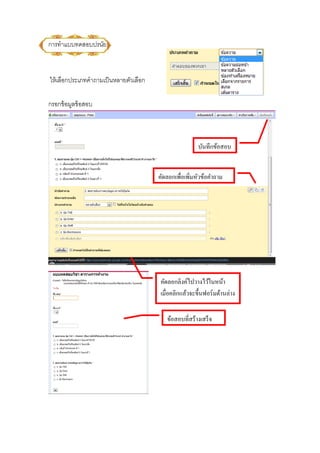Testchoice
- 3. ใช้ ฟังก์ชน IF อ่านคาตอบออกมาเป็ น ตัวเลข 1 ตอบถูกได้ คะแนน 1 คะแนน ตัวเลข 0 ตอบผิด
ั่
ได้ คะแนน 0 คะแนน โดยพิมพ์สตรในเซลล์ที่ตรวจคาตอบ สูตรที่ตรวจเป็ นของนักเรี ยนคนที่ 1
ู
รูปแบบ =if(เงื่อนไข, เป็ นจริง, เป็ นเท็จ)
เช่น =if(E2=”ง. เลื่อนเซลล์ไปที่คอลัมน์ A ในแถวที่ 1”, 1,0)
และ =if(F2=”ง. ปุ่ ม Backspace”,1,0)
=if(E2=”ง. เลื่อนเซลล์ไปที่คอลัมน์ A ในแถวที่ 1”, 1,0)
=if(F2=”ง. ปุ่ ม Backspace”,1,0)
=sum(G2:H2)
หาผลรวมของคะแนน ให้ บวกคะแนนตังแต่ G2 ถึง H2
้
รูปแบบ =sum(G2:H2)
ในตัวอย่างมีข้อสอบเพียง 2 ข้ อ จากนันคัดลอกสูตรไปวางยัง เซลล์ด้านล่างเพื่อตรวจคาตอบของ
้
นักเรี ยนคนที่ 2 และคนอื่น ๆ ต่อไป