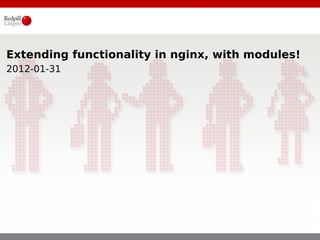
Extending functionality in nginx, with modules!
- 1. Extending functionality in nginx, with modules! 2012-01-31
- 2. What is nginx? •The 2nd most used HTTP-server (Apache is 1st) •Asynchronous event-driven approach to request-handling. •Written in C •Readable source code!
- 3. What kind of modules do we have? •handler modules - they process a request and produce output •filter modules - they manipulate the output produced by a handler •load-balancers - they choose a backend server to send a request to, when more than one backend server is eligible
- 4. What will you learn through the course of this presentation? •Step 0: Building Nginx (with a module) •Step 1: Create a stub http content module, aka "Hello, World" •Step 2: Update the module to use an external library for content creation •Step 3: Give your module its own configuration directives •Step 4: Fetching arguments from the URL
- 5. Let's get started Step 0: Building Nginx (with a module)
- 6. Download & build # wget http://nginx.org/download/nginx-1.0.11.tar.gz # tar zxvf nginx-1.0.11.tar.gz # cd nginx-1.0.11.tar.gz # ./configure # make Straight forward. No surprises there.
- 7. Building a third party module Modules are statically linked, so adding a new module requires a new nginx-build. # ./configure --add-module=$HOME/git/some_cool_module_I_found_somewhere_on_github # make Easy. (Want more modules? --add-module can be added several times)
- 8. This is boring, show me the code! Step 1: Create a stub http content module, aka "Hello, World"
- 9. Creating your own module A minimal HTTP module - let's call it "fun" - consists of a directory with two files: config and a source file ngx_http_fun_module.c A significant amount of the source-file will be stub-code.
- 10. The config file Is sourced as a shell-script, and should set different environment variables to help the build-system understand what to do. A minimal config-file for a module without any external dependencies could look like this: ngx_addon_name=ngx_http_fun_module HTTP_MODULES="$HTTP_MODULES ngx_http_fun_module" NGX_ADDON_SRCS="$NGX_ADDON_SRCS $ngx_addon_dir/ngx_http_fun_module.c"
- 11. The source file (1) Include your headers. #include <ngx_config.h> #include <ngx_core.h> #include <ngx_http.h> Declare a handler. static char * ngx_http_fun(ngx_conf_t * cf, ngx_command_t * cmd, void * conf); Create our HTTP body. static u_char ngx_fun_string[] = "This is fun!";
- 12. How does nginx know about my configuration directives? Quoting the nginx source-code: struct ngx_command_s { ngx_str_t name; ngx_uint_t type; char * (* set)(ngx_conf_t * cf, ngx_command_t * cmd, void * conf); ngx_uint_t conf; ngx_uint_t offset; void * post; }; #define ngx_null_command { ngx_null_string, 0, NULL, 0, 0, NULL } typedef struct ngx_command_s ngx_command_t; An array of ngx_command_t's, terminated by a ngx_null_command should be defined in your module.
- 13. Declaring the configuration parameters available by your module Create a static array of the ngx_command_t-type, terminate it with ngx_null_command. Populate it with the commands available for your module. static ngx_command_t ngx_http_fun_commands[] = { { // Our command is named "fun": ngx_string("fun"), // The directive may be specified in the location-level of your nginx-config. // The directive does not take any arguments (NGX_CONF_NOARGS) NGX_HTTP_LOC_CONF|NGX_CONF_NOARGS, // A pointer to our handler-function. ngx_http_fun, // We're not using these two, they're related to the configuration structures. 0, 0, // A pointer to a post-processing handler. We're not using any here. NULL }, ngx_null_command };
- 14. Declaring the module context Create a static ngx_http_module_t, populate all 8 elements with NULL. static ngx_http_module_t ngx_http_fun_module_ctx = { NULL, // preconfiguration NULL, // postconfiguration NULL, // create main configuration NULL, // init main configuration NULL, // create server configuration NULL, // merge server configuration NULL, // create location configuration NULL // merge location configuration }; This is used to determine multiple levels of configuration, and gives you control over which directives beat which in a race. Our module does not use any configuration parameters other than "fun;", so we don't need any handlers.
- 15. Declaring the module description structure Create a (not static) structure of type ngx_module_t, reference the structures we've made like this: ngx_module_t ngx_http_fun_module = { NGX_MODULE_V1, &ngx_http_fun_module_ctx, // module context ngx_http_fun_commands, // module directives NGX_HTTP_MODULE, // module type NULL, // init master NULL, // init module NULL, // init process NULL, // init thread NULL, // exit thread NULL, // exit process NULL, // exit master NGX_MODULE_V1_PADDING };
- 16. Creating the actual handler (1) A static function that returns an ngx_int_t, and receives a pointer to a ngx_http_request_t. static ngx_int_t ngx_http_fun_handler(ngx_http_request_t * r) { ngx_int_t rc; ngx_buf_t * b; ngx_chain_t out; We use rc to store the return value of certain function calls. We use * b to store our buffer pointer. out is the buffer chain.
- 17. Creating the actual handler (2) A simple test of the kind of request we're receiving. // we response to 'GET' and 'HEAD' requests only if (!(r->method & (NGX_HTTP_GET|NGX_HTTP_HEAD))) { return NGX_HTTP_NOT_ALLOWED; }
- 18. Creating the actual handler (3) The request-body is useful if we're dealing with POST. We're not. // discard request body, since we don't need it here rc = ngx_http_discard_request_body(r); if (rc != NGX_OK) { return rc; } This attempts to detach the request body from the request. It's an optimization.
- 19. Creating the actual handler (4) Setting the content-type is important -- // set the 'Content-type' header r->headers_out.content_type_len = sizeof("text/html") - 1; r->headers_out.content_type.len = sizeof("text/html") - 1; r->headers_out.content_type.data = (u_char * ) "text/html";
- 20. Creating the actual handler (5) // send the header only, if the request type is http 'HEAD' if (r->method == NGX_HTTP_HEAD) { r->headers_out.status = NGX_HTTP_OK; r->headers_out.content_length_n = sizeof(ngx_fun_string) - 1; return ngx_http_send_header(r); }
- 21. Creating the actual handler (6) // allocate a buffer for your response body b = ngx_pcalloc(r->pool, sizeof(ngx_buf_t)); if (b == NULL) { return NGX_HTTP_INTERNAL_SERVER_ERROR; }
- 22. Creating the actual handler (7) // attach this buffer to the buffer chain out.buf = b; out.next = NULL;
- 23. Creating the actual handler (8) // adjust the pointers of the buffer b->pos = ngx_fun_string; b->last = ngx_fun_string + sizeof(ngx_fun_string) - 1; b->memory = 1; // This buffer is in read-only memory // This means that filters should copy it, and not try to rewrite in place. b->last_buf = 1; // this is the last buffer in the buffer chain
- 24. Creating the actual handler (9) // set the status line r->headers_out.status = NGX_HTTP_OK; r->headers_out.content_length_n = sizeof(ngx_fun_string) - 1;
- 25. Creating the actual handler (10) // send the headers of your response rc = ngx_http_send_header(r); if (rc == NGX_ERROR || rc > NGX_OK || r->header_only) { return rc; } // send the buffer chain of your response return ngx_http_output_filter(r, &out); } ... almost done!
- 26. Attaching the handler static char * ngx_http_fun(ngx_conf_t * cf, ngx_command_t * cmd, void * conf) { ngx_http_core_loc_conf_t * clcf; clcf = ngx_http_conf_get_module_loc_conf(cf, ngx_http_core_module); clcf->handler = ngx_http_fun_handler; // handler to process the 'fun' directive return NGX_CONF_OK; } In this function, we can validate on the incoming ngx_command_t, and attach different handlers.
- 27. Does this really work? Trygve will attempt to demonstrate. # make # sudo make install Update the nginx-configuration with a location handler, something like this: Location: /fun { fun; } Start nginx, and access http://localhost/fun/
- 28. Of course it worked! But static text isn't any fun Step 2: Update the module to use an external library for content creation
- 29. What are we going to do? Tell me now! •We're going to replace the static text with an image, dynamically created with libcairo. •We're going to learn about buffers and chains
- 30. The config file - dependency handling Testing for dependencies is done with the feature tests provided by nginx ngx_feature="cairo" ngx_feature_name= ngx_feature_run=no ngx_feature_incs="#include <cairo.h>" ngx_feature_path="/usr/include/cairo" ngx_feature_libs=-lcairo ngx_feature_test="cairo_version()" . auto/feature if [ $ngx_found = yes ]; then ngx_addon_name=ngx_http_fun_module HTTP_MODULES="$HTTP_MODULES ngx_http_fun_module" NGX_ADDON_SRCS="$NGX_ADDON_SRCS $ngx_addon_dir/ngx_http_fun_module.c" CORE_LIBS="$CORE_LIBS `pkg-config cairo cairo-png --libs`" CFLAGS="$CFLAGS `pkg-config cairo cairo-png --cflags`" else cat << END $0: error: the fun module requires the cairo library. END exit 1 fi
- 31. The Cairo part (1) Include the header, and define M_PI #include <cairo.h> #define M_PI 3.14159265 struct closure { ngx_http_request_t * r; ngx_chain_t * chain; uint32_t length; }; The struct will be used by a callback function we're going to create later. Throw away ngx_fun_string while you're at it, we're not going to be using that.
- 32. The Cairo part (2) In ngx_http_fun_handler(), remove the ngx_buf_t (we'll do these things in a callback function later), and add our struct. static ngx_int_t ngx_http_fun_handler(ngx_http_request_t * r) { ngx_int_t rc; ngx_chain_t out; struct closure c = { r, &out, 0 };
- 33. The Cairo part (3) Remove our header-handling from before - we won't be able to calculate content-length before we've created the png. // set the 'Content-type' header r->headers_out.content_type_len = sizeof("text/html") - 1; r->headers_out.content_type.len = sizeof("text/html") - 1; r->headers_out.content_type.data = (u_char * ) "text/html"; // send the header only, if the request type is http 'HEAD' if (r->method == NGX_HTTP_HEAD) { r->headers_out.status = NGX_HTTP_OK; r->headers_out.content_length_n = sizeof(ngx_fun_string) - 1; return ngx_http_send_header(r); } // allocate a buffer for your response body b = ngx_pcalloc(r->pool, sizeof(ngx_buf_t)); if (b == NULL) { return NGX_HTTP_INTERNAL_SERVER_ERROR; }
- 34. The Cairo part (4) This is basically ripped from one of their many examples on their web page. cairo_surface_t * surface; cairo_t * cr; surface = cairo_image_surface_create (CAIRO_FORMAT_ARGB32, 256, 256); cr = cairo_create (surface); double xc = 128.0; double yc = 128.0; double radius = 100.0; double angle1 = 270.0 * (M_PI/180.0); // angles are specified double angle2 = 180.0 * (M_PI/180.0); // in radians
- 35. The Cairo part (5) cairo_set_line_width (cr, 10.0); cairo_arc (cr, xc, yc, radius, angle1, angle2); cairo_stroke (cr); // draw helping lines cairo_set_source_rgba (cr, 1, 0.2, 0.2, 0.6); cairo_set_line_width (cr, 6.0); cairo_arc (cr, xc, yc, 10.0, 0, 2*M_PI); cairo_fill (cr); cairo_arc (cr, xc, yc, radius, angle1, angle1); cairo_line_to (cr, xc, yc); cairo_arc (cr, xc, yc, radius, angle2, angle2); cairo_line_to (cr, xc, yc); cairo_stroke (cr);
- 36. The Cairo part (6) Make sure that our buffer chain is NULL'ed. Remove any references to the ngx_buf_t from earlier. out.buf = NULL; out.next = NULL; // Copy the png image to our buffer chain (we provide our own callback-function) rc = cairo_surface_write_to_png_stream(surface, copy_png_to_chain, &c); // Free cairo stuff. cairo_destroy(cr); cairo_surface_destroy(surface); // If we for some reason didn't manage to copy the png to our buffer, throw 503. if ( rc != CAIRO_STATUS_SUCCESS ) { return NGX_HTTP_INTERNAL_SERVER_ERROR; } The cairo_surface_write_to_png_stream uses a callback-function to copy the png-data to a buffer, in the way we want. Remember to free resources, and check that everything went well.
- 37. The Cairo part (7) We're going to set our headers now. New content-type - the length has been calculated by our callback function and is stored in our struct. // set the 'Content-type' header r->headers_out.content_type_len = sizeof("image/png") - 1; r->headers_out.content_type.len = sizeof("image/png") - 1; r->headers_out.content_type.data = (u_char * ) "image/png"; // set the status line r->headers_out.status = NGX_HTTP_OK; r->headers_out.content_length_n = c.length; // send the headers of your response rc = ngx_http_send_header(r); // We've added the NGX_HTTP_HEAD check here, because we're unable to set content length before // we've actually calculated it (which is done by generating the image). // This is a waste of resources, and is why caching solutions exist. if (rc == NGX_ERROR || rc > NGX_OK || r->header_only || r->method == NGX_HTTP_HEAD) { return rc; }
- 38. Allocating memory in an nginx-module •Nginx has its own memory management system. •ngx_pcalloc(pool, amount) will give you a pointer to some memory you can do what you want with. •'pool' attaches the memory to an owner. Some memory will be allocated for the request (ngx_http_request_t->pool), and some will be allocated for the module configuration (ngx_conf_t->pool). •Nginx deals with freeing/reusing this memory when it's owner doesn't need it anymore.
- 39. How does buffers and chains work? •ngx_chain_t is a linked list of ngx_buf_t's. •You provide a pointer to the first ngx_chain_t in the chain to ngx_http_output_filter() •It will walk through the chain, and pass all the buffers to the output filter •You need to get comfortable with this, or attaching bits and pieces together will be tricky.
- 40. Forgot what a linked list is? struct element { int value; struct element * next; }; A linked list is typically a struct, referencing an element of its own type. The last element is often set to NULL, but they can also be circular, or double (having an additional reference for the previous item in the list), etc.
- 41. Creating our callback function (1) Cairo provides you with an interface for accessing png-images however you'd like. What we want to do, is to attach them to our chain. We do that by implementing our own callback function. This function will be called an undefined number of times. static cairo_status_t copy_png_to_chain(void * closure, const unsigned char * data, unsigned int length) { // closure is a 'struct closure' struct closure * c = closure; // Just a helper pointer, to help us traverse the linked list. ngx_chain_t * ch = c->chain; // We track the size of the png-file in our closure struct. c->length += length;
- 42. Creating our callback function (2) // The allocated memory belongs to the request-pool. ngx_buf_t * b = ngx_pcalloc(c->r->pool, sizeof(ngx_buf_t)); unsigned char * d = ngx_pcalloc(c->r->pool, length); // We make sure to fail if we're unable to allocate memory. if (b == NULL || d == NULL) { return CAIRO_STATUS_NO_MEMORY; } // Copy data to our new buffer, and set the pointers. ngx_memcpy(d, data, length); b->pos = d; b->last = d + length; b->memory = 1; b->last_buf = 1;
- 43. Creating our callback function (3) If the first element isn't put into place, we can quit early. // Handle the first element in our linked list. if ( c->chain->buf == NULL ) { c->chain->buf = b; return CAIRO_STATUS_SUCCESS; }
- 44. Creating our callback function (4) // Skip to the end of the linked list. while ( ch->next ) { ch = ch->next; }
- 45. Creating our callback function (5) // Allocate a new link in our chain. ch->next = ngx_pcalloc(c->r->pool, sizeof(ngx_chain_t)); if ( ch->next == NULL ) { return CAIRO_STATUS_NO_MEMORY; } // Attach our buffer at the end. ch->next->buf = b; ch->next->next = NULL; return CAIRO_STATUS_SUCCESS; } Presto! That was easy :)
- 46. We're ready to test this out! Fingers crossed.
- 47. Yeah, but what if I want to be able to configure my module? •Step 3: Give your module its own configuration directives
- 48. Create a datatype for config-storage typedef struct { ngx_uint_t radius; } ngx_http_fun_loc_conf_t;
- 49. Extend the ngx_http_fun_commands[]-array { // New parameter: "fun_radius": ngx_string("fun_radius"), // Can be specified on the main level of the config, // can be specified in the server level of the config, // can be specified in the location level of the config, // the directive takes 1 argument (NGX_CONF_TAKE1) NGX_HTTP_MAIN_CONF|NGX_HTTP_SRV_CONF|NGX_HTTP_LOC_CONF|NGX_CONF_TAKE1, // A builtin function for setting numeric variables ngx_conf_set_num_slot, // We tell nginx how we're storing the config. NGX_HTTP_LOC_CONF_OFFSET, offsetof(ngx_http_fun_loc_conf_t, radius), NULL },
- 50. Create a function for dealing with the config creation static void * ngx_http_fun_create_loc_conf(ngx_conf_t * cf) { ngx_http_fun_loc_conf_t * conf; conf = ngx_pcalloc(cf->pool, sizeof(ngx_http_fun_loc_conf_t)); if (conf == NULL) { return NGX_CONF_ERROR; } conf->radius = NGX_CONF_UNSET_UINT; return conf; }
- 51. Create a function for merging config static char * ngx_http_fun_merge_loc_conf(ngx_conf_t * cf, void * parent, void * child) { ngx_http_fun_loc_conf_t * prev = parent; ngx_http_fun_loc_conf_t * conf = child; ngx_conf_merge_uint_value(conf->radius, prev->radius, 100); if (conf->radius < 1) { ngx_conf_log_error(NGX_LOG_EMERG, cf, 0, "radius must be equal or more than 1"); return NGX_CONF_ERROR; } if (conf->radius > 1000 ) { ngx_conf_log_error(NGX_LOG_EMERG, cf, 0, "radius must be equal or less than 1000"); return NGX_CONF_ERROR; } return NGX_CONF_OK; }
- 52. Add pointers to our new function in the ngx_htt_fun_module_ctx ngx_http_fun_create_loc_conf, // create location configuration ngx_http_fun_merge_loc_conf // merge location configuration
- 53. Give our handler access to the configuration data ngx_http_fun_loc_conf_t * cglcf; cglcf = ngx_http_get_module_loc_conf(r, ngx_http_fun_module);
- 54. Using the config-data in our module We override the dimensions of our image, and we override the center-position. surface = cairo_image_surface_create (CAIRO_FORMAT_ARGB32, cglcf->radius*2 + 64, cglcf->radius*2 + 64); cr = cairo_create (surface); double xc = cglcf->radius + 32; double yc = cglcf->radius + 32; double radius = cglcf->radius;
- 55. It can't possibly be that easy! Show me! Update the configuration to something like this: Location: /funbig { fun; fun_radius 500; } Location: /funsmall { fun; fun_radius 50; } The different URLs result in different sized images.
- 56. I want to deal with user-input •Step 4: Fetching arguments from the URL
- 57. This is as easy as parsing strings in C. cough The request has an uri-element, with members .data and .len. Adding something like this to your handle will give you the 3 last characters of the URI as an integer; char * uri; int angle = 0; if ( r->uri.len > 3 ) { uri = (char * )r->uri.data + r->uri.len - 3; angle = strtol(uri, NULL, 10); }
- 58. Which you then can use ... double angle1 = 0.0; // angles are specified double angle2 = angle * (M_PI/180.0); // in radians
- 59. Let's have a look at this too! Last demo.
- 60. References •http://www.evanmiller.org/nginx-modules-guide.html •The nginx source code. •http://blog.zhuzhaoyuan.com/ •http://www.nginxguts.com/
- 61. That's it!
