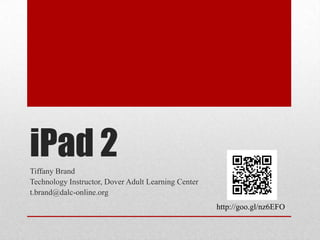
iPad 2 Workshop
- 1. iPad 2Tiffany Brand Technology Instructor, Dover Adult Learning Center t.brand@dalc-online.org http://goo.gl/nz6EFO
- 2. IPAD 2 Part 1: Apps
- 3. Open an App • Tap on an app to open it. • Click the Home button to leave an app
- 4. Install Apps • Tap “App Store” to shop for free and paid apps • Search for something in particular, or browse categories.
- 5. Install Apps • Apps can be Free or cost $$ • Tap on the name of the app for more information and reviews. Free app Paid app
- 6. Install Apps • Click the Free or Price button and then Install App • Enter the password for your Apple ID • The app icon will show up in an open spot on your Home pages
- 7. Organize Apps • Tap and hold on an app until they all jiggle • Drag apps around to rearrange them • Drag apps to the right to add another home screen. • Click the Home button to stop organizing
- 8. Finding Apps • Kathy Schrock’s Bloomin’Apps page: iPad apps based on Bloom’s Taxonomy - http://www.schrockguide.net/bloomin-apps.html • iPad Apps by Subject Area http://www.tcea.org/ipad • iPad Apps 4 School http://ipadapps4school.com/ • High School iPad apps http://palmbeachschooltalk.com/wiki/pages/4640u5M4a/ High_School_iPad_Apps.html http://goo.gl/nz6EFO
- 9. Try It - Apps • Search for a new app in the App Store (examples: QR Code readers, Google Translate, Khan Academy) • Install an App • Organize some apps by moving them around on your Home screens
- 10. IPAD 2 Part 2: Lesson Organization
- 11. Lesson Organization • Extreme Bookmarking! • Organize links and apps with Home Screen Buttons • Lesson materials at your fingertips
- 12. Lesson Organization • Go from this: • To This!
- 13. Find Resources • Web Pages • Web Documents • YouTube Videos • Apps
- 14. Find Resources • Tap Safari to browse the web • If you know the web site, type the address into the address bar • To search for a website you’d like to use for a lesson • Use the Google search field to search for websites • Go to http://m.youtube.com and click the magnifying glass to search for YouTube videos
- 15. Add a Home Screen Button • Navigate to the web site in Safari • Tap the Share button at the top of the Safari screen • Tap - Add to Home Screen • Type in a name for the icon • Tap – Add
- 16. Move buttons to their own Home Screen • While on your home screen with your new icons visible, press and hold on an icon until they all jiggle. • Drag the icons to the right until you have a blank home screen and let go. • Swipe to go back and find another icon, then drag it to the home screen you just made • When all the icons are there, press the Home button to stop the jiggling.
- 17. Move buttons into a Home Screen Folder • Press and hold on an icon to make them jiggle. • Drag one icon on top of another – a folder window will appear. • Type in a name. Tap Done. • Tap outside the folder to find another icon. Drag it into the folder. • Press the Home button when done.
- 18. Try It – Home Screen Organizing • Search for web resources and apps to use for a lesson. • Drag them onto their own blank home screen • Organize them into a Home screen folder
- 19. IPAD 2 Part 3: Multimedia
- 20. iPad Photography • Two basic apps handle photos and video on the iPad • Camera – Take photos & video using the Rear or Front facing cameras • Photos – Organize photos
- 21. Camera App • Camera button – tap to take a picture. The picture is taken when your finger leaves the glass. • Photo/Video slider – Switch between still photos and video • Swap Cameras – Switch between the front and back camera. • Options – Turn the grid on/off. • Photo button – View the photos you’ve taken
- 22. Photos App • Tap on an album to view it. • Tap the + to add a new album • Pinch to peek in an album
- 23. Photos App
- 24. Other Photo Apps • There are lots of apps that work with photos on the iPad • Check the App store’s Photo & Video category • Many apps can save photos to the camera roll - Mail • Photo Editing Apps I use: PS Express (free), Snapseed (free) • Video Editing App I use: iMovie ($4.99)
- 26. Multimedia Lessons Use the camera to: • Take pictures of your white board and print or upload to a class web site so students can refer to your lessons and examples at home. • Photograph student work • Have students find and photograph items in a scavenger hunt based on a classroom topic or theme • Create a QR Code scavenger hunt - http://ipad4schools.files.wordpress.com/2012/09/make- qr-hunt-2013v2.pdf
- 27. Multimedia Lessons Use videos to: • Record student work for later viewing or to celebrate achievements • Be in two places at once! Duplicate yourself for group work – groups can have a video of you working through problems to refer to while they practice on their own. Math - Have a student take video of you doing an example problem. • ESOL – Record students speaking so they can play it back themselves to help with pronunciation.
- 28. Multimedia Lessons Examples: • ESOL: Spring International Language Center – Student videos about idioms: “A Big Head” - http://www.youtube.com/watch?v=koX7Awifz6Q • Math: Adding Real Numbers: http://www.sophia.org/tutorials/chapter-1- concept2?cid=embedplaylist
- 29. Try It – Camera & Photos • Practice taking photos or video that would be useful for a lesson. • Use the share button to email it to yourself or upload to your YouTube account
- 30. iPad User Guide • Tap Safari • Tap Bookmark button • Tap iPad User Guide • If your bookmark is not there, go to: help.apple.com/ipad/6/ or help.apple.com/ipad/7/
- 31. iPad Websites • iPad Basics Tutorial: http://www.gcflearnfree.org/ipadbasics • Lots of iPad information and Tutorials: http://ipad.about.com/ • iPad news - http://www.theipadguide.com/ • iPad 4 Schools - http://ipad4schools.org/ http://goo.gl/nz6EFO
Editor's Notes
- You can also download an iBooks version.