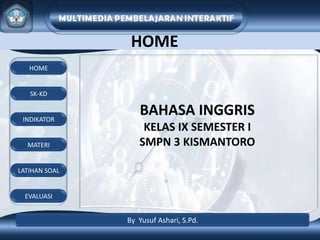
Multimedia by yusuf ashari
- 1. HOME HOME SK-KD INDIKATOR BAHASA INGGRIS KELAS IX SEMESTER I MATERI SMPN 3 KISMANTORO LATIHAN SOAL EVALUASI By Yusuf Ashari, S.Pd.
- 2. SK - KD HOME 5. Memahami makna teks tulis fungsional dan esei pendek sederhana berbentuk procedure dan report SK-KD untuk berinteraksi dalam konteks kehidupan sehari – hari INDIKATOR 5.1. Membaca nyaring bermakna dan esei pendek sederhana berbentuk procedure dengan ucapan, MATERI tekanan dan intonasi yang berterima 5.3. Merespon makna dan langkah retorika dalam LATIHAN SOAL esei pendek sederhana secara akurat,lancar dan berterima untuk berinteraksi dalam konteks EVALUASI kehidupan sehari – hari dalam teks berbentuk procedure
- 3. INDIKATOR HOME 1. Membaca nyaring teks berbentuk SK-KD Procedure. 2. Mengidentifikasi berbagai informasi INDIKATOR dalam teks Procedure MATERI 3. Mengidentifikasi tujuan komunikatif teks LATIHAN SOAL 4. Mengidentifikasi generic structure EVALUASI teks Procedure
- 4. MATERI HOME MOT : Reading Aloud (1) Printing a File SK-KD 1. Turn the printer on. 2. Open the file that you want to print. INDIKATOR 3. Click “File”. And then click “print”. 4. Check if the printer’s name is the same as the one you are going to use. If it is not the same, then search for the name of MATERI the printer that you are going to use by clicking on the small triangle or arrow beside it. LATIHAN SOAL 5. Click “pages” and then type the pages that you want to print. 6. Select the number of copies that you want to print by clicking on the arrows beside it. EVALUASI 7. Click “OK” or “Print”. Scaffolding | English for Grade IX Students
- 5. MATERI HOME MOT : Reading Comprehension (1) How to Install CD-ROM SK-KD 1. Turn off your computer and unplug power cord from power outlet. 2. Carefully remove the computer cover. 3. Set the Master/Slave jumper on the rear panel of drive. (To get best INDIKATOR results, we strongly suggest that you connect your device to the Secondary IDE port as the MASTER device.) 4. Connect the IDE cable to the drive. MATERI 5. Connect the 4-pole power cable to the drive. 6. Connect the audio cable (if applicable). 7. Carefully slide the drive into the empty bay and mount it. Then replace LATIHAN SOAL the computer cover. 8. Plug your computer back to power outlet and then turn the power on. (Taken from: Lite-On CD-ROM. Buku SCAFOLDING BY JOKO PRIYONO) EVALUASI
- 6. MATERI Tujuan & Generic Structure Teks Procedure HOME Tujuan Komunikatif Teks (Communicative Purpose) SK-KD The purpose of the Procedure text is to tell someone how to do something. INDIKATOR Generic structure Teks Procedure 1. Aim / Goal (or title) 2. Materials (not required for all procedure text) MATERI 3. Steps Ciri Kebahasaan (Language Features) LATIHAN SOAL 1. Using imperative setence – action verb 2. Conjuction : firts, second, third,...,and, first of all, then, EVALUASI after that, next, now, finally .
- 7. LATIHAN SOAL Answer the following 2. What is the purpose of the text? HOME a. To explain how to install CD-ROM. question based on the text above! (Text 2) b. To tell the readers how to connect computers using CD- SK-KD ROM. 1. The text above shows us c. To discuss the influence of CD- how to …. ROM on the computer work. INDIKATOR a. unpack CD-ROM d. To measure the effectiveness of b. install the CD-ROM computer working with CD- MATERI ROM installed. c. uninstall CD-ROM d. remove CD-ROM from LATIHAN SOAL our computer EVALUASI
- 8. LATIHAN SOAL HOME 3. What should be done first 4. What does the writer strongly before installing the CD- recommend in order to get the ROM? best result of the CD ROM SK-KD installation? a. Remove the computer a. That we remove the cover. computer cover first. INDIKATOR b. Unplug all other b. That the computer should devices first. be turned off before c. Turn off the computer installing CD-ROM. MATERI and unplug the power c. That the CD-ROM is set as cable. Master device in the Secondary IDE. LATIHAN SOAL d. Turn the computer on d. That CD-ROM is set as before installing CD- Master device in Primary ROM. IDE. EVALUASI
- 9. LATIHAN SOAL 5. We have to connect the CD- 6. What part of the CD- HOME ROM to the following types ROM should be set if of cable EXCEPT …. you want to apply CD- SK-KD a. power cable ROM as Master or b. audio cable Slave? INDIKATOR c. IDE cable a. Motherboard slot. d. monitor cable b. IDE slot. MATERI c. Cable power. d.Master/Slave Jumper. LATIHAN SOAL EVALUASI
- 10. LATIHAN SOAL 7. “Connect the audio cable (if applicable).” 8. “Connect the IDE cable to the HOME The sentence implies …. drive.” a. You may not turn the computer on before The word drive in the sentence connecting the cable refers to …. SK-KD b. Your CD-ROM may not work properly if a. CD-ROM you do not connect the cable b. jumper c. It is not necessary to connect the cable if c. motherboard INDIKATOR it is not valid d. computer d. Reinstall the CD-ROM if you have not connected the cable MATERI LATIHAN SOAL EVALUASI
- 11. EVALUASI Uji Kompetensi : Reading Aloud HOME Read the following the loudly! There are nine steps to activate a mobile phone with Multimedia SK-KD Card (MMC). But, before removing the cover, always remember to switch off the power and disconnect the charger or any devices. INDIKATOR Now, the first step is to open the phone by sliding the phone cover towards the bottom of the phone. The second step is to open the memory card holder by pulling it up MATERI gently. Insert the SIM card into the lower slot. Make sure that the beveled corner of the SIM card is facing toward the top of the phone and that the golden contact area on the card is facing downward. LATIHAN SOAL The third step is to insert the Multimedia Card (MMC) into the holder’s slot. Make sure that the beveled corner and the golden contact EVALUASI area of the MMC are facing downward. The fourth step is to close the memory card holder by pressing it downward until locked.
- 12. EVALUASI The fifth step is to alight the golden contact of the battery with the HOME corresponding corners on the phone, and push the opposite end of the battery until it snaps into the place. SK-KD The sixth step is to close the phone cover by sliding it towards the top of the phone. INDIKATOR The seventh step is to connect the power cord to the charger and the other end of the power cord from the charger to the base of the phone. MATERI The eighth step is to connect the charger to an AC wall outlet. The battery indicator bar on the display starts scrolling. When the battery is fully charged, the bar stops scrolling. LATIHAN SOAL The last step is to turn on the phone by pressing and holding the power button on the top of the phone. EVALUASI Adapted from: Manual Book, Nokia 3230
